Microsoft SwiftKey now supports thumb typing across both displays on Surface Duo
Use both hands to type, while using both screens at once!
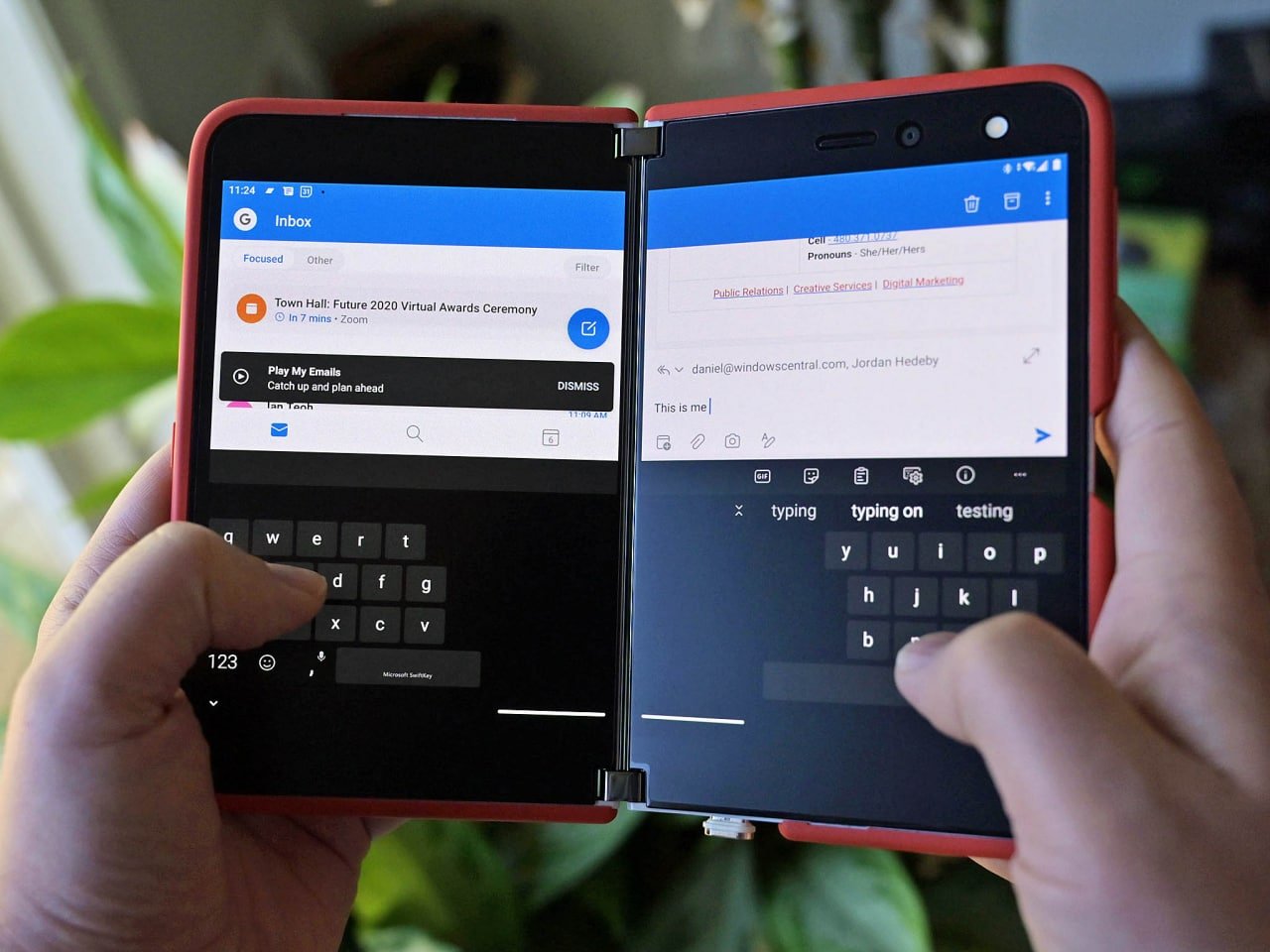
What you need to know
- SwiftKey can now span thumb typing across both displays on Surface Duo.
- The feature only works when spanning an app first.
- It's available now in stable and beta clients.
Microsoft's SwiftKey app on Surface Duo can now be used when spanned across both displays in thumb typing mode. This allows users to use both their thumbs on either screen when in dual-screen mode to type, making typing much more comfortable.
Unfortunately, the feature only appears to work when spanning an app too. Hopefully in the future it will also work when using two different apps at a time. Either way, being able to type in thumb mode when spanned really makes typing easier when you have the Duo open.
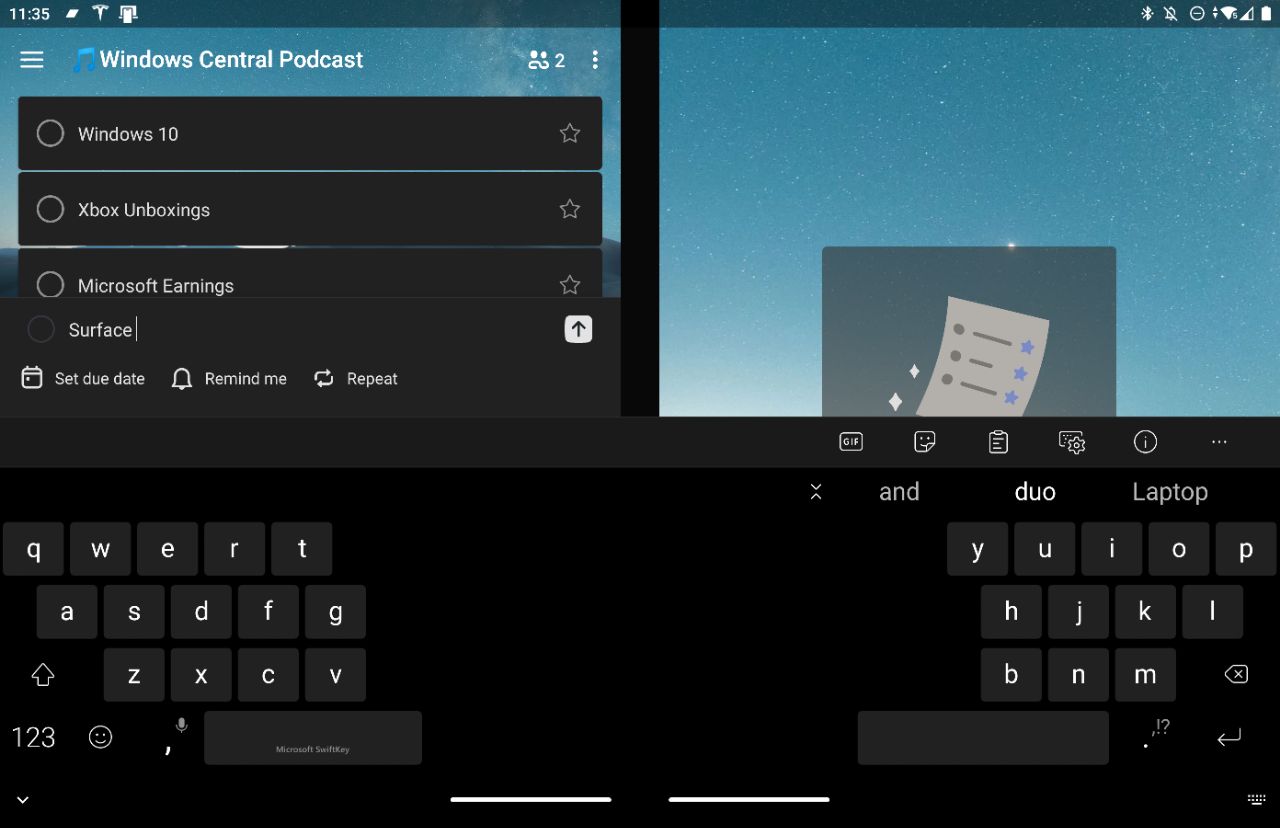
The functionality is already present in the SwiftKey stable and beta apps, and can be accessed by spanning an app, tapping on a text field, and then initiating thumb mode inside the SwiftKey keyboard. Microsoft aquired SwiftKey in 2016, and slowly used its technology to power the touch keyboard experiences on Windows 10.
SwiftKey is the default keyboard experience on Surface Duo, and is designed specifically to cater to the Surface Duo's unique dual-screen form factor. SwiftKey is also available on other Android phones, as well as iOS.
Thanks for the tip, TheSurfaceGuide!
All the latest news, reviews, and guides for Windows and Xbox diehards.

