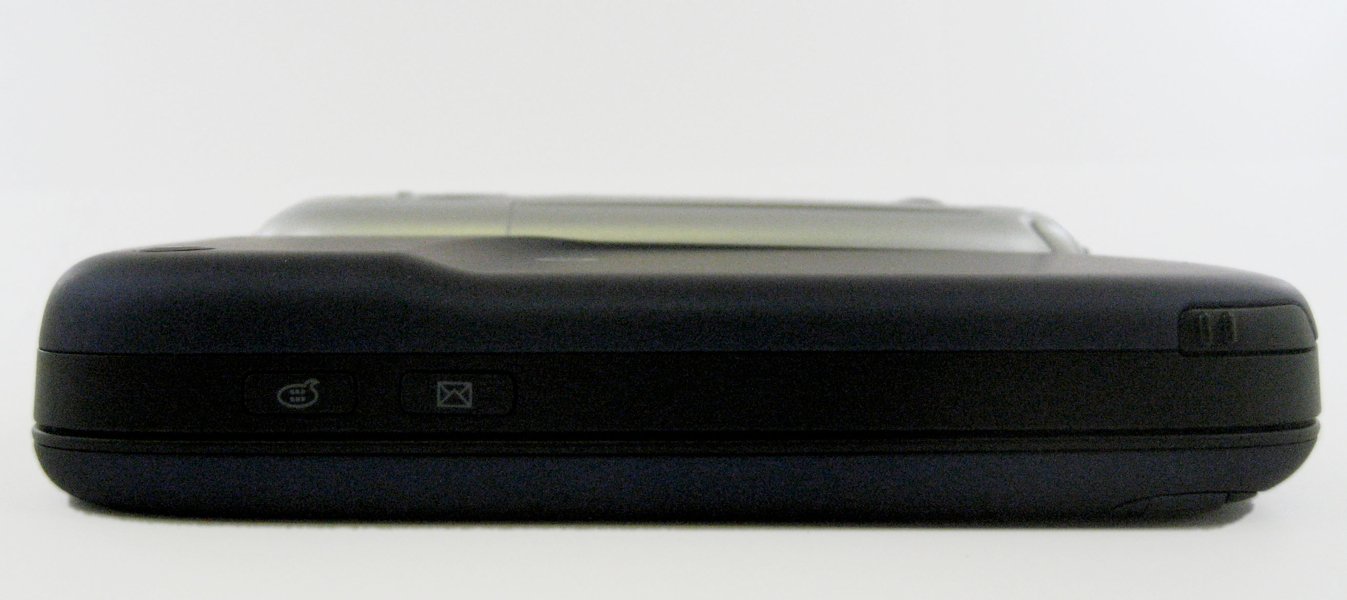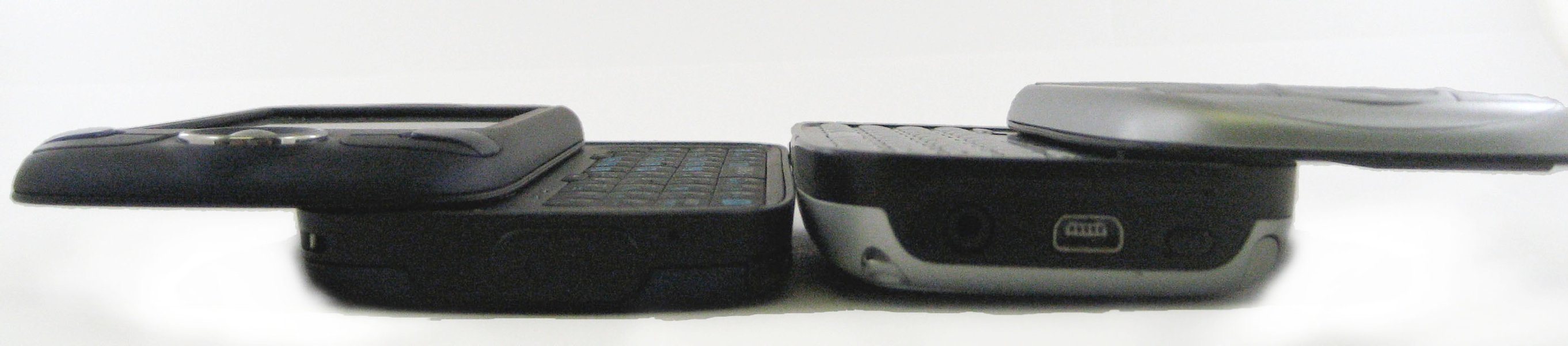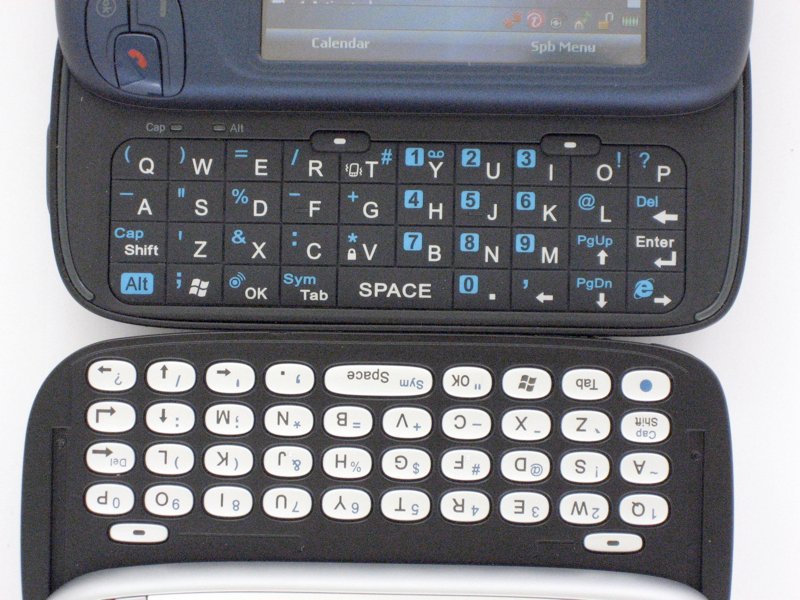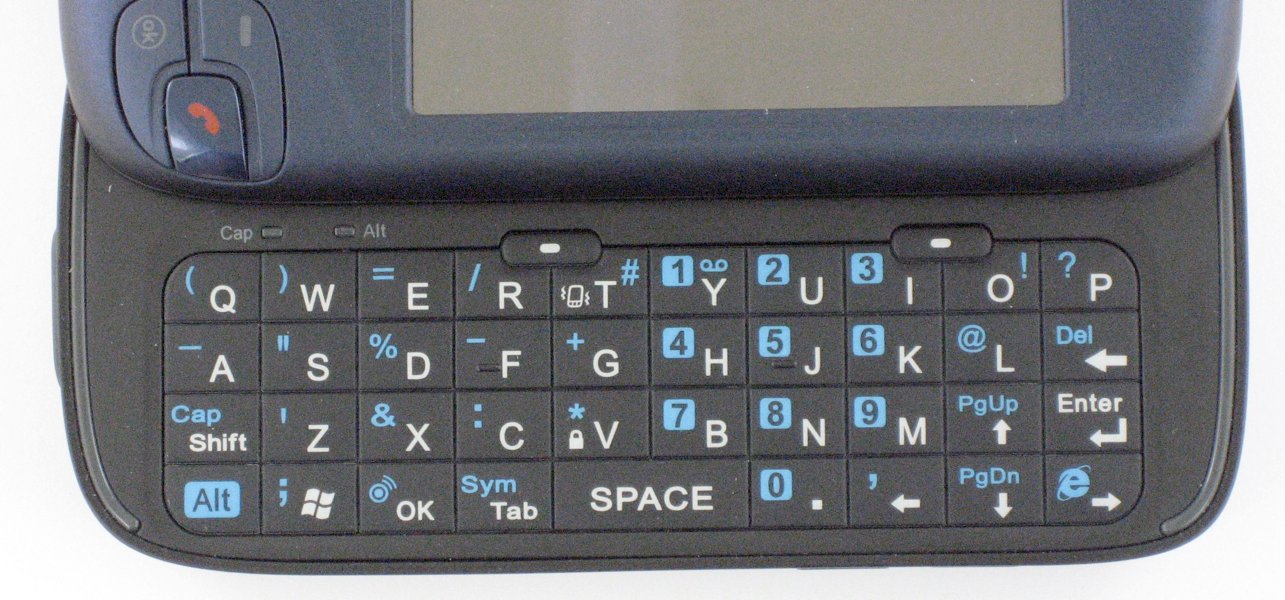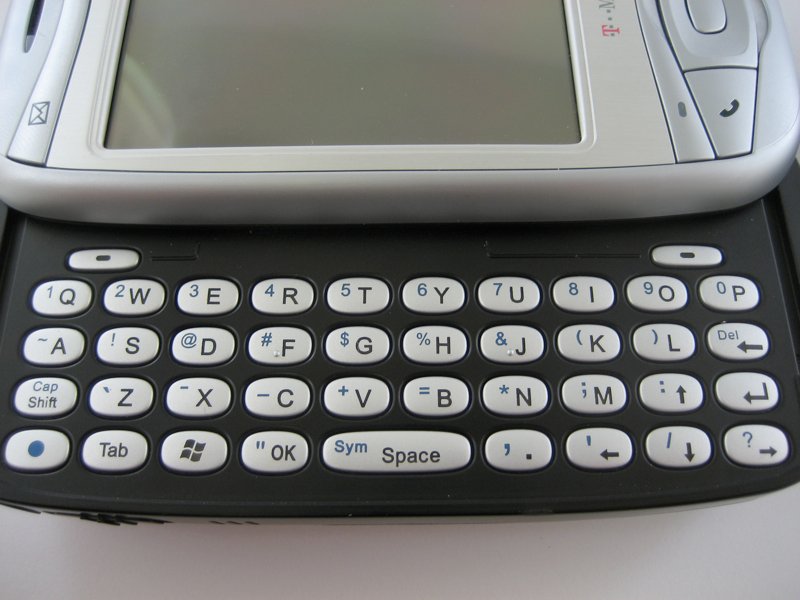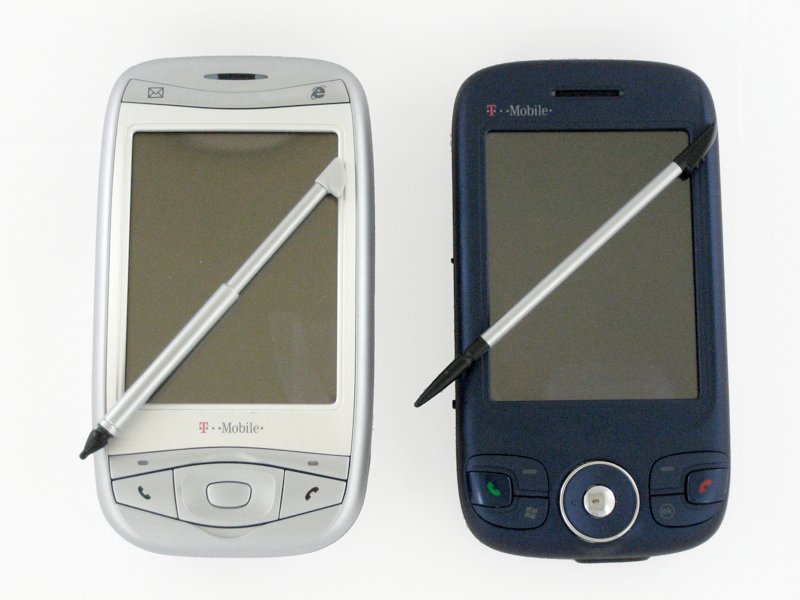T-Mobile MDA vs. Wing: Should You Upgrade?

All the latest news, reviews, and guides for Windows and Xbox diehards.
You are now subscribed
Your newsletter sign-up was successful
Now that the T-Mobile Wing is out and available in the stores, there’s probably a healthy amount of MDA users out there wondering if it’s worth the price to upgrade. Now, far be it from me to tell you how to spend your money - 500 bucks before contract discounts is a lot of money. And on paper, the Wing doesn’t exactly blow the MDA out of the water. Take a peek at what hasn’t really been upgraded:
- Processor: the same, though the Wing is clocked a whole 6MHz faster at 201MHz
- Weight: The Wing weighs 1 gram less.
- Memory: The Wing actually has less available memory to the user. MDA has 50mb storage and 47.46Mmb program compared to the Wing’s 41.42mb storage and 43.8mb program. It’s even worse in that the Wing seems to eat up more program memory after a fresh boot with the T-Mobile MyFaves app running (and it wants to always be running.
- Screen: The same
- Data: Both are quad-band EDGE phones with WiFi and Bluetooth 2.0. Heck, the MDA has infrared and the Wing does not.
- Battery Life: The Wing’s battery is smaller, at 1130 mAh to the MDA’s 1250mAh.
- Audio Out: The MDA has a 2.5mm audio jack, the Wing makes you use HTC’s funny little mini-usb adapter.
What specs are better? Well the Wing has a 2 megapixel camera, the MDA’s is 1.3. That’s about it, actually, except…
So the main differences come down to two things: Windows Mobile 6 on the Wing and the Wing’s improved form factor. I won’t get into WM6 too much here (it’s better, but in my opinion it won’t knock your socks off); instead let’s look at the form factor differences. Read on for a photo-fortified-form-factor smackdown between the Wing and the MDA.
Thin + "Swoop" = Joy
That's the biggest difference between the two, the Wing is thinner. Big deal - well, actually, yes. It's not just thinner, its much thinner. I know - .9 inches vs. .7 inches doesn't seem like a big change, but it's a big .2 inches. It feels even bigger because the Wing has a bit of a "swoop" to it on the back (and, more subtly, on the front as well). You can sort of see the swoop on the image below (click for full size):
Anyhow, the thinness really does make a difference in terms of the pocket-ability and the feel of the device. You can really tell when its slid open and you're typing on it - it's much more handle-able, especially with that ridge from the swoop.
Keyboard
The other form-factor goodness that you're not going to get from a spec-by-spec comparison is the quality of the keyboard. The new keyboard on the Wing is stupendous. Truly, it's the first slider keyboard that I can use one-handed. One-handed use has always been my biggest complaint about the slider form factor. It's not easy to type one-handed on the Wing, but because of the thinness and the soft-touch paint, it's actually possible.
Tactile feedback actually isn't all that different, both keyboards are relatively "clicky," which I like. The Wing's keys, though, feel much bigger despite the fact that the actual area of both keyboards is virtually identical.
All the latest news, reviews, and guides for Windows and Xbox diehards.
It's difficult to put in to works - the Wing's keyboard just feels much more polished and usable.
The Little Things
There are a bevy of other, subtler form factor difference between the two. The Wing comes with an honest-to-God stylus instead of the telescoping hack job you find on the MDA. The Wing has the "soft-touch" paint that makes it much more grippable. The Wing actually sits flat on a table when you have it slid open, whereas the MDA has more than a little wobble to it.
Heck, the Wing even has little indicator lights for "caps" and "alt" so you can have a better idea what you're typing.
Downsides? There aren't many. With the slider closed, there's a small wiggler between the two halves of the Wing which can be a bit annoying. As for "extra" buttons like dedicated email, Internet Explorer, etc, it's a bit of a wash. The MDA is absolutely bristling with buttons on nearly every square inch of the device, whereas the Wing is a bit more restrained.
Conclusion
So now we come to it: should you upgrade? I'd say it's a qualified "yes." Qualified in that, "Yes, the Wing looks and feels ten times more professional, but really, it's not all that different." Windows Mobile 6 does make a big difference and is another point in favor of upgrading - but it's still not perfection. For example, I still often get a "out of memory" error when I try to launch the camera. That should never happen and I'm mystified as to why it does.
Look at it this way: it's highly unlikely you're going to see anything better hit T-Mobile until they get their act in gear and upgrade their network to something approximating 3G. If you have the cash, I can think of worse things you could spend it on than an upgrade to your tired and clunky MDA.

Home to the most invested and passionate Microsoft fans, Windows Central is the next generation destination for news, reviews, advice and buying recommendations on the Windows, PC and Xbox ecosystems, following all products, apps, software, AI advancements, and accessories. We've been around for more than decade, and we take our jobs seriously. Windows Central writers and editors value accuracy and editorial independence in everything we do, never receiving compensation for coverage and never pulling punches.