Timer - Mango App Spotlight
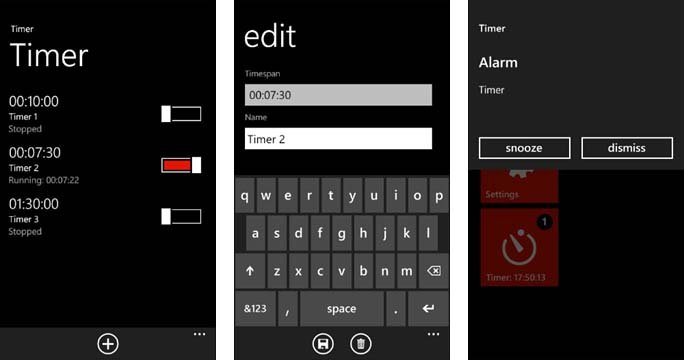
Here's a handy utility for your Windows Phone. Timer is a Mango App over at the Marketplace that allows you to create and set countdown timers that will run in the background on your phone.
The interface is straight forward with two preset, customizable timers already present. You can modify each timer by tapping on the display and edit the time duration and/or description. To add more timers, tap the "+" button at the bottom and create away. Once your ready to use a particular timer, just tap the toggle switch and go about your business. The alarm will ring, regardless of your phone's volume settings, and give you the option of snoozing or dismissing the alarm.
Timer is a simple app that can be used in a bunch of ways. Need an exercise timer? In the kitchen, would multiple timers help keep track of everything on the stove? Trying to limit the kids video game time? Need to time yourself during practice exams?
Timer is a free application and you can find it over here (opens Zune) at the Marketplace. Keep in mind, this is a Mango app and you'll need Mango on your phone to use it.
All the latest news, reviews, and guides for Windows and Xbox diehards.

George is a former Reviews Editor at Windows Central, concentrating on Windows 10 PC and Mobile apps. He's been a supporter of the platform since the days of Windows CE and uses his current Windows 10 Mobile phone daily to keep up with life and enjoy a game during downtime.
