Today’s Word updated with Lock screen and translucent Live tile support

All the latest news, reviews, and guides for Windows and Xbox diehards.
You are now subscribed
Your newsletter sign-up was successful
We’ve been covering the app Today’s Word for a handful of months now. It’s a great app that will help you grow your vocabulary every single day. You don’t even need to launch the app since its Live tile will just teach you a new word daily. The app has been updated to version 2.0 that brings a host of new features. Let’s check it out.
Head into the Windows Phone Store and you’ll see version 2.0 of Today’s Word. The following features are either new, updated or fixed:
- Lock screen background
- Add animation when loading word
- Share Word as Image to various social media and any app that can receive images
- Notification Sound (For Black update and above)
- Ability to silent notification sound (For Black update and above)
- Add translucent theme color to replace black
- Redesigned App Bar
- Bug fixes
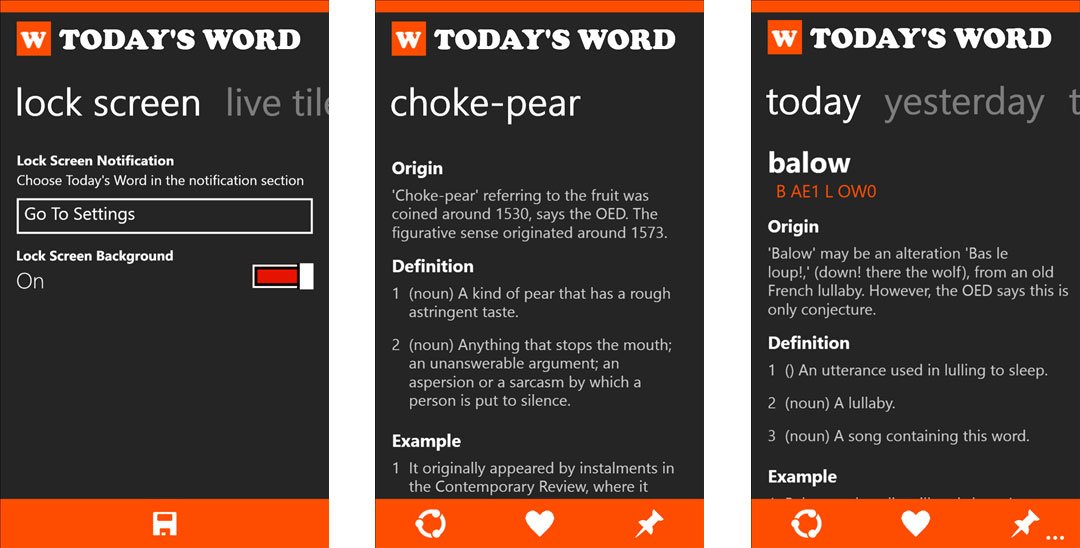
We’re all about translucent Live tiles now because of Windows Phone 8.1. Like the updated Vieather last night, be patient after pinning Today’s Word to your Start screen. You’ll need to go into the settings, navigate to the Live tile settings tab,select transparent as the Live tile color and click save down below in the App bar. Give the Live tile for Today’s Word a handful of minutes to reflect the changes and show a translucent tile.
Also added to this update is Lock screen support, so you’re learning everyday by just turning your phone on. You’ll find the ability to share Today’s word as an image to your favorite social networks. Now you can make the world a better place, one word at a time.
To grab this updated version of Today’s Word head into the Windows Phone Store. Enjoy!
P.S. A lot of you are asking about my Start background image. Find it in this mega OneDrive folder. One of your fellow Windows Phone Central readers shared that link in the forums. I can't remember the exact comment, but it's in this thread. That thread also has a ton of other great Start backgrounds. Check it out!

All the latest news, reviews, and guides for Windows and Xbox diehards.

Sam Sabri was formerly the Managing Editor for Windows Central, covering Windows Phone, Microsoft Build, and many more topics.
