Top Travel Planning Apps for our Windows Phones
Windows Phone Central App Roundup: Travel Planning Apps

All the latest news, reviews, and guides for Windows and Xbox diehards.
You are now subscribed
Your newsletter sign-up was successful
Summer is upon us and the vacation season is quickly moving into high gear. Many will be planning vacation getaways and there are plenty of Windows Phone apps available to help you plan your trips.
The focus of this week's Windows Phone Central roundup is travel planning apps that will help you find hotels, flights and even rental cars all from one app. These one-stop shops make travel planning convenient and in many cases stress-free. Along with these multi-faceted apps, we will also toss in a few apps that have a singular focus for hotel reservations, flight bookings or rental cars.
Orbitz (Free)
Orbitz.com is a popular travel website that provides resources to find competitive pricing for your travel needs such as booking flights, hotel rooms and rental cars. The Orbitz Windows Phone app delivers these resources to the small screen of your phone while you are on the go.
The main page of the Orbitz app has options to search for hotel rooms, flights, rental cars and vacation packages. You can also check on a flight's status and log into your Orbitz Rewards account.
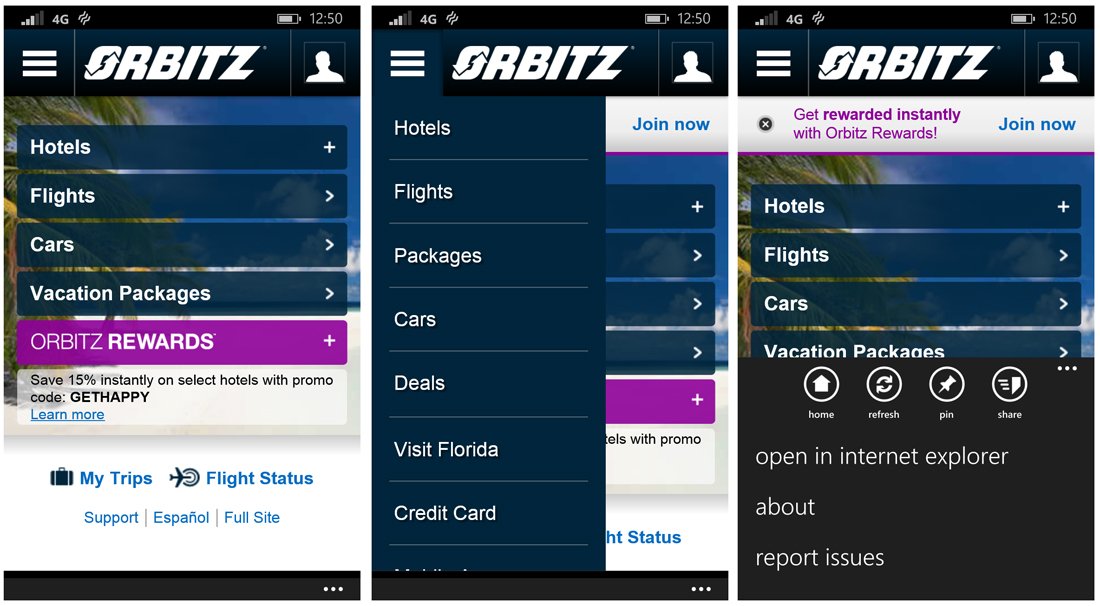
In the upper left corner of the main page is a drop down menu that will have similar shortcuts and is accessible throughout the app. It is a nice touch and makes navigation a little simpler and convenient.
Hotels can be searched by location (address, city, point of interest or airport) and you can use your Windows Phone location services to find a hotel nearby. Hotel information covers the basics such as amenities, photos, reviews, dining and other attributes. Pricing is broken down by room type and you can make reservations directly through the app.
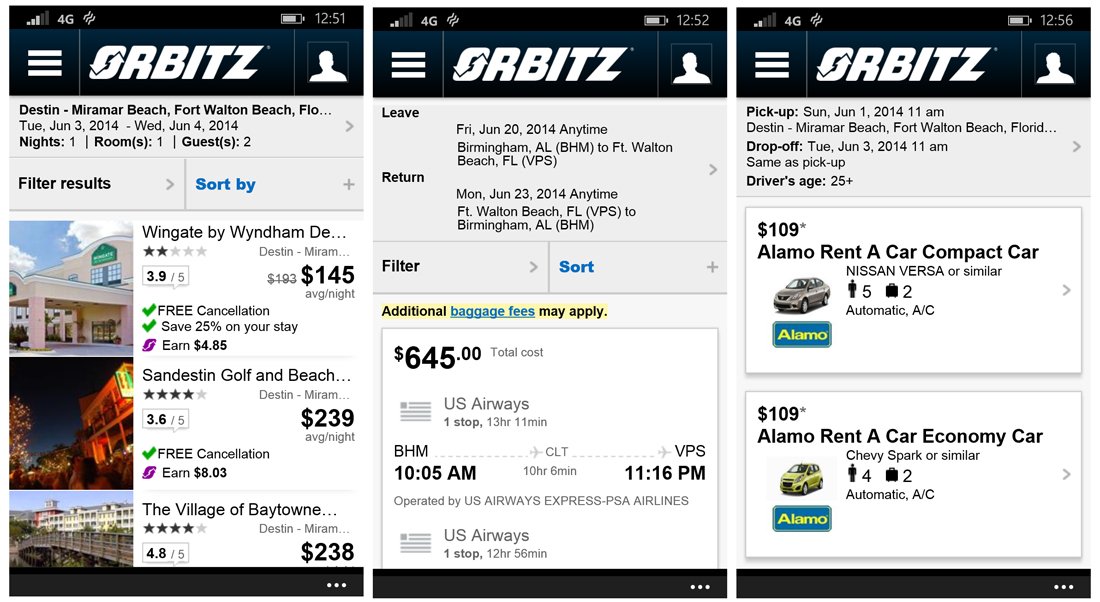
Airline flights can be searched by round-trip, one-way and multi-city schedules. Car searches include options as to where you need to pick the rental car up at, where you want to drop it off at and the dates you need the car. By default, car rental and air flight searches pull results from all available providers but you can specify a preferred provider if desired.
All the latest news, reviews, and guides for Windows and Xbox diehards.
The Vacation package is a nice option that will plan your flight and hotel room in the same search. Just enter your departure and destination location, dates of travel and a few travel preferences then Orbitz will generate a travel package for you.
Overall, the Orbitz Windows Phone app is a nice option to consider. If you are an existing Orbitz.com member, the Windows Phone app is a natural fit. I did find navigation to be a little quirky with pages not loading completely. Nothing too detrimental but don't be surprised if you have to hit the Back button every so often and re-enter your search information.
- Orbitz - Windows Phone 8 - Free - Store Link

Kayak (free)
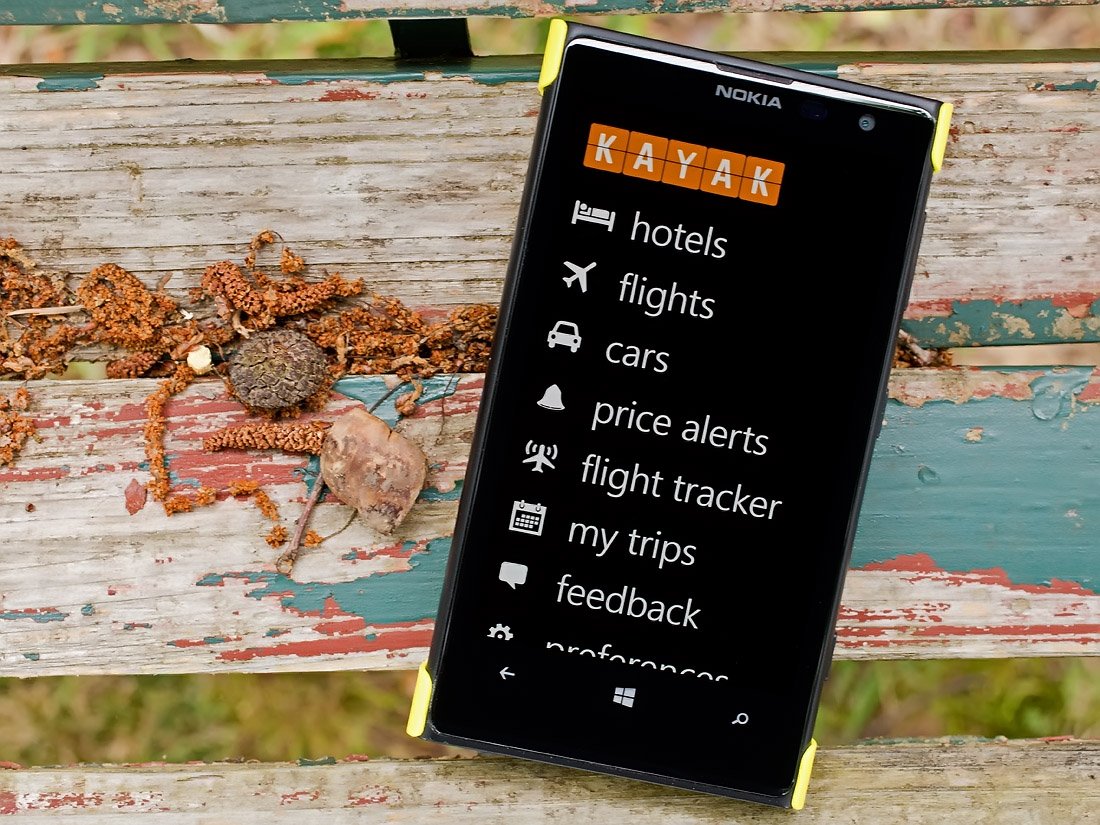
Like Orbitz.com, Kayak.com is a popular travel website to help you book flights, hotel rooms and rental cars. The website has a simple, straightforward interface and the Kayak Windows Phone app shares that simplicity.
The main page of the Kayak app has options to search for hotels, flights, rental cars, check out price alerts, track flights and access your Kayak.com My Trips feature.
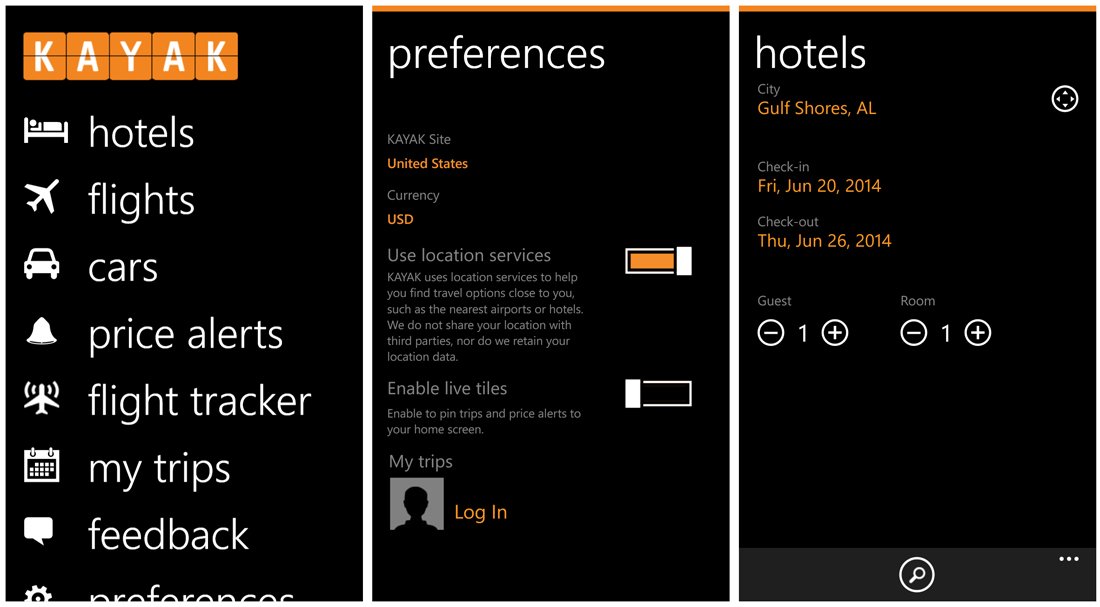
Searches for flights, hotels and cars share the app's simplicity. The hotel search has a nice feature (the compass icon in the upper right corner) that will pull up cities in your area. Tap a city to automatically fill in the city field of the search engine. This can come in handy when traveling and you are not exactly sure which city you're closest to.
Everything else is fairly straightforward. You enter the destination city information (and departing city for flights), dates of travel, and a few other travel variables (guests, rooms needed, round-trip, one-way, etc.) and Kayak will search hundreds of travel sites for the best deals.
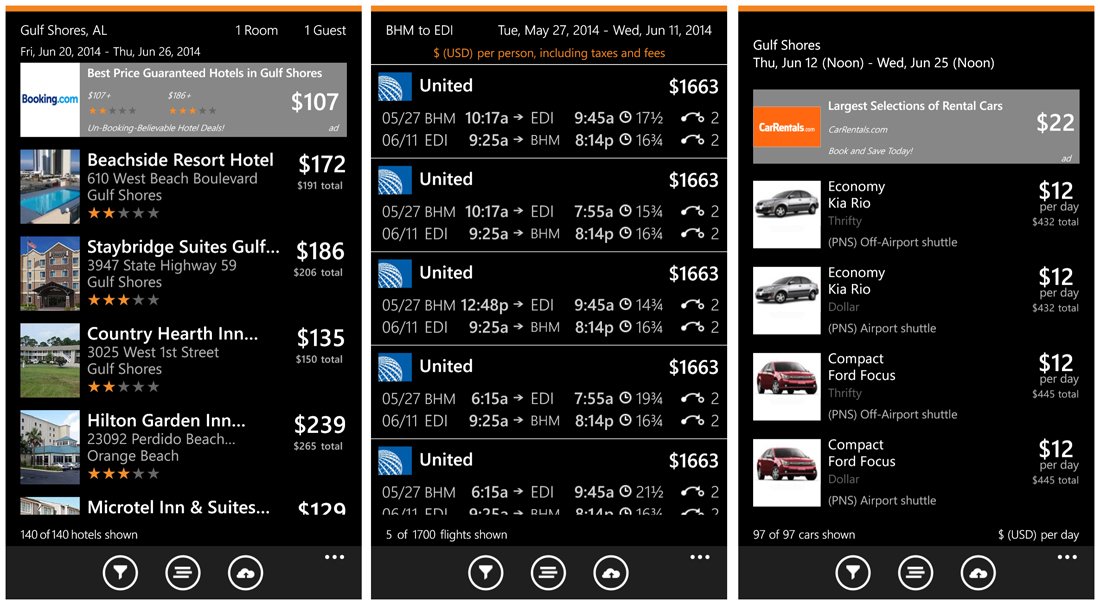
Hotel information will include detailed information about the facility (location, contact numbers, rates, etc.), reviews and photos. You can also pull up a map view of the hotel.
The only thing missing from the Kayak app is a home button that will send you back to the main menu. As is, you will have to tap the Back Button several times to get back to the main menu. A home button would be convenient and improve an already feature rich travel app.
Otherwise, the Kayak Windows Phone app is a well designed, easy to use resource for your travel planning needs.
- Kayak - Windows Phone 8 - Free - Store Link

Travel (free)
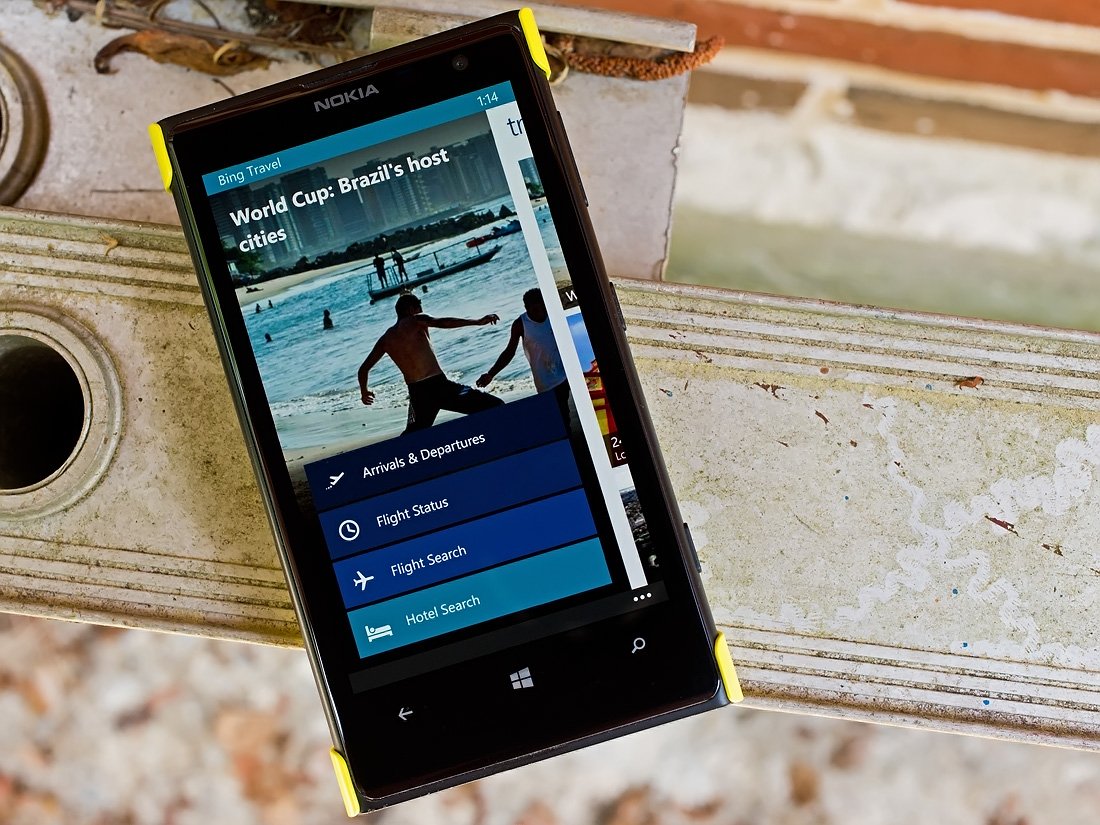
Travel is Microsoft's contribution to the travel planning apps category. The app was originally titled Bing Travel and while we aren't sure as to the why, the "Bing" was dropped around the time the application left the Beta stages.
As with other apps in this week's roundup, Travel will let you search and book flights and hotel rooms but lacks the rental car features. While you may not be able to rent a car through Travel, the app makes up for this missing feature by providing a well-rounded, easy to navigation, good looking Windows Phone app. Characteristics we've come to expect from a Bing app.
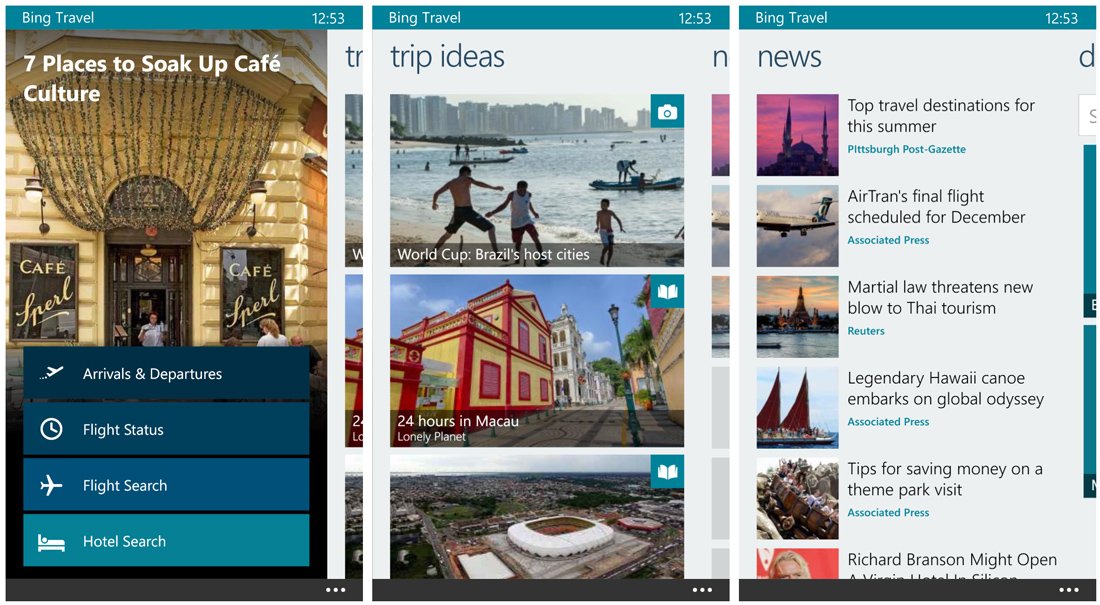
The main pages of the app include:
- Search Page where you can search for flights, check on flight status and search for hotels.
- Trip Idea Page where Travel will suggest several destinations to consider for your vacation
- News Page full of travel related stories
- Destinations Page where you can search for a destination by keyword and view attractions, photos, a Frommer's summary and search for flight and hotel information
- Favorites Page where you can tag destinations as favorites and have quick access to those pages
Hotel information is returned by the closest, most popular, lowest price and highest class of hotel. Individual hotel listings will offer the customary rate information, amenities, photos and reviews.
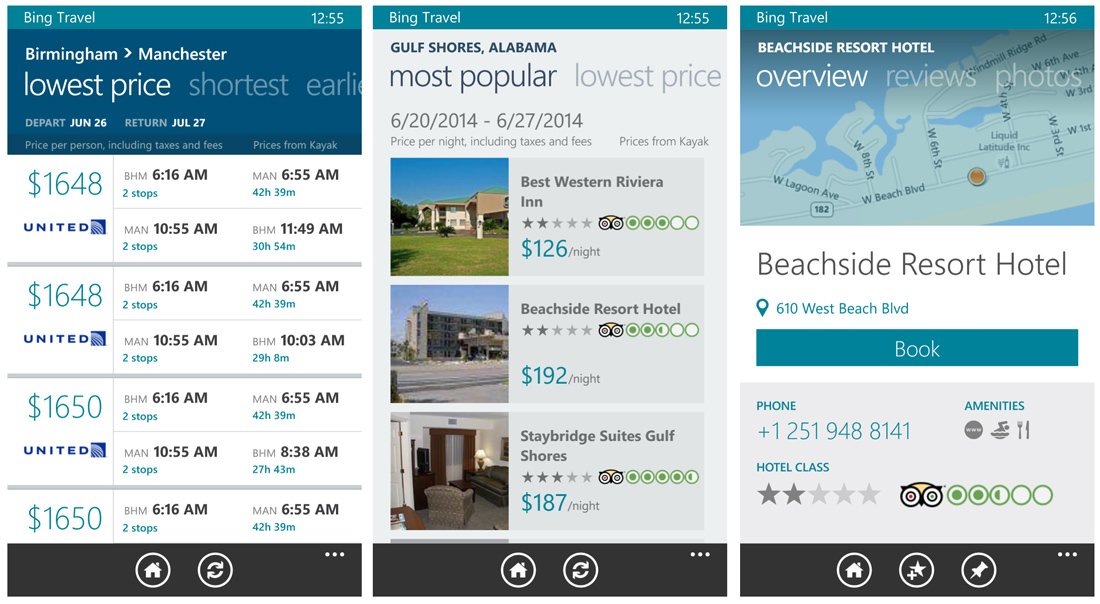
Flight searches can be conducted to find the lowest price, shortest time, earliest departure and fewest stops. You can also search for one-way flights.
The only downside to Travel is there were times the app took a considerable amount of time to return search results. It wasn't a consistent delay but at times a little on the frustrating side. Nonetheless, if you have the need for a travel planning app for your Windows Phone, Travel should be on your short list.
The inability to search and book rental cars may be an issue with some but overall, Travel is a good addition to the Windows Phone travel app library.
- Travel - Windows Phone 8 - Free - Store Link

TripAdvisor (free)

As with most of the Windows Phone apps mentioned in this week's roundup, the TripAdvisor app provides you with mobile access to a travel website of the same name (TripAdvisor.com).
The Trip Advisor app is designed to help you find hotels, restaurants, and attractions for your destination. The app does lack the ability to search and book flights or rental cars but does a nice job of providing you dining and entertainment information.
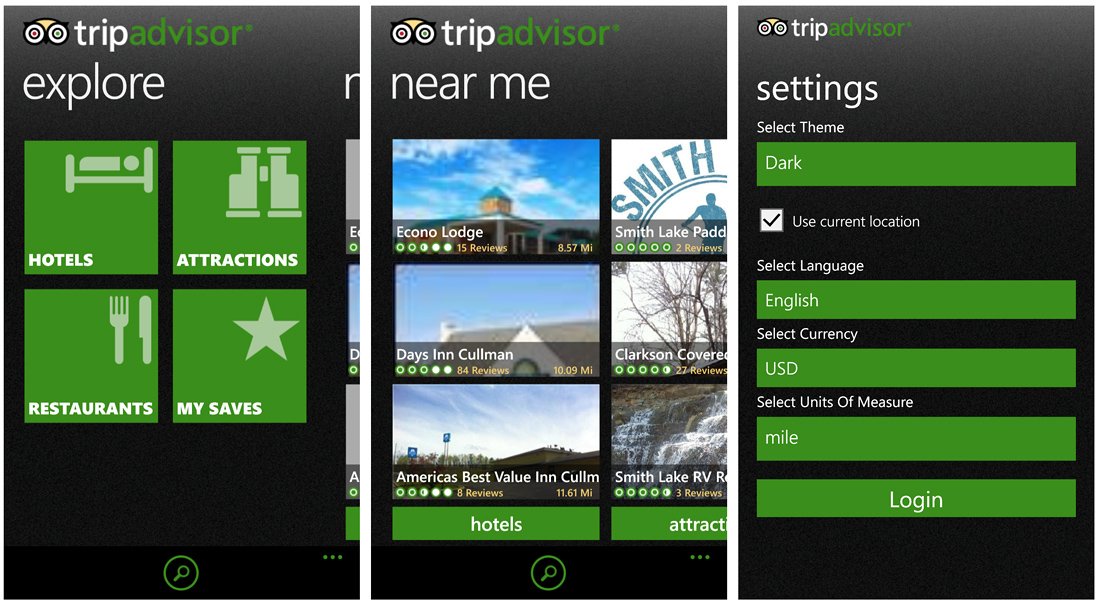
The main pages for TripAdvisor includes an Explore page where you can search for hotels, attractions and restaurants; a page listing hotels, attractions and dining options near your location; and a My Saves page that will list any places you tag as favorites.
Hotel information will provide you with the customary details on that particular establishment that includes location details, reviews, photos, amenities, etc. You can also have Trip Advisor search for the lowest prices from partner sites.
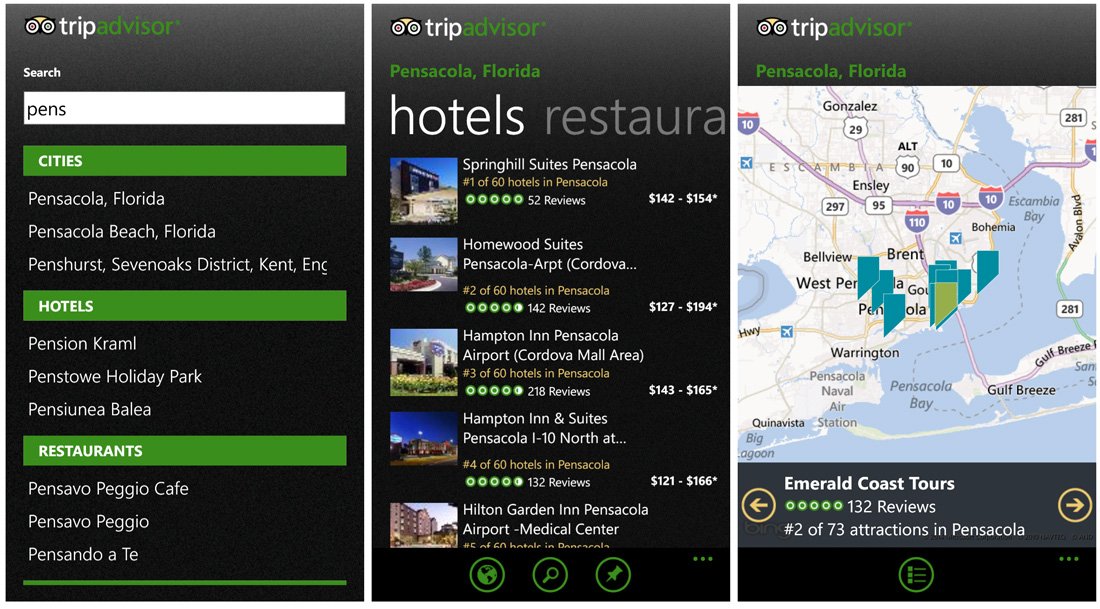
TripAdvisor is more scaled back than the other Windows Phone apps in this week's roundup but it does a nice job of things. If you already have a way to get to your vacation getaway and need help with finding a place to stay and where to get a good meal, TripAdvisor is a Windows Phone app worth a try.
- TripAdvisor - Windows Phone 8 - Free - Store Link

Best of the bunch?
All four highlighted apps do a decent job of helping you plan a flight, book a hotel room and, for some, find you a rental car to use once you get to your destination.
Orbitz offers a nice range of features to help you book flights, hotel rooms and rental cars but the navigation didn't feel as smooth as with the other options. TripAdvisor does have hotel, restaurant and attraction search features but lacks any flight or car rental features. While everyone may not miss these omissions, without them the app does take a backseat to the other apps in this week's roundup.
Kayak and Travel offer the best layout and feature set but Travel may be hindered by the lack of a car rental feature. Again, this may not be a great loss to everyone. Between the two (if car rentals aren't needed) it's a coin toss as to which is the better option. Both are free, so it won't hurt to try them both out and decide for yourself.
While the highlighted apps tend to multi-task to help you with your travel plans, we have a few additional Windows Phone apps to mention that are more single-tasked oriented in finding a hotel, booking a flight or securing a rental car.
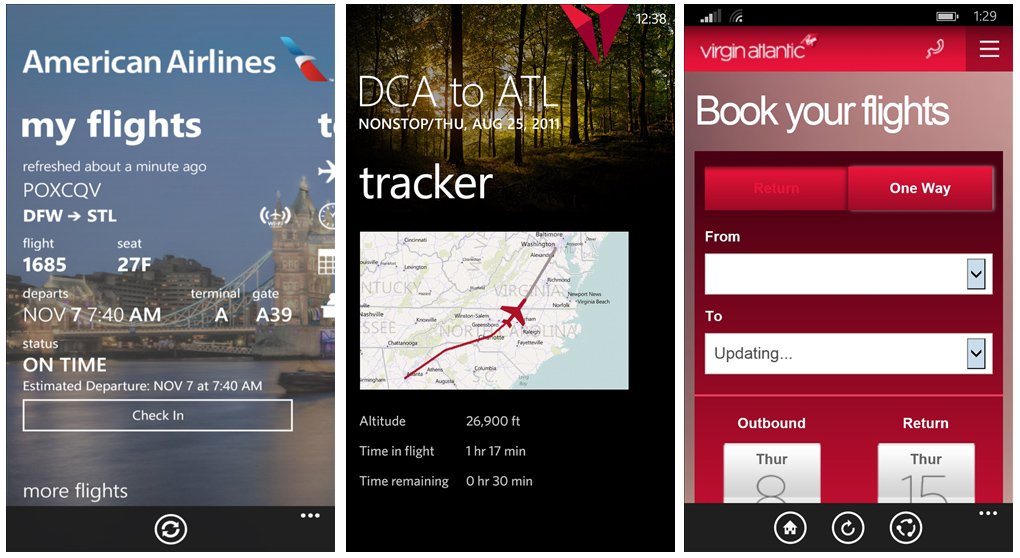
Official Airline Apps: We have seen this category of apps grow over time to include several major airline companies. While features may very slightly, most of these apps will let you search for flights, track flights, access your premium accounts, check airport layouts, set parking reminders and more.
- American Airlines - Windows Phone 8 and 7.x - Free - Store Link
- Fly Delta - Windows Phone 8 - Free - Store Link
- United - Windows Phone 8 - Free - Store Link
- Virgin Atlantic (unofficial) - Windows Phone 8 - Free - Store Link
Official Rental Car Apps: As with the airline apps, we have seen a nice showing of rental car companies release Windows Phone apps. In general, these apps will allow you to look up pricing and availability, reserve car rentals and locate drop-off locations. While Hertz and Thrifty both have Windows Phone apps, neither receives good reviews. Here are the top rental car company apps based on their ratings.
- National Car Rental - Windows Phone 8 - Free - Store Link
- Avis - Windows Phone 8 and 7.x - Free - Store Link
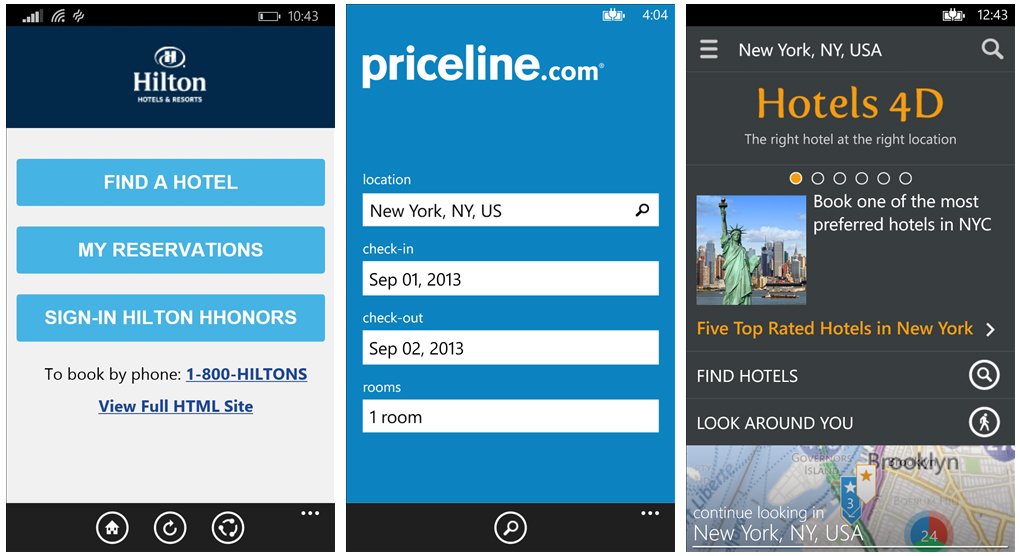
Hotel Apps: There seems to be as many hotel finder apps in the Windows Phone Store as there are weather apps. There are a few official hotel chain apps worth mentioning and two hotel finders that covers all your lodging options.
- Marriott Hotels - Windows Phone 8 - Free - Store Link
- Hilton - Windows Phone 8 - Free - Store Link
- Hotels 4D - Windows Phone 8 and 7x - Free - Store Link
- Priceline.com Hotels- Windows Phone 8 and 7.x - Free - Store Link
Lastly, we have two general travel planning apps worth a mention. There is My Trips that is a TripIt.com companion app for your Windows Phone and MakeMyTrip, which is a companion app for India's leading online travel provider, MakeMyTrip.com. Both come across as capable, feature rich Windows Phone apps to help you plan your travels.
- My Trips - Windows Phone 8 and 7.x - Trial/$1.99 - Store Link
- MakeMyTrip - Windows Phone 8 and 7.x - Free - Store Link
We have covered a lot of ground with travel apps in this week's roundup and if we've overlooked your favorite trip planning Windows Phone app (or travel app in general), let us know in the comments below. And if you're hitting the road or friendly skies this summer, we'd like to wish everyone safe travels and a relaxing vacation.

George is a former Reviews Editor at Windows Central, concentrating on Windows 10 PC and Mobile apps. He's been a supporter of the platform since the days of Windows CE and uses his current Windows 10 Mobile phone daily to keep up with life and enjoy a game during downtime.
