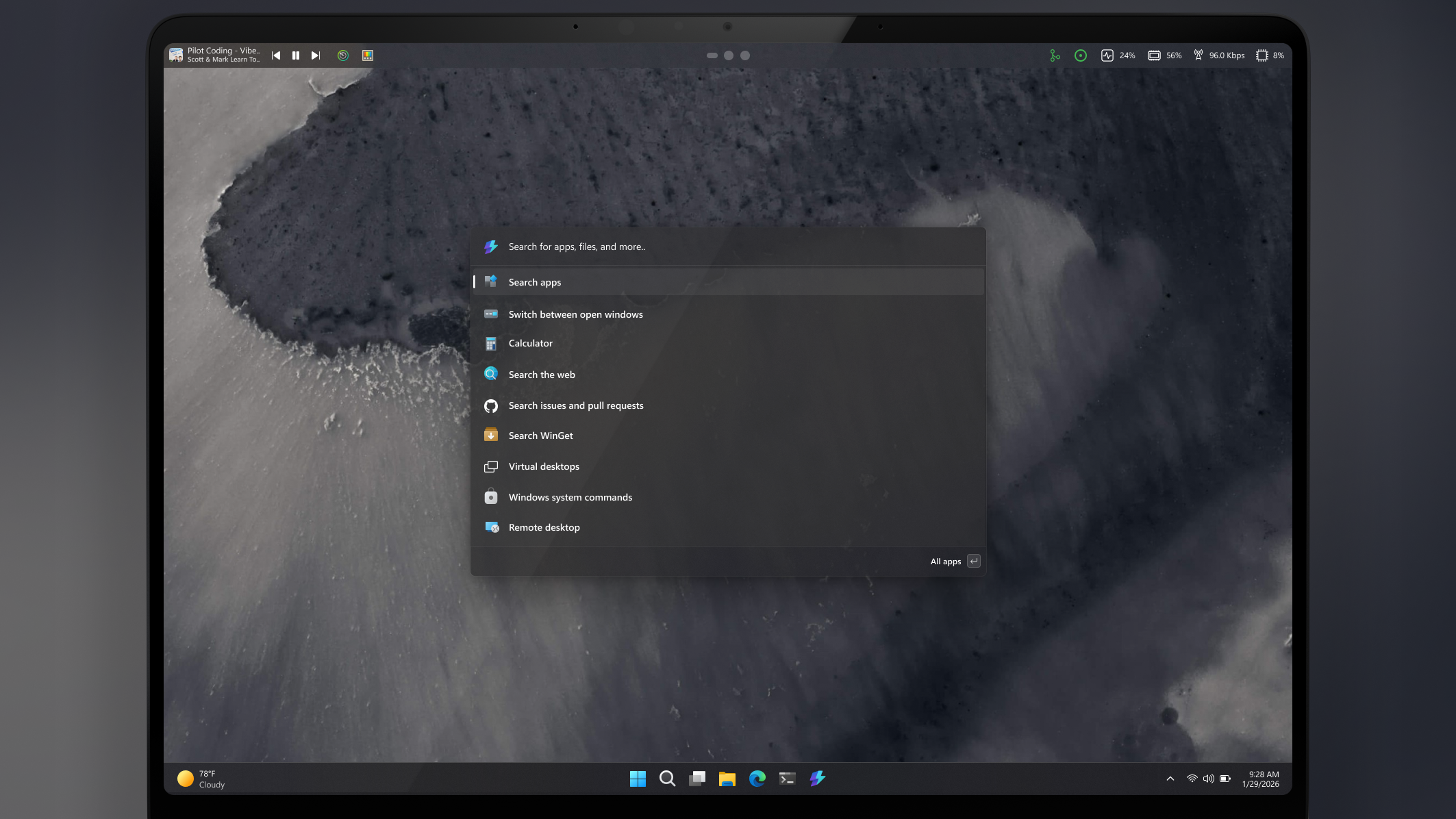Top Windows Phone apps for the Microsoft Band

While the Microsoft Band is still somewhat limited in availability, the number of Windows Phone apps with support for the Band is growing at a decent pace. Sure, most are customization apps but being able to have the Band fit your personality and style is not a bad thing.
While we have a Windows Central page dedicated to Microsoft Band apps, we thought it was time to highlight some of the top Windows Phone apps designed for the Microsoft Band in this week's roundup. Plus, seeing that the Band is becoming available outside the U.S. as well as through Amazon.com, Best Buy and other third party retailers we expect more of our readers will be curious as to what apps are out there.

fanband
While there are a host of home grown sport team related wallpapers in the Windows Central Band Forums, fanband is a Windows Phone app that not only delivers sports team themed wallpapers to your Microsoft Band but also modifies your Band's tile colors to match that particular team's colors.
The app is laid out much like the other Band apps, very simple. You choose the Group or sport of your team (football, basketball, baseball, etc) and then the Theme (this would be the particular team). A preview of the wallpaper and tile colors will be displayed at the bottom of the screen and once you find your team, tap the save button and the app syncs to your Microsoft Band, customizing your wallpaper and tile color.
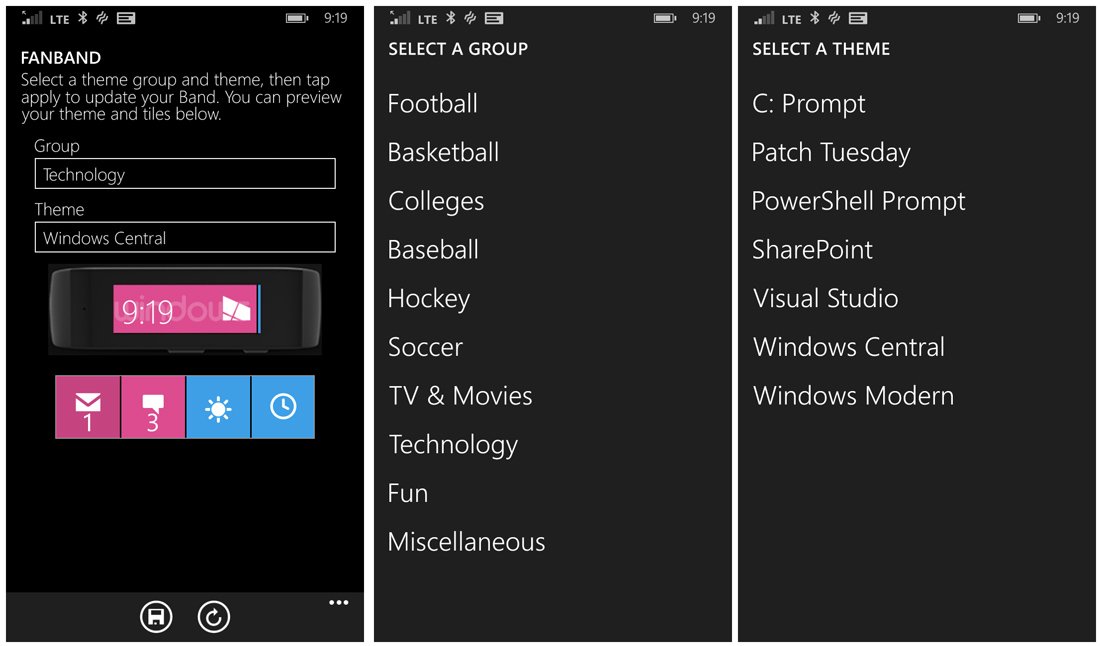
In addition to a huge selection of sports teams, fanband also offers a few non-sports related themes that include:
- TV and Movies: Breaking Bad, The Dark Knight, Storm Trooper, etc.
- Technology: Windows Central theme, C Prompt theme, etc.
- Fun themes: Halo, Hello Kitty, etc.
- Miscellaneous themes: Formula One, Harley Davidson, etc.
All in all, fanband is a nice collection of Microsoft Band themes to have in your Windows Phone library. There is not a trial version available with the full version of fanband running $.99. The developer, Liquid Daffodil, has a strong portfolio of Windows Phone apps that includes such titles as Locksider, glƏƏk!and Outsider. We see fanband as being another quality app from Liquid Daffodil and well worth the price of admission.
Download fanband for Windows Phone ($.99)
All the latest news, reviews, and guides for Windows and Xbox diehards.


Pimp My Band
Pimp My Band is a simple to use Windows Phone app that let you customize your Microsoft Band with any image or photo you want. The app has grown significantly since its first release adding a host of features to help you personalize your Band.
The interface is rather simple. You have pull-down menus for your choice of wallpaper and color theme just below the preview image and options to tweak a few tile colors, change the language and view other apps for your Band completing the main page of the app.
Wallpaper choices includes a local photo from your Windows Phone Pictures Hub, Bing's Picture of the Day and a monochrome option that will let you choose a solid color as the wallpaper. The color theme offers options to use the dominant colors in the wallpaper or choose custom colors for your tile and accent color.
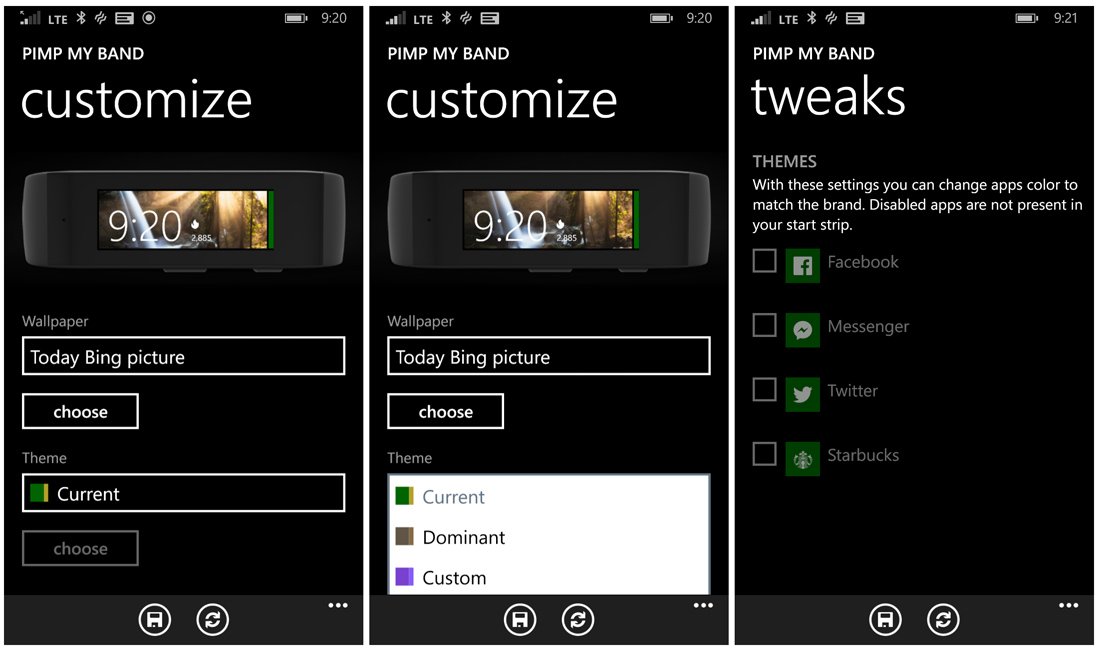
The color tweak option will let you override the main color theme for a handful of tiles and have their color match the brand colors. These tiles currently include the Facebook, Messenger, Twitter and Starbucks tiles.
Once you have your wallpaper and theme set to your liking, just tap the save button at the bottom of the screen and your creation is synchronized with your Band. Pimp my Band is a staff favorite and a fantastic way to personalize your Microsoft Band.
Download Pimp My Band for Windows Phone (Free)


Band Sensor Monitor
The Microsoft Band has several embedded sensors that monitor your heart rate, UV index, step count and several more that are hidden from view of the Microsoft Health app. The Band Sensor Monitor is a Windows Phone app will monitor all your Band's sensors, even those that are not directly exposed by the Health app.
The Band Sensor Monitor will monitor the following:
- Heart Rate frequency
- Skin Temperature
- Galvanic Skin Response
- Ultra Violet Index
- Ambient Light sensor
- Movement sensor
- Step sensor
- Battery sensor
The Windows Phone Band app will also chart the results in real time and offer a history of all collected data.
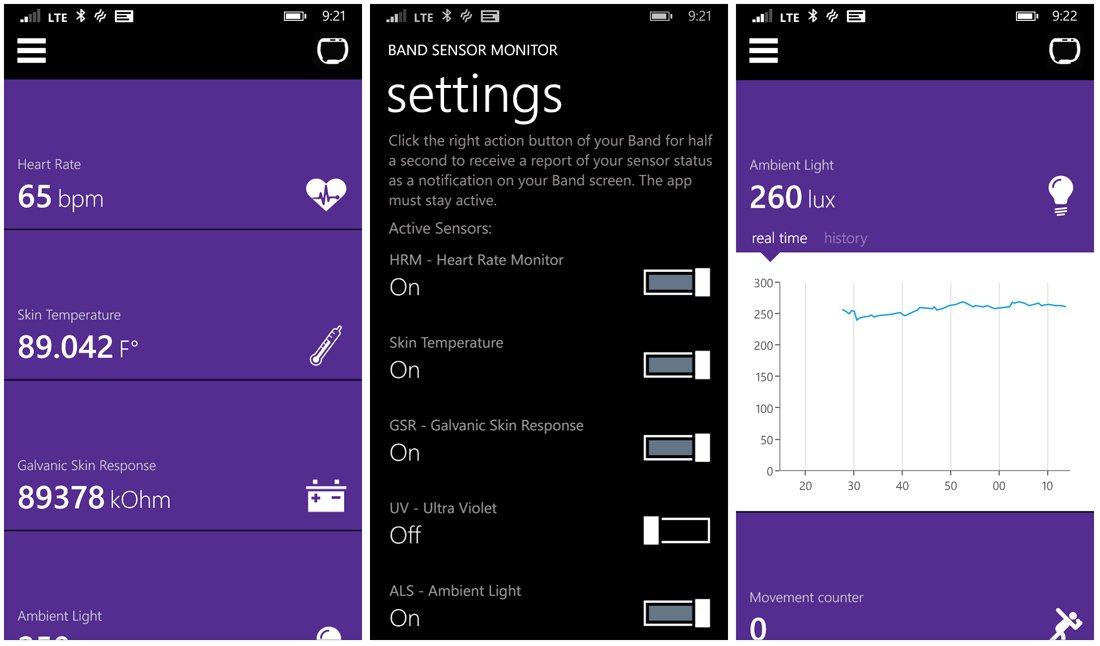
Remote features include monitoring all the Band sensors, the ability to send direct messages to the Band screen and vibrate the band. This will allow you share your sensor readings with friends and allow them to message you or vibrate your Band remotely from their Band Sensor Monitor app. And if all that wasn't enough, you now can stream your Band sensors to the web for online viewing.
At first the app can seem a little overwhelming but after you tinker with things for a little while, the Band Sensor Monitor app comes across as a rather nice alternative to the Microsoft Health app. There is a trial version available for the Band Sensor Monitor that gives you unrestricted access to the app for one week, after which, the app will cost you $1.99.
Download Band Sensor Monitor for Windows Phone (Trial / $1.99)


Me Tiles
Me Tiles is another personalization app for the Microsoft Band that offers you the ability to customize the Band's wallpaper and tile colors. The app will tap into Bing Wallpapers and offer a variety of background images ranging from cartoons to nature to gaming themes.

The interface isn't as clean as other Microsoft Band apps but that's not to imply that you'll stumble around the Me Tiles app. A small button bar sits in the upper right corner of the screen to pull up the wallpaper themes and a series of control buttons line the bottom or the screen to control:
- Toggling on/off a text overlay to act as a preview of sorts for each wallpaper
- Default Tile button that resets your Band to its factory appearance
- Set Me Tile which delivers the custom tile to your Band
- View Theme button that lets you customize the color patterns of the theme
Me Tiles also has a menu hidden up under the three-dot menu that gives you access to the app's settings, a link to review the app in the Windows Phone Store, view the About screen and view more apps for the Microsoft Band. Settings are singular and offer the option to turn on/off an auto synchronization feature.
You can change the color theme without changing your wallpaper. Once you have the colors set, tap the waffle button (kinda looks like a Windows button) at the bottom of the View Theme screen. That will change the theme colors without affecting the wallpaper.
All in all, Me Tiles joins the growing ranks of quality Windows Phone Band apps in the Windows Phone Store. The app is free and ad-supported.
Download Me Tiles for Windows Phone (Free)
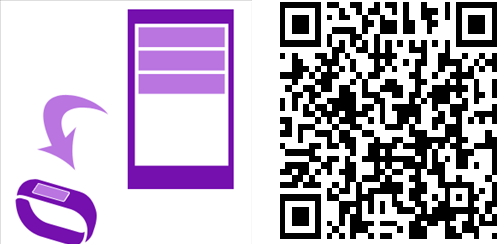

Clear My Band
While we already have a Venetasoft title in this week's roundup (that would be Band Sensor Monitor), I want to briefly mention another Band app from the Italian group. Clear My Band is a simple Windows Phone app for clearing all your Band notifications with one click.
While the Band notifications are priceless, it can be a bitch to clear all of them out. Unlike the Windows Phone notification center where you can swipe to the right to easily clear out old notifications, with the Band you have to go tile by tile. I know... life can be so rough.
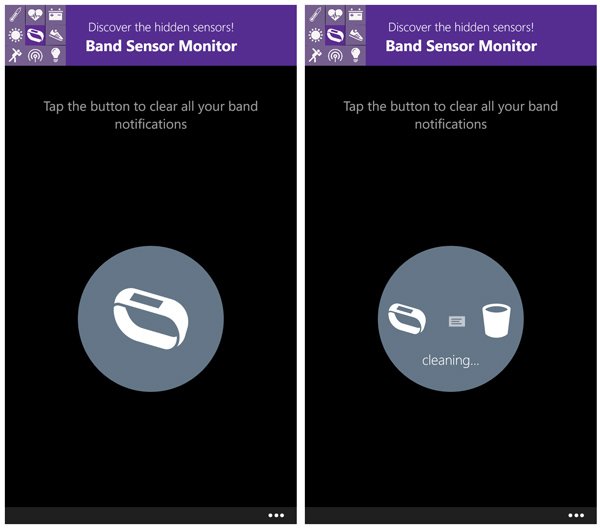
The Clear My Band app can be pinned to your Windows Phone Start screen for easy access and take care of wiping out all the notification numbers from your Band Tiles. Once launched, just tap the center button and all the old notifications go bye bye.
Clear My Band is a free Windows Phone app and might make life a little easier for some. Give it a try and let us know what you think.
Download Clear My Band for Windows Phone (Free)

Now it is your turn
Before you break out the pitch forks and torches, we did not include the Microsoft Health app in order to focus more on the efforts being made by independent developers. Microsoft made the SDK for the Band available to developers and we wanted to highlight some of the work that has been done thus far.
In tinkering with each of the apps in this week's roundup, all do a fantastic job interacting with the Band. As far as customization apps, it's just a matter of finding the right Windows Phone app that matches your style. The Band is a fantastic device and these apps only adds to the device's appeal. Now if we could only get a water resistant model (hint, hint).
We've shared a few of the top Band apps and now it is your turn. If we've overlooked your favorite Microsoft Band app, feel free to toss out your recommendation in the comments below.
Oh and if you have a favorite Band wallpaper that you want to share or are looking for a sharp looking wallpaper for your Band, head over to the Band Wallpapers discussion in the Windows Central Forums.

George is a former Reviews Editor at Windows Central, concentrating on Windows 10 PC and Mobile apps. He's been a supporter of the platform since the days of Windows CE and uses his current Windows 10 Mobile phone daily to keep up with life and enjoy a game during downtime.