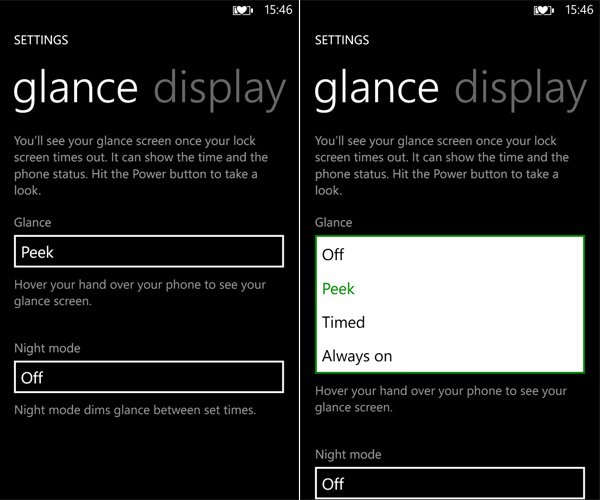Tour of Nokia’s Glance screen on the Lumia 925 and Amber update

All the latest news, reviews, and guides for Windows and Xbox diehards.
You are now subscribed
Your newsletter sign-up was successful
We’ve reported quite a bit on Nokia’s Glance screen in the past but we also know some of you are new to Windows Phone and may have picked up a Lumia 925 this week or a Lumia 1020 next. If that’s the case, you may not be familiar with how to enable Glance (or even what it is) and all the options that it has available to you.
So we whipped up a little tutorial video to show you how to enable this feature (it’s not on by default, though we don’t know about the 1020 yet) and configure it for your liking.
Glance, for those who don’t know, is Nokia’s always-on clock for their Lumia line. It launched with the Lumia 925 but will be available on the Lumia 1020 for launch and other Lumia series devices when Nokia’s Amber update rolls out later this summer. Basically, a clock is fixed on your otherwise-off display and while it of course uses battery, it’s quite unassuming for usage.
The clock is quite ingenious too as it auto-turns off when in your pocket and turns on when you pull it out. Likewise, you can set it to be off, always on, peek or timed. We detailed ‘peek’ last week, as that is the one that allows you to hover your hand over the phone to turn on the clock for 60-seconds. Timed will turn off after about 15 minutes and always on or off are self-explanatory.
Likewise you have a setting for “night mode” where the display won’t be as bright and instead of a grey clock, it’s a deep red, making it less distracting and easier on the eyes (very nice for movie theaters). You can even set at which times you would like night mode to kick in and turn off, which is a nice bonus.
Other alerts that are shown on Glance include vibration and when it is charging.
And that’s it so far for Glance from Nokia. Who knows what else they will add to it in future updates, but there is little doubt in our minds: it’s one of the most useful and elegant looking features we’ve seen recently on a smartphone.
All the latest news, reviews, and guides for Windows and Xbox diehards.

Daniel Rubino is the Editor-in-Chief of Windows Central. He is also the head reviewer, podcast co-host, and lead analyst. He has been covering Microsoft since 2007, when this site was called WMExperts (and later Windows Phone Central). His interests include Windows, laptops, next-gen computing, and wearable tech. He has reviewed laptops for over 10 years and is particularly fond of Qualcomm processors, new form factors, and thin-and-light PCs. Before all this tech stuff, he worked on a Ph.D. in linguistics studying brain and syntax, performed polysomnographs in NYC, and was a motion-picture operator for 17 years.