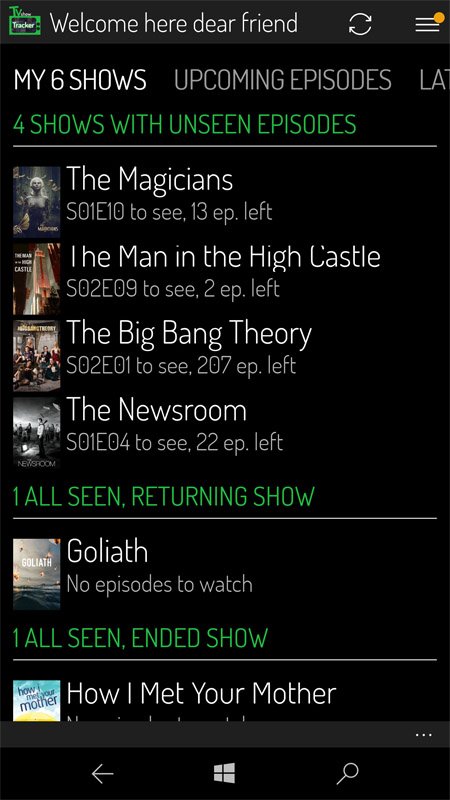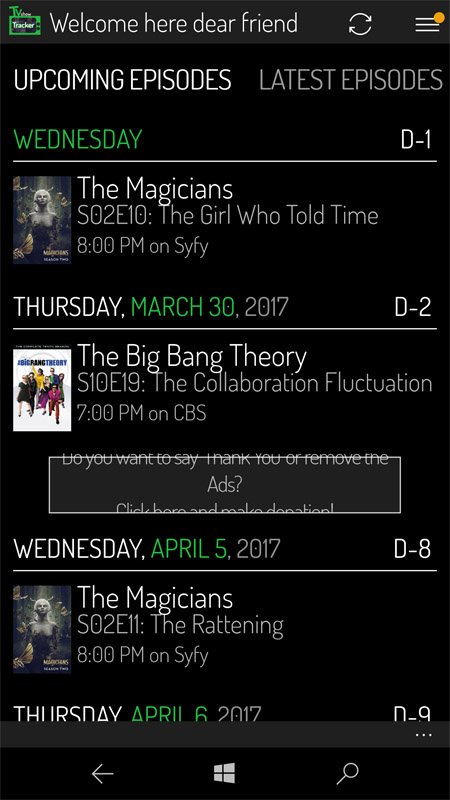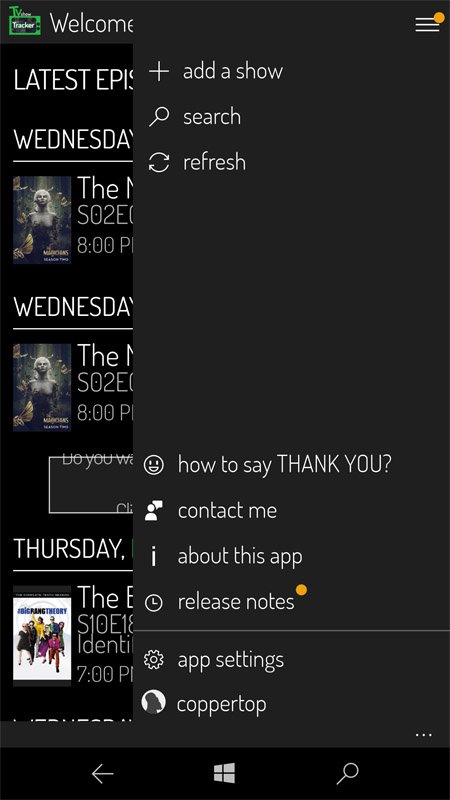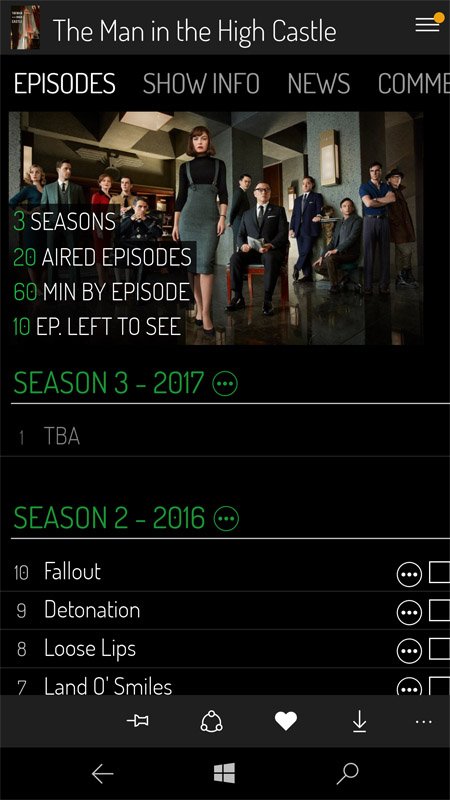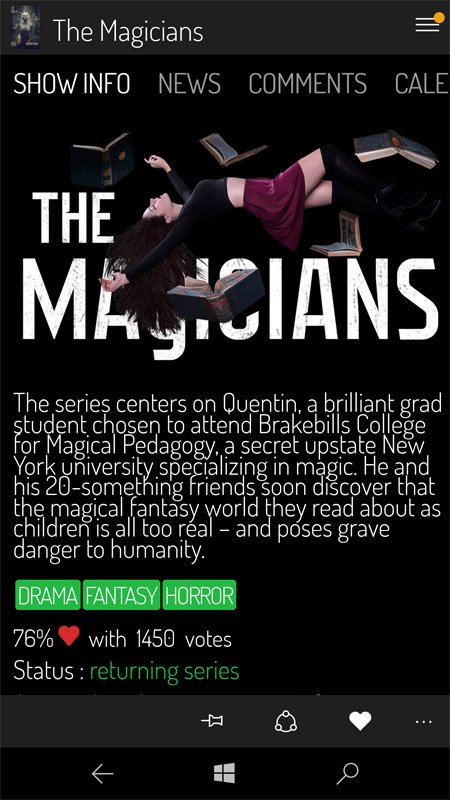TV Show Tracker for Windows 10 helps manage your television time
TV Show Tracker is a Windows 10 app that's designed to manage your television viewing. You can track episodes you've watched, get notifications on upcoming shows and more.

All the latest news, reviews, and guides for Windows and Xbox diehards.
You are now subscribed
Your newsletter sign-up was successful
Available for Windows 10 PC and Mobile, TV Show Tracker is an unofficial Trakt.tv client and is a solid resource for thousands of television series and episodes. You can tag television series as favorites, track your progress as you watch episodes, and view stats on your television consumption.
If you are a television junky, or just need to track your binge TV viewing, TV Show Tracker is an attractive and free Windows 10 app.
Updated March 29, 2017: TV Show Tracker hit the Store last year and has since been updated to Windows 10. After revisiting TV Show Tracker, it remains an appealing option to keep tabs on your favorite television shows.
The first order of business when you launch TV Show Tracker is to establish a free Trakt.tv account. The account can be based on your email, Facebook, Google or Twitter account, and it allows you to have access to the Trakt.tv database, monitor your television activities at Trakt.tv and synchronize your TV Show Tracker information between devices.
Once you have signed into Trakt.tv, TV Show Tracker transitions to the app's main display, which has several tabbed views. These views include:
- My shows — This page displays any television series that you have marked as a favorite. The display distributes series into shows with unseen episodes, series that are returning with all episodes viewed, and series that are not returning with all episodes viewed.
- Upcoming episodes — Here you can see any upcoming and unseen episodes of any current series in your My shows lists.
- Latest episodes — Any view of any upcoming episodes from your favorite series, plus any episodes that have aired in the last few weeks.
- Watch history — Curious when you watched an episode or need to see how much television you are watching? The Watch history page lists what you have watched and when.
- Suggestions — Should you be at a loss for what to watch on TV, TV Show Tracker tosses out a few recommendations based on your viewing history.
- It's all about you — This page lists your television statistics, including how many episodes you have viewed, episodes left to watch and your top shows.
- Menu — This is a general page in which you can access the app's settings, contact the developer, rate the app and follow the app's Facebook page.
TV Show Tracker also has a menu button in the upper right corner of the screen that reveals options to add a show to your My show page, search for episodes, refresh the screens and tap into the app's settings.
The library of television episodes available range from current series running on network television to canceled series and series available from online sources (Amazon and Netflix). Series information includes episode listings that can be checked off when viewed, general information on the series, news items and comments from Trakt.tv users. There is also a calendar listing of all upcoming episodes with the option to receive toast notifications for upcoming episodes.
All the latest news, reviews, and guides for Windows and Xbox diehards.
The amount of information on each television series varies and can include trailers and cast information. Series can be pinned to your Start menu for quick access. Individual episode summaries offer a brief synopsis of the episode and any available user feedback.
Overall impressions
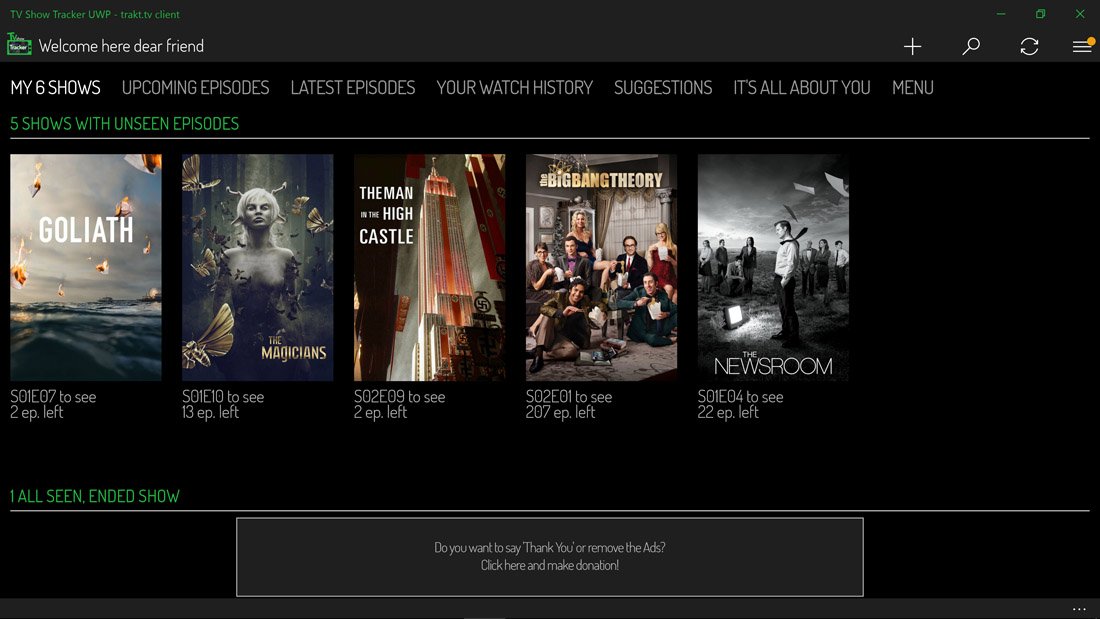
In revisiting TV Show Tracker, the Windows 10 app is still an appealing option to use for managing and tracking television series. The app delivers a ton of information on television series. It is like getting a lifetime of TV Guides rolled into one app.
TV Show Tracker is a universal app, allowing your information to synchronize between devices. This is a nice feature if you need to check your schedule on the go, to see if there are any television conflicts. On the downside, the app is a little sluggish in loading. The lag time is not consistent, but it noticeable. Hopefully, this is a minor issue that can be resolved with the next update.
TV Show Tracker is ad-supported, with the option to remove the ad banners through a $3.99 donation to the developer. The ads are not overly oppressive and offer you a chance to try things out before taking the plunge and removing them. Overall, TV Show Tracker is a simple and informative way to manage your time in front of the boob tube.

George is a former Reviews Editor at Windows Central, concentrating on Windows 10 PC and Mobile apps. He's been a supporter of the platform since the days of Windows CE and uses his current Windows 10 Mobile phone daily to keep up with life and enjoy a game during downtime.