Make Twitch your own with these great new extensions for Microsoft Edge
Among the recent batch of new extensions for Microsoft Edge are a couple designed to make your Twitch experience a little better.
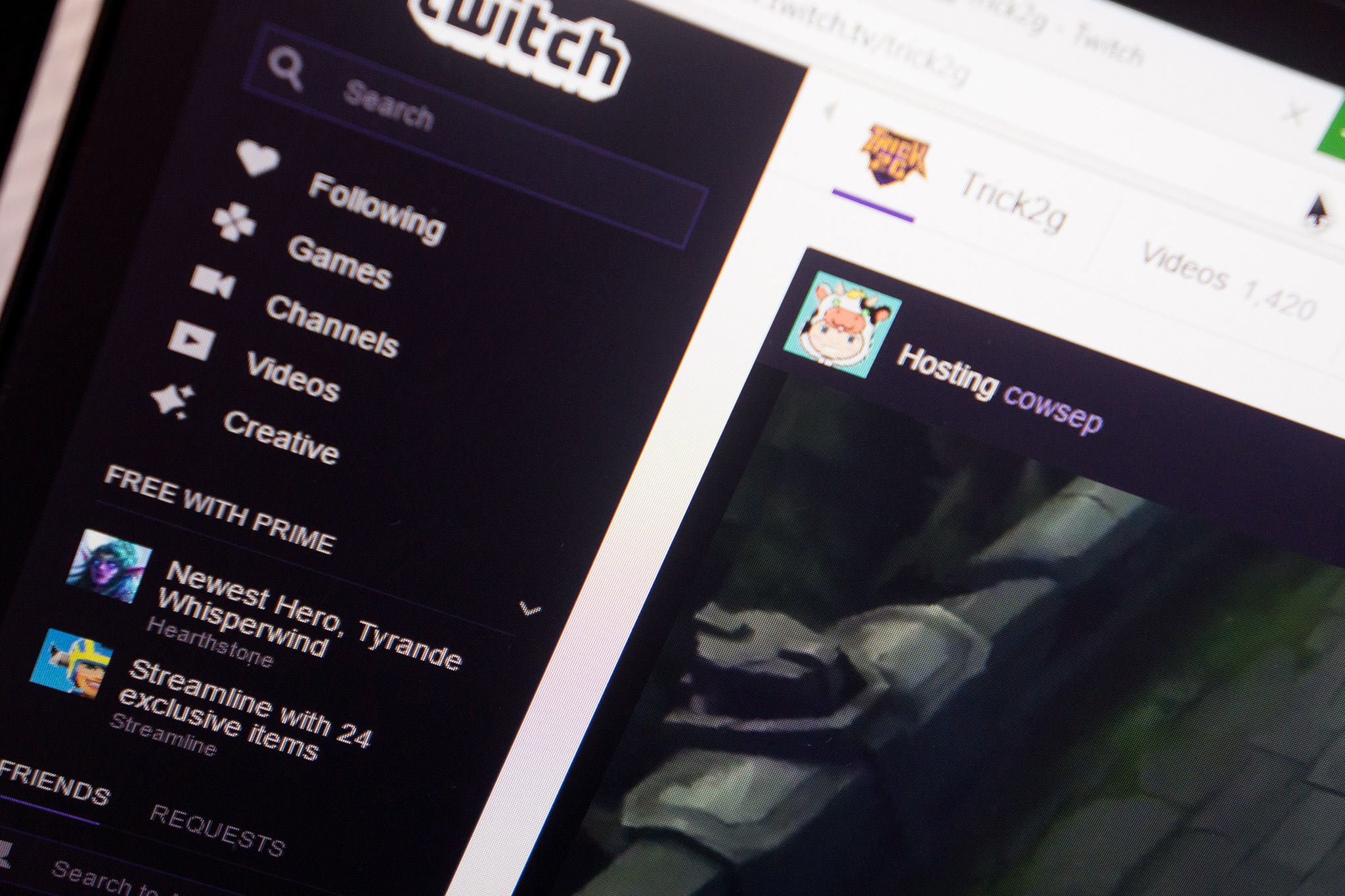
All the latest news, reviews, and guides for Windows and Xbox diehards.
You are now subscribed
Your newsletter sign-up was successful
The first is very popular and very well known. BetterTTV has been making Twitch better in web browsers for a long time, while Twitch 5 isn't as famous, but still, has something to offer to the Twitch fans out there.
Let's take a quick look at each of them.
BetterTTV
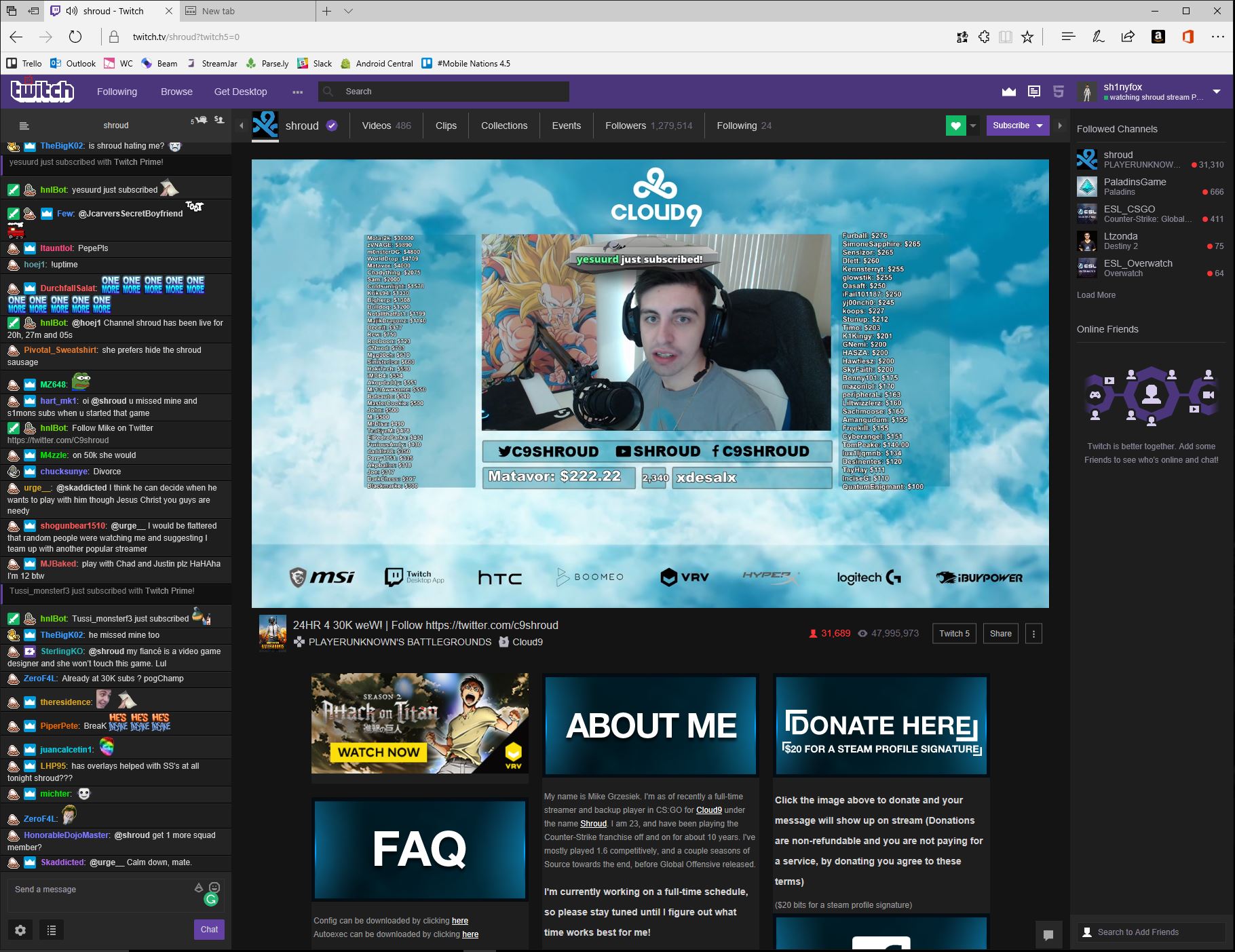
Despite being packaged as a browser extension, BetterTTV is perhaps described best as a plugin for Twitch. What it brings to the table can completely change your Twitch interaction on the web.
Some of the features include:
- Anon Chat.
- Blacklist/Highlight words and phrases.
- Recent chat history on chat load.
- Custom chat emoticons.
- Show or completely remove deleted messages.
- Embedded Strawpolls.
- Improved emote menu.
- Unban all users with /massunban.
- Username color recalculation.
- Chat image link previews on hover.
- Link info on hover.
- A dark theme.
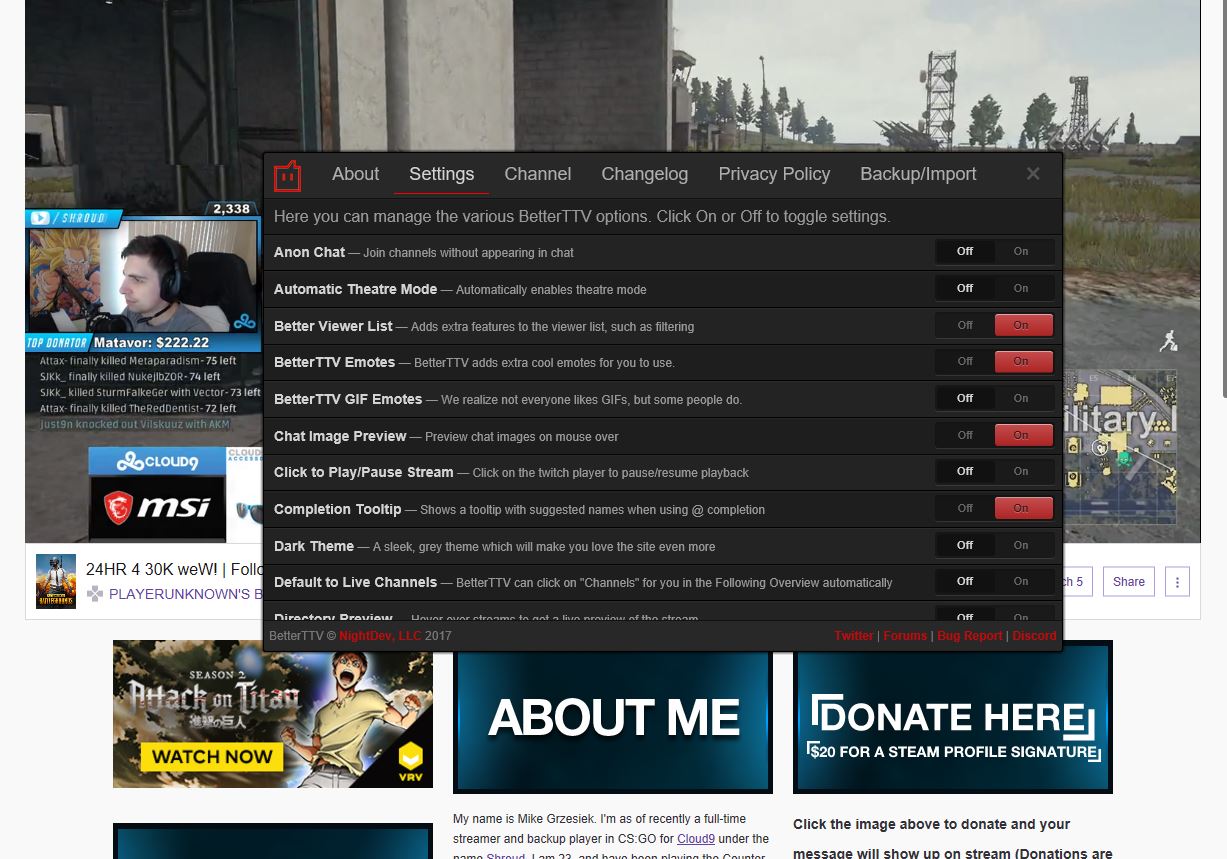
The dark theme alone is worth installing BetterTTV, even if you're a more casual Twitch viewer. That's just the tip of the iceberg, though. Almost every part of the Twitch web experience can be altered with BetterTTV. Don't like the chat on the right? Move it. Don't like the huge banners streamers have on their channels? Hide them. Don't want the homepage to autoplay? Turn it off.
Emotes are a big part of BetterTTV, too, and you can link up your own Twitch account to get the full effect from them. There are so many settings to go through we'd be here a long time featuring them all. Just know that there's a lot. Accessing BetterTTV is easy, too, with the extension finding home inside your Twitch account settings when you're logged in.
If you watch a lot of Twitch on the web this extension is a no brainer. The Twitch experience is a little hectic, but this extension brings the control firmly into your hands and lets you really make it your own.
All the latest news, reviews, and guides for Windows and Xbox diehards.
Download BetterTTV from the Windows Store
Twitch 5
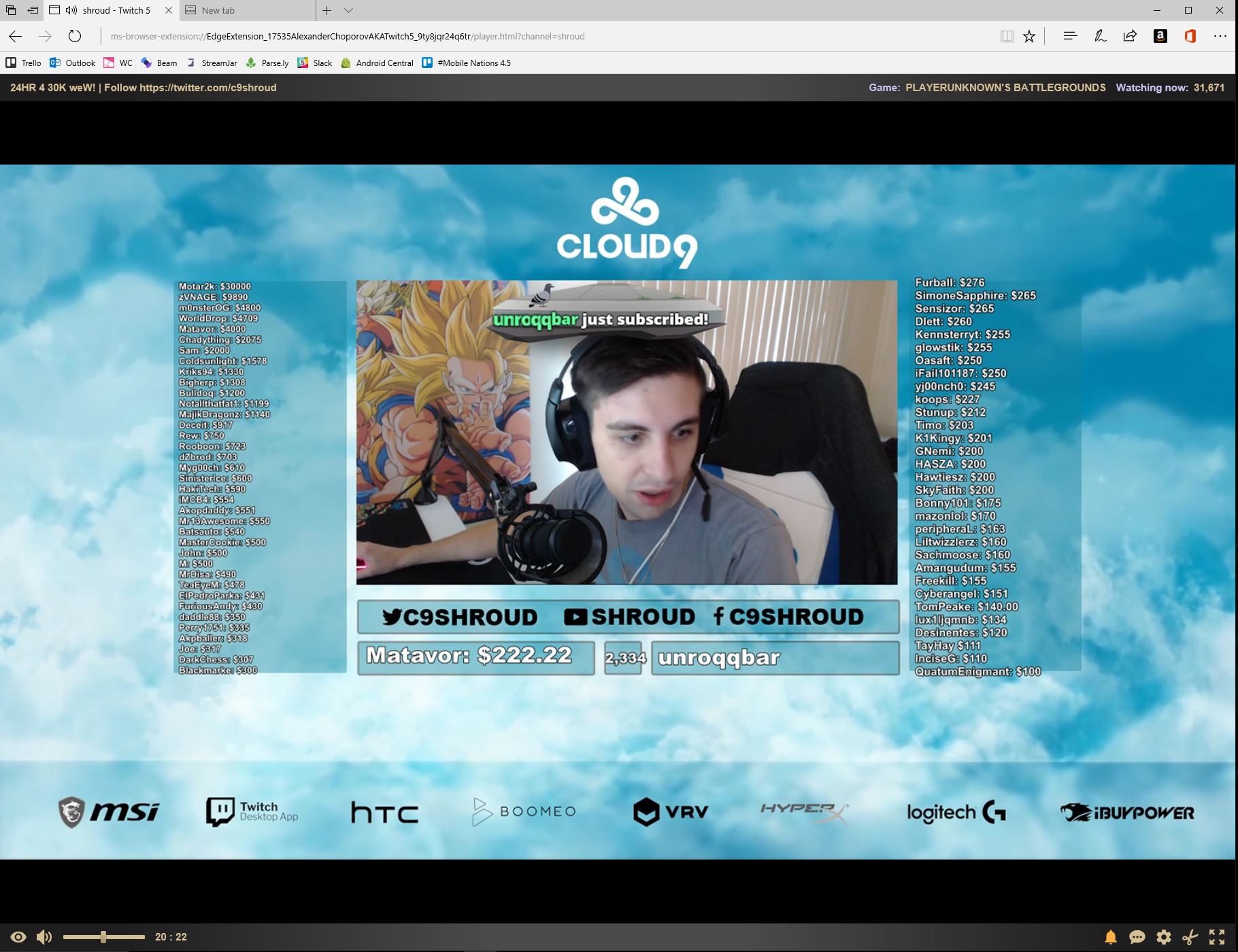
Twitch 5 isn't as fully featured as BetterTTV, but it still has some nifty features to improve your viewing experience. The idea behind it is being a lighter player than than the stock Twitch one, consuming less system resources. When enabled instead of seeing a streamers channel page when you click in, you'll see something like the image above. Just the video, no fluff, very light.
If you're on a powerful PC cutting the RAM usage or pulling chat altogether probably won't matter too much, but folks using lower powered machines could stand to benefit from using Twitch 5.
Additionally you get a faster start up time of the video player, no in-stream ads and an interesting instant replay feature that let's you view the final moments of a broadcast at a faster or slower speed. Even frame by frame if you really want to study the action. Twitch 5 can also customize your colors, as well as the size and position of the chat window to make the most of your Twitch experience.
Personally, it's not something I'd use alongside BetterTTV, but if you're not looking for ultimate customization and just want to strip back Twitch a little, this is the one for you.

Richard Devine is the Managing Editor at Windows Central with over a decade of experience. A former Project Manager and long-term tech addict, he joined Mobile Nations in 2011 and has been found in the past on Android Central as well as Windows Central. Currently, you'll find him steering the site's coverage of all manner of PC hardware and reviews. Find him on Mastodon at mstdn.social/@richdevine
