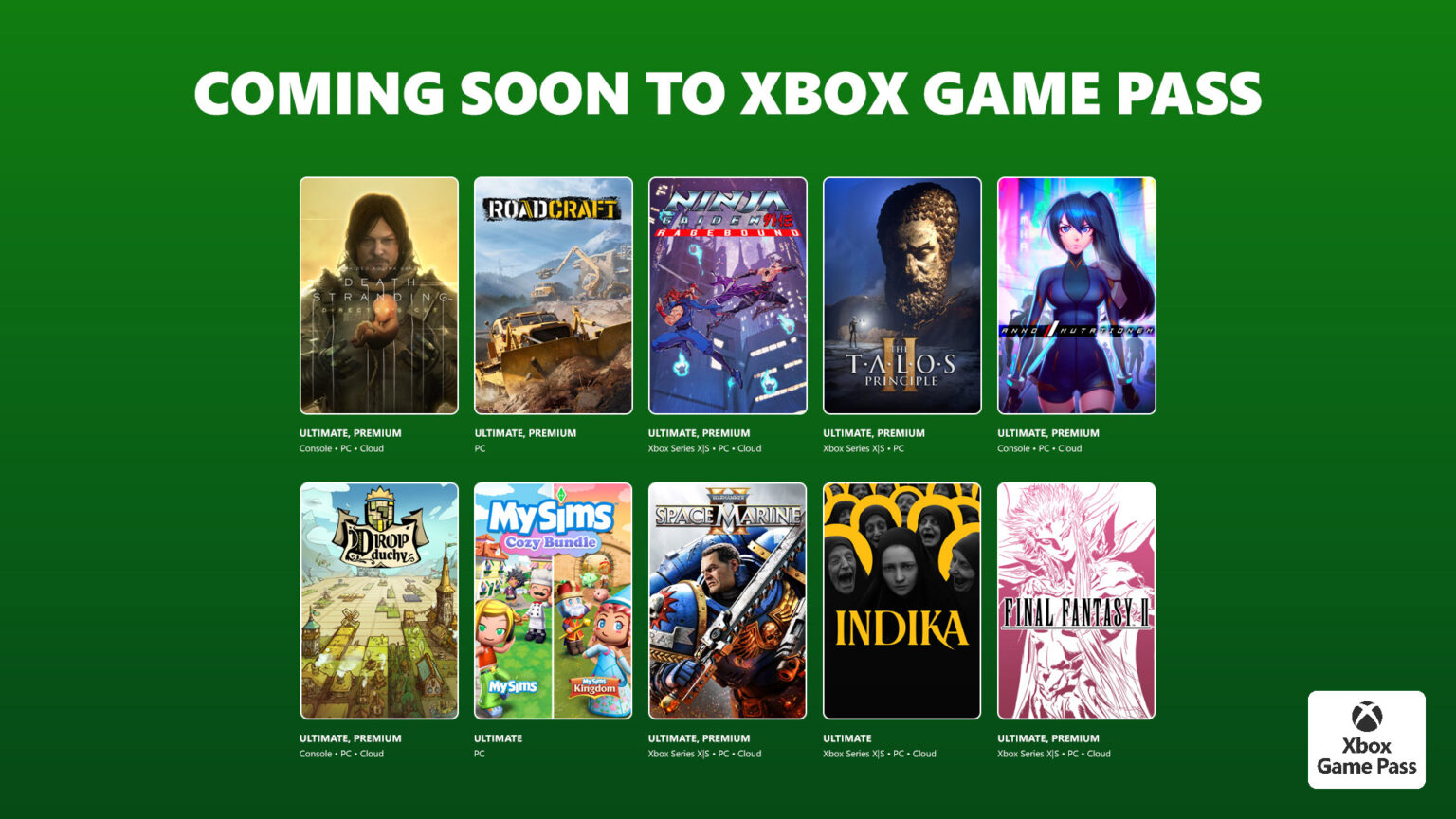Best Webcam for Windows PCs in 2022

Webcams are a large necessity for many different reasons, and as such, there are a lot of webcams to choose from. There are different options based on what you may be looking for, whether that's a particular price range or if you want face recognition. However, the best one overall would have to be the Logitech Brio webcam, thanks to its ease of use and the high quality of the video chat. There are plenty of other webcams you can check out, though.
Best Overall: Logitech Brio Gaming Webcam

Logitech is a reputable name in the webcam space, and this webcam is one of the best cameras on the market for any and all needs. Not only does it capture video in 1080p quality at 60 frames per second (FPS), but it also auto-adjusts with the lighting.
This is a great option for streamers and YouTubers as well, seeing that it can capture every facial expression and every movement when you're making your videos. The video recording starts instantly, so there's no delay and you can hop right in. It's a great option for any video maker, but also for any sort of video chatting you may need to do.
Beyond basic webcam features, the Brio can do even more. You can use it with Windows Hello, so you can use an image of your face to sign in. You also get a free 12-month Premium XSplit license with purchase, which means you can get started setting up a professional-looking stream. This has everything and more you may need out of a great webcam, so it makes sense for it to be our number one pick.
Logitech Brio Gaming Webcam
Reasons to buy
Reasons to avoid
Best Value: Microsoft LifeCam Webcam

There's something great about saving a few bucks on something as simple as a webcam, so if that's you, this is the perfect camera. It works with any desktops or laptops, and it can do a widescreen video so you can fit everyone in the frame. However, you do lose a bit of video quality, since this can only record up to 720p. It's also a hard software to get set up on your PC, making the camera not function until you're able to set it all up.
If you don't mind the video quality and a long setup, this is a great webcam for the low price point. A built-in microphone also helps you save a few bucks so you don't have to purchase that separately. This will work perfectly for video calls, especially if you're trying to fit the whole family into the frame, but probably not if you want to record video or stream for professional use.
Microsoft LifeCam Webcam
Reasons to buy
Reasons to avoid
Best Mid-Range: Logitech C922

The Logitech C922 is a great mid-range webcam that comes with a lot of extras that make the price point well worth it. One of our favourite options comes with an included tripod, microphone, and three-month Premium XSplit license, although you can buy it without. You can even pay extra and get a Yeti Nano, which comes from one of the most reputable brands in USB microphones.
All the latest news, reviews, and guides for Windows and Xbox diehards.
It also has the option for 1080p video quality and automatically adjusts to the most high-quality lighting, even in a low lit room. Although it does get up to 1080p video, it does not support 60FPS like our top pick and only gets up to 30FPS, so it might not be ideal for streaming or recording in a professional capacity. There is also some video lag and only some support for certain CPU types on custom-built computers.
If you are looking to stream or video chat quite often, this is a good choice to get everything you could want out of your webcam. Plus, getting a few extra items out of this purchase can help push your videos over the top. This webcam is a wonderful option for any reason, from conference calls to Skyping with your mom across the pond.
Logitech C922
Reasons to buy
Reasons to avoid
Best for Streaming: Razer Kiyo Webcam

If you're into streaming or recording videos while you're gaming, this is a great choice for those long-winded sessions. The Razer Kiyo has a light already attached to its build and autofocus so you don't have to worry about adjusting it while playing games. With 720p at 60 FPS, you'll get a quality and crisp image for your viewers to enjoy while streaming your favourite games. It's also small, which means it's easy to take with you anywhere so you can record on the go.
Although the stand may be cheaply made, the camera is well worth the possibility of the stand becoming an issue. The microphone also may not be the best, but it doesn't create the worst audio while streaming. There have been complaints of the microphone sounding a bit muffled, which may be due to placement or ill-use of the camera.
This webcam is well worth purchase overall considering that it has everything you could need while playing games.
Razer Kiyo Webcam
Reasons to buy
Reasons to avoid
Best for Business: Microsoft LifeCam Studio Webcam

If you're looking for a high-class camera for business meetings, this is a great fit. The Microsoft LifeCam Studio has great image quality, high-quality audio, and also includes autofocus so you're never looking or sounding bad. It's a great pick, especially for important conference calls and business meetings between other business owners.
The video quality comes in at 1080p, making it one of the best video qualities you can get on a webcam. However, there have been issues with the software disconnecting during the setup, making it a long process. Even if the camera is a little large and the mount may not be the best, you'll continue to look great for every call once the setup process is complete.
This is great for your business, and it will continue to make every call well worth every cent you've paid. Business is all about first impressions, and the Microsoft LifeCam Studio will make sure you give off the best one. The image quality and perfect audio will make you shine bright in every conference call you make.
Microsoft LifeCam Studio Webcam
Reasons to buy
Reasons to avoid
Best Value Alternative: iRush Webcam

The iRush webcam is a great and cheap alternative to other webcams if you're looking to save a few bucks. This product can adjust to any low-light area and it has 110 degrees of view for any videos you need to take. Add to this a noise-reducing microphone, and it seems like purchasing this may be a steal.
The audio and video may suffer a little bit to keep the price low. People have also reported connection issues when it comes to the software. There have been complaints of it going on and off during calls or while setting up your calls. Also, there were errors while updating the software to run the camera on Windows 10.
Once you get past the issues this webcam has had in the past, there is nothing you can't do with it. The ease of low-light adjustments and the wide range of view helps make this webcam worthy of its price. It's a wonderful alternative if these other webcams didn't catch your fancy.
iRush Webcam
Reasons to buy
Reasons to avoid
Bottom line
There are a lot of options that you have to go through to find a worthwhile webcam for all of your video chat needs. We made it a little easier by narrowing down the options to just a few. The best one that fits everyone's needs is the Logitech Brio webcam, with the high-quality camera and the ability to also support streaming. It fits every need you may have, and it's a great choice for anyone looking to invest in a killer webcam.
There are different properties that every webcam supports, so picking which one would be the best for your needs is important. Any webcam can bring life to anything you may use it for, whether that's streaming your favourite games or talking to your favourite people over video chat.

Kennedy is a Former Contributor for Windows Central.