ULTRAFLOW, an addictive Windows Phone puzzle game that can drive you crazy at times

All the latest news, reviews, and guides for Windows and Xbox diehards.
You are now subscribed
Your newsletter sign-up was successful
ULTRAFLOW is a Windows Phone game that may drive you nuts. The puzzle game has you trying to bounce a ball through an obstacle course, eventually land in a hole. While the concept sounds simple in that you have a limited number of bounces to sink the ball into the hole.
Graphics are minimal and game play is challenging enough to make you grit your teeth and pull at your hair. The 99 levels of play will test your sense of aim, patience and just the right touch to bounce your way to victory. Available for low-memory devices, ULTRAFLOW is a fantastic way to pass the time.
ULTRAFLOW main menu follows suit with the minimal gaming graphics with options to view your settings and stats (from the hamburger button), rate the game in the Windows Phone Store, make a donation to the developers and jump into game play.
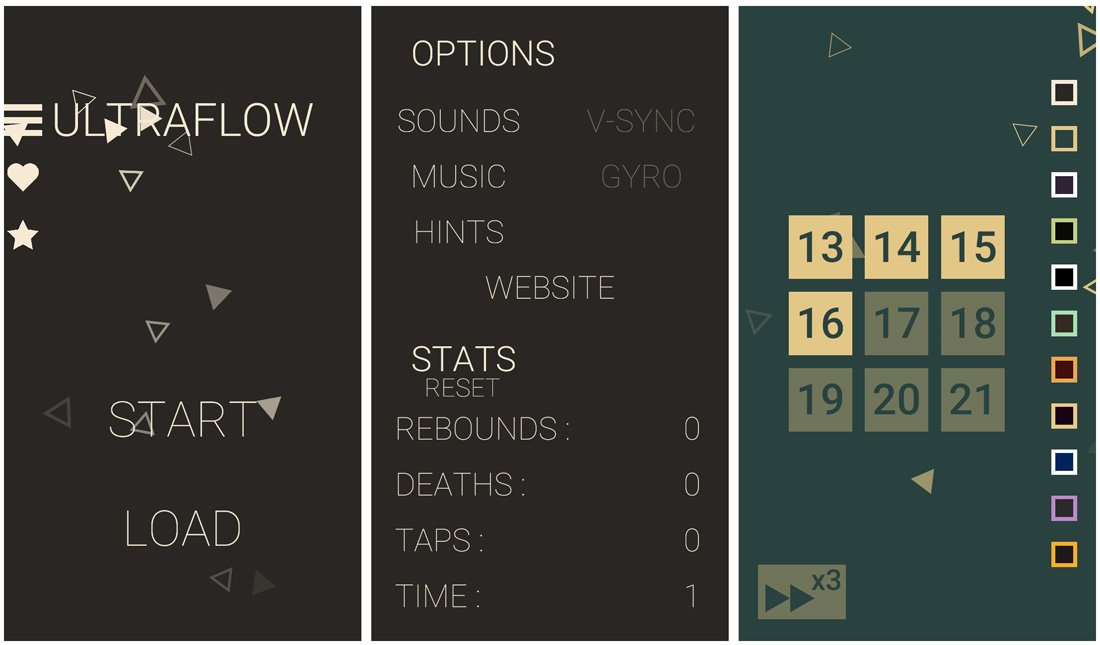
Once you start game play you can either continue at the level you were last trying to solve or choose Load or select a new level to replay. The ninety-nine levels are progressively unlocked and are re-playable. There is no game timer, no score but the game will keep track of your stats such as rebounds (bounces), deaths, taps and game time.
The gaming screen isn't very complicated in appearance. Your ball is positioned behind a dotted starting line and a pulsating hole is positioned somewhere on the screen. Between your ball and the hole is a variety of obstacles to bounce your ball around. The number displayed on the ball indicates the number of bounces allowed for that particular level.
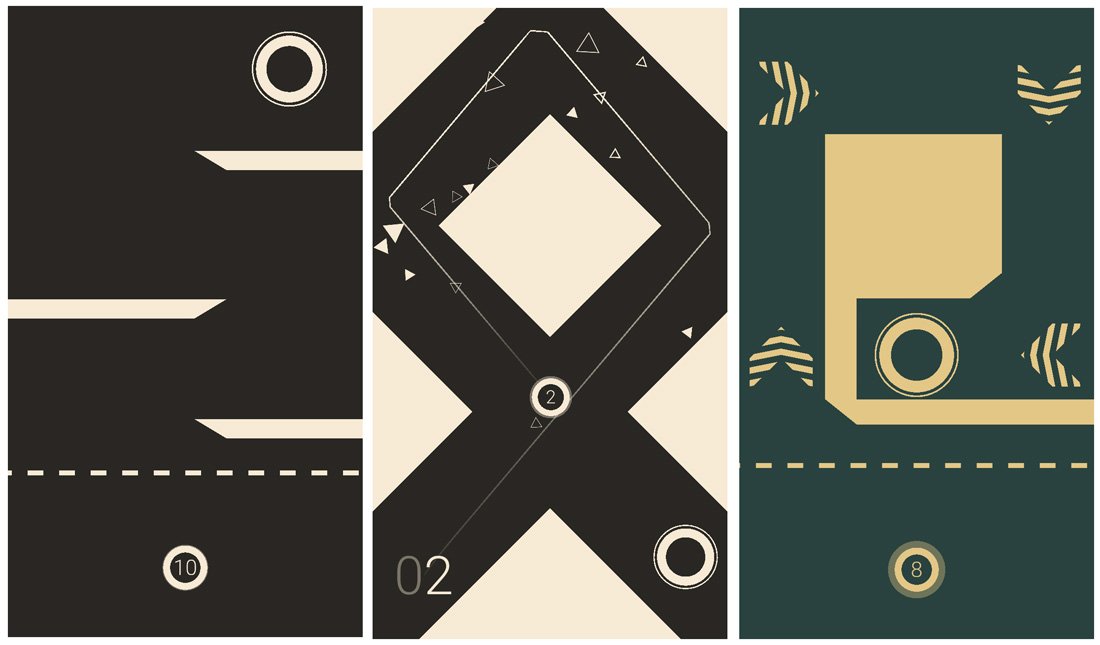
To get things going, just swipe at the ball in the direction you want it to go. The faster your swipe, the more zip your ball has. You will be using the angles of the obstacles to help with navigation. Some levels will have extra challenges such as directional arrows that will give your ball a boost in speed (hopefully in the right direction).
Speed is not always the best approach with sinking the ball in the hole and solving the puzzle. More times than not, a soft touch is best along with picking the best angles. Having said that, there will levels that have banded sections that will slow your ball down, so a little zip behind things will be needed.
All the latest news, reviews, and guides for Windows and Xbox diehards.
You will have some puzzles that have moving obstacles so your skills at timing will also be tested. Don't be shocked if you find some puzzles where the hole is moving. All in all, the 99 levels of play with ULTRAFLOW offer a wide range of puzzles with an equally wide range of approaches in solving them.
Should you see that your ball is heading towards disaster, you can shorten the agony and double tap the screen to reset the level. Otherwise, once the ball has exploded after its last bounce things will reset itself automatically. If you fail a level enough, a hint line will appear to guide you in the right direction. If you prefer not to have these hints (you'll want them), you can always turn them off in the settings.
Overall Impression
On the surface, ULTRAFLOW appears to be a simple Windows Phone game. It has minimal graphics, an elementary goal (get the ball in the hole) and one touch game mechanics. While very minimalistic in appearance, ULTRAFLOW is not without challenge.
The levels offer a nice assortment of trials that require an equal assortment of techniques to solve. Some require a soft touch while others need a little zip behind your moves. Then you have others that will test your skills at timing. This variety adds to the appeal of ULTRAFLOW.
It is really difficult to find anything to complain about ULTRAFLOW. There is an addictive quality about the Windows Phone game. You may only plan to pass a few minutes playing ULTRAFLOW, only to find a few minutes grew by leaps and bounds. In that respect, one could knock the game for only having 99 levels but it is still 99 levels.
Overall, ULTRAFLOW Is a great title to have in your Windows Phone gaming library. It easily earns the 5 star rating it currently holds in the Windows Phone Store.
Download ULTRAFLOW for Windows Phone (Free)


George is a former Reviews Editor at Windows Central, concentrating on Windows 10 PC and Mobile apps. He's been a supporter of the platform since the days of Windows CE and uses his current Windows 10 Mobile phone daily to keep up with life and enjoy a game during downtime.
