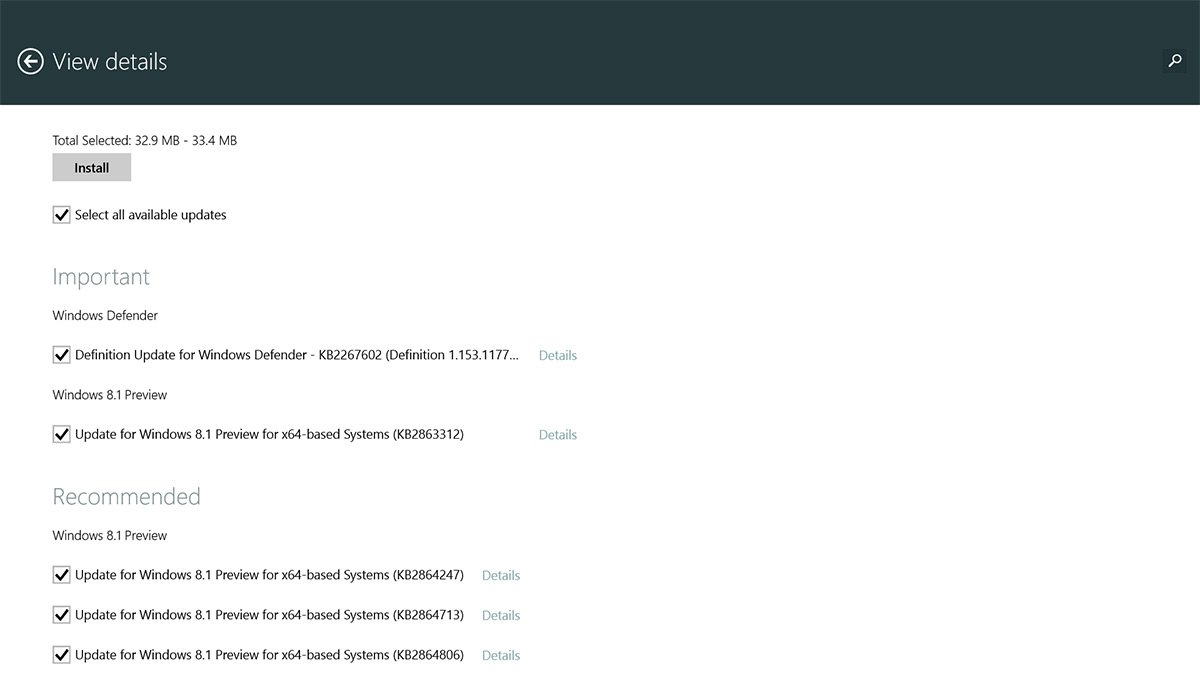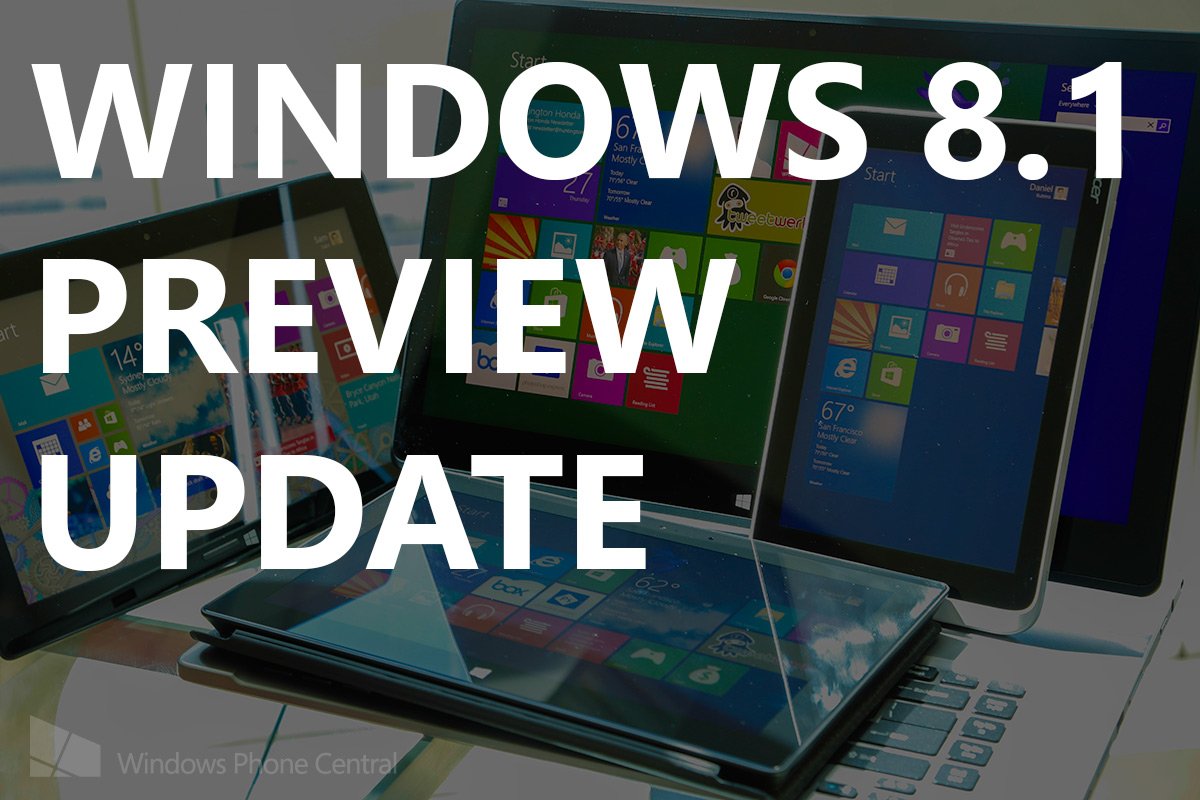
All the latest news, reviews, and guides for Windows and Xbox diehards.
You are now subscribed
Your newsletter sign-up was successful
If you’re running the preview of Windows 8.1 on a machine you’re well aware of the fact that this is basically beta software. And with that said, you’ve probably encounter a few problems here and there. That’s why Microsoft supplies somewhat fast and frequent updates for Windows 8.1 during this period. There’s one important and four recommended updates you might want to install.
Hit up your PC settings on your Windows 8.1 device, then scroll on down to “Update & recovery”. In there you’ll see Windows Update which displays if you have any updates available or you can manually check for them. Right now here are some of the highlights you’ll get when doing a quick update.
Important
- KB2863312 - Compatibility update for Windows RT 8.1 Preview and Windows 8.1 Preview
Recommended
- KB2864247 - Windows Store apps crash on launch in Windows 8.1 Preview
- KB2864713 - Update improves the robustness of data files in Windows 8.1 Preview
- KB2864806 - Can’t sign in to a Google account through certain applications in Windows 8.1 Preview
- KB2864808 - Can’t resume a download in Internet Explorer 11 Preview
Depending on your own update history you might already have the above installed or have more. If you do, be sure to share what you find below. Our pals over at Wind8Apps had a few more available than we did. They’re seeing fixes for:
- Improves Search charm performance in Windows 8.1 Preview
- Windows Store app is not added to the correct category in Windows 8.1 Preview
- Improves SkyDrive video playback in Windows 8.1
Personally I had a few apps crash at launch, but they seem to be working fine now – thanks update KB2864247. Have any of you folks been having any issues listed above? Update and let us know if it’s working for you. What other quirks have you encounter so far while exploring all the new Windows 8.1 territory? Sound off below.
Via: Wind8Apps
Thanks for the tip Radu!
All the latest news, reviews, and guides for Windows and Xbox diehards.

Sam Sabri was formerly the Managing Editor for Windows Central, covering Windows Phone, Microsoft Build, and many more topics.