Vivaldi adds two-level tab stacking to help you manage tons of tabs
If you keep tons of tabs open, Vivaldi has a new feature for you

All the latest news, reviews, and guides for Windows and Xbox diehards.
You are now subscribed
Your newsletter sign-up was successful
What you need to know
- Vivaldi now supports two-level tab stacking.
- The feature helps you group and manage tabs together on multiple levels.
- You can hibernate background tabs to free up system resources.
There are two types of people on the web, those who keep lots of tabs open and those who don't. If you're the former, Vivaldi has a new feature that makes it significantly easier to manage your tabs. The Vivaldi browser now supports two-level tab stacks, meaning that you can move a stack of tabs down into a second tab bar.
Tab stacking has been on Vivaldi for six years, but this expansion of it adds a second level to the feature. Tab stacking lets you group together tabs into "stacks" that you can then expand. It's a great way to organize tabs, such as having all your research tabs in one stack while having writing tabs in another stack. Two-level tab stacking takes that concept and adds a second tab bar.
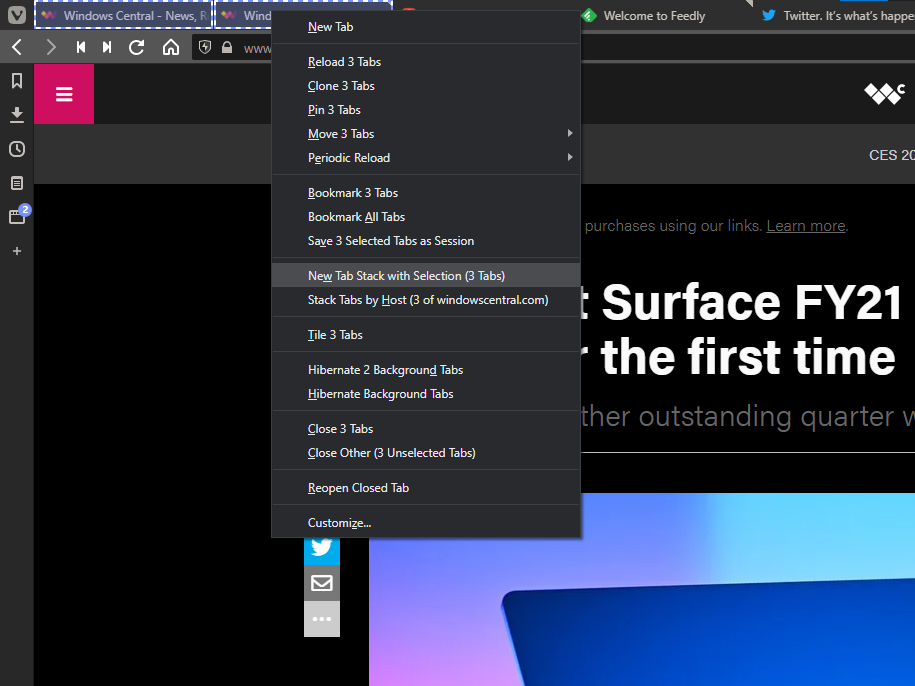
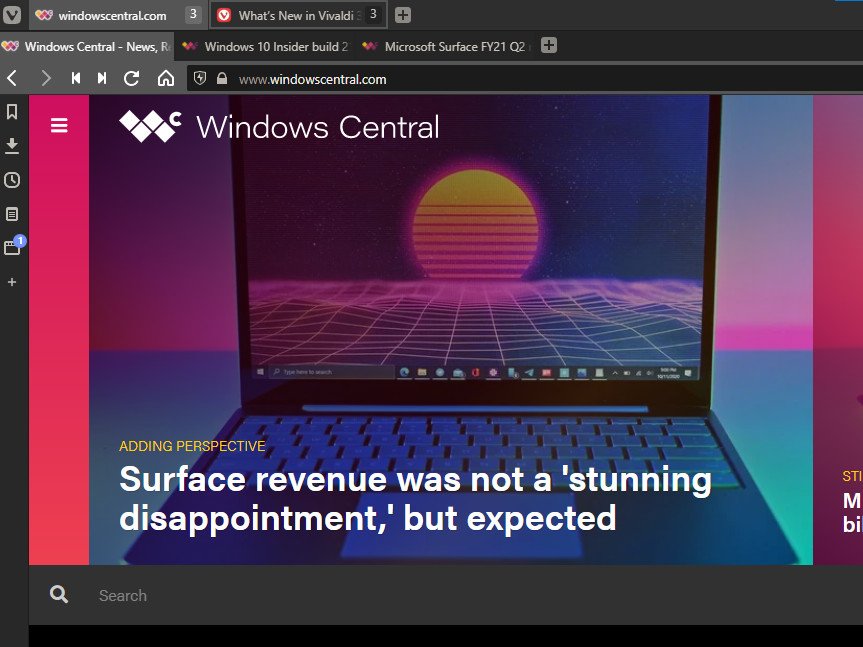
Two-level tab stacking works in conjunction with Vivaldi's other tab management features, including hibernating tabs, auto stacking, and tab tiling. Vivaldi already supports hibernating background tabs, which frees up system resources and paves the way for having dozens of tabs open at once.
In Vivaldi's press release announcing the feature, the company asks if you've "Ever had 400 tabs open at the same time?" That might seem high, but it's not uncommon for people to have dozens of tabs open at once. Our executive editor, Daniel Rubino, is known to have plenty of tabs open throughout his workday.
Some may not like that two-level tab stacking takes up more screen real estate. Two-level tab stacking is on by default, but you can swap back to compact tab stacking if you prefer.
All the latest news, reviews, and guides for Windows and Xbox diehards.

Sean Endicott is a news writer and apps editor for Windows Central with 11+ years of experience. A Nottingham Trent journalism graduate, Sean has covered the industry’s arc from the Lumia era to the launch of Windows 11 and generative AI. Having started at Thrifter, he uses his expertise in price tracking to help readers find genuine hardware value.
Beyond tech news, Sean is a UK sports media pioneer. In 2017, he became one of the first to stream via smartphone and is an expert in AP Capture systems. A tech-forward coach, he was named 2024 BAFA Youth Coach of the Year. He is focused on using technology—from AI to Clipchamp—to gain a practical edge.

