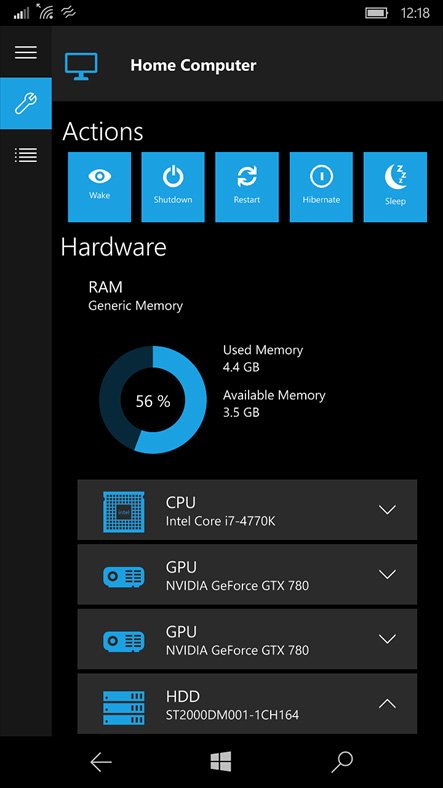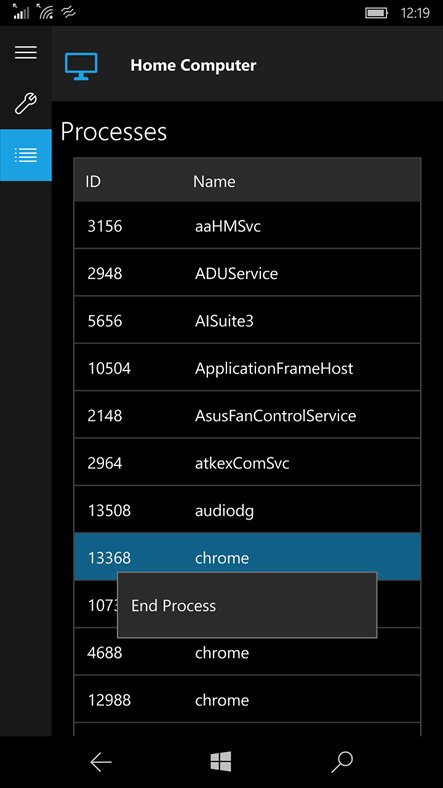Take control of your PC with VoiceWake, today's myAppFree Deal
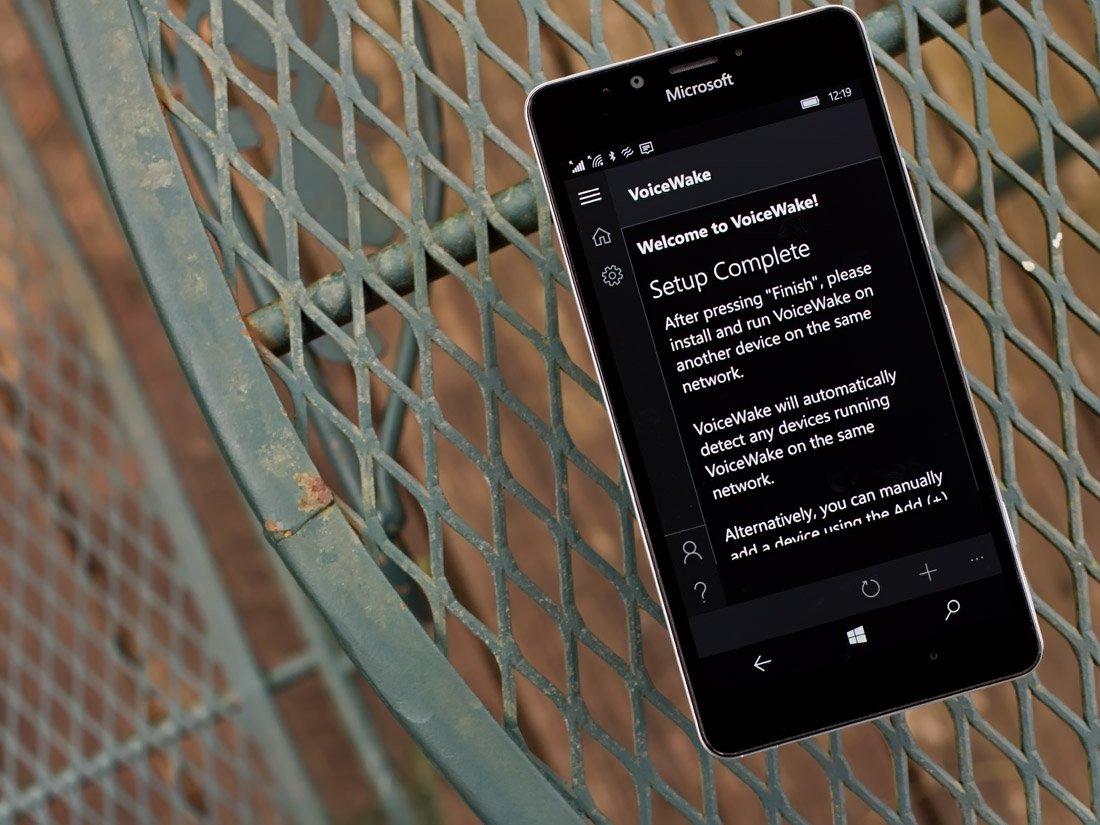
All the latest news, reviews, and guides for Windows and Xbox diehards.
You are now subscribed
Your newsletter sign-up was successful
VoiceWake is a Windows 10 app that allows you to shut down, restart, hibernate and wake up your PC using Cortana. Available for Windows 10 PC and Mobile, the app also provides a remote view of hardware statistics and running processes in real-time.
The Windows 10 app is normally priced at $1.99, but thanks to the latest myAppFree promotion you can pick up VoiceWake free! The deal only lasts 24 hours and if you are looking for a nifty remote to keep tabs on your PC, now is your chance to save a little along the way.
When VoiceWake first launches, the app searches for any compatible devices. While available for Windows 10 PC and Mobile, the app only controls the PC end of the spectrum. You need to install the VoiceWake Server app on the PC you wish to remotely control for any of this to work and you can find the download link in the app's Help Section.
Key features of VoiceWake include:
- Cortana integration to allow you to wake, shutdown, restart, hibernate, sleep and review hardware status information
- View RAM usage, CPU/GPU usage and temperatures and HDD space
- View running processes
- Supports SLI configurations
Additionally, VoiceWake does not require your PC and the remote device to be on the same network. VoiceWake can work anywhere. You can use the PC's public IP address or DDNS hostname and forward the proper ports on your router and VoiceWake will work over the Internet. Detailed steps are outlined in the app's tutorial.
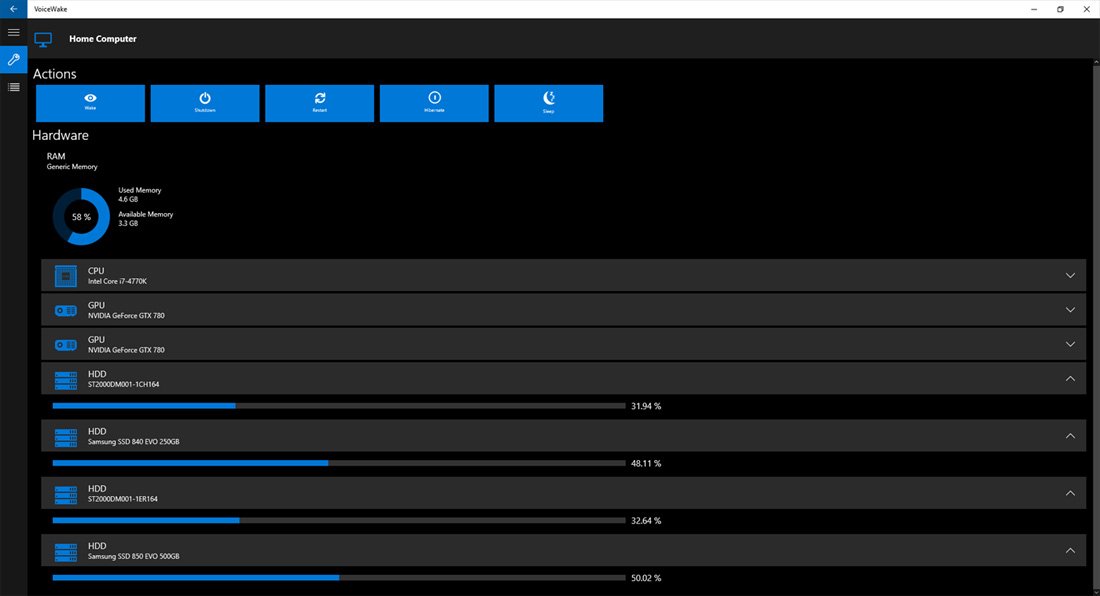
VoiceWake may not appeal to everyone, but if you are looking for a PC remote for your Windows 10 Mobile phone or Windows 10 tablet, it is a strong option to consider. The Windows 10 app is regularly priced at $1.99 and through the myAppFree promotion, you can pick up VoiceWake free. The deal only lasts twenty-four hours and this is a great opportunity to check out VoiceWake.
Download VoiceWake from the Windows Store
All the latest news, reviews, and guides for Windows and Xbox diehards.
myAppFree
Windows Central is proud to be partnering up with myAppFree to bring you savings on Windows 10 apps and games. myAppFree is a free Windows 10 app and service that highlights special deals for software in the Windows Store. Make sure you download their app to keep track of all the specials they run weekly, as you'll never know what you may find.
Windows Central will continue to highlight select Windows 10 titles from myAppFree on a regular basis as a benefit to the Windows Central community. Many of these deals will be available for both Windows 10 Mobile and PC, so you'll double your savings.

George is a former Reviews Editor at Windows Central, concentrating on Windows 10 PC and Mobile apps. He's been a supporter of the platform since the days of Windows CE and uses his current Windows 10 Mobile phone daily to keep up with life and enjoy a game during downtime.