Weather+ now available for download, a powerful and beautiful forecast app

All the latest news, reviews, and guides for Windows and Xbox diehards.
You are now subscribed
Your newsletter sign-up was successful
Nearly two weeks ago we showed you all an upcoming beautiful and powerful forecast app for Windows Phone called Weather+. The app launched briefly into the Windows Phone Store, but was quickly pulled to fix a few things before its debut. Well here we are, Weather+ is now available for you to download and it is a thing to behold. Let’s check it out.
We’re big fans of Weather+ for a few reasons. It has a beautiful, clean design and does a few things we haven’t seen in other weather apps yet. Namely, we really like the panels and gestures. You’ll be using gestures to navigate between the current conditions, days, hours and radar screens. Don’t worry, there’s a tutorial that explains how it all works. Speaking of tutorials, check our video below to see the app in action:
Weather+ is powered by Weather Underground and packs a few extra surprises inside the app. You’ll get your regular weather app features like current conditions, 10 day forecast and 10 day hourly forecast. The app itself also features some very cool “Google Now” like voice features. For example, say something like “Weather+, do I need an umbrella today?” and you’ll get a response from the app.
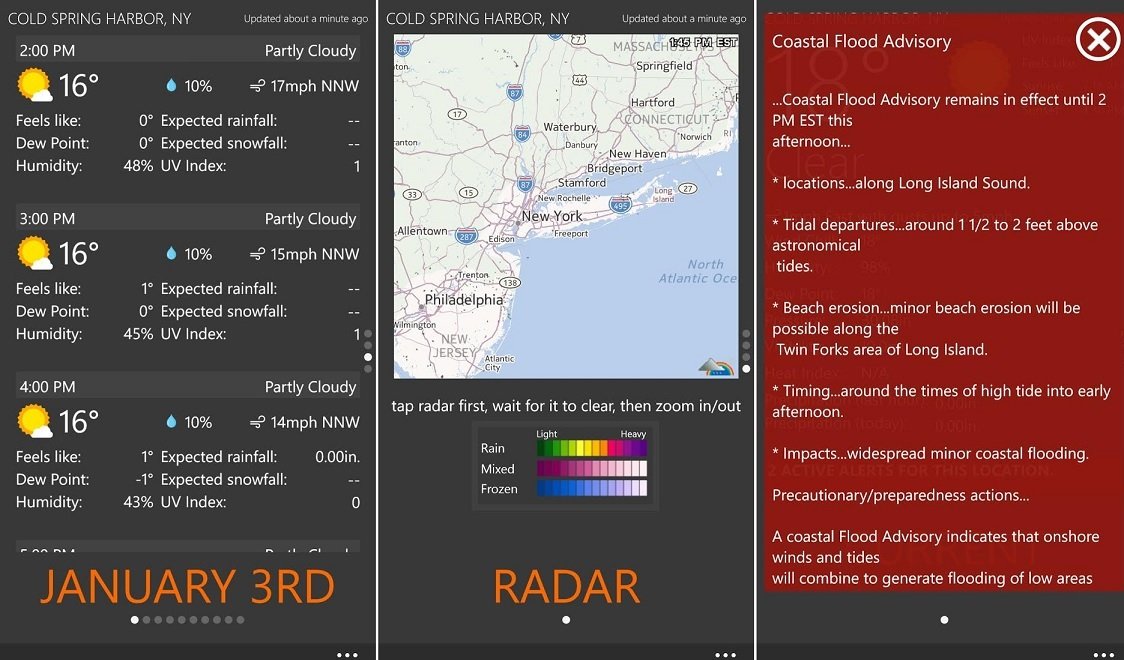
The app is free, but you can get some pro features for $1.99 including:
- Live tile (all three sizes, w/ radar on medium and large)
- Customize weather icons (choose between three themes or choose your own)
- Alert Toast Notifications (custom EAS sound for Update 3+ users, can be disabled in settings) hide details
The app is definitely worth checking out in the Windows Phone Store. It’s free like we said, but you’ll unlock some pretty stellar features for just $1.99. Use the QR below to grab it and let us know what you think!
All the latest news, reviews, and guides for Windows and Xbox diehards.

Sam Sabri was formerly the Managing Editor for Windows Central, covering Windows Phone, Microsoft Build, and many more topics.

