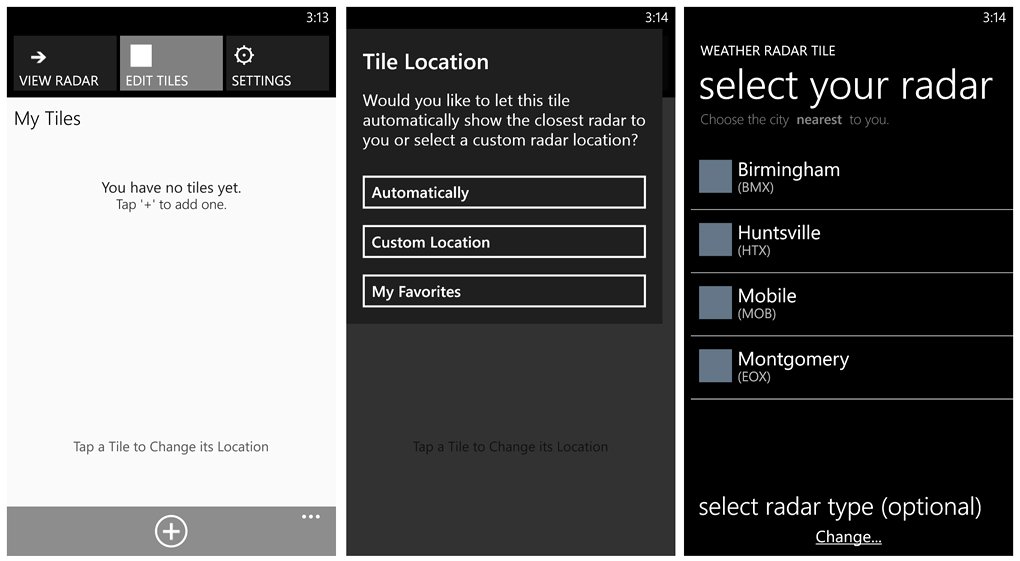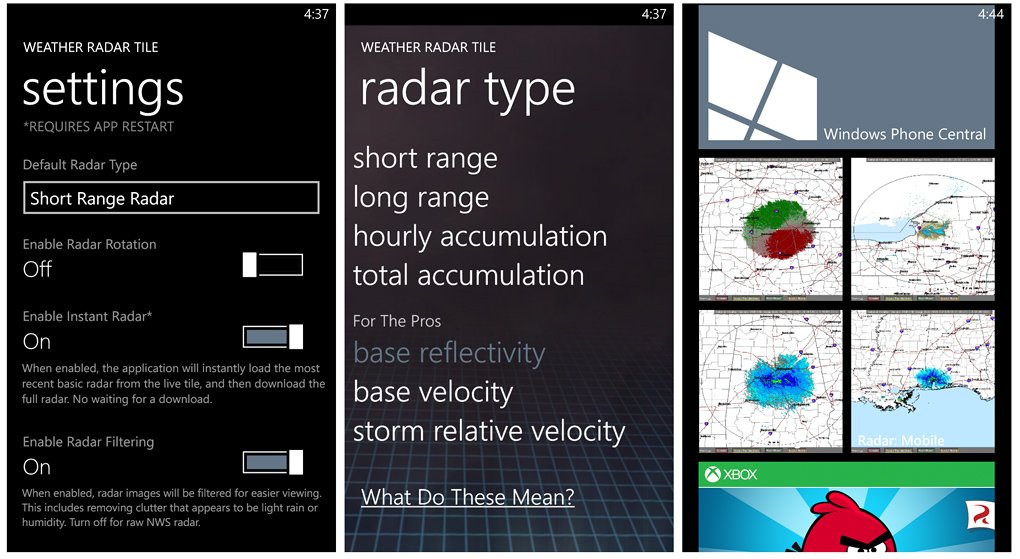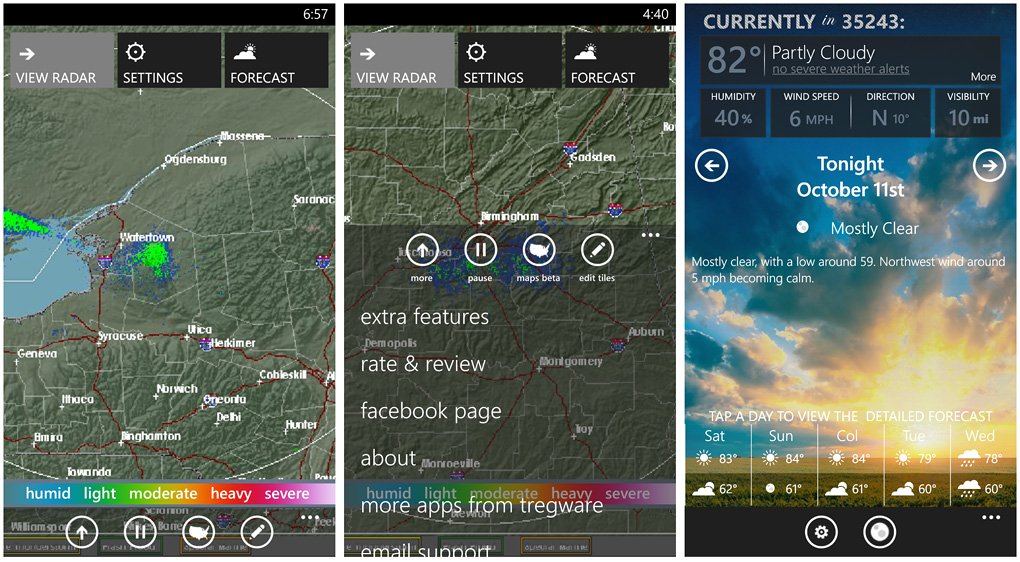Weather Radar Tile, radar imagery and more for Windows Phone 8

All the latest news, reviews, and guides for Windows and Xbox diehards.
You are now subscribed
Your newsletter sign-up was successful
Weather Radar Tile is an interesting Windows Phone 8 weather app that not only allows you to access weather forecasts and radar, but also pin a radar tile to your Windows Phone Start Screen. The radar Live Tiles are not animated but do update periodically to give you a snap shot of what's headed your way. Weather forecasts and radar are provided through the National Weather Service and locations are U.S. only.
Weather Radar Tile isn't a bad Windows Phone 8 app but navigation isn't the smoothest. The app is worth a try but may not appeal to everyone.
When you first launch Weather Radar Tile you'll need to create radar tiles by tapping the "+" sign at the bottom of the screen. You can create a tile based on a set location or automatically based on your current location. Locations are based on radar sites within a particular State. Once set, a Live Tile will be created and listed on the main page of the app. Weather Radar Tile supports multiple Live Tiles so you can monitor the weather from across the Country from your Start Screen.
Navigational tiles line the top of the screen and include tiles to view the radar, access the app's settings, edit tiles and view a five day forecast (tile appears on the radar view).
Weather Radar Tile has options to view seven radar types. Each of which can be pinned to the Start Screen for the same location. You have:
- Short Range
- Long Range
- Hourly Accumulation
- Total Accumulation
- Base Reflectivity
- Base Velocity
- Storm Relative Velocity.
As you set the tile, you can choose which radar type you want displayed on the Live Tile or you can set a default view for all Live Tiles within the app's settings. Speaking of which, Weather Radar Tile settings cover your default radar type and turning on/off radar rotation, instant radar, and radar filtering.
Instant radar will instantly load the most recent basic radar image from the Live Tile and then download the full radar. Radar filtering removes clutter from the radar image such as light rain or humidity that isn't reaching the ground.
All the latest news, reviews, and guides for Windows and Xbox diehards.
The radar screen has control buttons to view more (basically a label for your radar location), pause animation, view a national radar map, and navigate to the edit tiles page. Up under the three-dot menu of the radar view you'll find options to view extra features (links to National Weather Service sites), rate/review the app, access the app's Facebook page, view the About screen, view more app's developer and email support.
The forecast view has your current weather conditions displayed up top, a current weather forecast mid-screen, and a five day forecast running along the bottom of the screen. You have two button controls at the bottom of the screen. One to access the forecast options (basically entering a location) and the other to view the lunar chart.
All totaled, Weather Radar Tile isn't a bad Windows Phone 8 app but is held back by cumbersome, at times frustrating, navigation. The app would have been much better laid out in Metro/Modern UI design with a panoramic set of pages detailing your Live Tiles, radar view, settings and forecast page.
Three additional nits about the app is that Live Tiles do not support the wide sized tile and when you un-pin a tile, it is deleted from your My Tile list. While you can save locations to a favorites list, you have to rebuild the tile from scratch if you ever want to re-pin them. Which kinda sucks.
Lastly, while the Live Tiles do update periodically (not sure how often) it would be nice to have an update setting to shorten the frequency of these updates. This feature could come in handy during more active weather patterns to give you a feel for any bad weather in the area.
Weather Radar Tile has potential and has a certain amount of appeal. With a little fine tuning, the app could really shine.
There is a free trial version available for Weather Radar Tile with the full version running $.99. It is available for both Windows Phone 8 and 7.x devices and you can pick Weather Radar Tile up here in the Windows Phone Store.
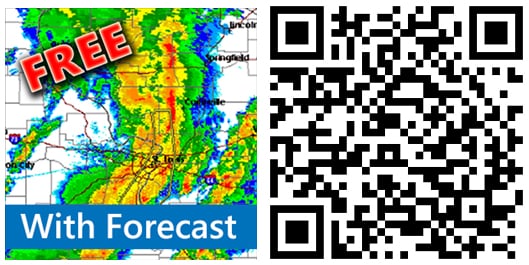

George is a former Reviews Editor at Windows Central, concentrating on Windows 10 PC and Mobile apps. He's been a supporter of the platform since the days of Windows CE and uses his current Windows 10 Mobile phone daily to keep up with life and enjoy a game during downtime.