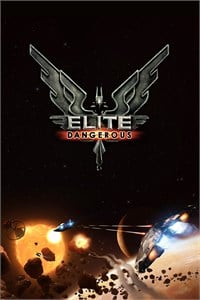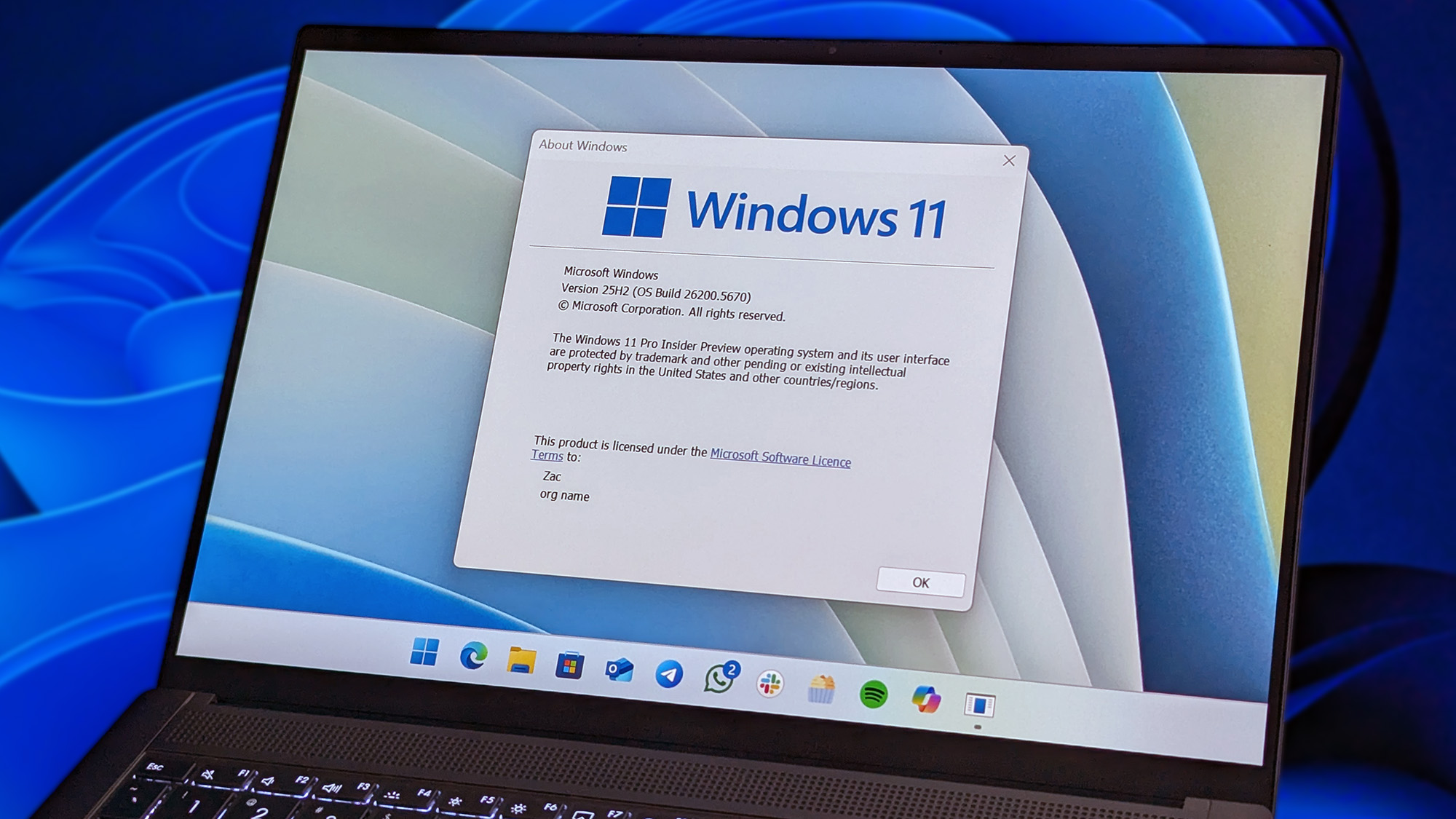Elite Dangerous: Where to buy a Fleet Carrier
In case you want to spend all your mining money.

All the latest news, reviews, and guides for Windows and Xbox diehards.
You are now subscribed
Your newsletter sign-up was successful
Frontier Developments released the Fleet Carrier update to Elite: Dangerous earlier this week, launching the biggest ships available for players to purchase. These behemoths sport 16 landing pads, eight of which are large enough for the big ships like the Anaconda. But they cost a really pretty penny at 5 billion credits, but you probably already knew that.

You're among a rare group of Elite players who can afford the Fleet Carrier, and now you're looking to buy one. Here are the known systems so far where you can get your own mobile base of operations (with a 500ly jump range!). You can even buy one all the way out in Colonia.
The distances listed are based on a Sol starting point.
Known systems
- Agartha: Enoch Port (148.32ly)
- Alcor: Macdonald Settlement (81.71ly)
- Balante: Laplace Ring (126.44ly)
- CD-47 990: Jackson Ring (125.18ly)
- Colonia: Jaques Station (22,000.47ly)
- Diso: Shifnalport (112.2ly)
- Ehlanda: Clark Port (211.86ly)
- Kakmbutan: Macgregor Orbital (158.86ly)
- Kruger 60: Kepler Gateway (13.08ly)
- Lan Tzak: Jacobi Platform (111.98ly)
- Namnetes: Jolliet Enterprise (112.91y)
- Panoi: Garen Hub (63.58ly)
- Skeggiko O: Kuo Terminal (57.42ly)
Once you arrive in one of the above-listed systems, head to the station we've marked. Once you drop out of supercruise, you should see a large depot pretty close to the station, but you need to land inside the station and go to the Contacts menu in order to buy a Fleet Carrier. Look for the "Fleet Carrier Vendor" to make your purchase.
If you're near Sol, which is where I typically hang out when not mining or running passenger missions in Robigo Mines for some quick cash, the closest to you would be Kepler Gateway in the Kruger 60 system. It's just a single jump away for most ships.
All the latest news, reviews, and guides for Windows and Xbox diehards.

Jordan is a long-time gamer and PC hardware enthusiast. From the mid-90s on, he has constantly tinkered with computers and played every game he could get his hands on. Coming from a varied background, he found his passion in writing about Android in 2016, which also launched his writing career not long after. Now, Jordan is an avid gamer who just loves sitting down with tea or a glass of cold water to play whatever game has his attention (or he's reviewing), and he's lucky enough to make a living out of doing so. You can find him on Twitter if you want to chat: @jccpalmer.