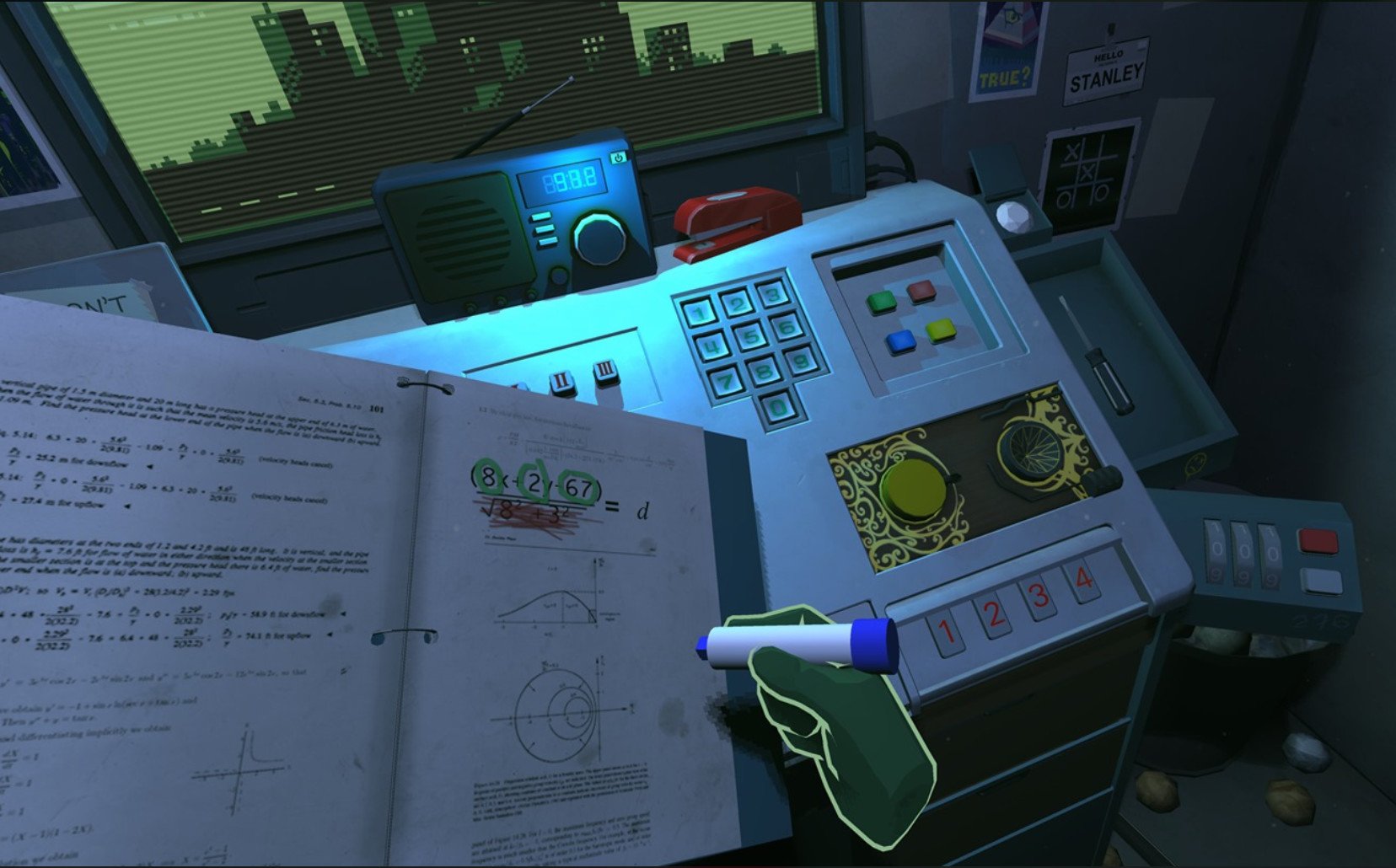Which Oculus Quest games can I play while seated?

All the latest news, reviews, and guides for Windows and Xbox diehards.
You are now subscribed
Your newsletter sign-up was successful
The Oculus Quest is an incredible VR headset that can track your movements around a room, but you don't need a lot of space to have a good time. Whether you don't have enough room, want to stay in your favorite chair, or are in a wheelchair, there are still plenty of games and experiences you can enjoy on the Oculus Quest.

Thrill ride
This game lets you race friends or ride alone on roller coasters. It also has a shooting mode, so you aren't just riding around. As a warning, this game causes motion sickness for many, which is common for VR games where you're moving around visually but not physically.
VR in comfort
The Oculus Quest has a growing ecosystem of games that allow you to enjoy virtual reality in different ways. While some titles make you jump around and dodge bullets, all of the titles on this list can be enjoyed from the comfort of your favorite chair.
Keep Talking and Nobody Explodes is an excellent VR title that allows you to play with people who don't have a VR headset. It's a great game for parties because it can get everyone involved, and it doesn't require a lot of space, so it's perfect for the living room. You can even play it virtually by having people read instructions to you from another location. If you prefer to sit down and relax, you should check out Tilt Brush. It's an art application that gives you the unlimited canvas of virtual reality. You can sculpt in 3-D and create beautiful pieces of artwork.
In addition to all of the Oculus Quest games above, you can check out the supported Oculus Go games that you can play on the Oculus Quest. The Oculus Go only supports three degrees of freedom, so Oculus Go games should work well on the Oculus Quest while you're seated.
All the latest news, reviews, and guides for Windows and Xbox diehards.

Sean Endicott is a news writer and apps editor for Windows Central with 11+ years of experience. A Nottingham Trent journalism graduate, Sean has covered the industry’s arc from the Lumia era to the launch of Windows 11 and generative AI. Having started at Thrifter, he uses his expertise in price tracking to help readers find genuine hardware value.
Beyond tech news, Sean is a UK sports media pioneer. In 2017, he became one of the first to stream via smartphone and is an expert in AP Capture systems. A tech-forward coach, he was named 2024 BAFA Youth Coach of the Year. He is focused on using technology—from AI to Clipchamp—to gain a practical edge.