Wimzoo Educational Games Roundup: Slurpy the Frog, Smarty Sharky, and Smartsters
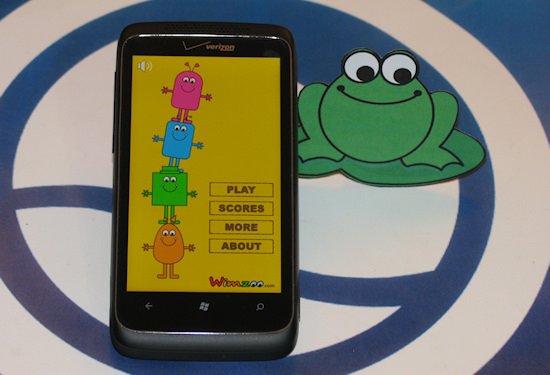
All the latest news, reviews, and guides for Windows and Xbox diehards.
You are now subscribed
Your newsletter sign-up was successful
Educational games for children have a limited shelf life. As a kid gets older, the lessons from one game will become too simple and they’ll need more complicated activities to stay interested. Indie developer Wimzoo has the age spread covered with their three Windows Phone edutainment titles: Slurpy the Frog, Smarty Sharky, and Smartsters. Starting at the preschool age, each game targets a slightly older set. They’re all extremely similar, so we’ll cover them in a single review.
Head past the break for the full three-game review.
Slurpy the Frog
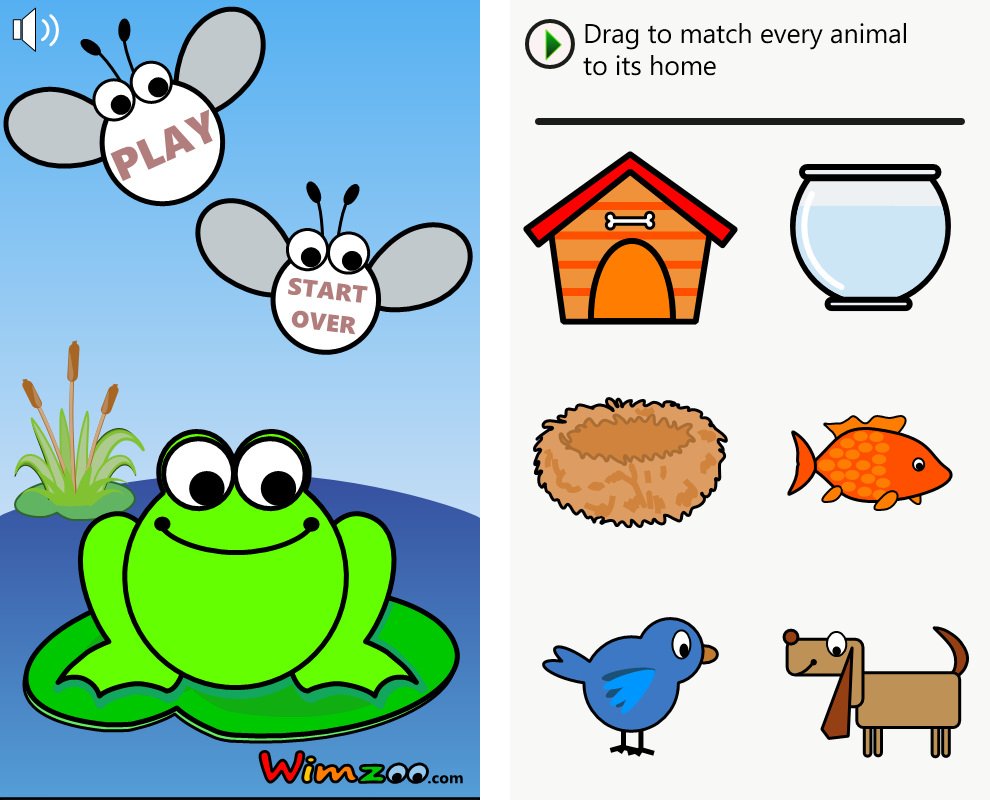
This title plays like a touchscreen activity book for preschool kids (ages 3-5). Every ‘page’ contains a short and simple activity. Once your child completes the activity, it’s on to the next page.
Some of the activities include: identifying round or rectangular items, finding which item is different, dragging items to match their shadows, dragging animals to their homes, identifying which items are vegetables, fruits, and more.
The controls are simple. Most games simply involve touching the picture that is the correct answer. Some require dragging a picture onto another picture, which works pretty well. While the instructions for each activity are displayed at the top of the screen, they are also read aloud by a female voice, so no reading is required. Touching the instructions even repeats the voice clip.
Slurpy the Frog is patterned after activity books and as such, the pages come up in a specific order. There are over 100 pages to work through - thankfully kids can save their place and come back later instead of having to start over. I’m not sure the linear nature of the pages works in the game’s favor; allowing them to be randomized or played by category would probably enhance the replay value.
All the latest news, reviews, and guides for Windows and Xbox diehards.
After every 10 pages or so, a minigame involving the titular amphibian comes around. As he sits smiling on a lilypad, a happy little fly floats overhead. Tapping the red circle that appears makes the bug fly over to that spot. After it flutters to a few different spots, the frog catches it with its tongue and eats it. The fly-eating minigame is sort of a silly break from the learning-themed activities.
My young daughter enjoyed Slurpy when we first got it at the beginning of the year. She hadn’t started playing real games yet, so the simple inputs and concepts appealed to her. I noticed that she could guess her way through every single activity though: there is no penalty for simply trying every answer until you get the right one. In that respect, it’s possible to play Slurpy without really learning anything. Parents with very young kids should supervise them and make sure they’re playing right.
Smarty Sharky
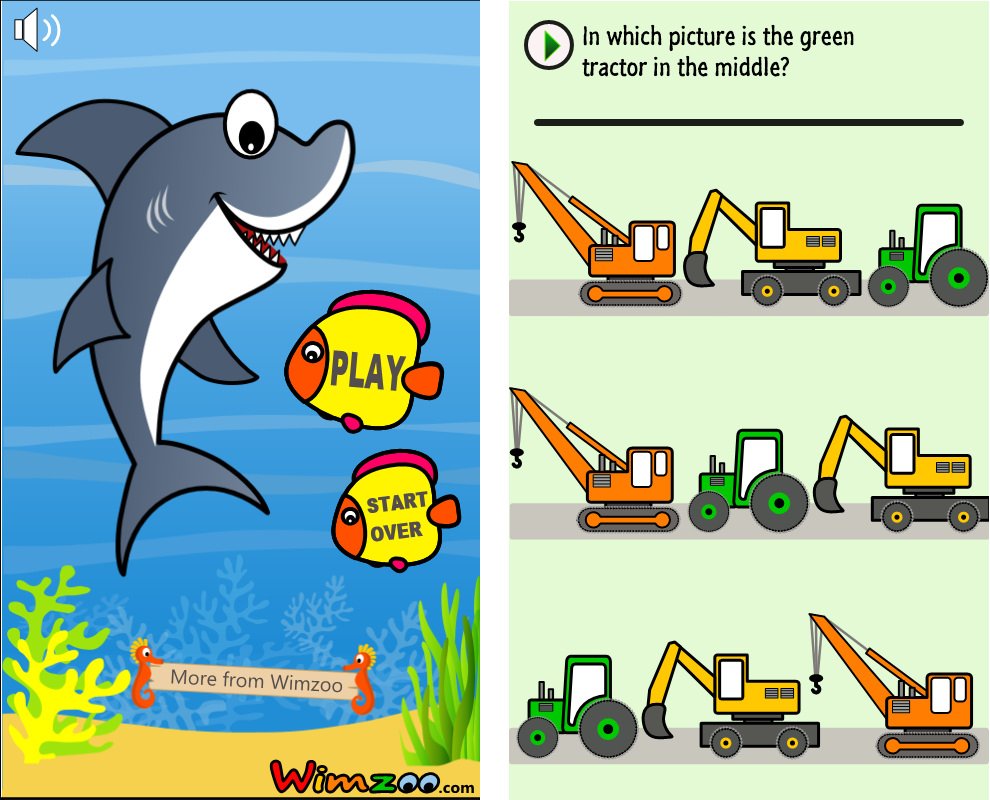
While the shark-hosted sequel to Slurpy is recommended for the same 3-5 age group, the activities are a little more advanced. These include: counting, selecting the missing piece from a puzzle, putting three pictures in chronological order, finding the item that doesn’t belong, which baskets are empty, and plenty more.
Smarty Sharky has a different minigame between educational activities. For some reason, a shark is sitting in a boat, using a rod to fish. He actually has four lines, each with a letter hooked onto it. Kids have to identify each letter - “Touch the W,” the narrator commands. Once all four letters are caught, Smarty speaks in a high-pitched voice, informing players that he has eaten a fish and it was yummy. Honestly, the shark minigame is poorly-conceived compared to the frog one.
Smartsters
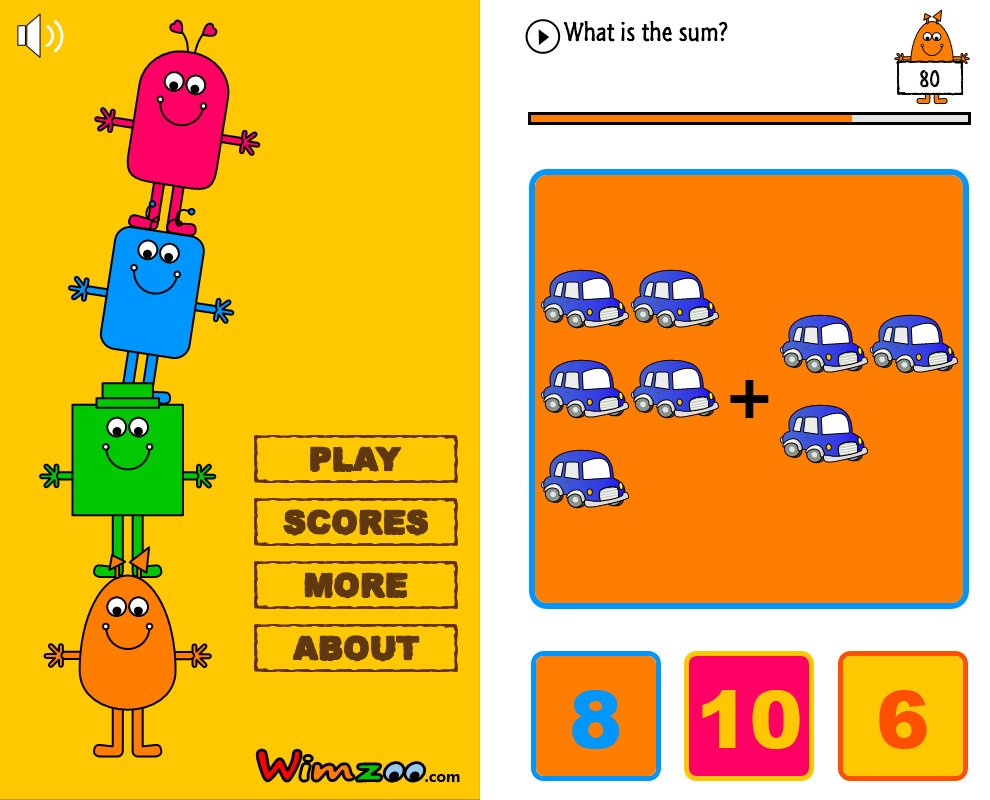
As kids get older, they will naturally require more complicated games and activities to keep them interested. Smartsters is targeted at ages 5-7, and so Wimzoo makes a few tweaks to the formula of their previous games.
First, players select one of four ‘Smartsters’ – cartoon people who resemble characters from the Mr. Men series of books. The choice is purely aesthetic and doesn’t affect the activities. New activities involve choosing words that rhyme, addition, subtraction, identifying animal types (reptile, mammal, etc.), simple spelling questions, and stuff like that.
Award ceremonies replace the minigame interludes of previous titles. Here the child’s character receives different types of medals depending on what score milestones they have reached. Speaking of score, that’s new to Smartsters too. Unlike the other titles, score provides an incentive to answer questions correctly. Getting an activity right awards a point. If kids miss a question, the game moves on without allowing them to try again.
Smartsters also features a local scoreboard. Here children can view the highest scores they have accomplished with each character. Because there is no actual name entry, it’s not really possible to play Smartsters competitively like a proper leaderboard would encourage. I guess the idea is that a kid will want to play through the game multiple times with different characters, but since each playthrough is identical, I don’t know if kids will bother.
Graphics and sound
All three of Wimzoo’s games use cartoonish art that’s fine for the little ’uns. As an adult, I’m far from impressed; the art is flat, simplistic, and largely unappealing. But they are indie products intended for very young kids who probably won’t mind very much. Just don’t expect professional production values.
The sound fairs a little better. Sound effects like getting a correct answer or Slurpy eating flies all sound pleasing. The female narrator is a mixed bag – while she sounds fairly natural in the first two games, by the time Smartsters rolls around, the voice takes on a robotic quality. Not sure what the deal is there, but it doesn’t harm the product too much.
Overall Impression
Wimzoo’s games all have high marketplace ratings, so parents obviously like these games for their kids. Slurpy the Frog, Smarty Sharky, and Smartsters share practically identical molds, so if your child enjoys one, he or she will probably dig them all. As a critic, I’m disappointed at the general lack of improvements between titles. They’re basically content packs for different ages, and the base formula could use some improvement. But if you have a kid of five or lower who likes to play with your phone, these titles would be a decent way to keep the small one busy.
- Slurpy the Frog - Price: $.99 - Marketplace link
- Slurpy the Frog Free (ad-supported) - Marketplace link
- Slurpy the Frog (French language version) - Price: $1.29 - Marketplace link
- Smarty Sharky - Price: $1.29 - Marketplace link
- Smartsters - Price: $1.29 - Marketplace link

Paul Acevedo was formerly a Games Editor at Windows Central. A lifelong gamer, he has written about videogames for over 15 years and reviewed over 350 games for our site. Follow him on Twitter @PaulRAcevedo. Don’t hate. Appreciate!
