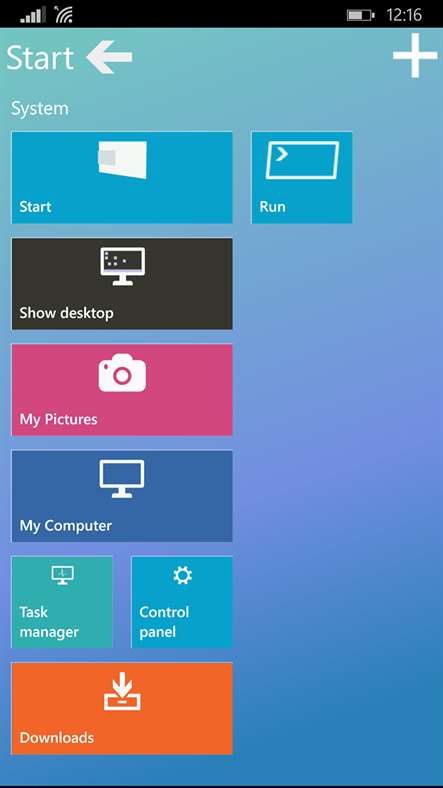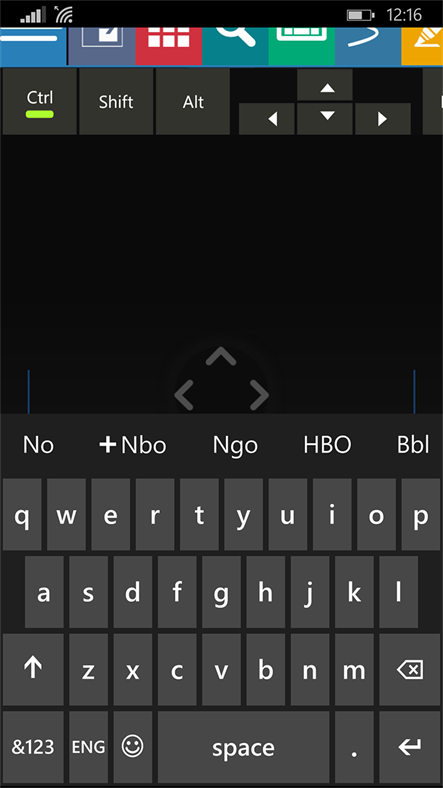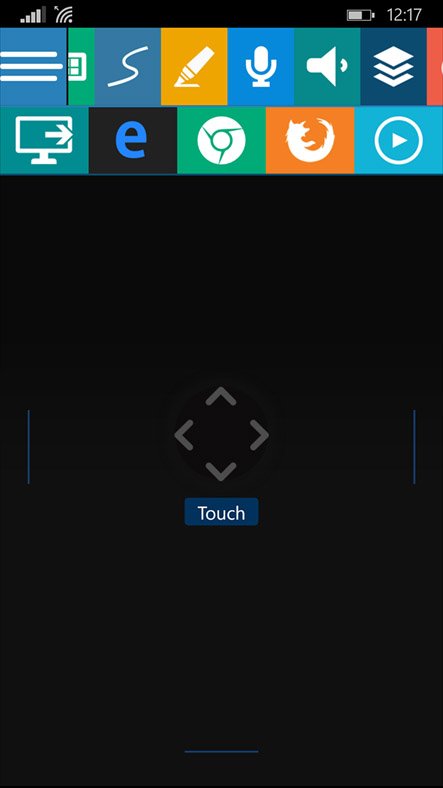Remotely control your PC (for free) with Win10 Controller, today's myAppFree deal
Win10 Controller is a Windows 10 app designed to let you remotely control your PC with a Windows 10 Mobile phone.

All the latest news, reviews, and guides for Windows and Xbox diehards.
You are now subscribed
Your newsletter sign-up was successful
The app supports voice commands, edge gestures and more, to provide effortless access to your Windows 10 PC while on the go. Win10 Controller is regularly priced at $1.99, but during the next 24 hours you can pick it up for free courtesy of the myAppFree. It is a great opportunity to save a few bucks and pick up a handy Windows 10 app.
To use Win10 Controller, you need to download the free server app and install it on the Windows 10 computer you want to control remotely. Once installed, you can use the Windows 10 Mobile app to take charge of your PC.
Key features of Win10 Controller include:
- Multi-touch mouse trackpad.
- Scroll and touch modes.
- Cortana support.
- Easy task view and snapping.
- Support for motion actions such as tilt, shake and zoom.
- Edge gestures.
Win10 Controller also supports power shortcuts, custom tiles, custom gestures and more. While it may not be a Windows 10 app you use every day, if you have the need to access your computer remotely, Win10 Controller is worth a look. Add the bonus of being able to pick the app up free through the myAppFree Deal and you really do not have anything to lose.
Download Win10 Controller from the Windows Store
myAppFree
Windows Central is proud to partner with myAppFree to bring you savings on Windows 10 apps and games. myAppFree is a free Windows 10 app and service that highlights special deals for software in the Windows Store. Make sure you download the app to keep track of all the weekly specials.
Windows Central will continue to highlight select Windows 10 titles from myAppFree on a regular basis as a benefit to the Windows Central community. Many of these deals will be available for both Windows 10 Mobile and PC, doubling your savings.
All the latest news, reviews, and guides for Windows and Xbox diehards.

George is a former Reviews Editor at Windows Central, concentrating on Windows 10 PC and Mobile apps. He's been a supporter of the platform since the days of Windows CE and uses his current Windows 10 Mobile phone daily to keep up with life and enjoy a game during downtime.