Windows 10 Game Bar now lets you view and share screenshots without leaving your game
Now you don't have to leave your game to view and share screenshots and videos.
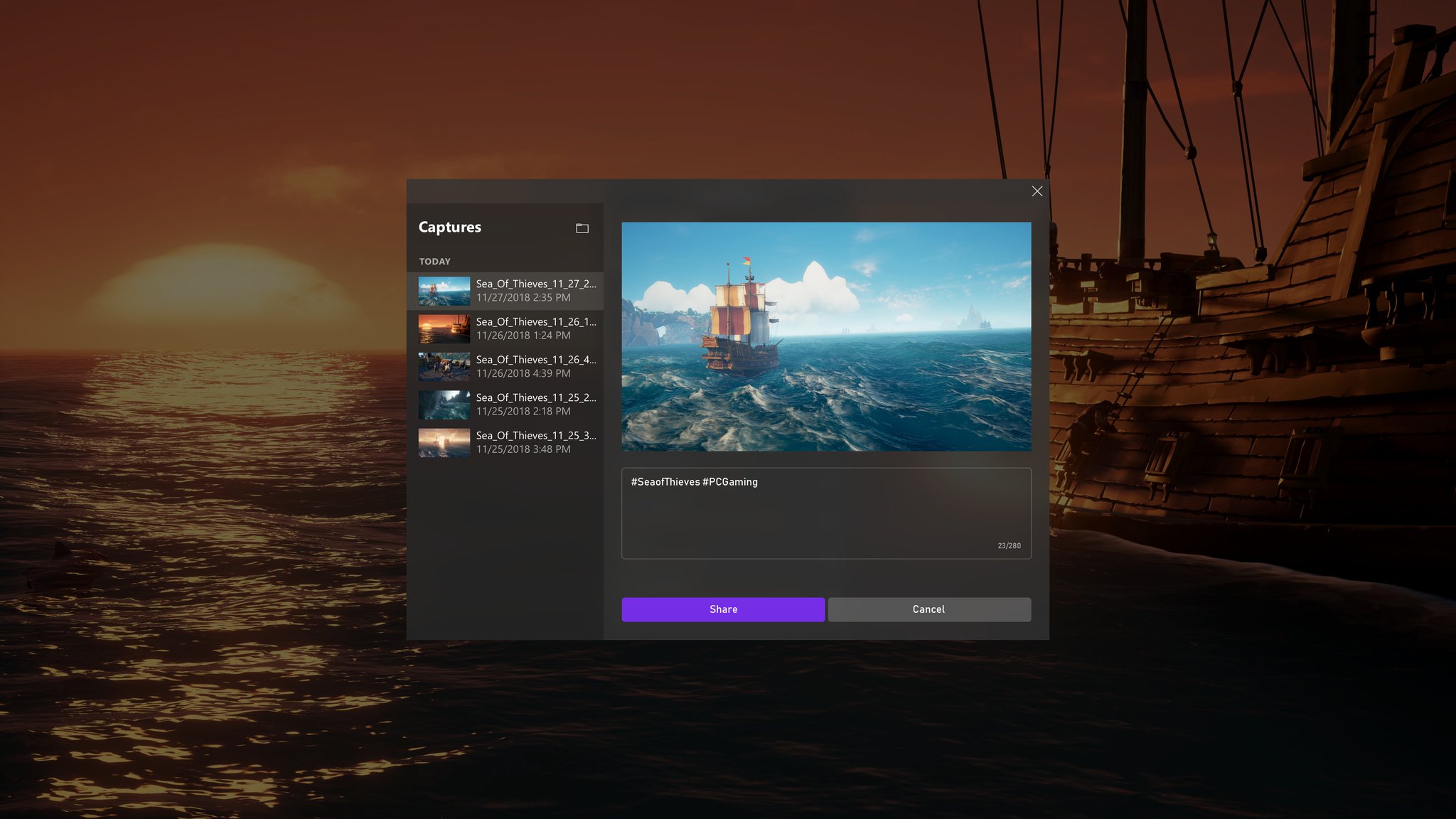
All the latest news, reviews, and guides for Windows and Xbox diehards.
You are now subscribed
Your newsletter sign-up was successful
Microsoft today is rolling out a small, but incredibly handy update to the Game Bar on Windows 10. Now, you'll be able to review your screenshots and videos that you've taken without having to leave your game, meaning you can jump right back into the action.
Xbox's Larry "Major Nelson" Hryb revealed the update on Twitter, noting that it's beginning to roll out today. All of your captures can be pulled up in a dedicated gallery window, from which you can add text and post them directly to Twitter.
A new Gallery experience in Game bar on #Windows10 begins rolling out today. Without ever leaving your game, view screenshots and videos taken through Game bar and even share your favorite screenshots directly to Twitter to create your ultimate highlight reel pic.twitter.com/MWe4o6GvF0A new Gallery experience in Game bar on #Windows10 begins rolling out today. Without ever leaving your game, view screenshots and videos taken through Game bar and even share your favorite screenshots directly to Twitter to create your ultimate highlight reel pic.twitter.com/MWe4o6GvF0— Larry Hryb (@majornelson) December 7, 2018December 7, 2018
It's a small update, but if you share a lot of your gameplay to Twitter, it's sure to be preferable over exiting your game every time you need shoot something out to Twitter.
All the latest news, reviews, and guides for Windows and Xbox diehards.

Dan Thorp-Lancaster is the former Editor-in-Chief of Windows Central. He began working with Windows Central, Android Central, and iMore as a news writer in 2014 and is obsessed with tech of all sorts. You can follow Dan on Twitter @DthorpL and Instagram @heyitsdtl.
