Windows 10 Technical Preview now available for download
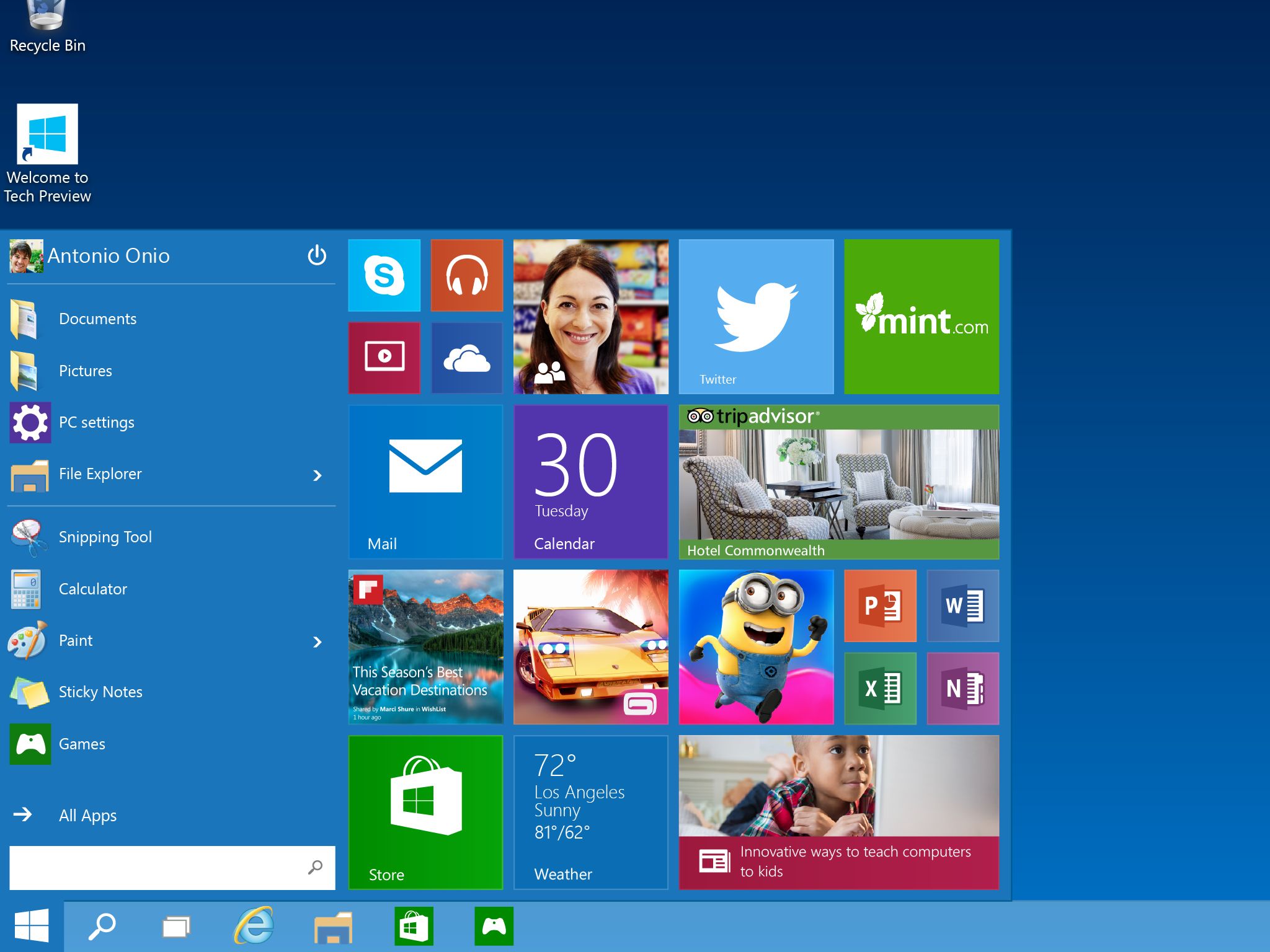
All the latest news, reviews, and guides for Windows and Xbox diehards.
You are now subscribed
Your newsletter sign-up was successful
As promised Tuesday, Microsoft has released the Windows 10 Technical Preview for Enterprise, allowing PC enthusiasts to try out a very early version of the company's next OS release.
Microsoft is making the Technical Preview available through their Windows Insider Program, which lets users download and try the new OS prior to its release sometime in mid-2015.
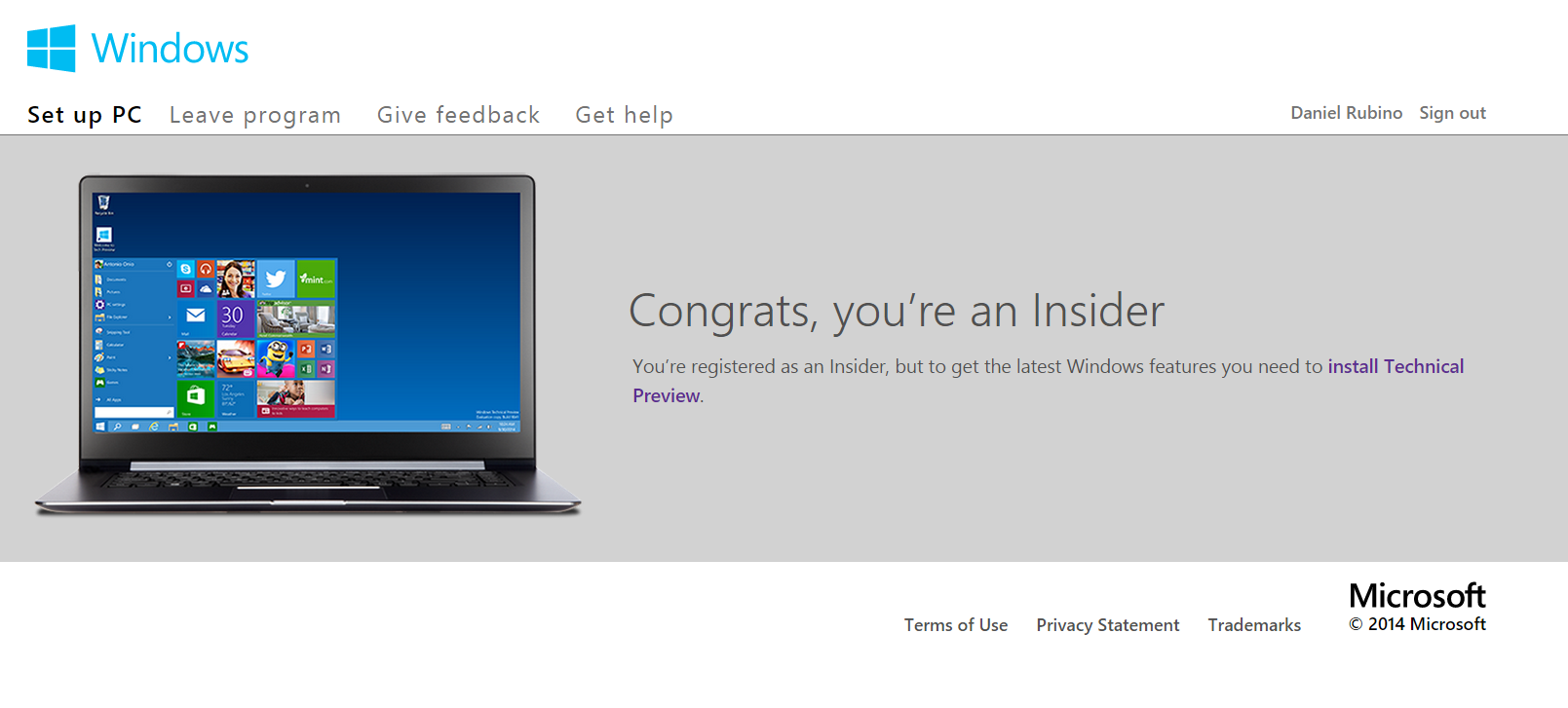
To sign up, simply navigate to the address below and sign in with your Microsoft Account. Once completed, you will see a welcome message similar to the one above. From there, a download link will be generated to get started. Estimated files sizes are a few gigabytes and the install may take some time, so make sure you do not have anything pressing. Like all software previews, please be aware that they may be risks associated with participating, so it may be better to use a secondary machine, or run in VM.
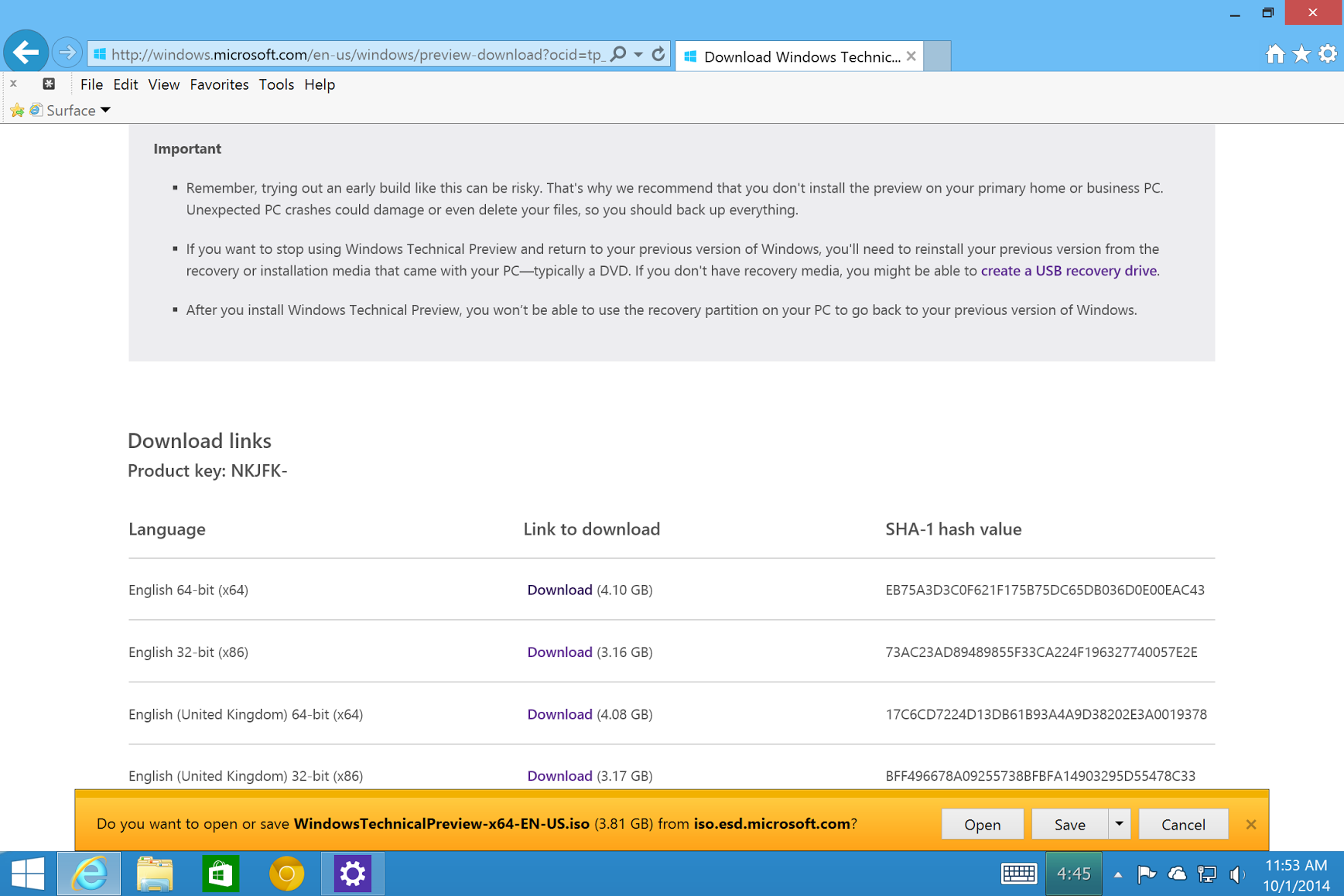
Sign up for the Windows Insider Program and download Windows 10 now! insider.windows.com.
For those folks who want to get the preview version via the ISO files, those links are also live. There are 32-bit and 64-bit versions in English, English UK, Chinese, and Portuguese.
This preview is targeting desktop PC users specifically, so they can try out and offer feedback on features like the new Start menu, the multi-desktop functionality and more. A preview made for consumers that will add features like the "Continuum" touchscreen mode will be released in early 2015.
Are you happy to get your hands on this first public preview of Windows 10?
All the latest news, reviews, and guides for Windows and Xbox diehards.

John Callaham was a former contributor for Windows Central, covering Windows Phone, Surface, gaming, and more.
