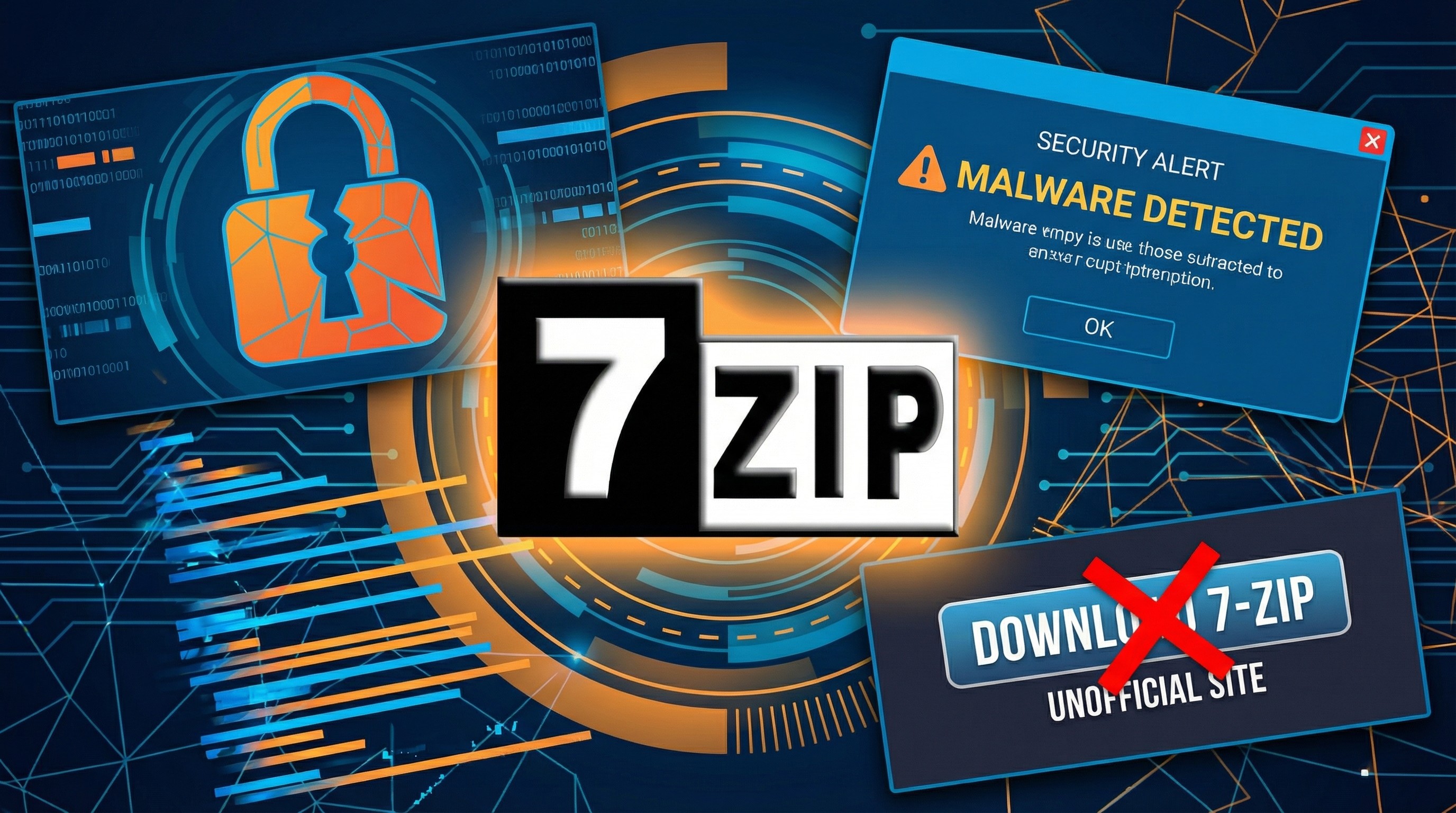Windows 10 version 21H2 now available to all
Time to update.
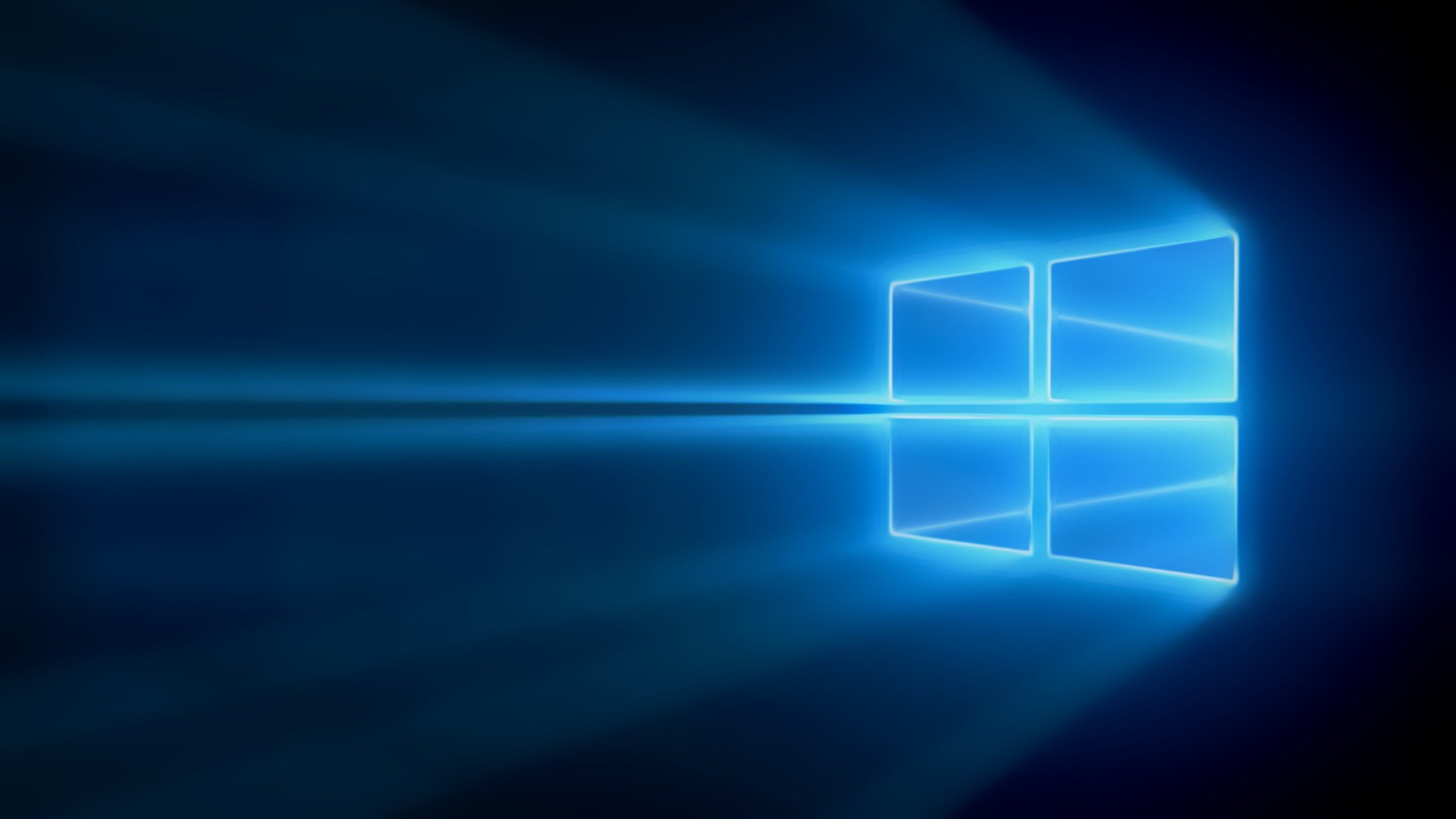
All the latest news, reviews, and guides for Windows and Xbox diehards.
You are now subscribed
Your newsletter sign-up was successful
What you need to know
- Windows 10 version 21H2 has been rolling out to Windows 10 PCs.
- Now, it's in its "broad deployment" phase, meaning any and all can upgrade to it.
- In Microsoft's mention of version 21H2's broad deployment, the company also reminds you to consider an upgrade to Windows 11.
For anyone who hasn't yet been able to upgrade to Windows 10 version 21H2, your time is now: That version of W10 has officially entered the broad deployment phase of its release. It's available to all who want it.
Microsoft posted a note about the development on April 15, 2022. It reads: "Windows 10, version 21H2 is designated for broad deployment. As always, we recommend that you update your devices to the latest version of Windows 10 as soon as possible to ensure that you can take advantage of the latest features and advanced protections from the latest security threats."
Given that earlier versions of Windows 10 have earlier end-of-support dates, Microsoft's above advisement is no joke. Should you want security updates for as long as possible on Windows 10, it behooves you to upgrade. Don't forget that Windows 10 version 20H2 service ends on May 10, 2022.
In Microsoft's broad deployment note, the company also mentions the steps to upgrade to Windows 11, in case you want to make the jump and don't know how to go about it. As Windows 11 is the latest operating system from Microsoft, one can estimate its servicing timeline will long outlast Windows 10's, meaning those who want the absolute maximum in futureproofing should consider an upgrade.
For those tired of Microsoft advertising Windows 11, don't expect it to end anytime soon. So long as companies and firms can make questionable claims about Windows 11's supposedly slow adoption rate, Redmond isn't likely to cool its jets.
All the latest news, reviews, and guides for Windows and Xbox diehards.

Robert Carnevale was formerly a News Editor for Windows Central. He's a big fan of Kinect (it lives on in his heart), Sonic the Hedgehog, and the legendary intersection of those two titans, Sonic Free Riders. He is the author of Cold War 2395.