Windows 10 will include new touch gestures for precision touchpads and touchscreens

Microsoft will include new gestures for controlling Windows 10 for owners of laptops that have precision touchpads. It will also offer some new actions for gestures made on touchscreens.
In a session at today's WinHEC conference titled, "Designing Great Hardware for the Windows 10 UI" Microsoft showed slides that illustrated the gestures that will be enabled for precision touchpads. Microsoft also stated that the cost for including such touchpads, which were first supported by Windows 8.1, have been "significantly reduced" since they were first launched. Hopefully, that means we will see more of them installed in new Windows 10 laptops.
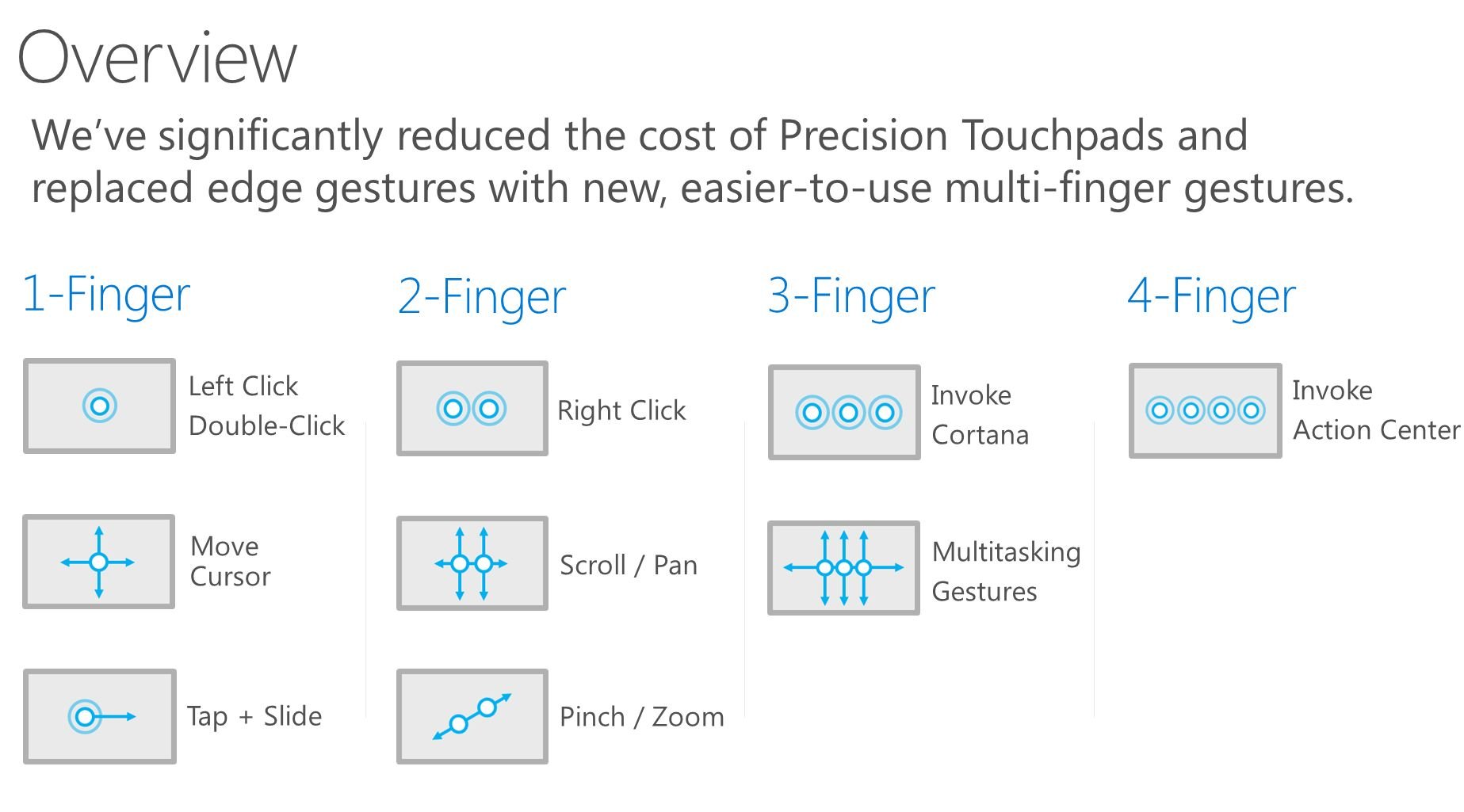
As the slide shows, the edge gestures that are a part of Windows 8.1 have been replaced with multi-touch gestures on Window 10 for precision touchpads. Some of them are similar to touchscreen gestures, such as pichcing and zooming with two fingers and tapping and sliding with just one finger. Another slide showed how these gestures will work with specific Windows 10 commands.
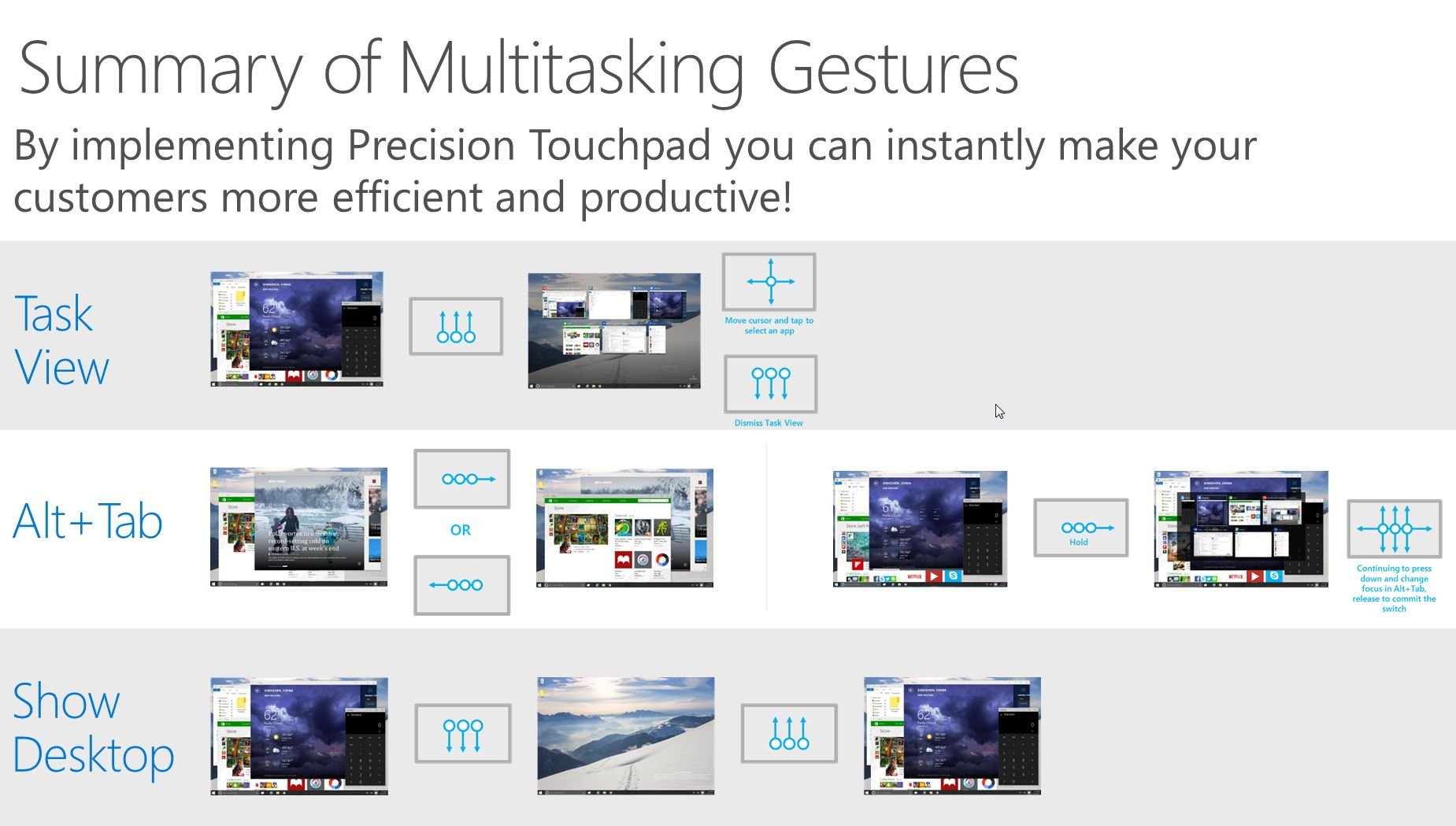
The presentation also indicated that Microsoft has "relaxed the requirements on how the digitizer should perform around screen edges" for touchscreens, which means that Window 10 devices that support edge gestures should be available for a broader number of devices. In Windows 10, swiping on the left edge will bring up the Task View of the most recently used apps, while doing the same on the right edge brings up the new Action Center. Swiping from the top edge can bring up a hidden title bar on an app in desktop mode or the ability to snap or close an app while in tablet mode. Finally, swiping from the bottom edge reveals the desktop taskbar when an app is in full screen mode.
Source: Channel 9
All the latest news, reviews, and guides for Windows and Xbox diehards.

John Callaham was a former contributor for Windows Central, covering Windows Phone, Surface, gaming, and more.
