Windows 10 will include an option to play DVD movies sometime in the future
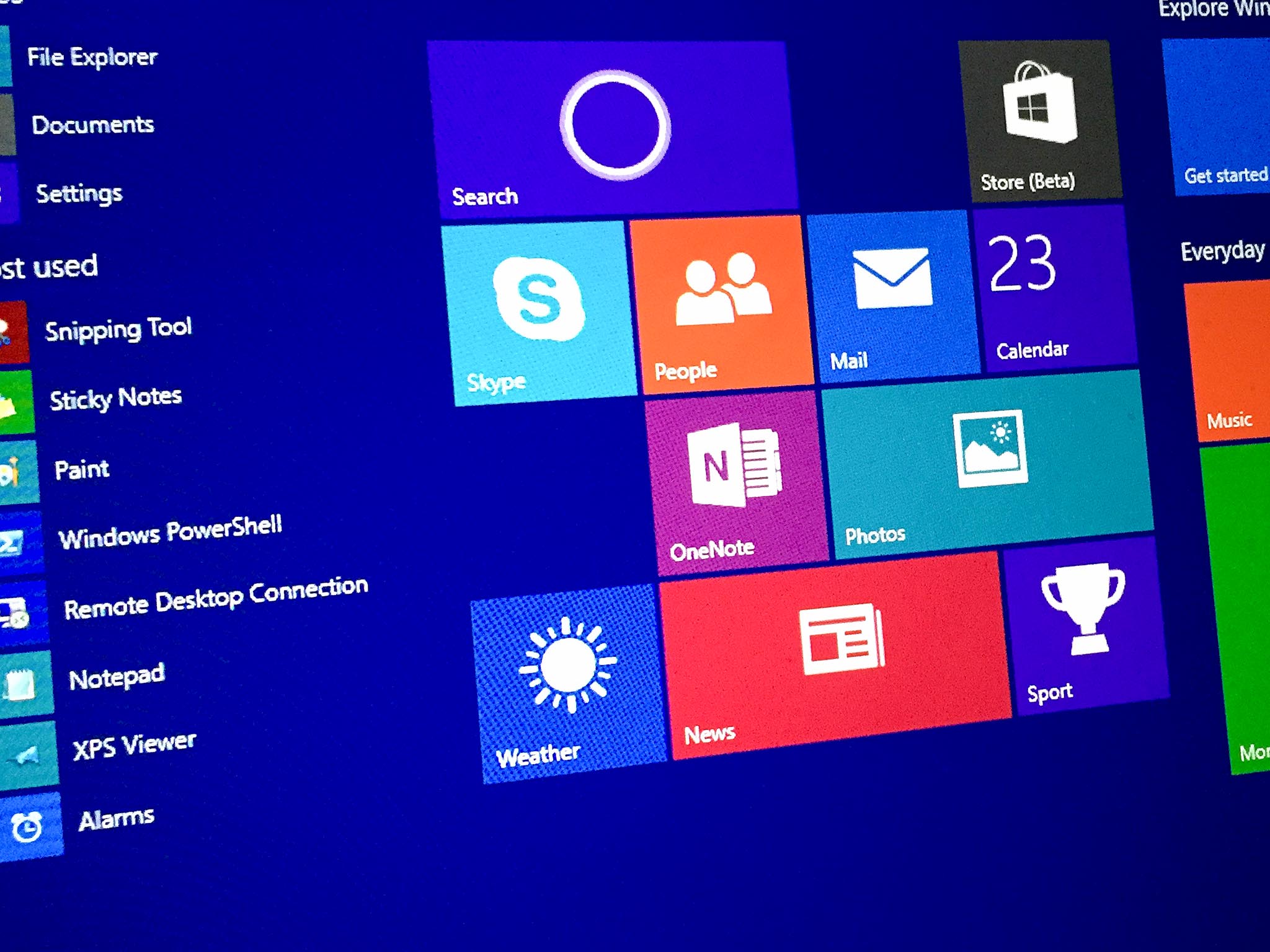
All the latest news, reviews, and guides for Windows and Xbox diehards.
You are now subscribed
Your newsletter sign-up was successful
Microsoft will include an option that will allow Windows 10 to play DVD movie discs at some point in the future. This news comes a few days after the company confirmed that it would not support Windows Media Center in Windows 10.
Microsoft allows Windows 7 PCs to play DVD discs via Windows Media Player by default but took that away when it launched Windows 8. Users could enable that option if they bought the Windows Media Center add-on pack. However, with the demise of Windows Media Center for Windows 10, some people wondered if there would be any support for DVDs for the OS.
In a statement on his Twitter account, Windows Insider leader Gabriel Aul provided this tidbit of news:
"The main scenario people used WMC for was to play DVD. We'll provide another option for DVD playback in the future."
Exactly what this option will be, and if it might be free or if it will cost Windows 10 users extra, has yet to be announced.
Source: Gabriel Aul (Twitter)
All the latest news, reviews, and guides for Windows and Xbox diehards.

John Callaham was a former contributor for Windows Central, covering Windows Phone, Surface, gaming, and more.
