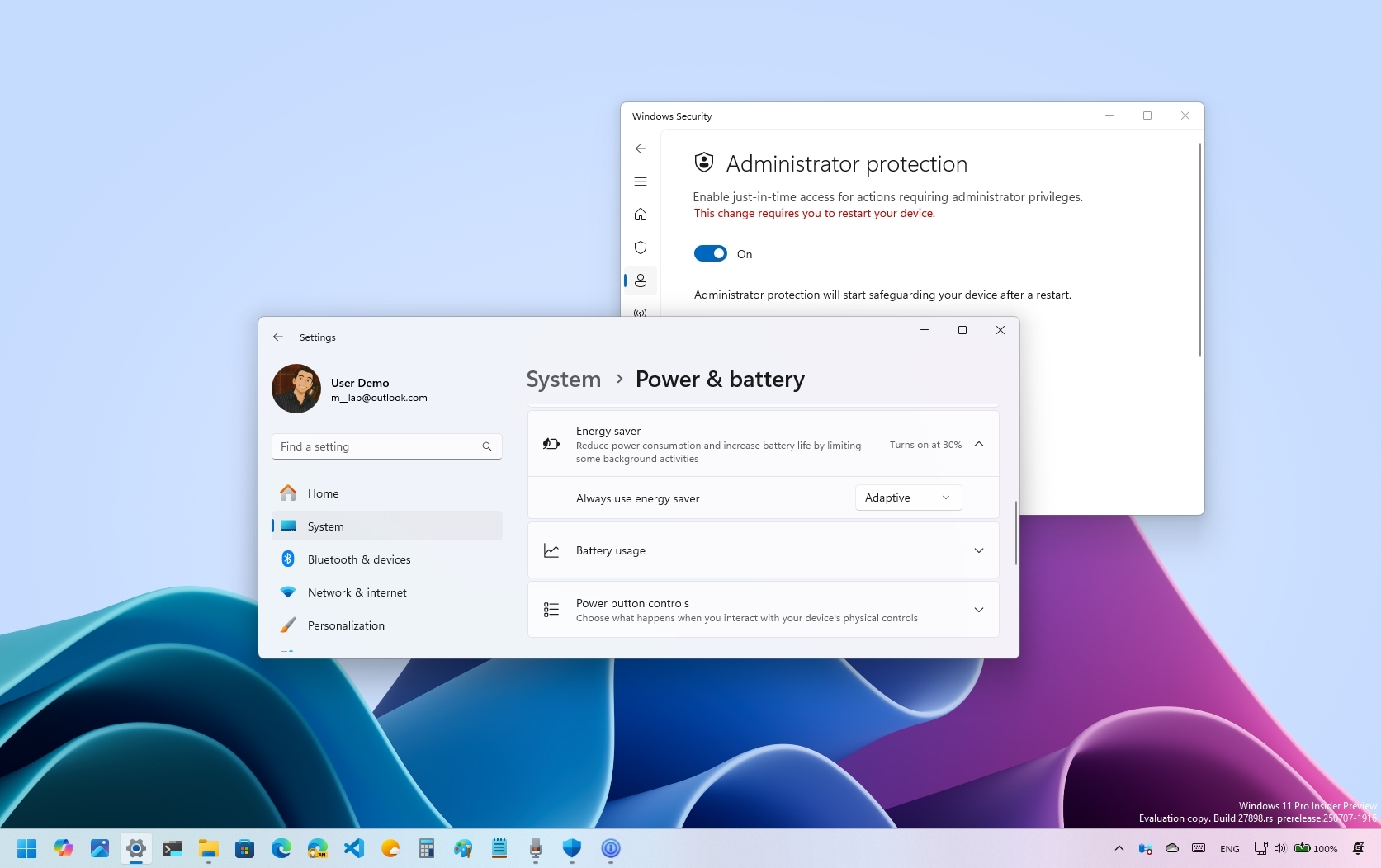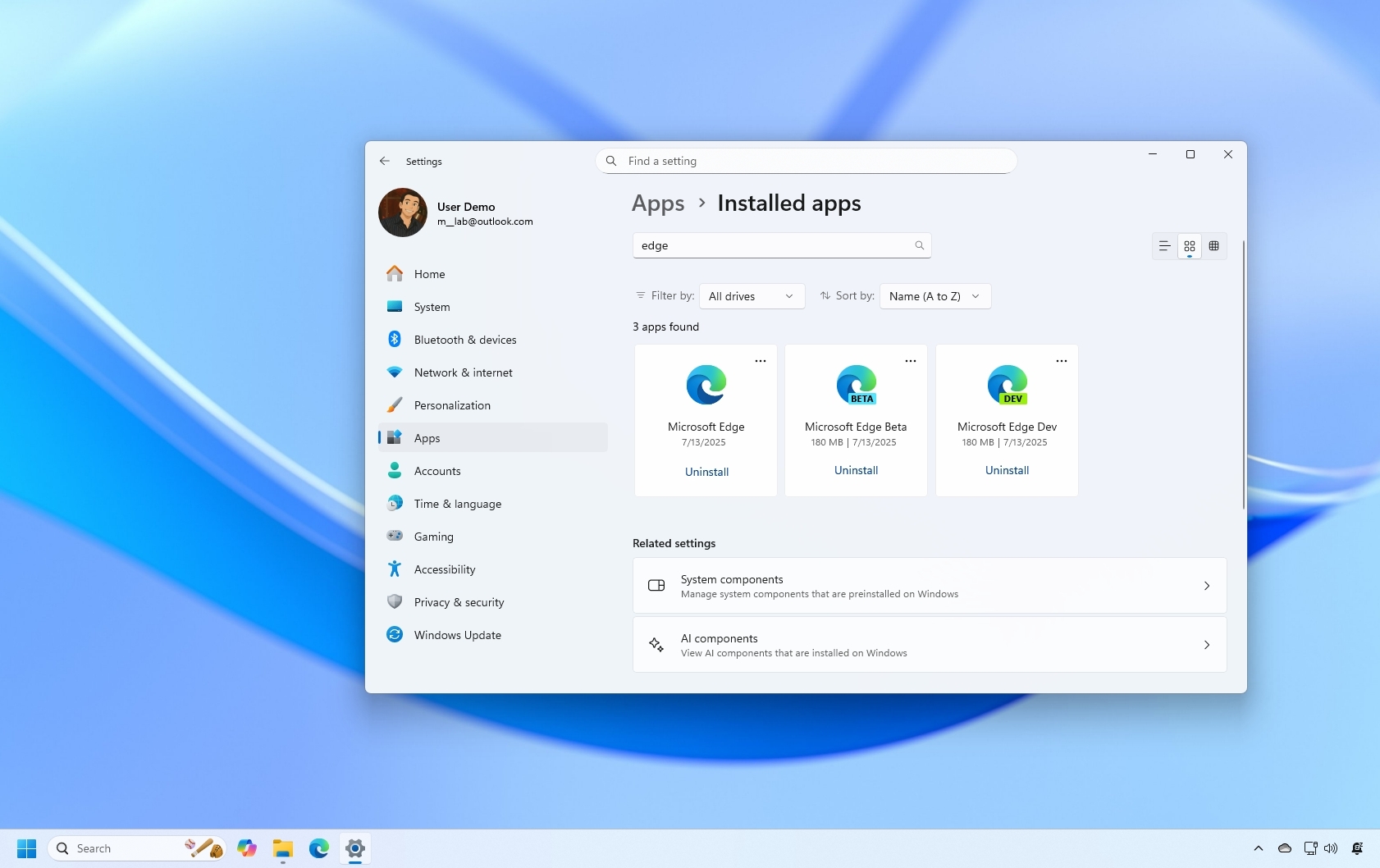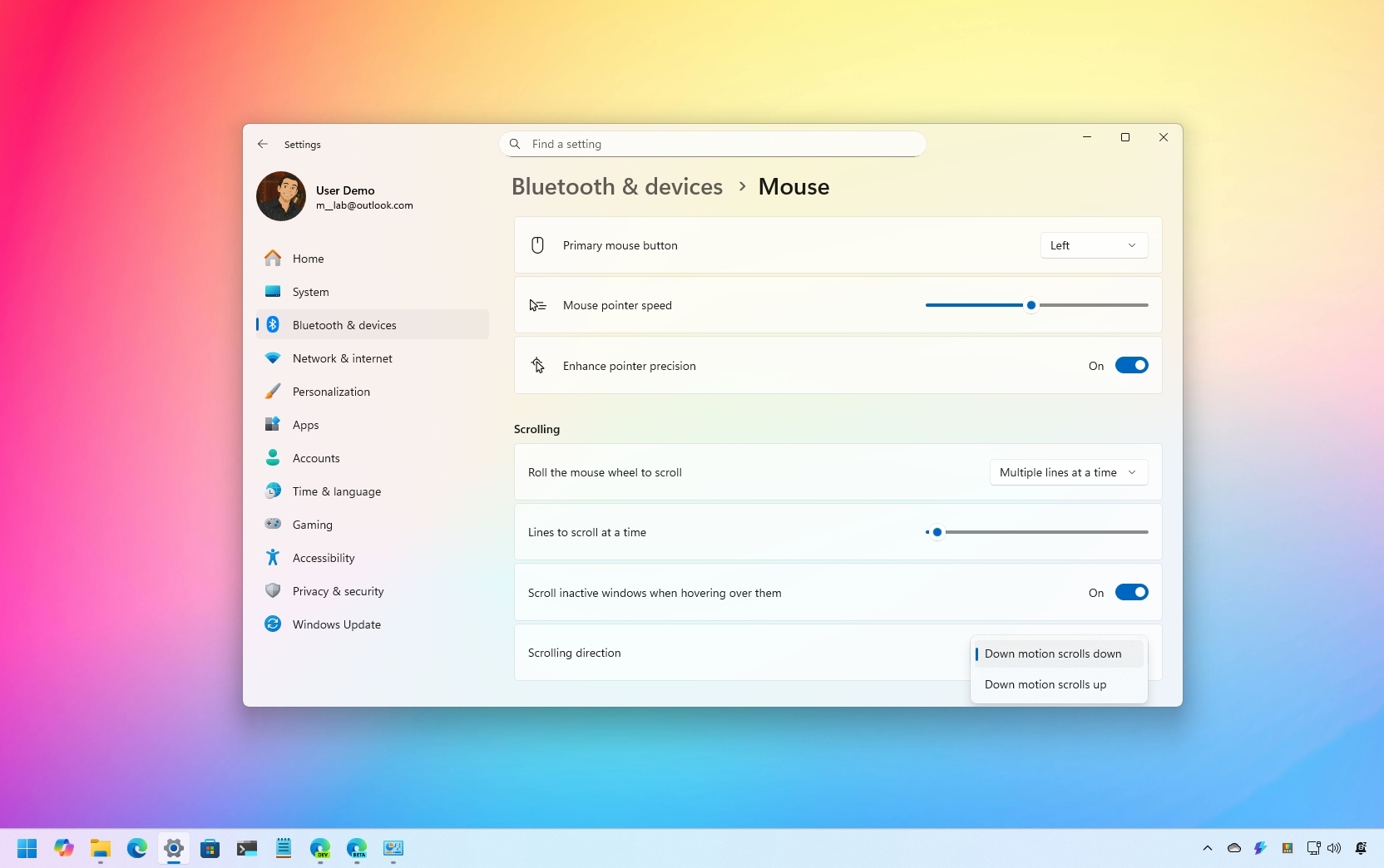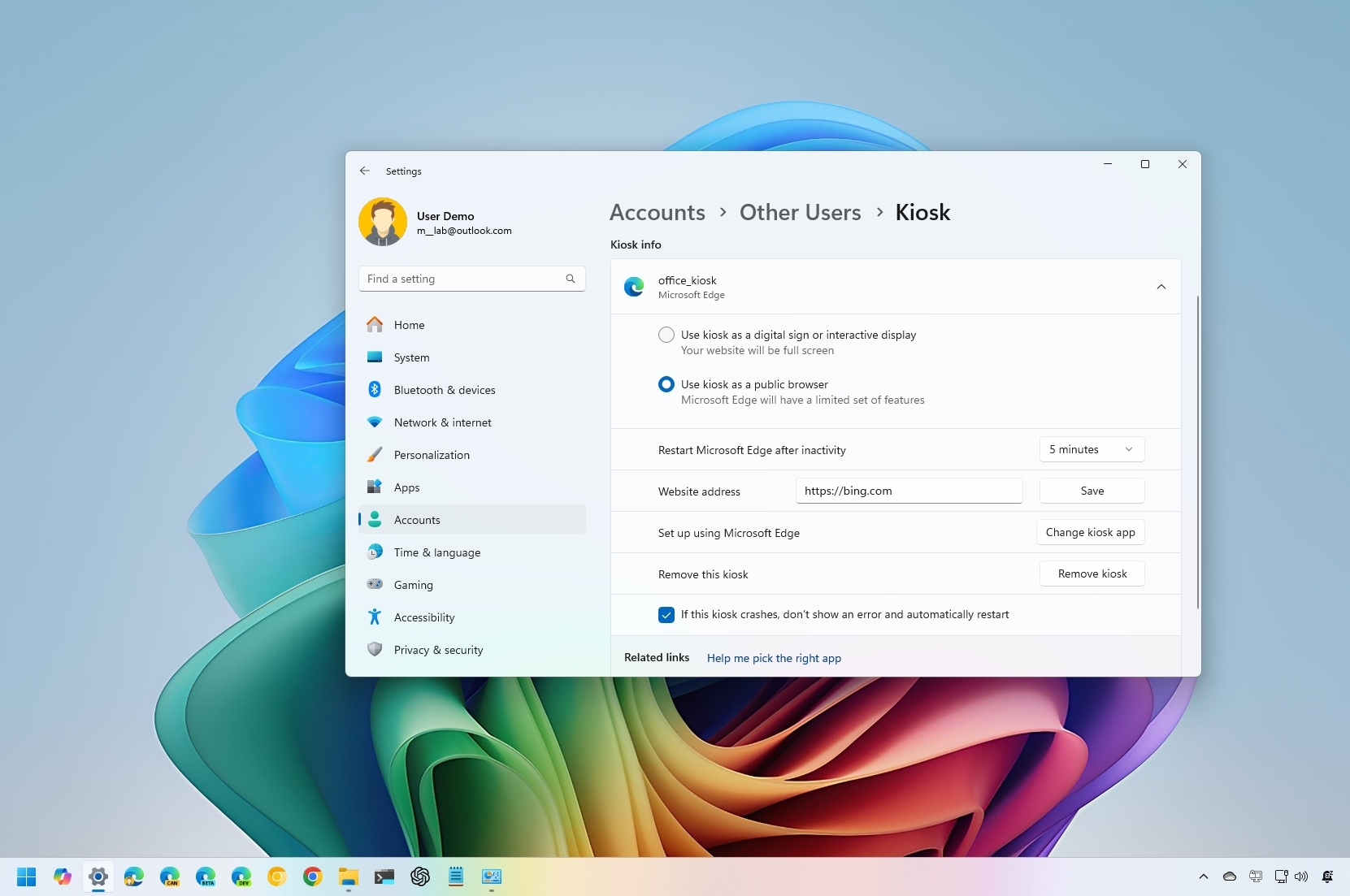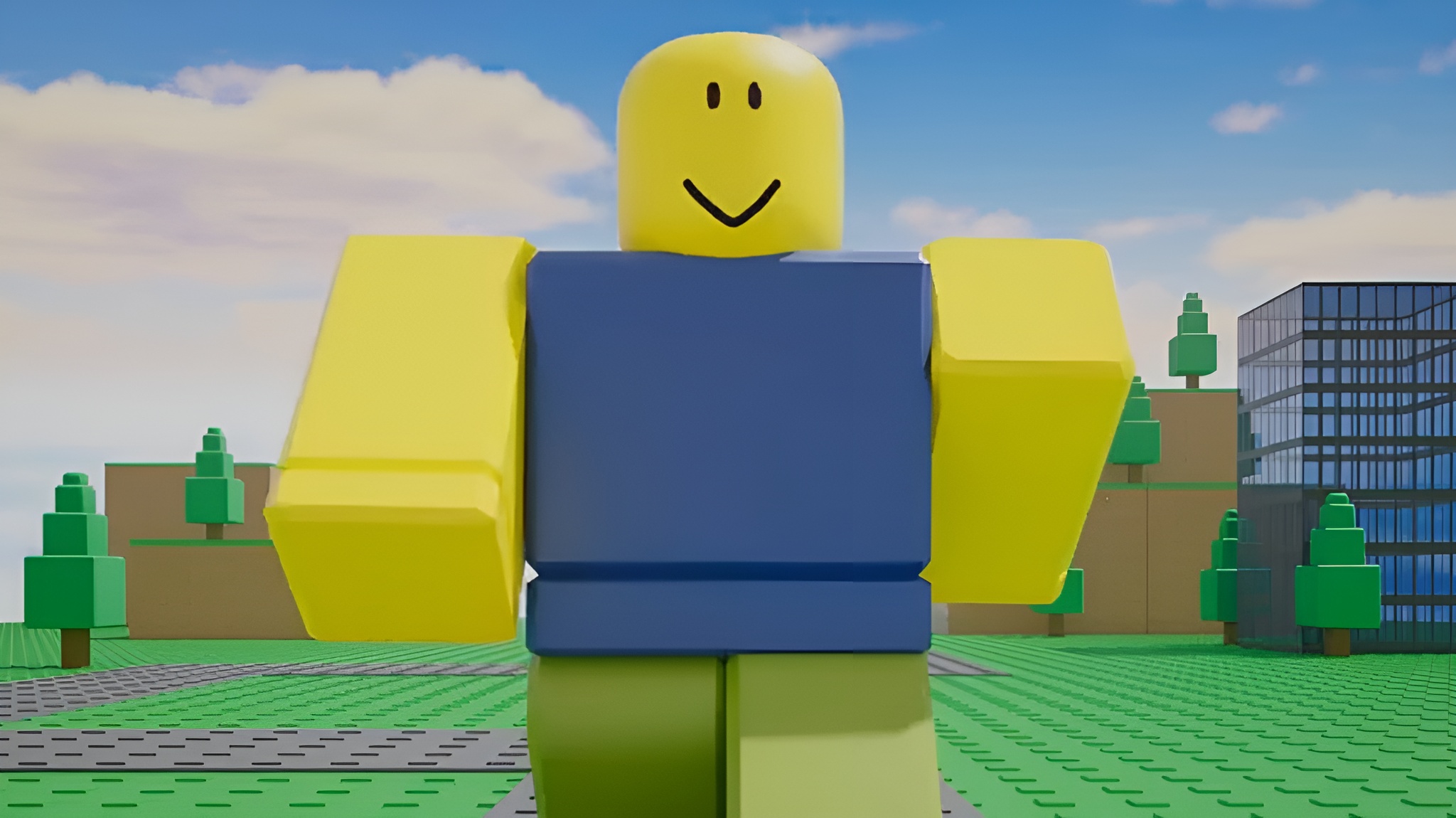Windows 11 Help
Latest about Windows 11 Help
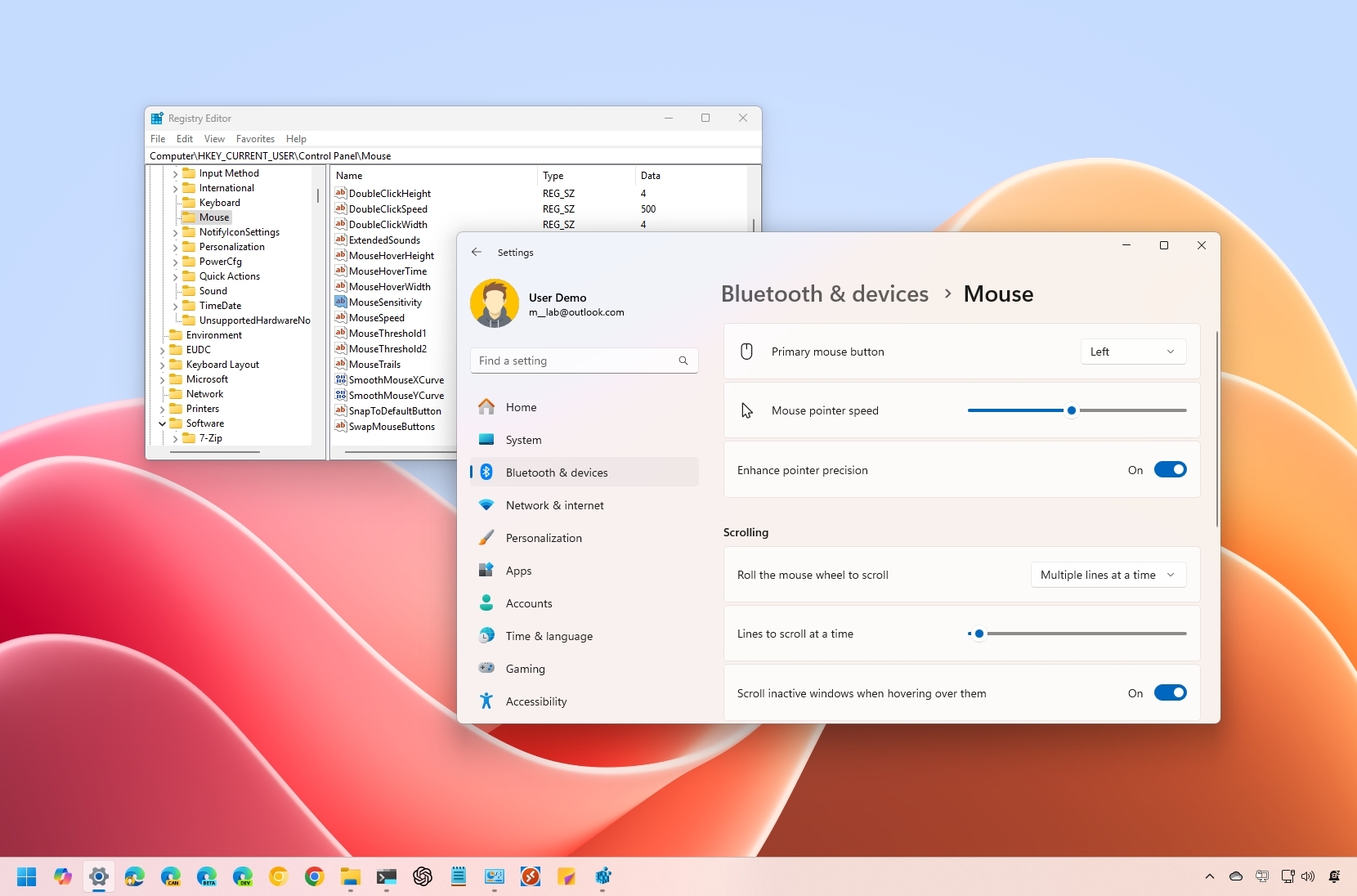
How to change mouse speed on Windows 11
By Mauro Huculak last updated
Windows If you feel the need to change your mouse pointer speed, we'll show you three ways to complete this task on Windows 11.
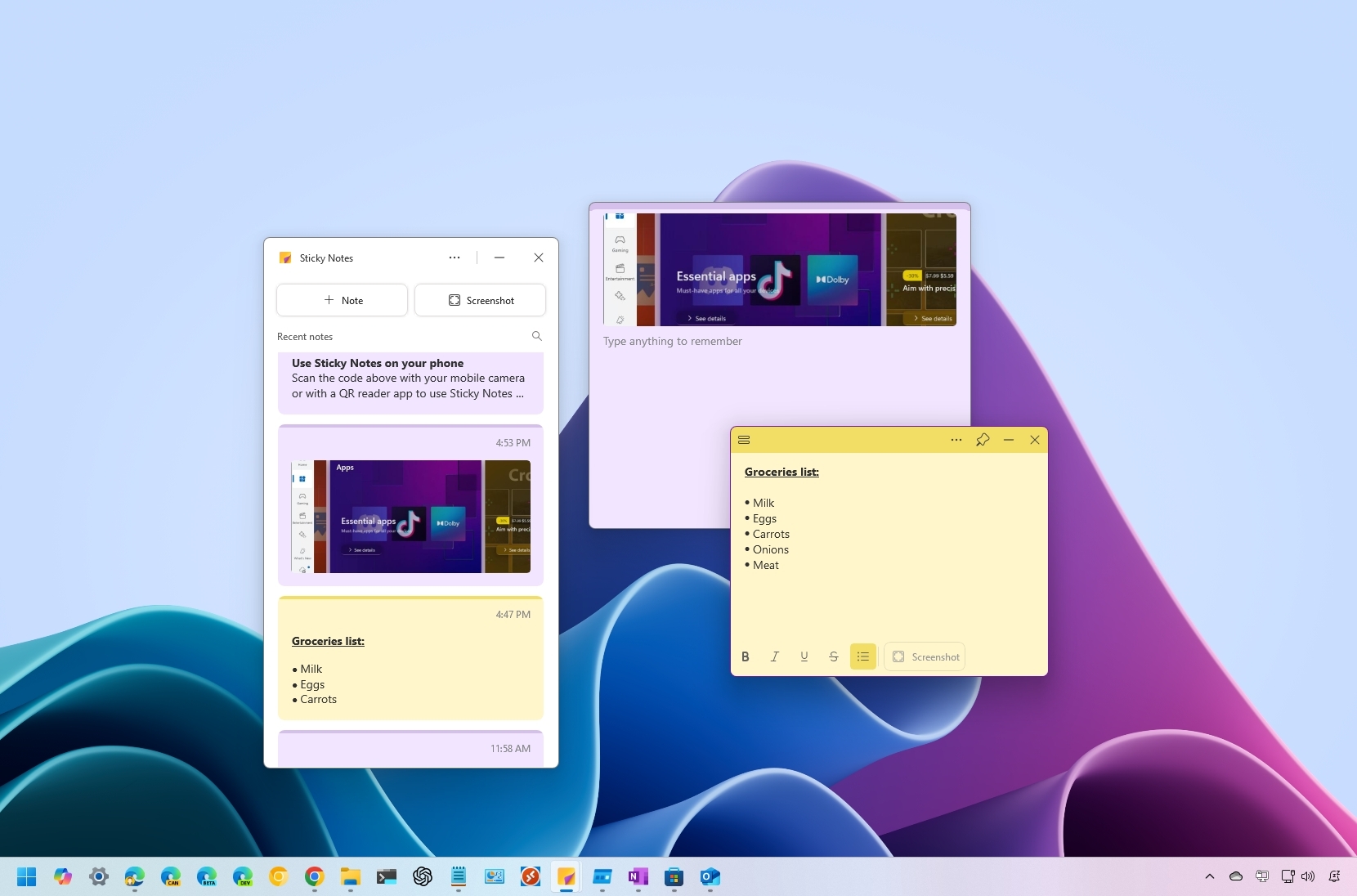
How to get the most from Sticky Notes on Windows 11
By Mauro Huculak published
Windows Are you new to using Sticky Notes? Here's how to get started.
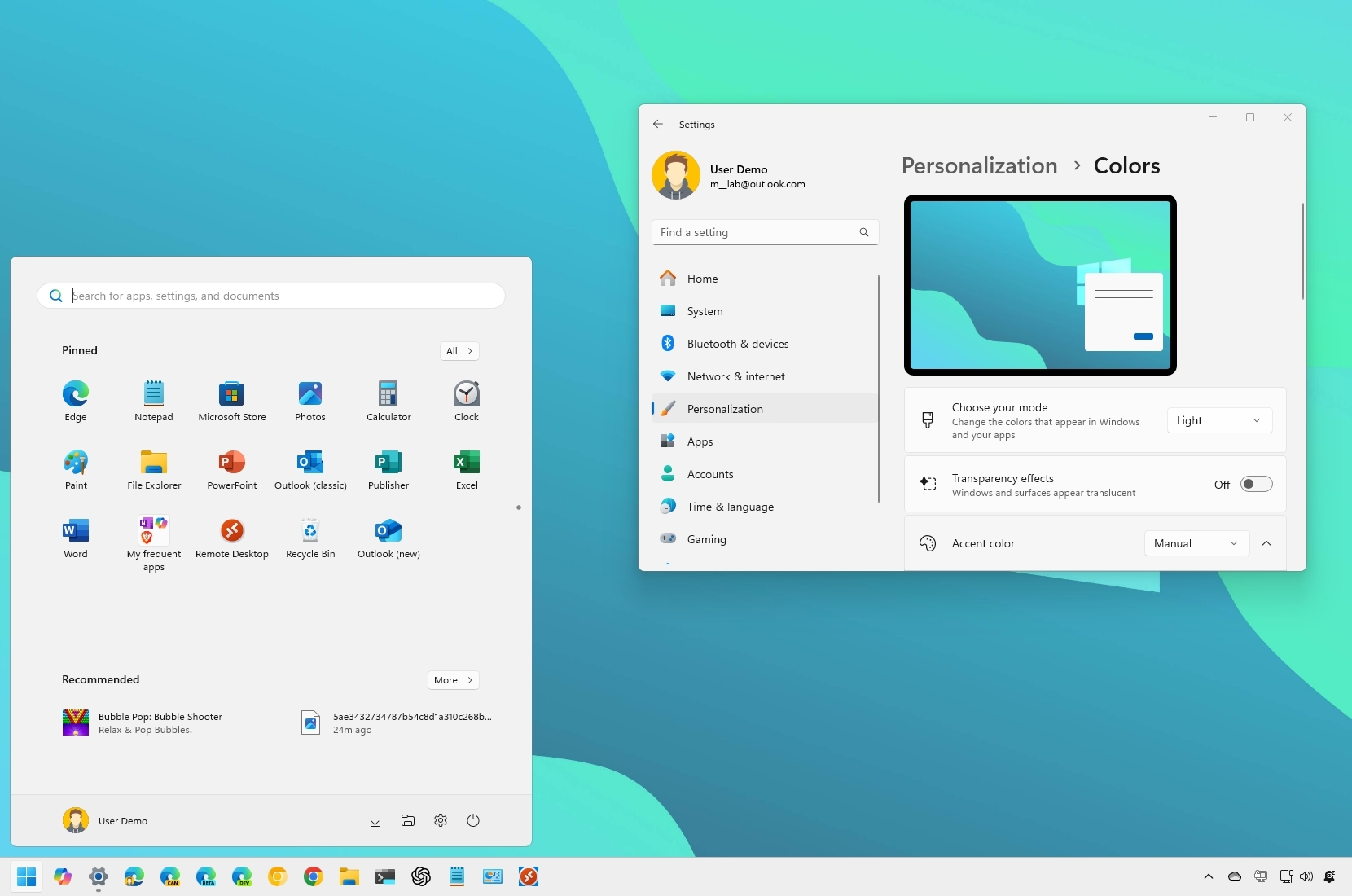
How to disable transparency effects on Windows 11
By Mauro Huculak last updated
Yes, it's possible to disable the transparency effects on Windows 11, and in this guide, we'll show you three ways to do it.
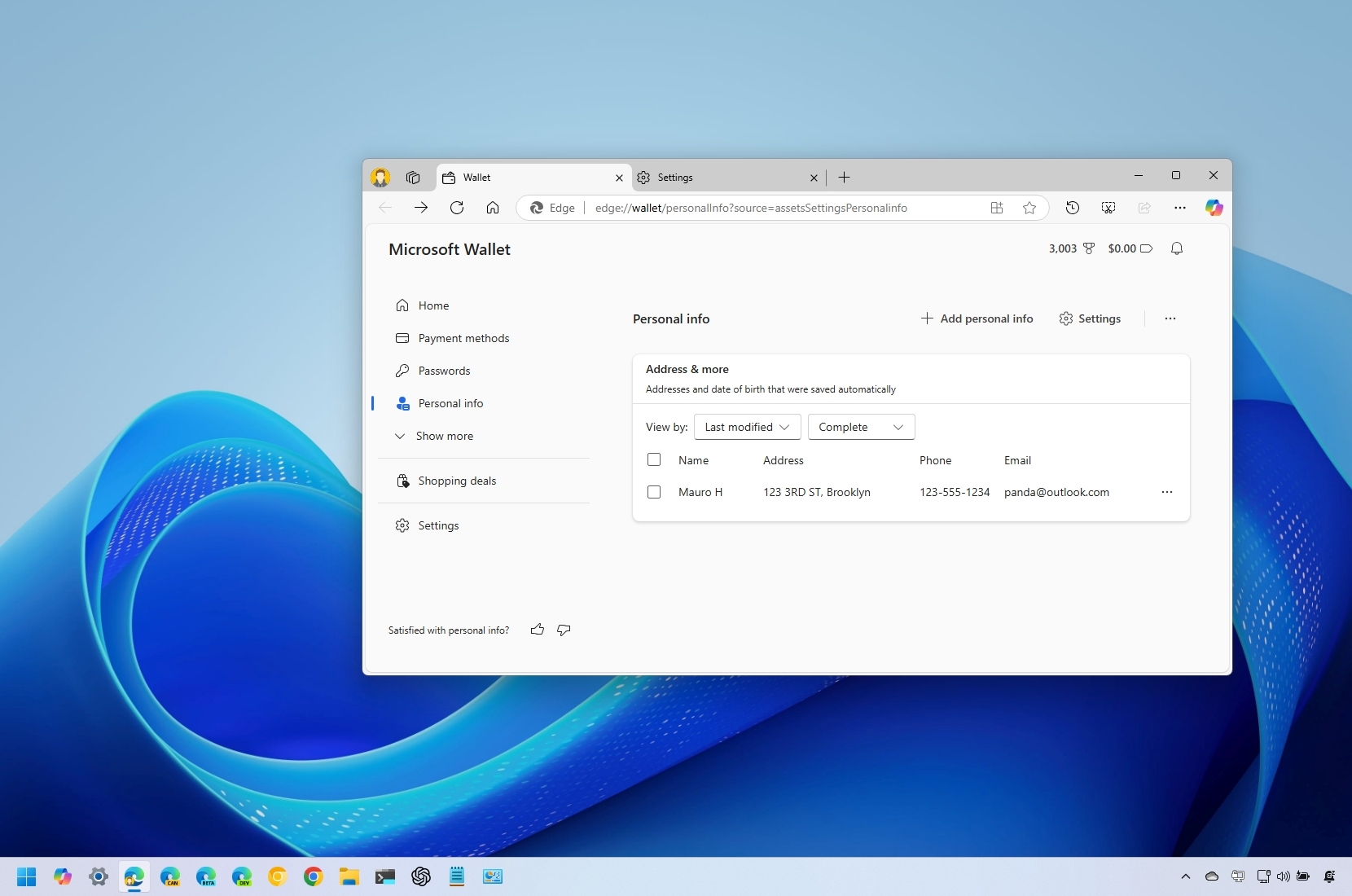
How to configure personal info saved on Microsoft Edge
By Mauro Huculak published
How-to If your browser is suggesting inaccurate personal info, or you don't want to use this feature, here's how to control it.
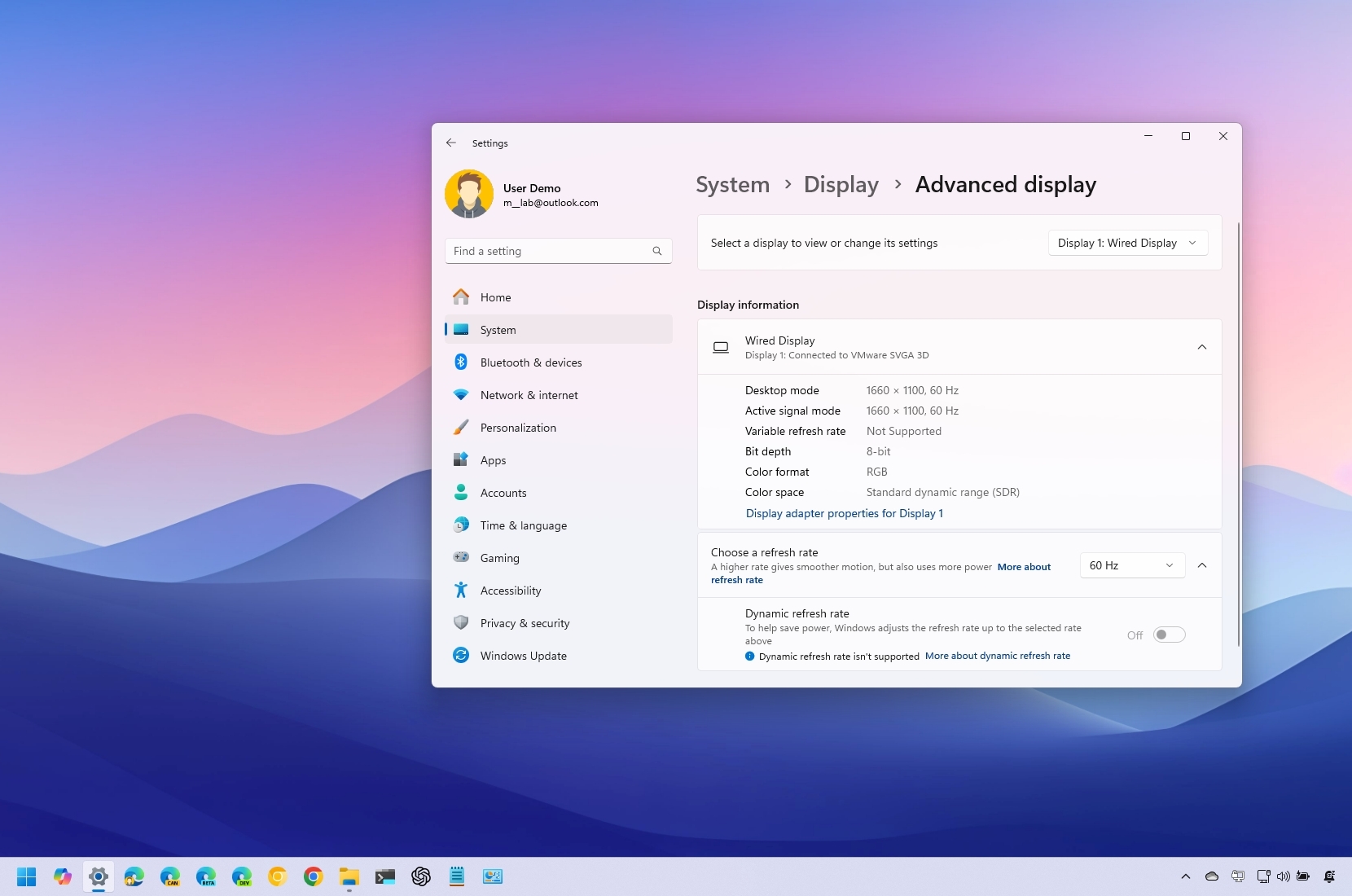
How to find monitor information and features on Windows 11
By Mauro Huculak last updated
On Windows 11, you can quickly find the advanced display information through the Settings app, and in this guide, I'll show you how.
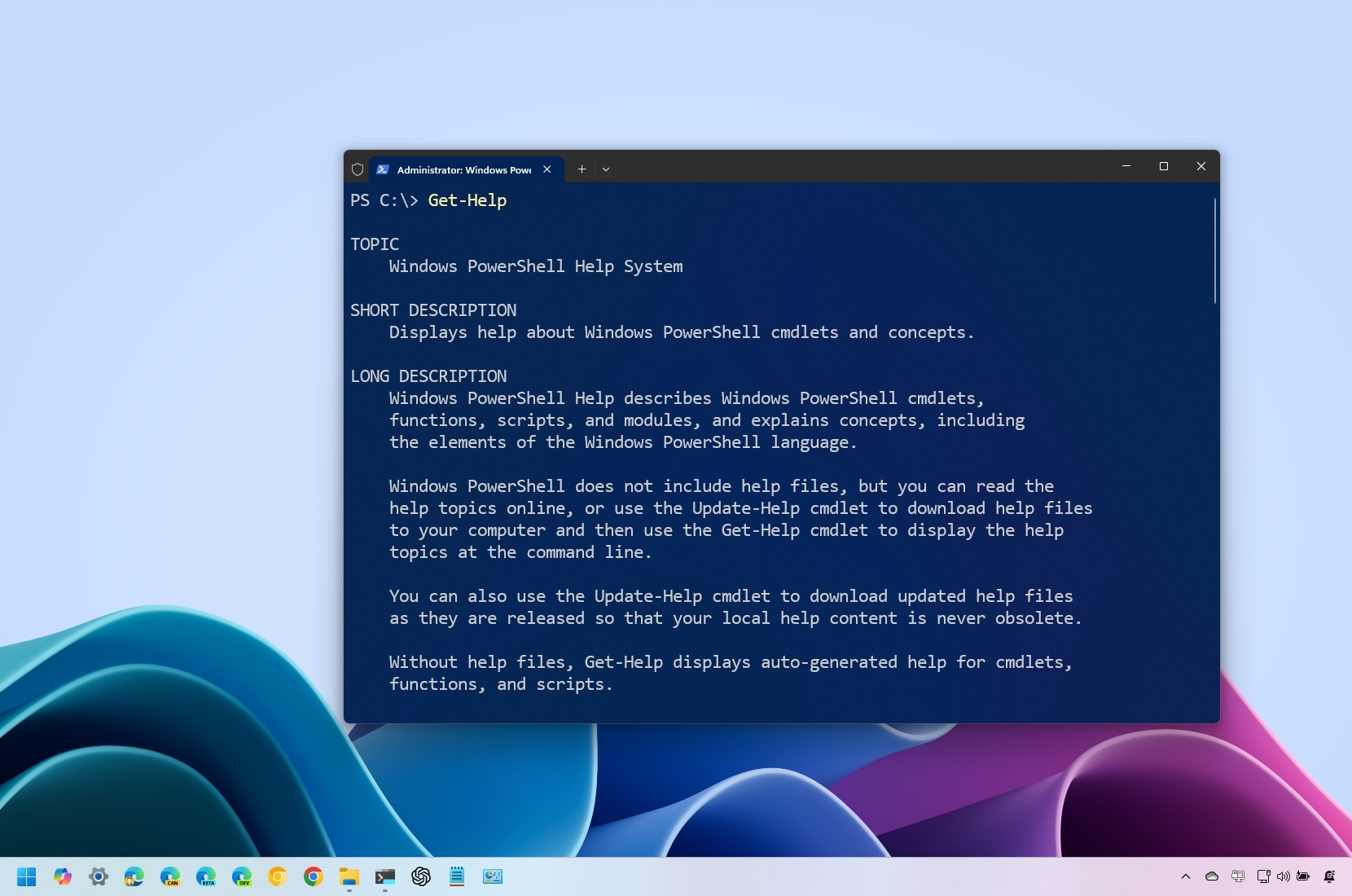
15 Essential PowerShell commands every Windows 11 user should know
By Mauro Huculak published
How-to Check out and learn the most essential 'cmdlets' you should know when using PowerShell on Windows 11.
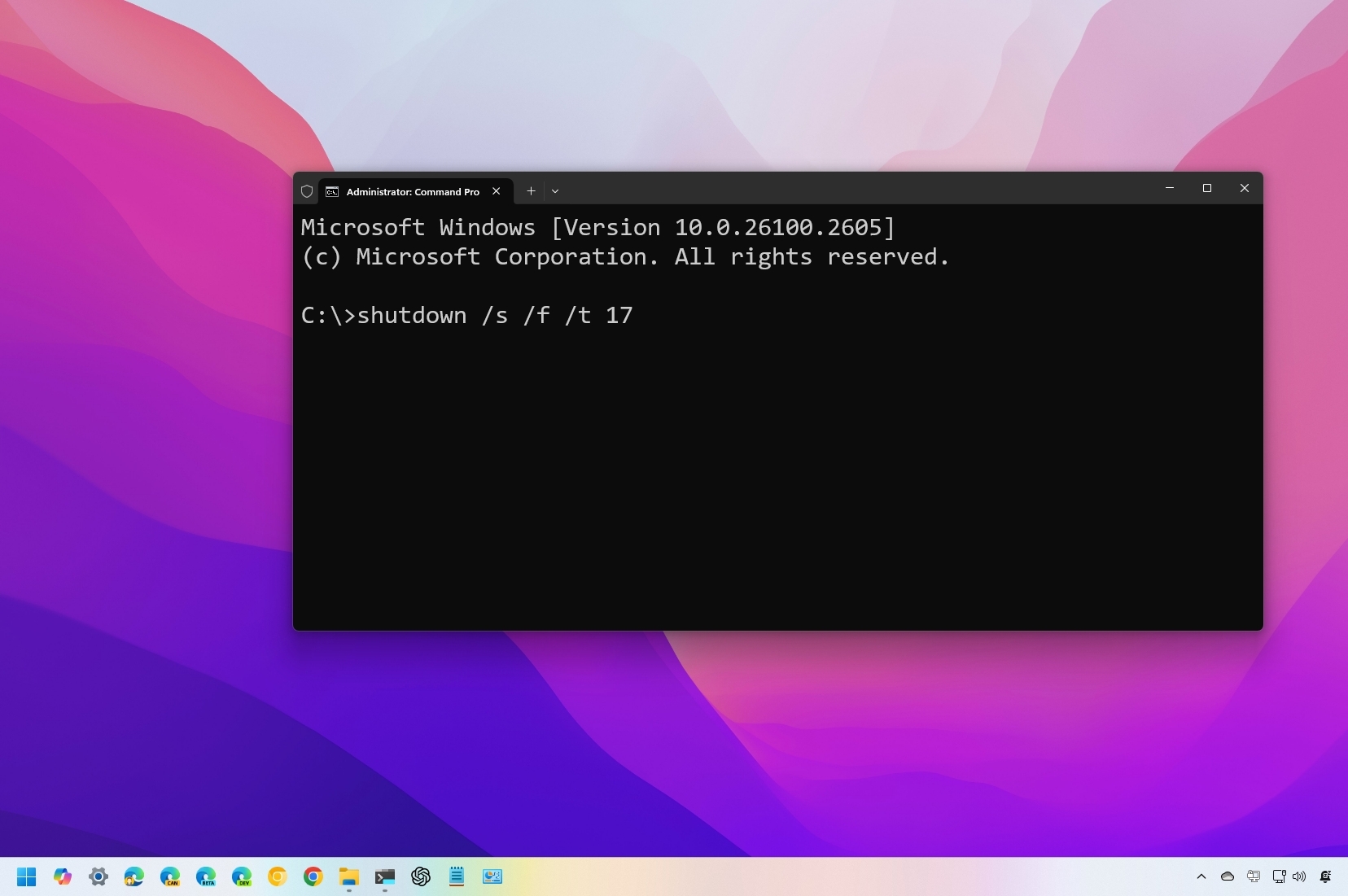
How to shut your PC down at a specific time on Windows 11 and 10
By Mauro Huculak published
How-to Here are seven ways to turn off your computer automatically.
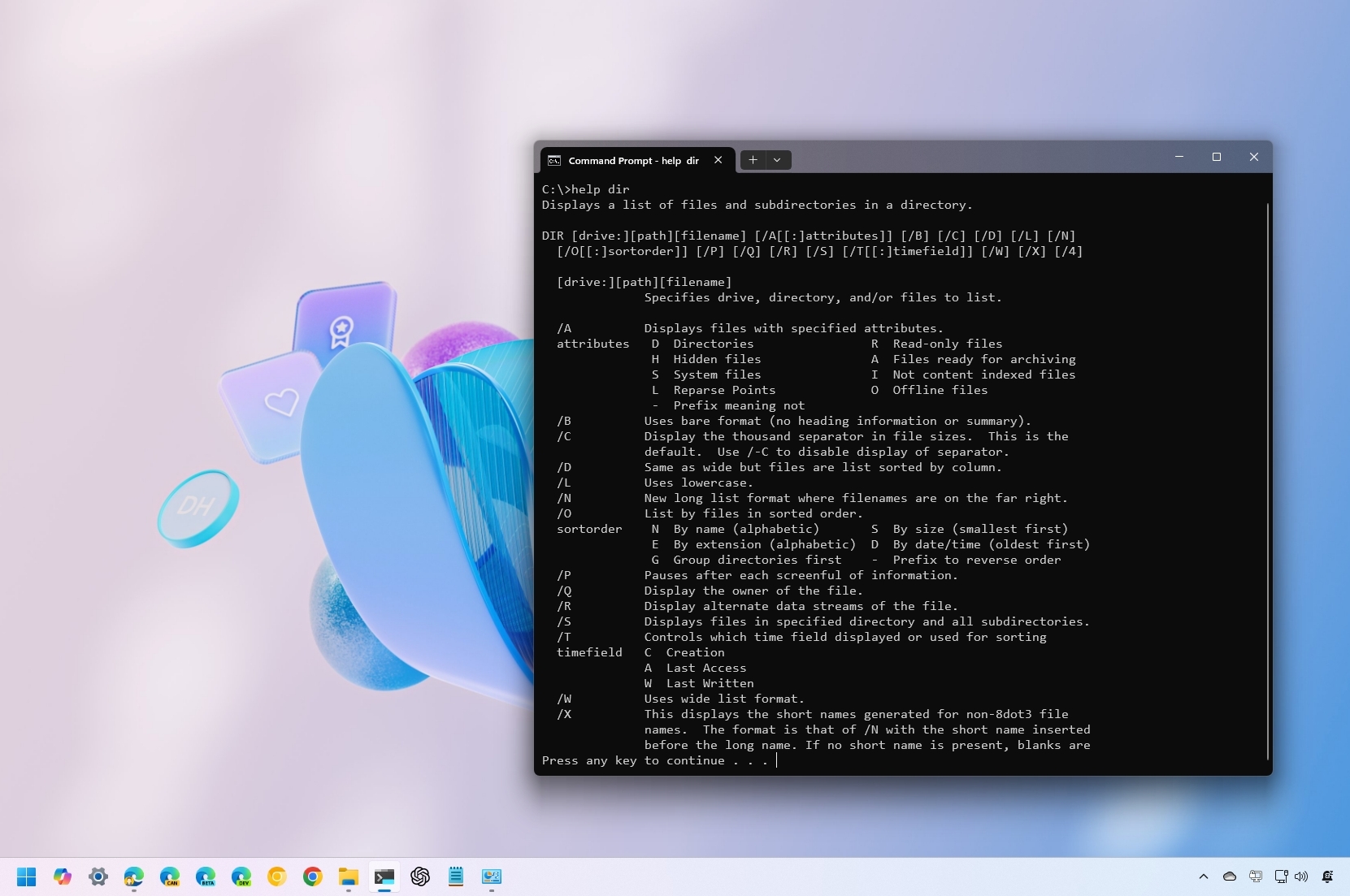
20 essential Command Prompt tips every Windows 11 user should know
By Mauro Huculak published
How-to These are the most basic commands you have to know on Windows 11.
All the latest news, reviews, and guides for Windows and Xbox diehards.