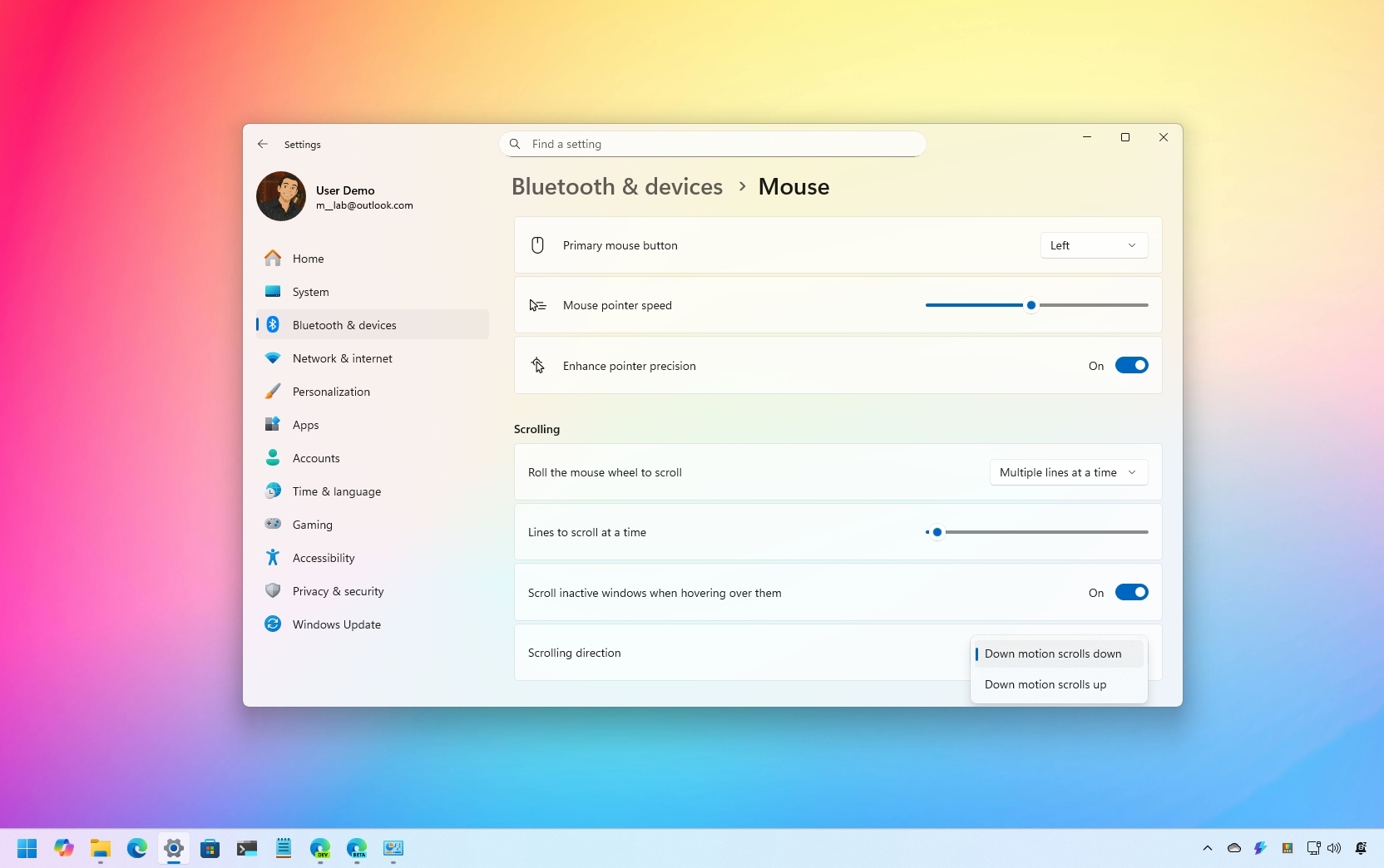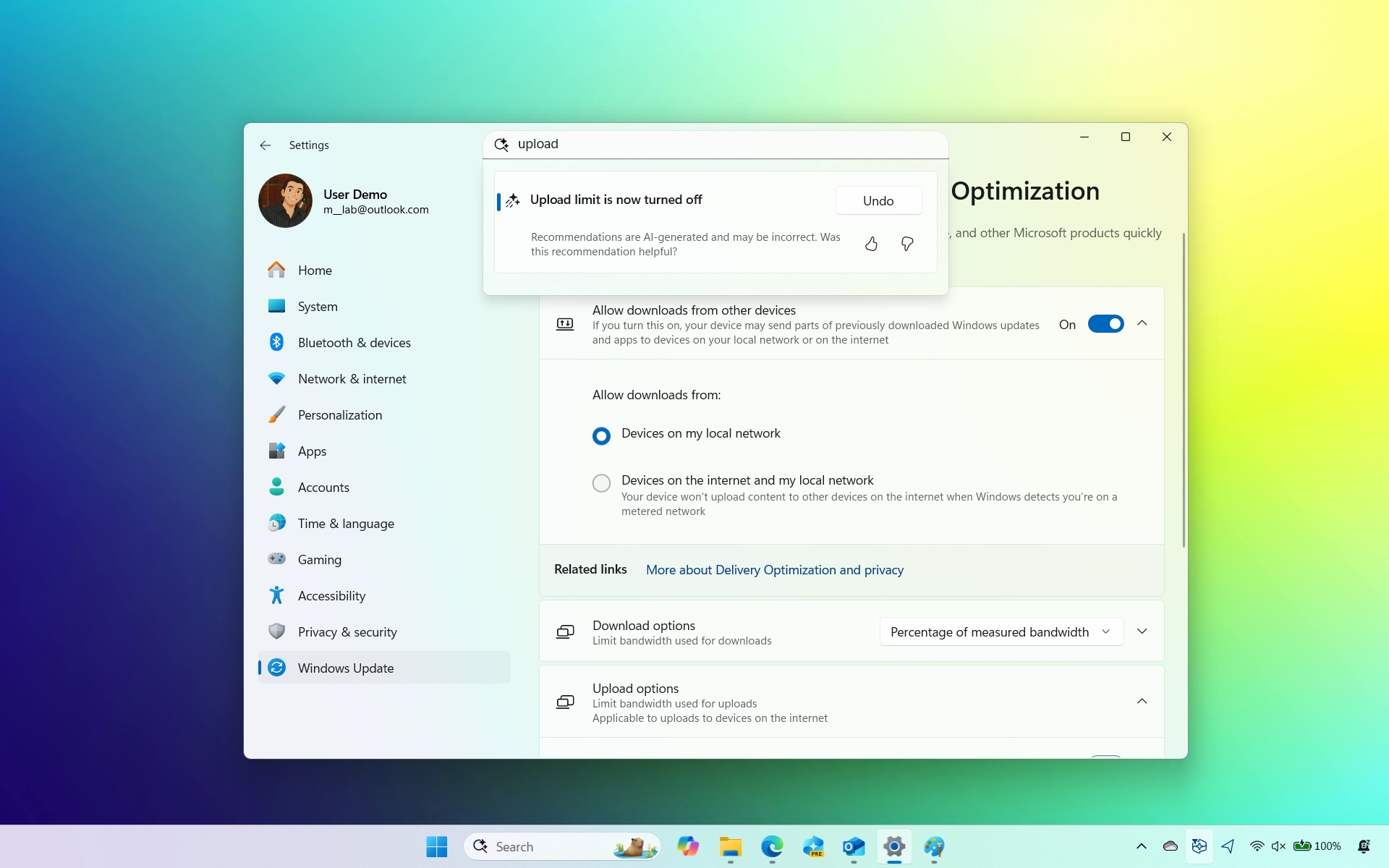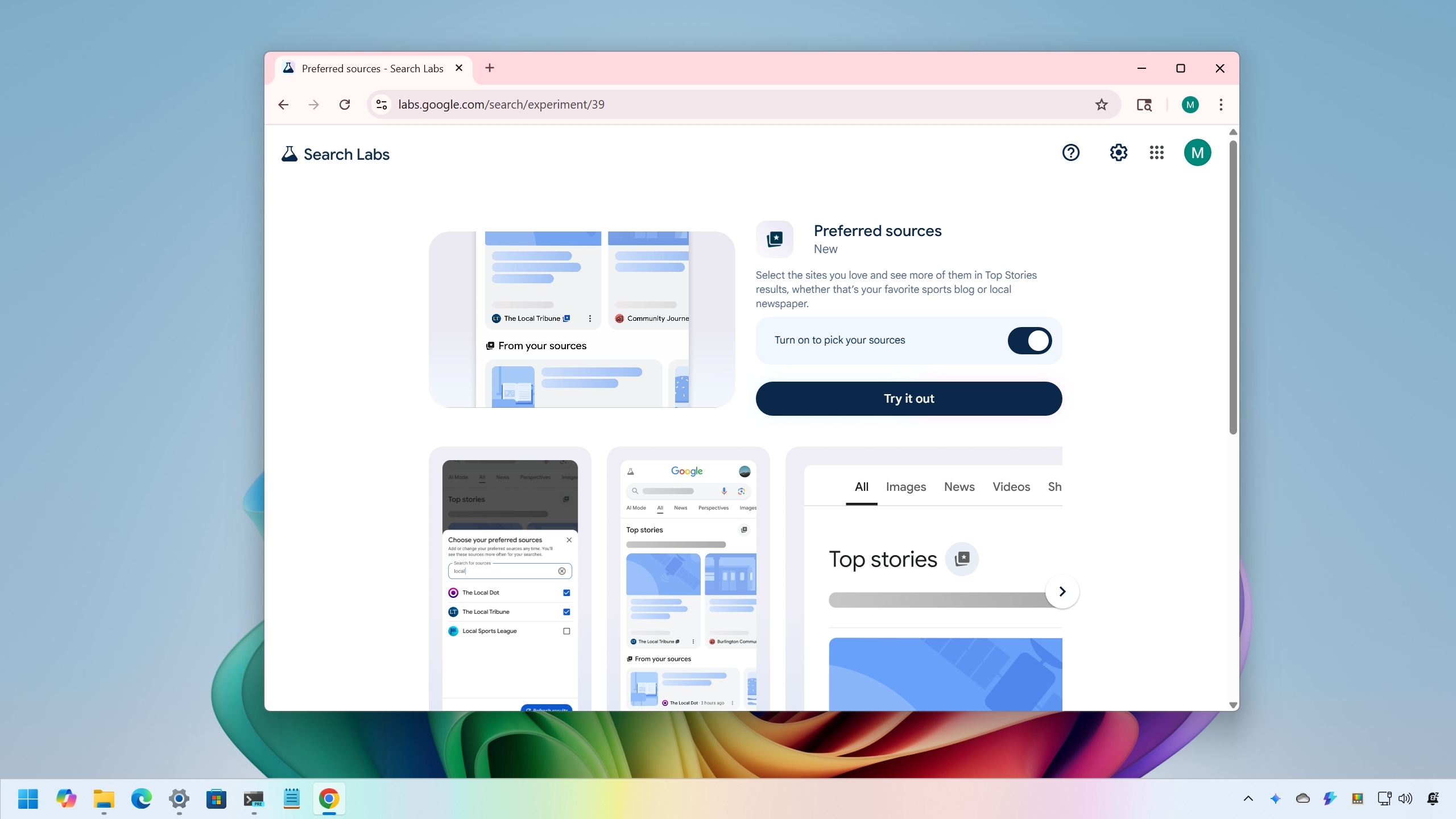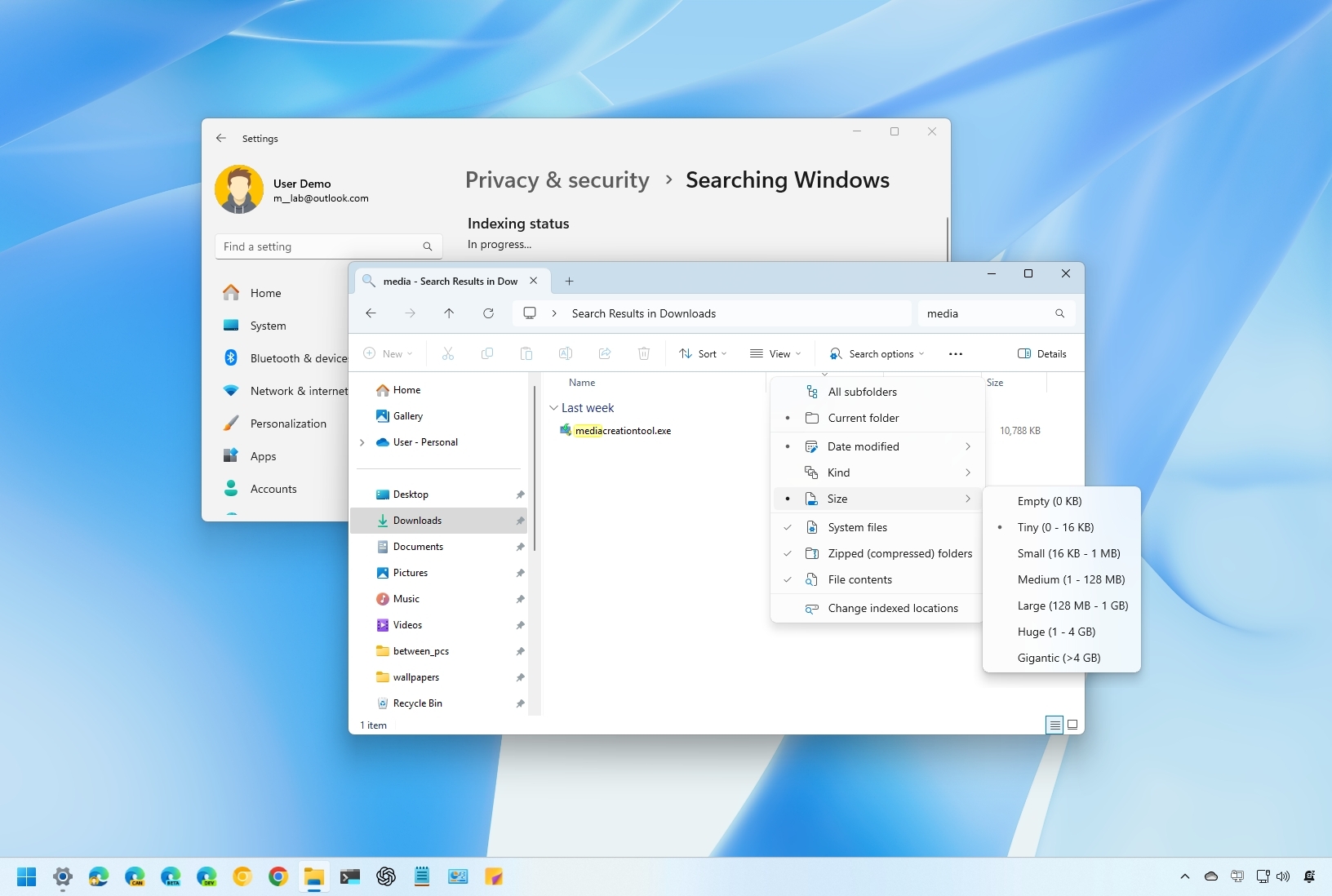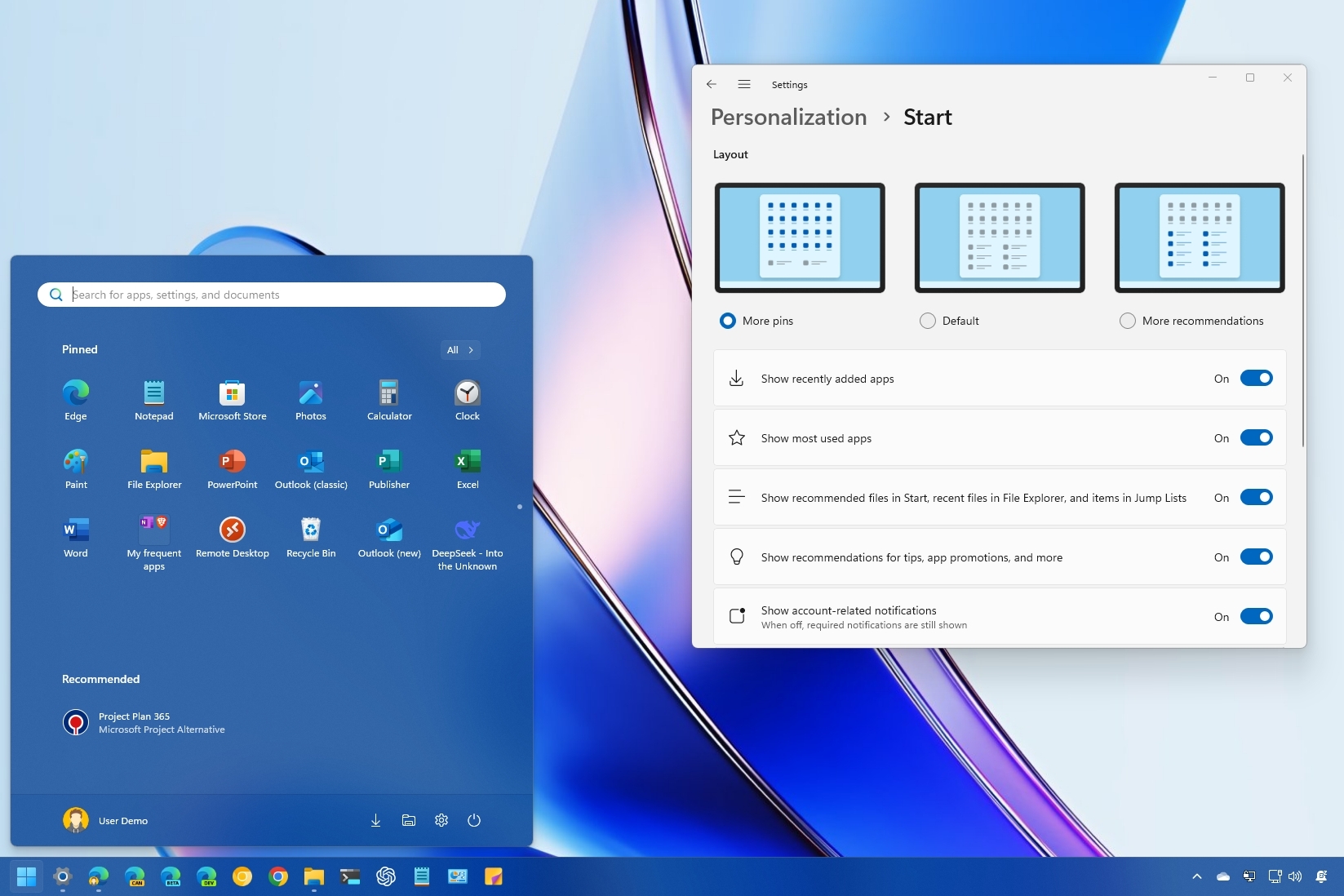Windows 11 Help
Latest about Windows 11 Help
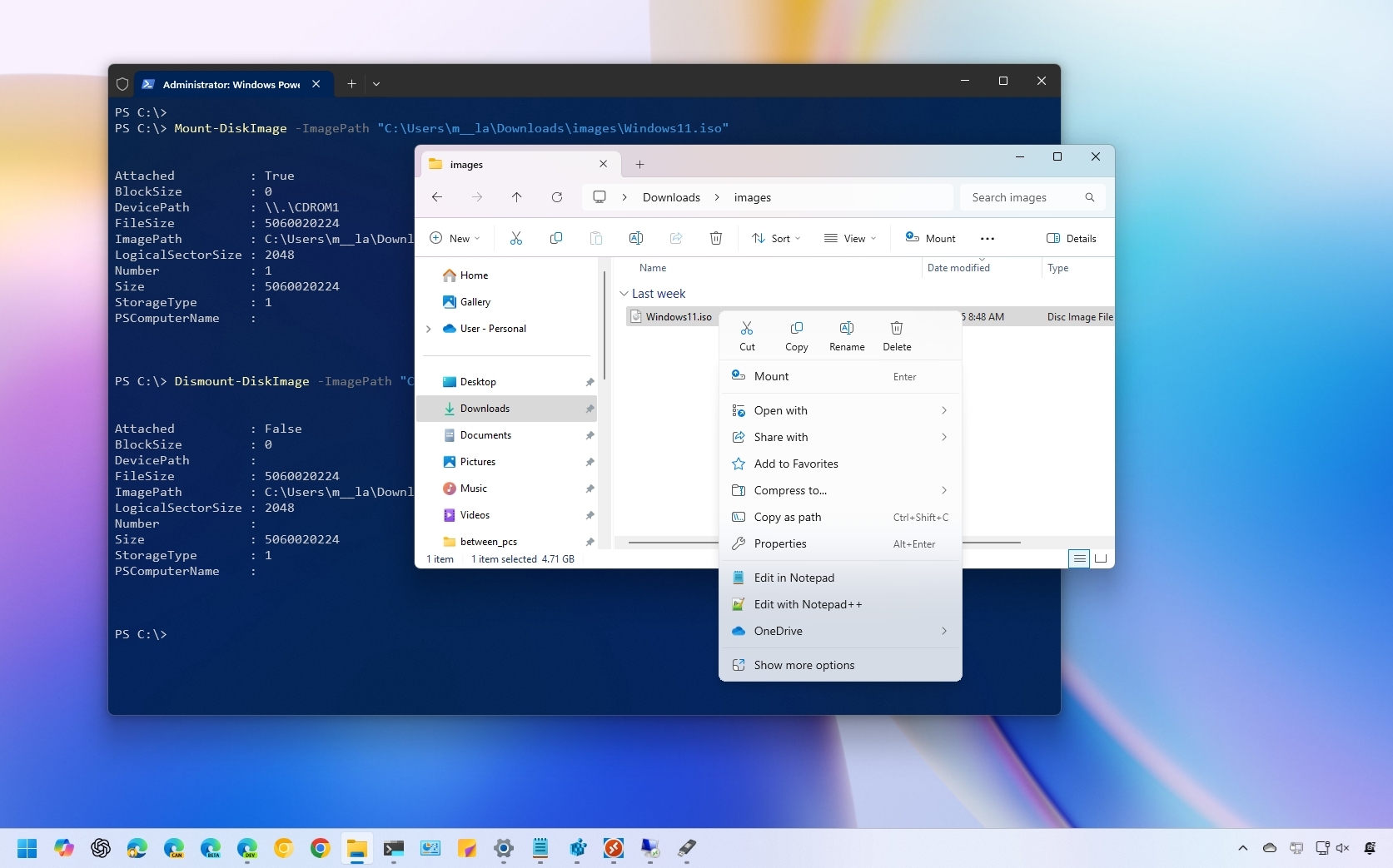
How to mount ISO images on Windows 11
By Mauro Huculak last updated
Windows On Windows 11 and 10, you can mount and dismount an ISO file on File Explorer through commands using PowerShell, and in this guide, I'll explain how to do this.
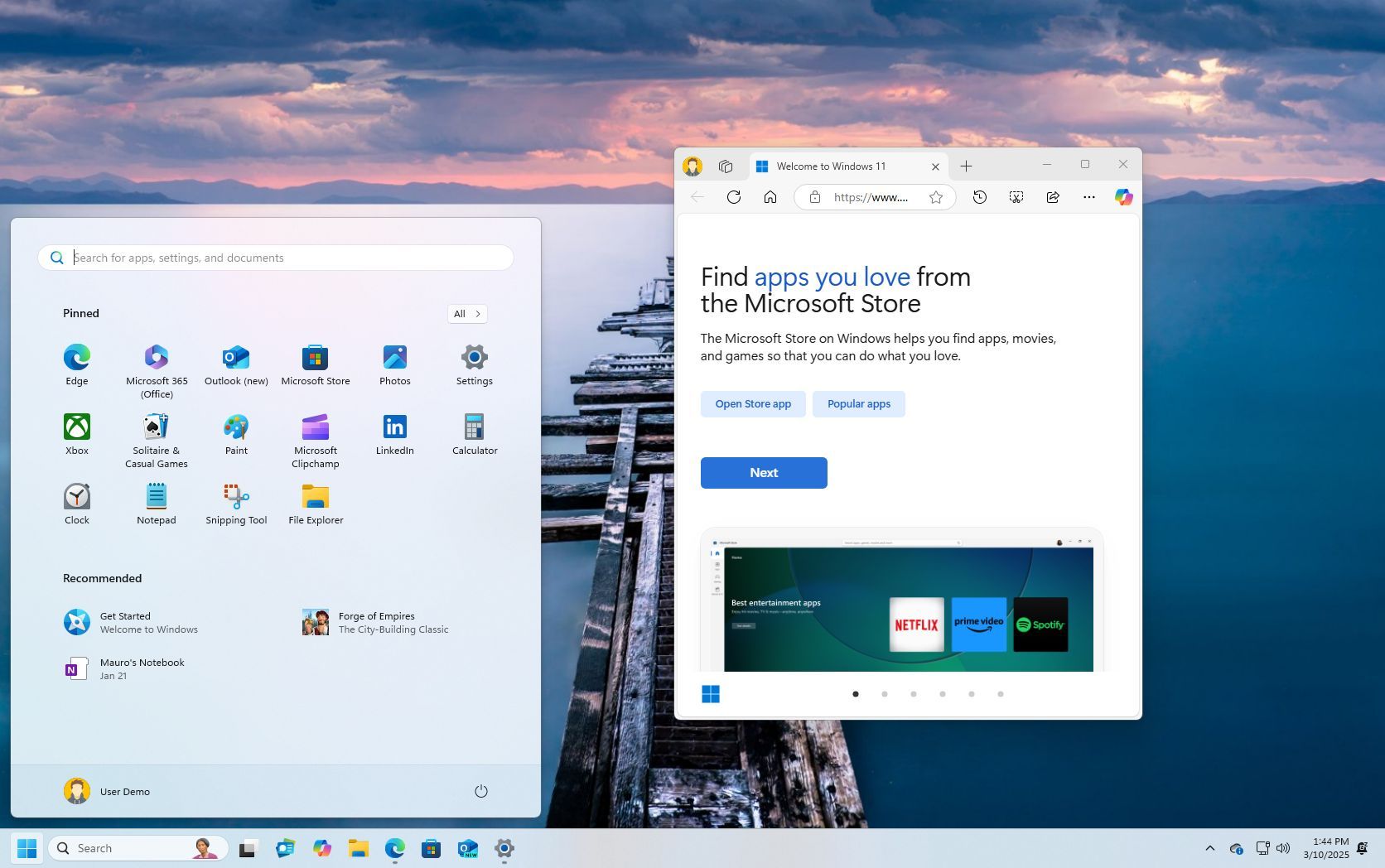
How to set up a new PC with Windows 11
By Mauro Huculak published
How-to If you have a a new computer with an empty hard drive, then you can use these steps to correctly install Windows 11.
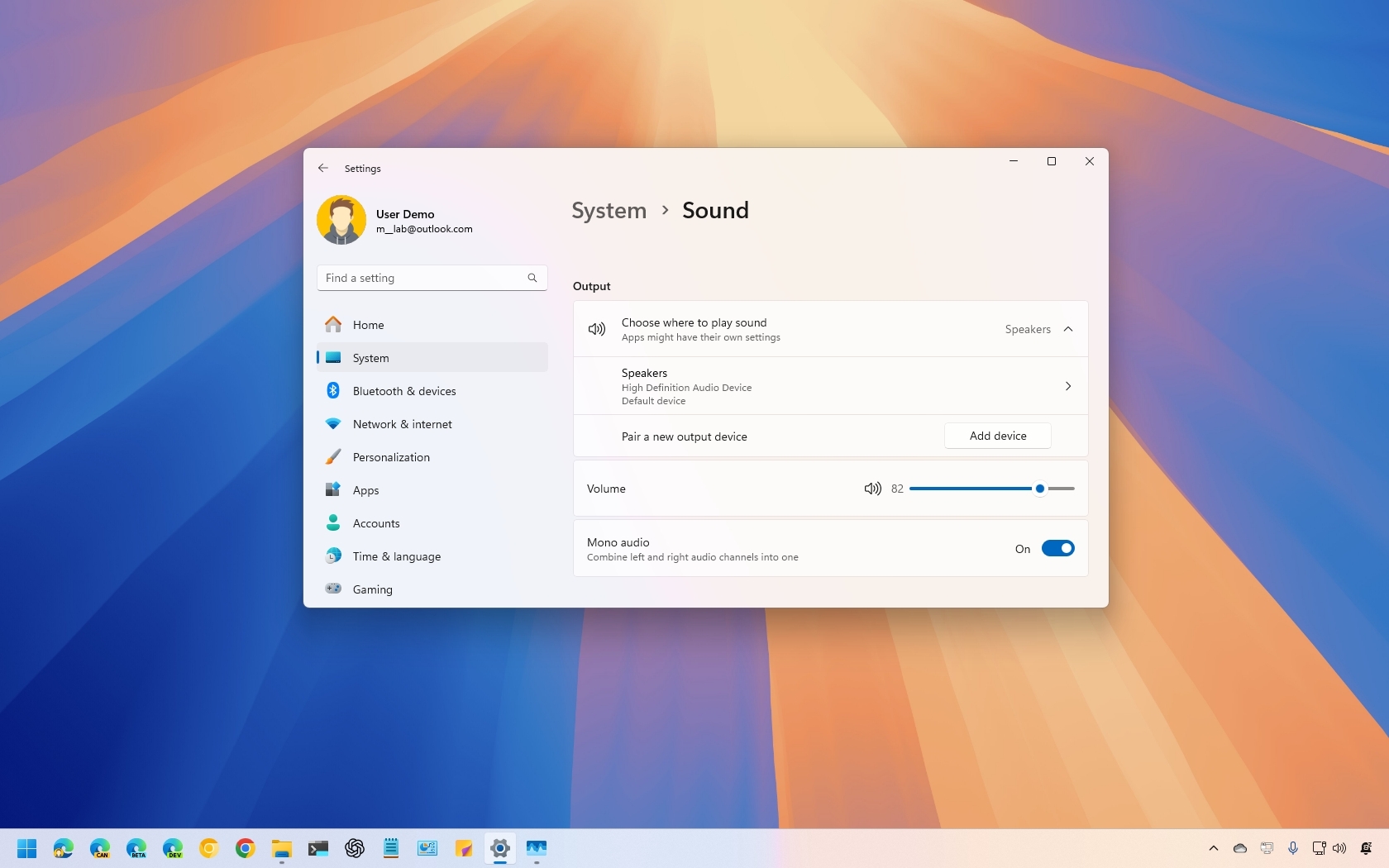
How to enable mono audio on Windows 11
By Mauro Huculak last updated
On Windows 11, you can enable mono audio on your computer to hear all the sounds from a video or audio track from a single headphone or speaker, and here's how.

How to enable high-contrast themes on Windows 11
By Mauro Huculak last updated
On Windows 11, you can choose from different high-contrast, and you can even create custom colors, and in this guide, I'll show you how.

Get started with System Configuration (msconfig) on Windows 11
By Mauro Huculak published
How-to On Windows 11, you can use the System Configuration (msconfig) tool to manage various aspects of the boot settings and troubleshoot issues.
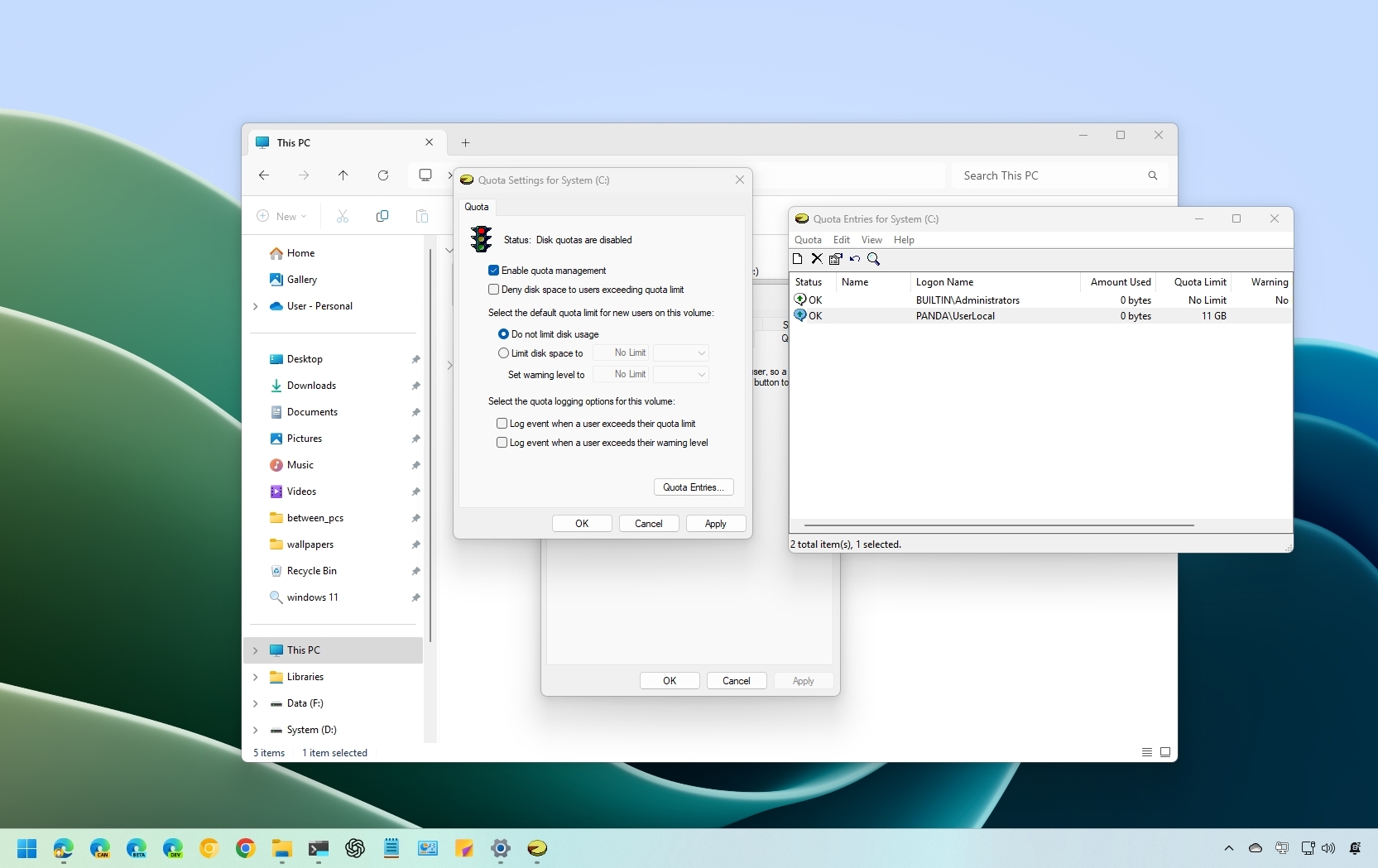
How to use Disk Quotas on Windows 11
By Mauro Huculak published
How-to On Windows 11, you can use the Disk Quotas feature to set the amount of storage each user can use on your computer, and in this guide, I will explain how.
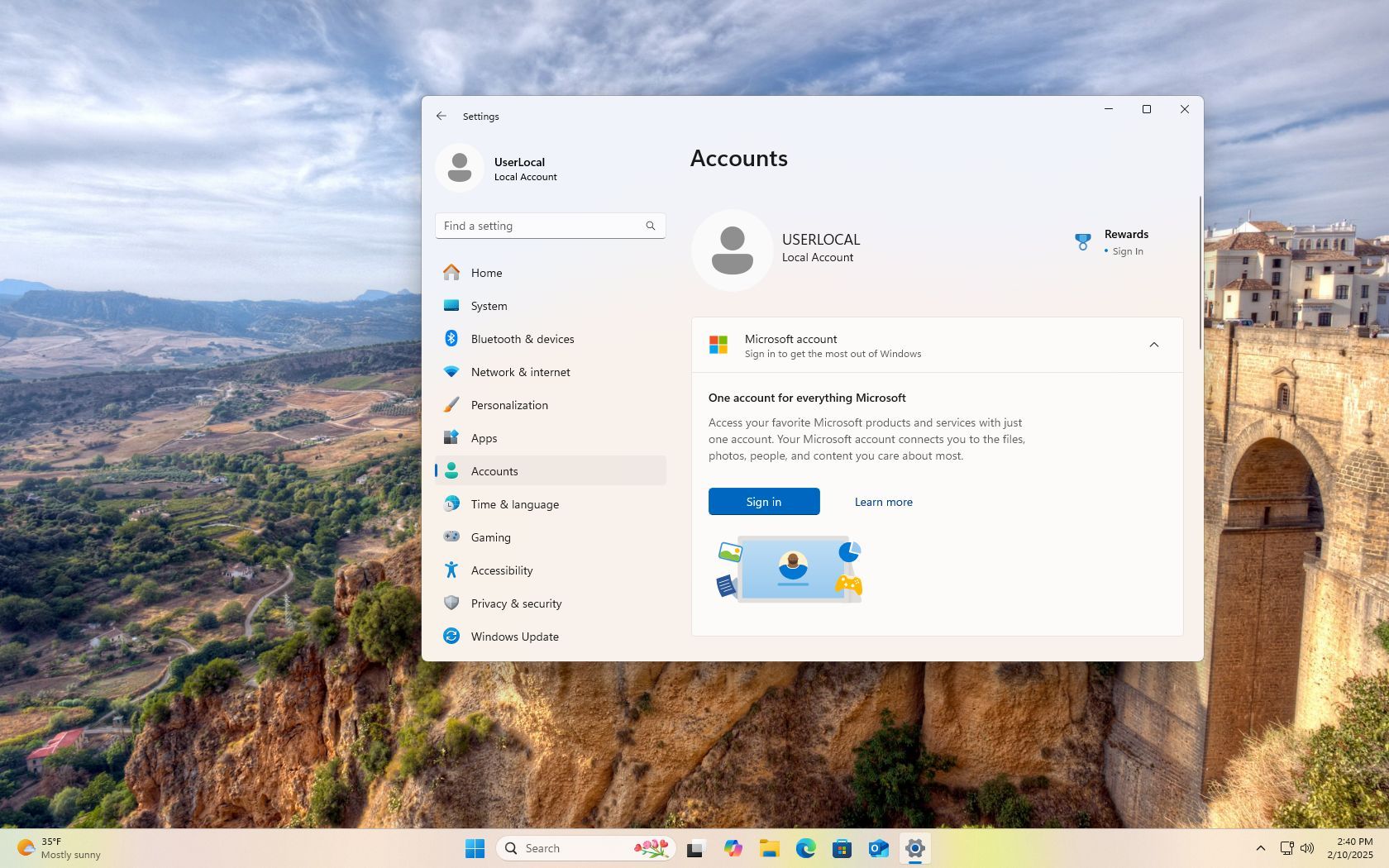
How to set up Windows 11 without a Microsoft account
By Mauro Huculak last updated
Skip If you don't like having a Microsoft account on Windows 11, here's how to get around the problem.
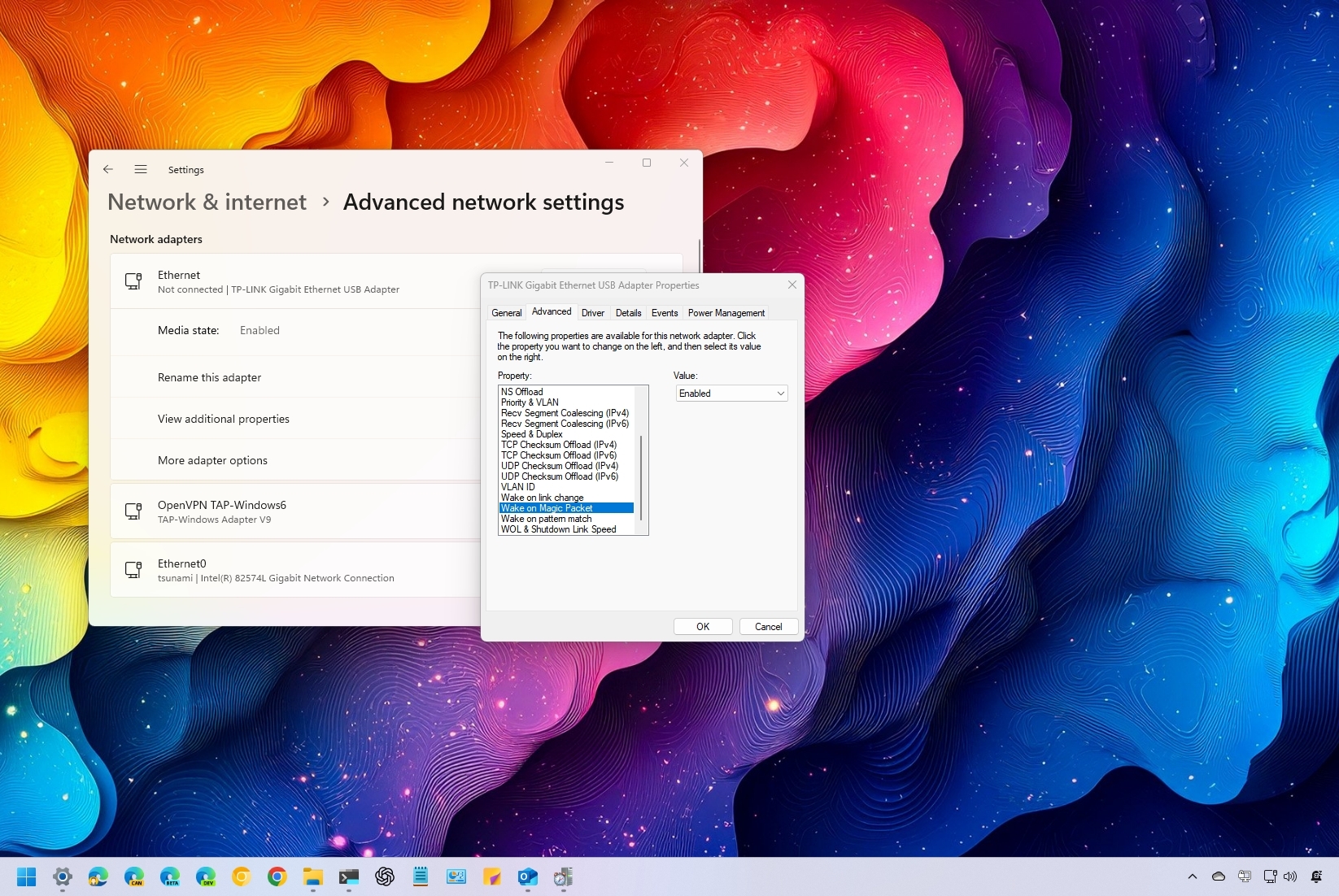
How to enable 'Wake on LAN' on Windows 11
By Mauro Huculak last updated
On Windows 11, you can use your computer's Wake on LAN feature to send a magic packet over the network to turn on the device remotely, and in this guide, I'll show you how.
All the latest news, reviews, and guides for Windows and Xbox diehards.