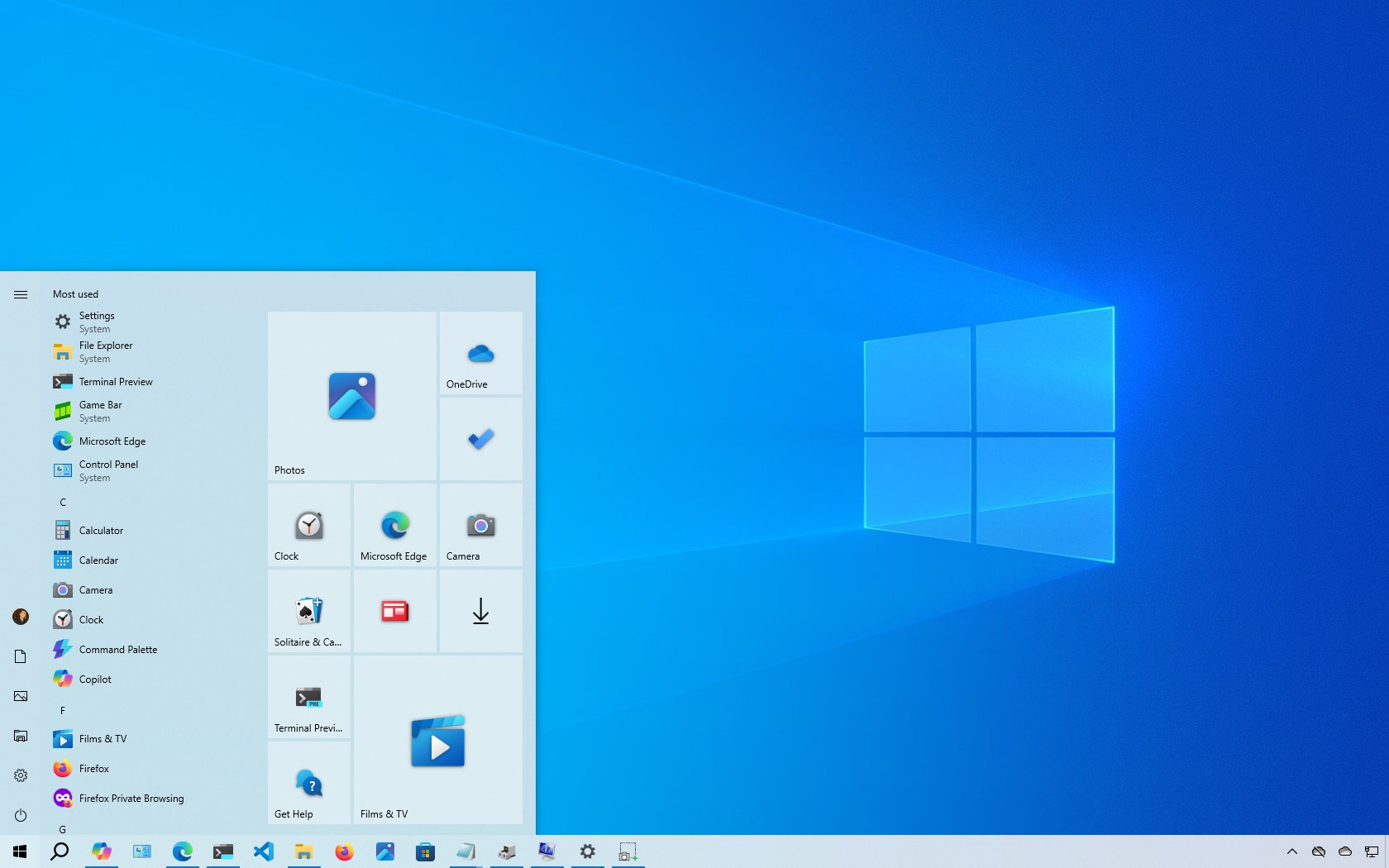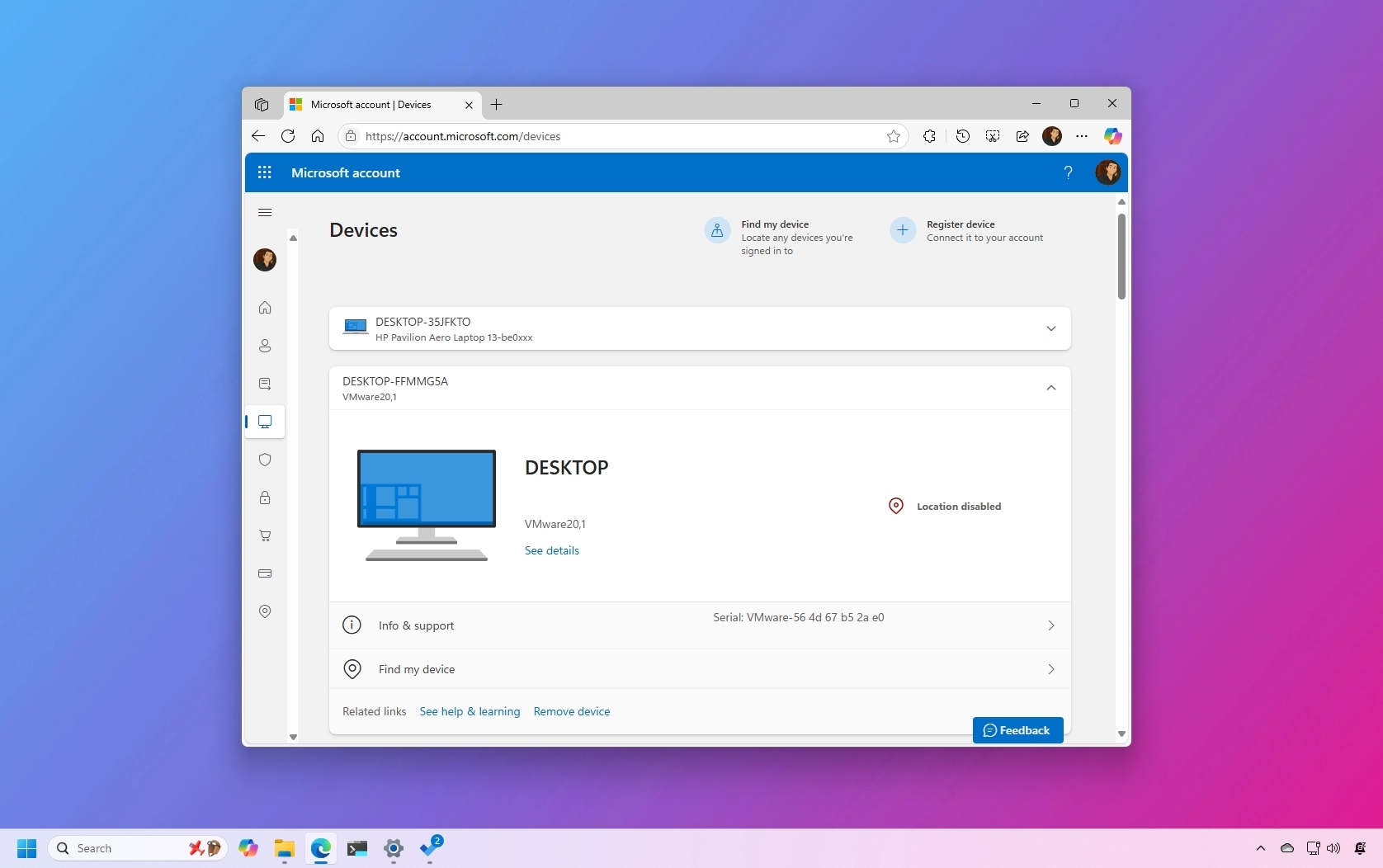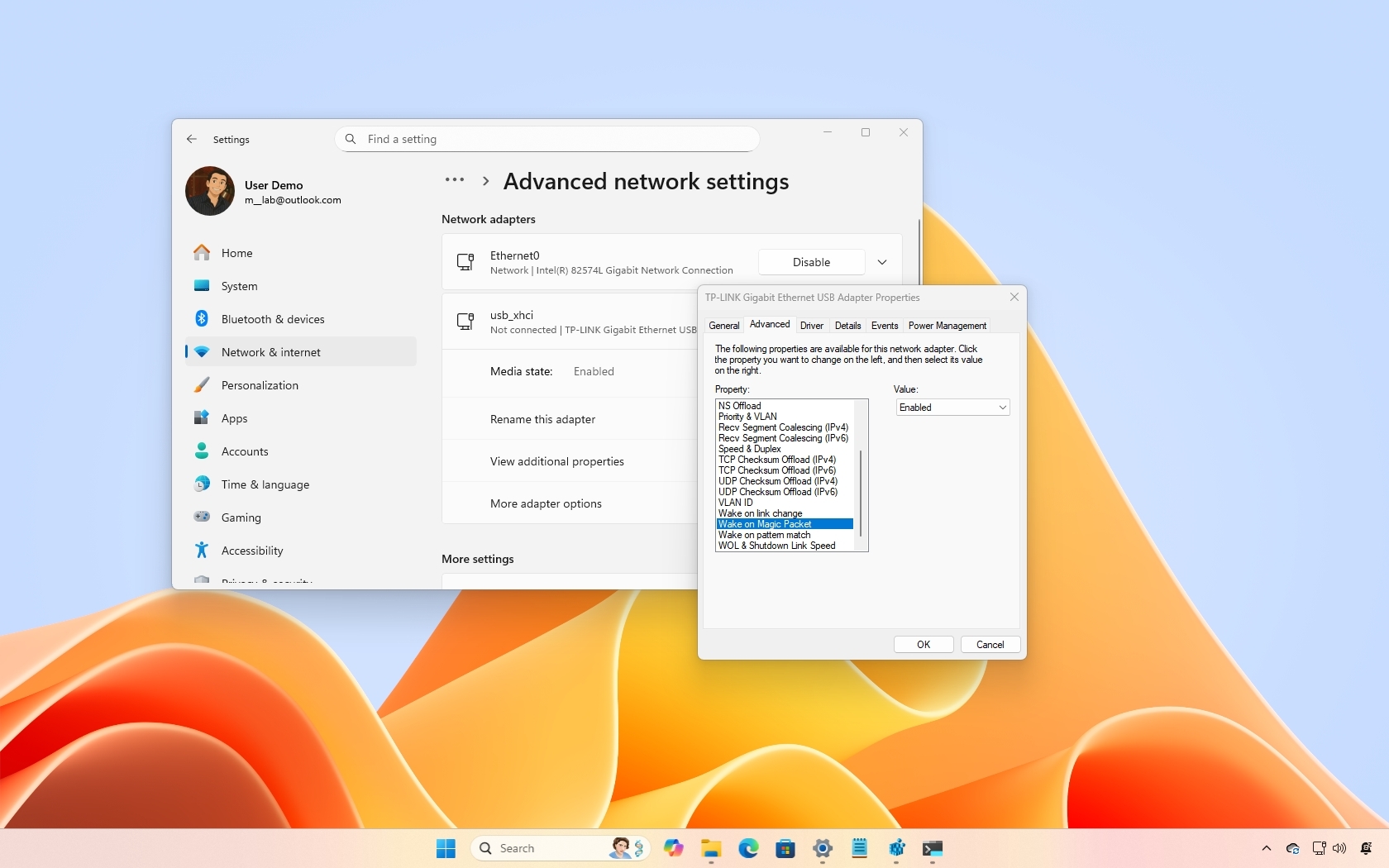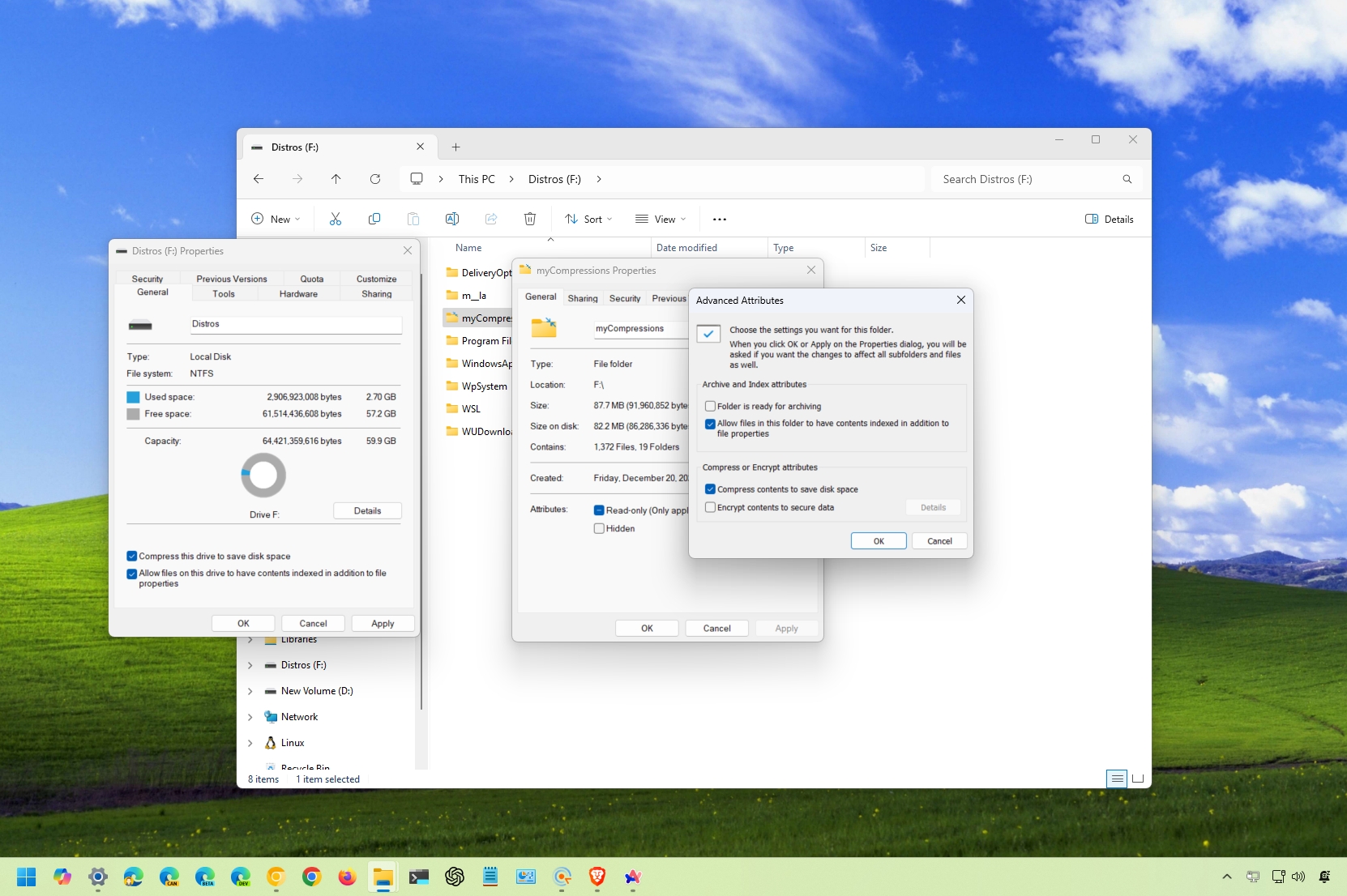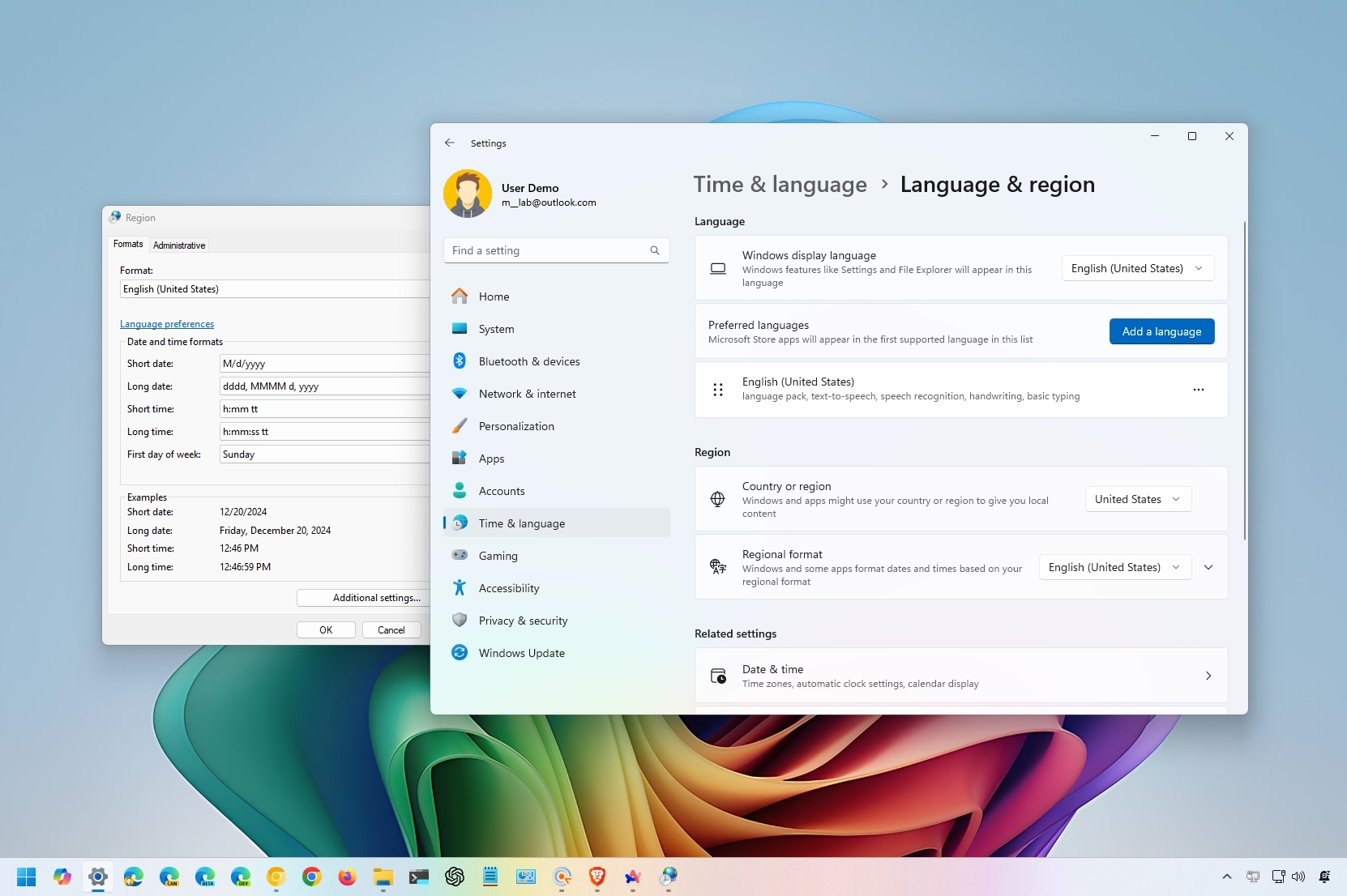Windows 11 Help
Latest about Windows 11 Help
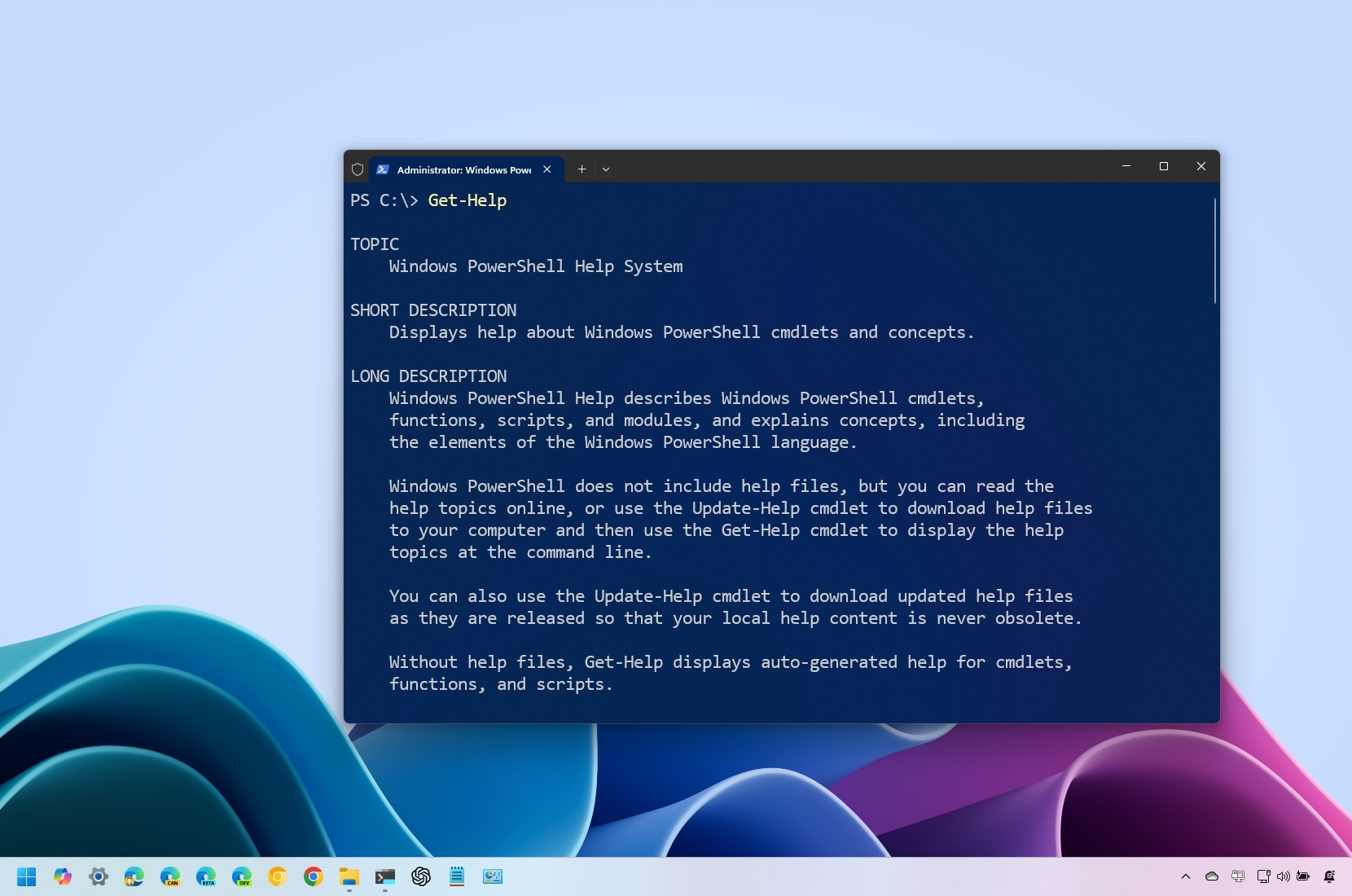
15 Essential PowerShell commands every Windows 11 user should know
By Mauro Huculak published
How-to Check out and learn the most essential 'cmdlets' you should know when using PowerShell on Windows 11.
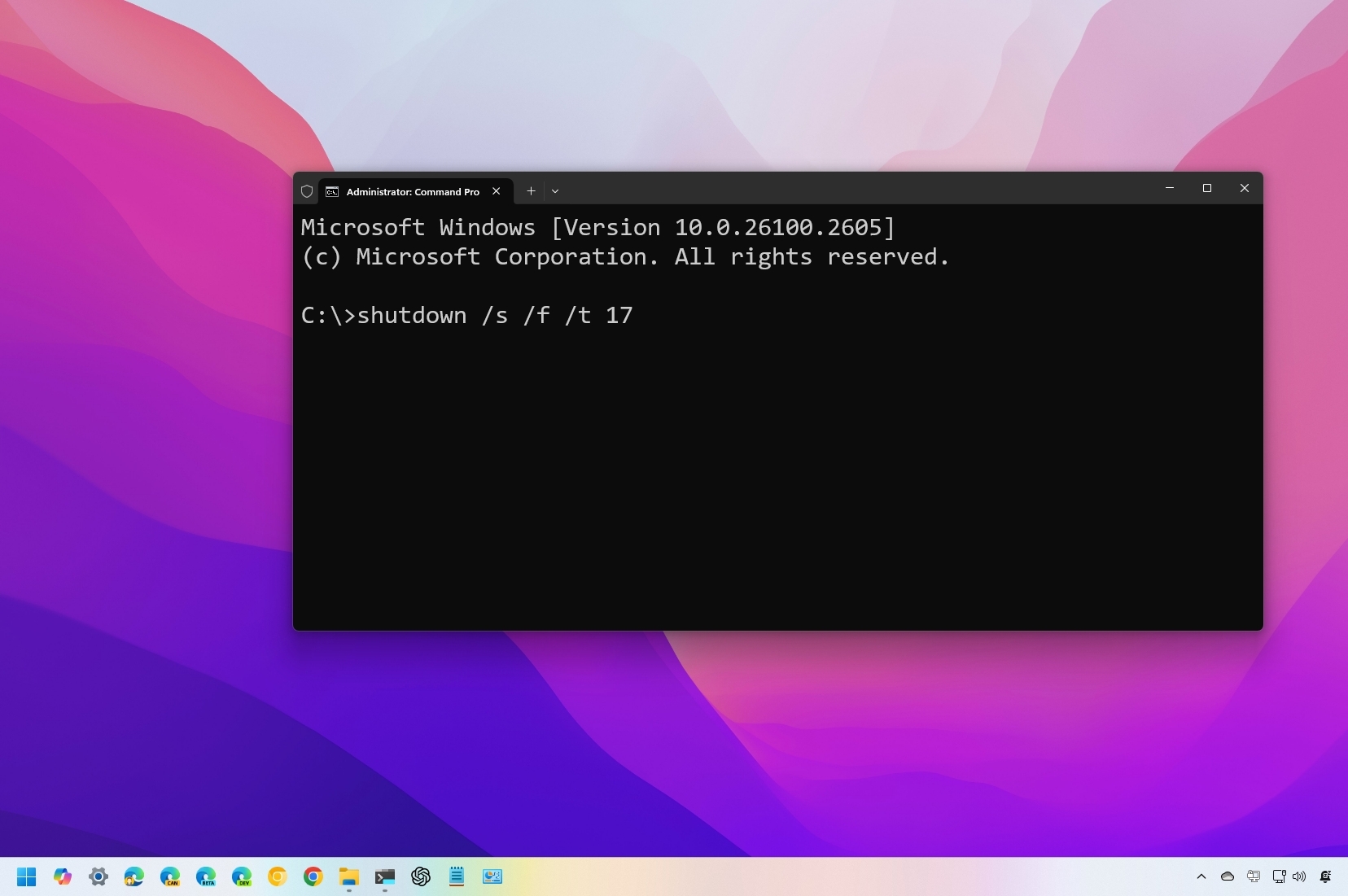
How to shut your PC down at a specific time on Windows 11 and 10
By Mauro Huculak published
How-to Here are seven ways to turn off your computer automatically.
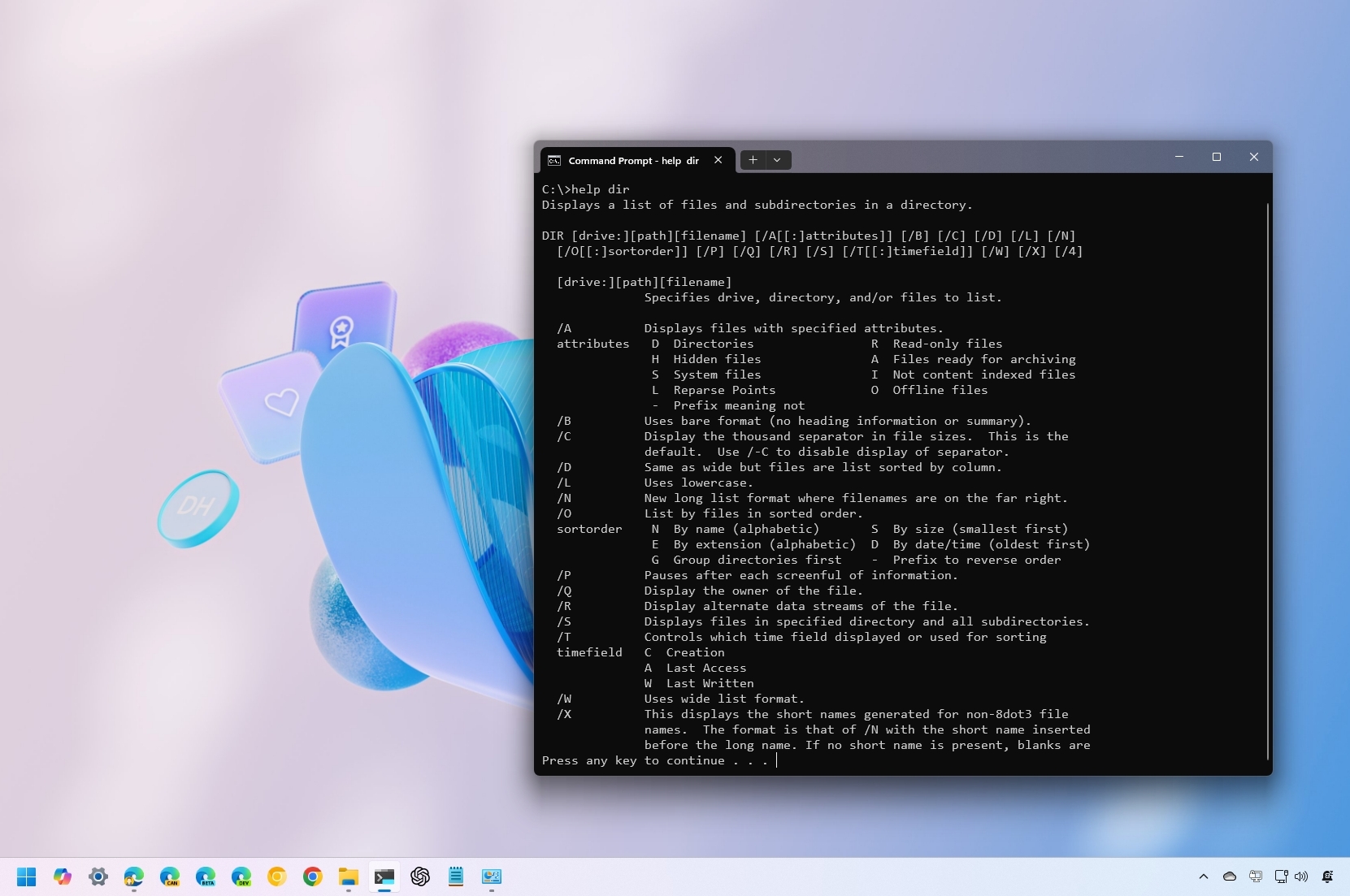
20 essential Command Prompt tips every Windows 11 user should know
By Mauro Huculak published
How-to These are the most basic commands you have to know on Windows 11.
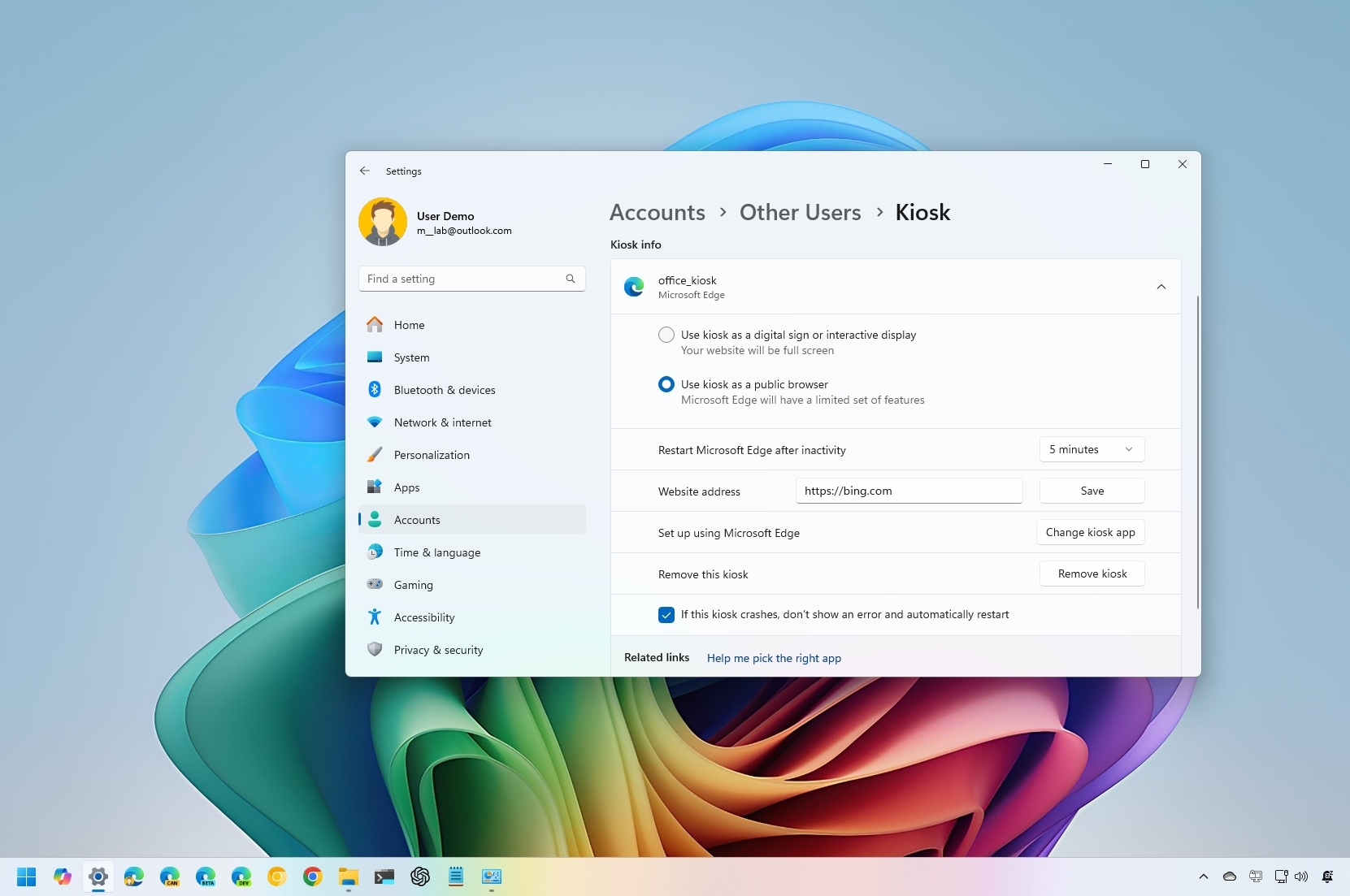
How to set up Kiosk mode on Windows 11
By Mauro Huculak last updated
On Windows 11, Kiosk is a feature that allows you to set up a computer to run as a one-app device, and in this guide, I explain the steps to enable and configure the feature on your computer.

How to enable Taskbar auto-hide on Windows 11
By Mauro Huculak last updated
Yes, you can configure the Taskbar to auto-hide when it's not in focus, and in this guide, you will learn how to do it.
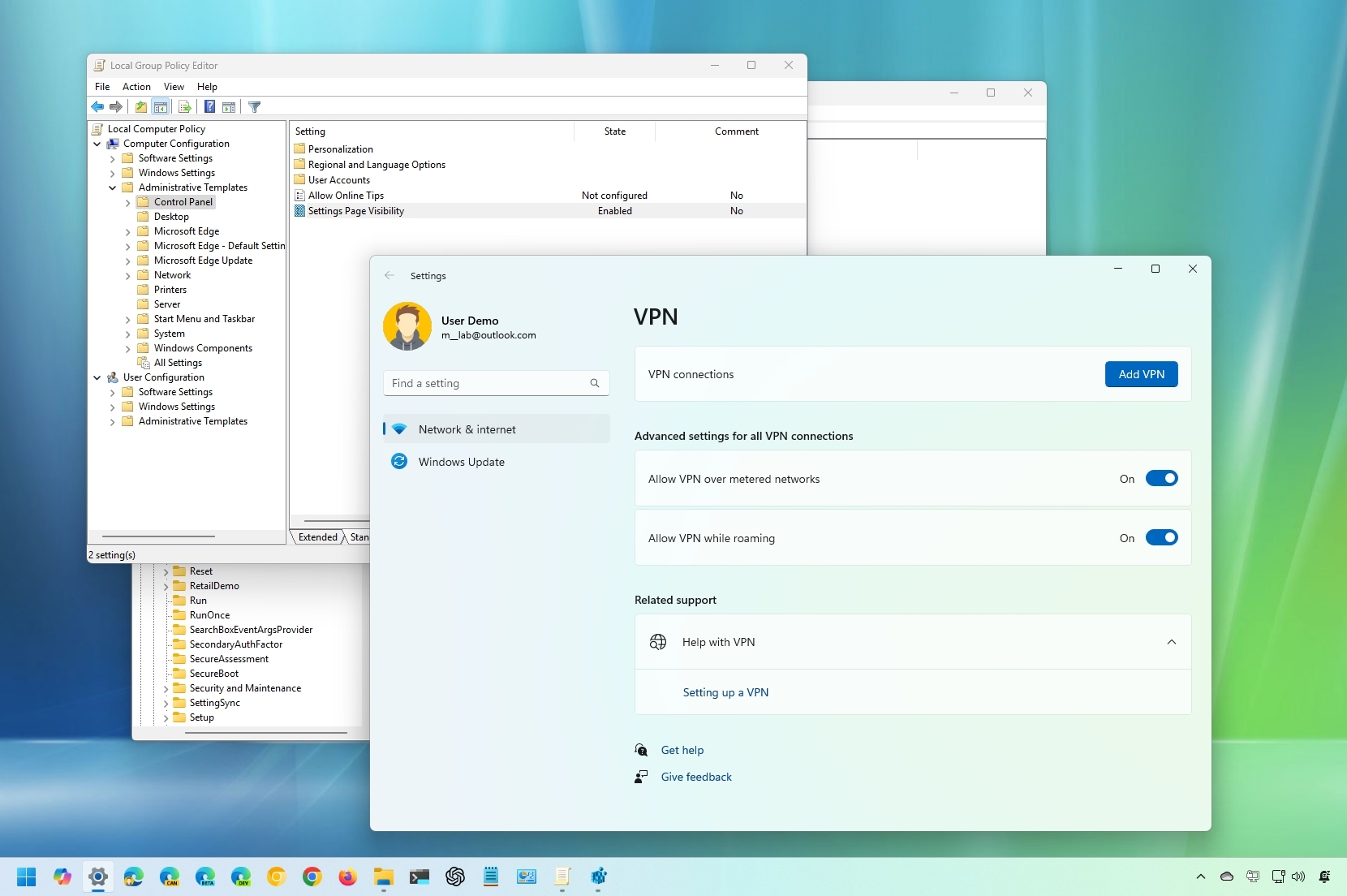
How to hide specific Settings pages on Windows 11
By Mauro Huculak last updated
In this guide, I'll teach how to hide pages from Windows 11 settings using the Group Policy Editor and Registry.
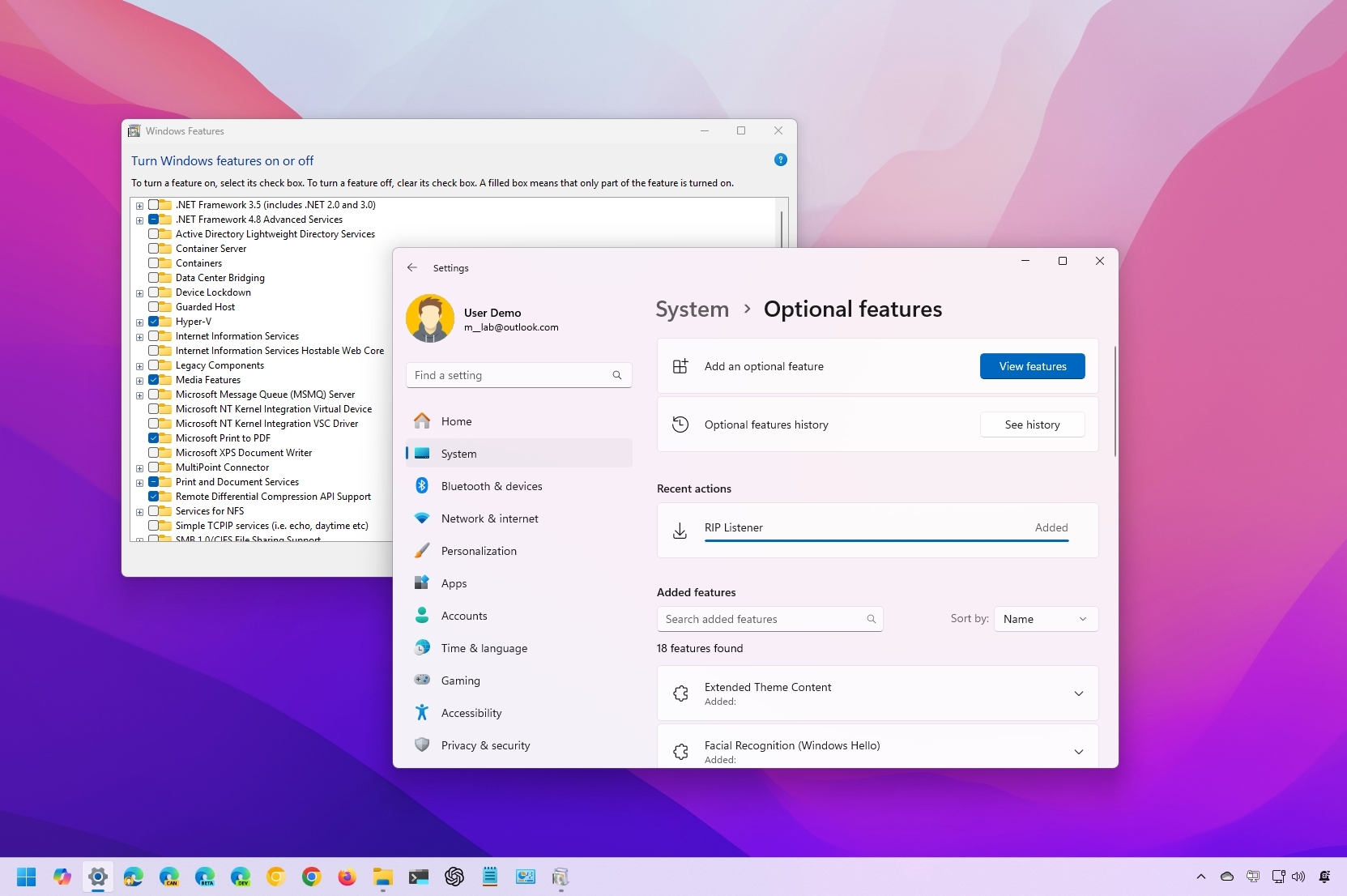
How to add or remove optional features on Windows 11
By Mauro Huculak last updated
Here are the steps to manage optional features on your Windows 11 installation.
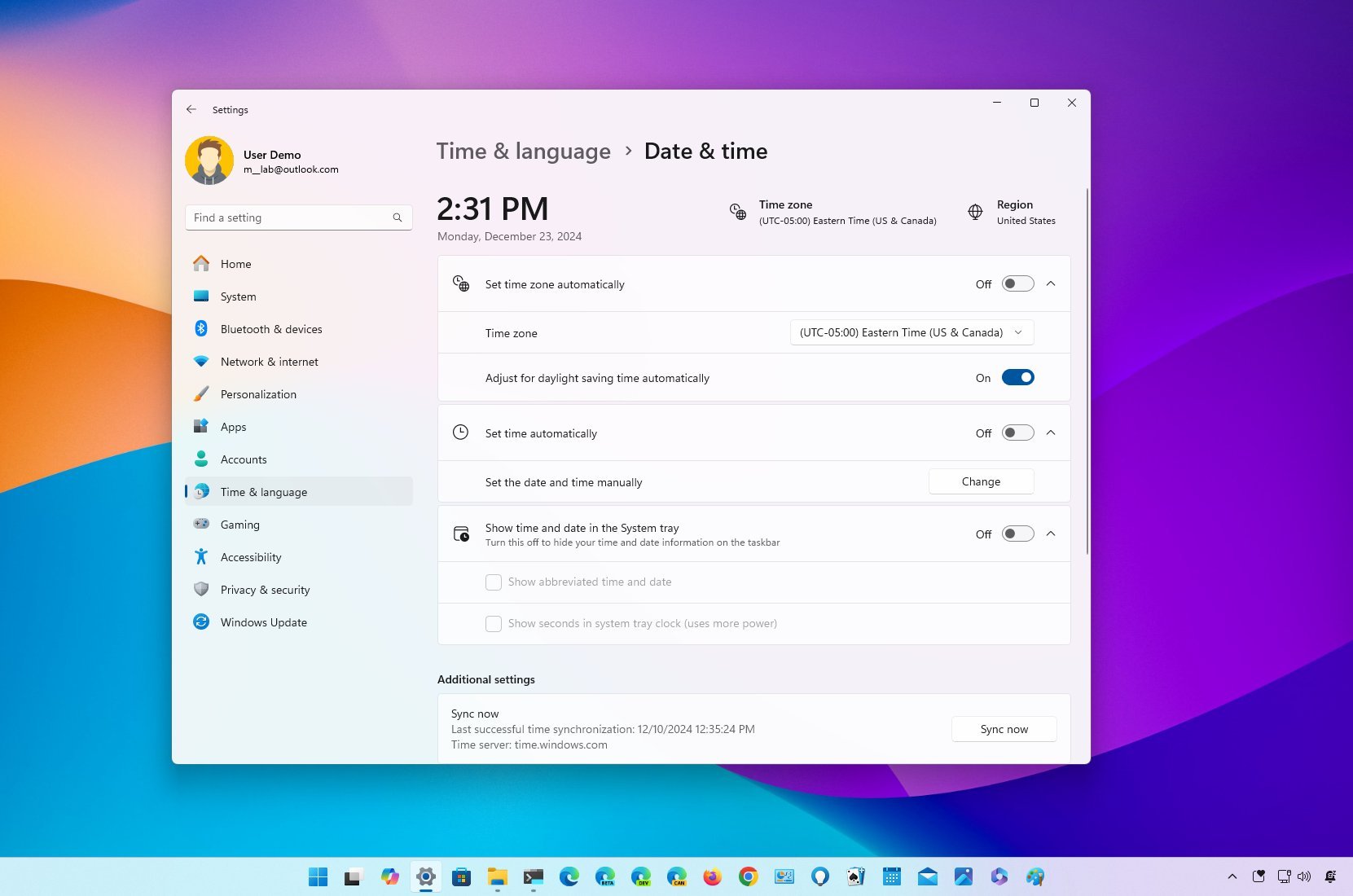
How to manage date and time settings on Windows 11
By Mauro Huculak last updated
On Windows 11, you can manage the date and time settings to match your preferences. You can even show details in full format, and in this guide, I will explain how to complete this configuration.
All the latest news, reviews, and guides for Windows and Xbox diehards.