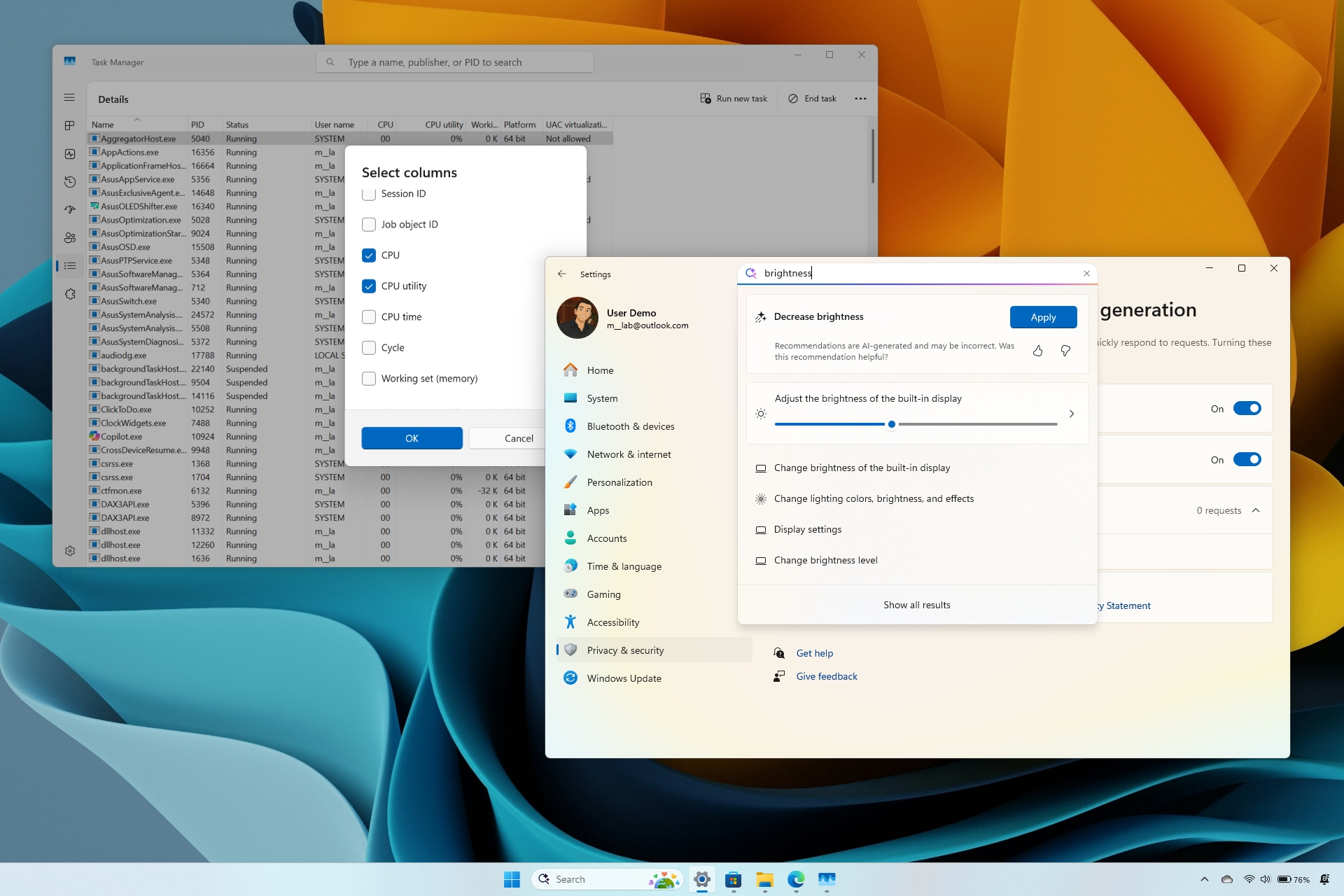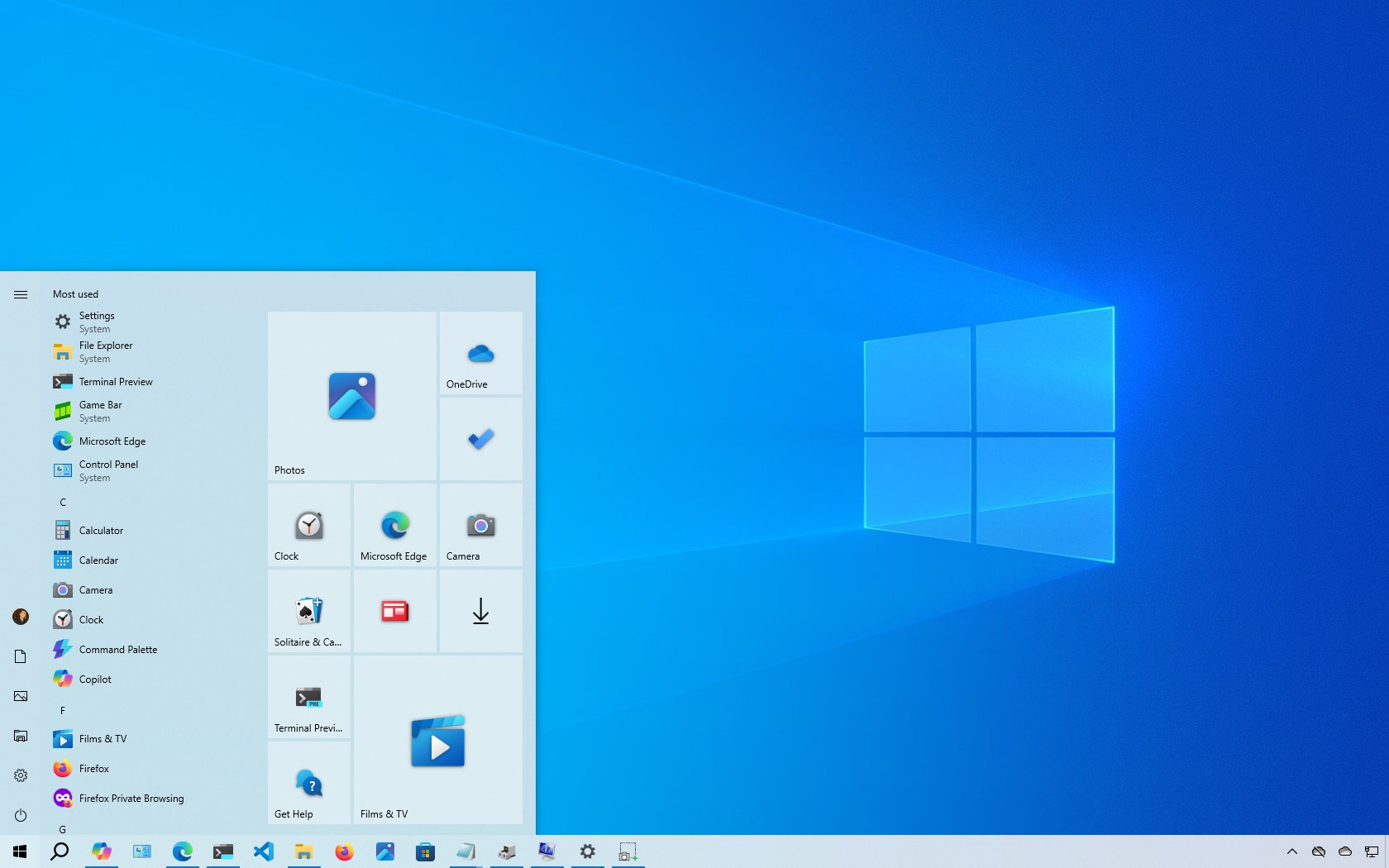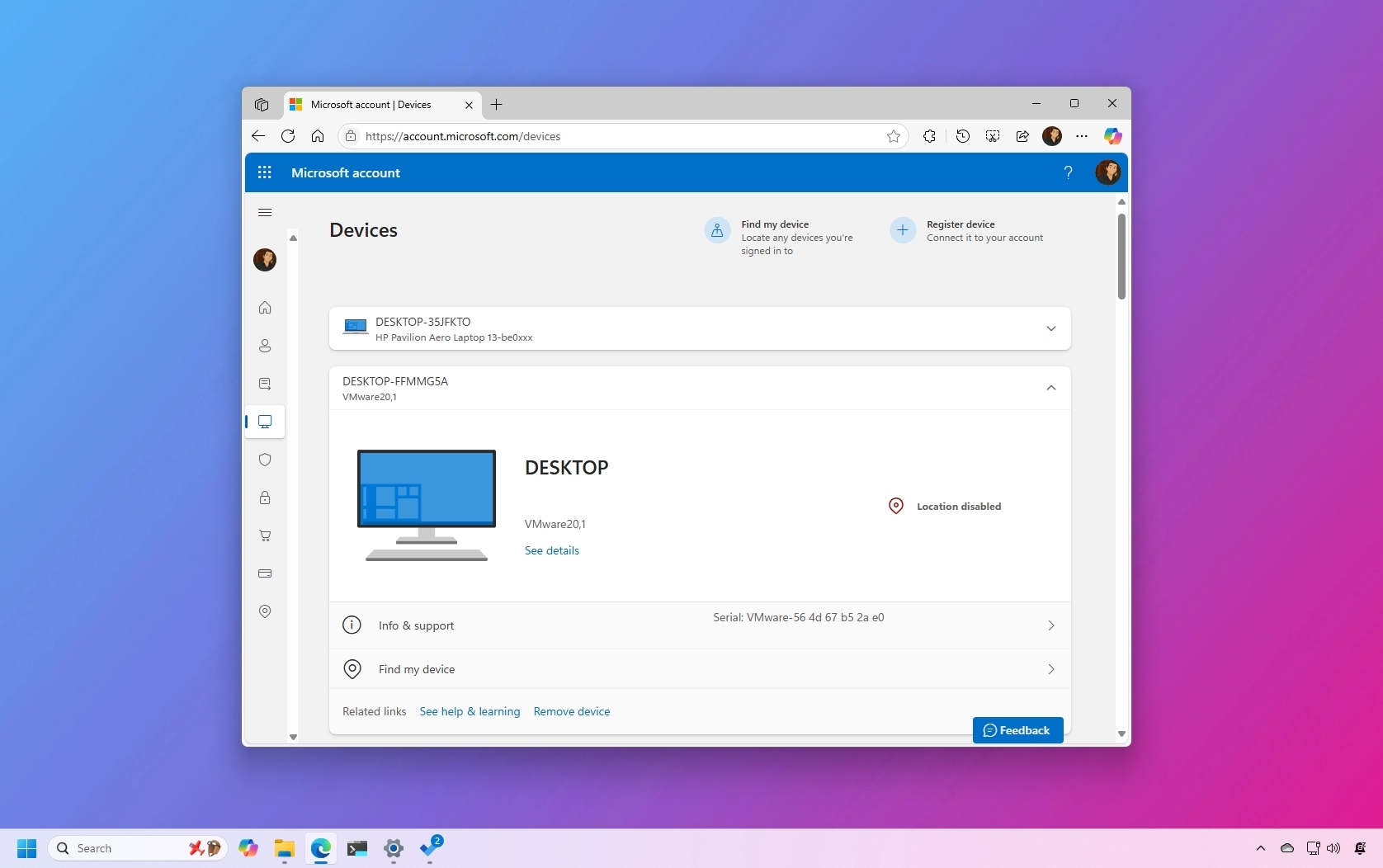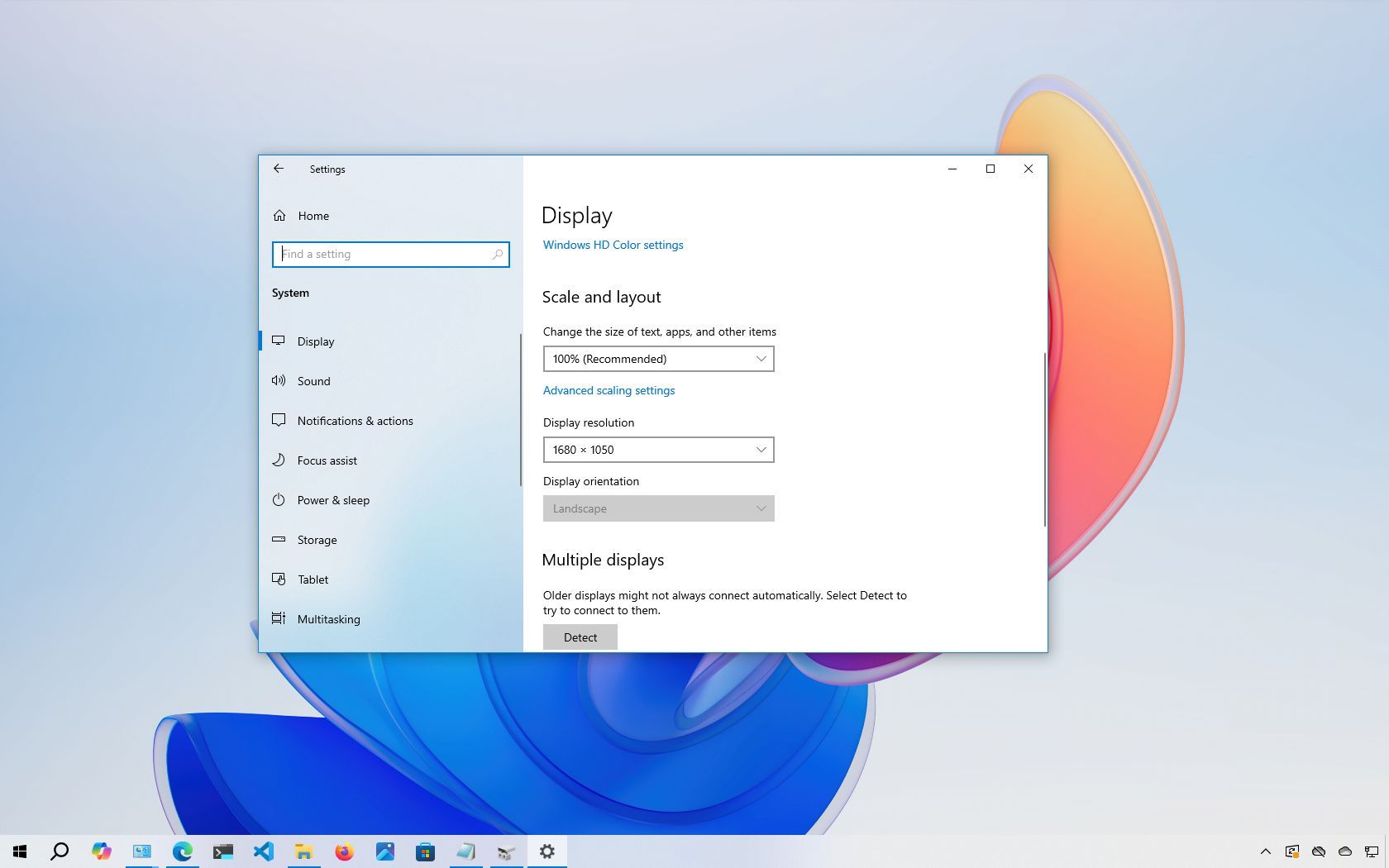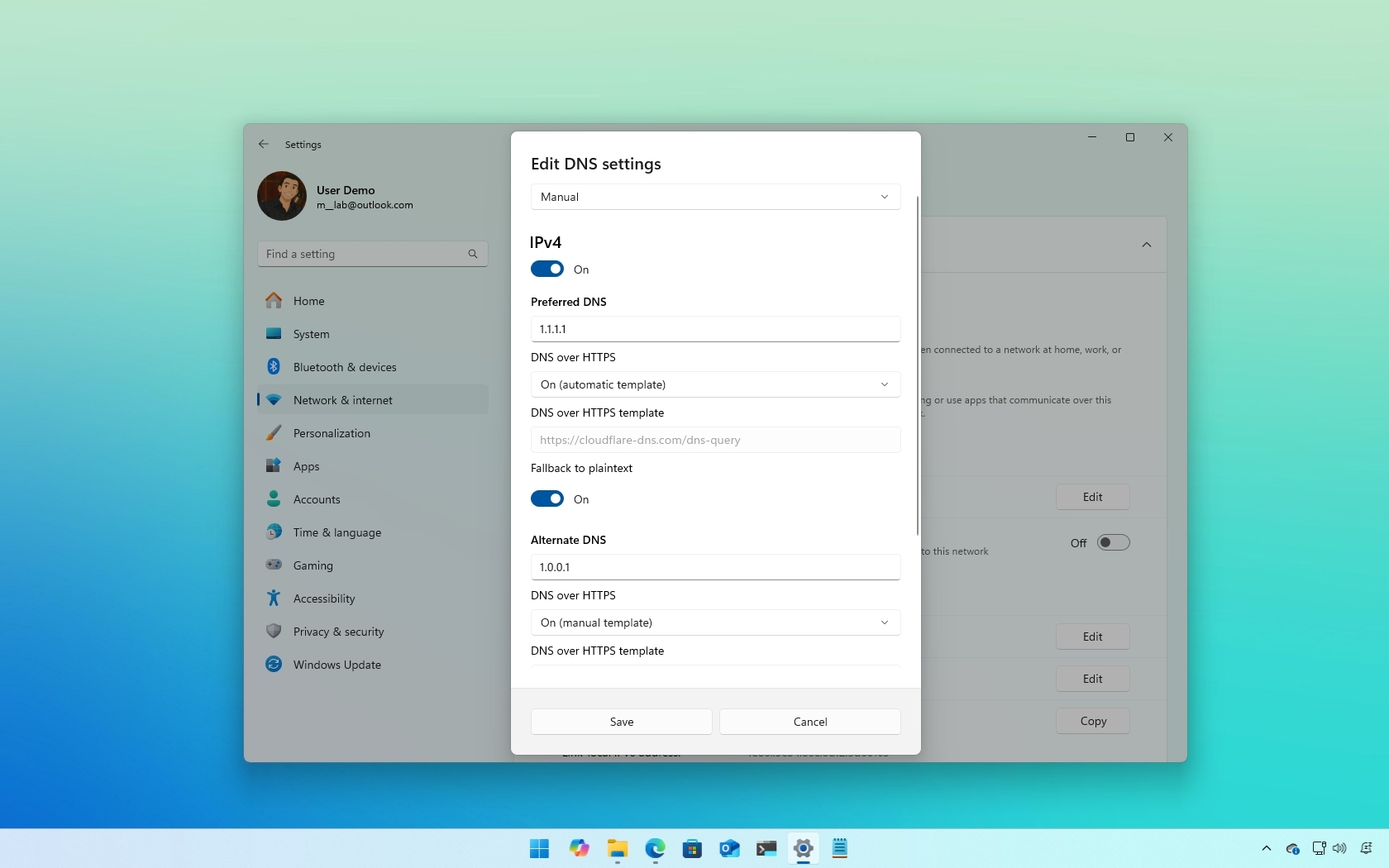Windows 11 Help
Latest about Windows 11 Help
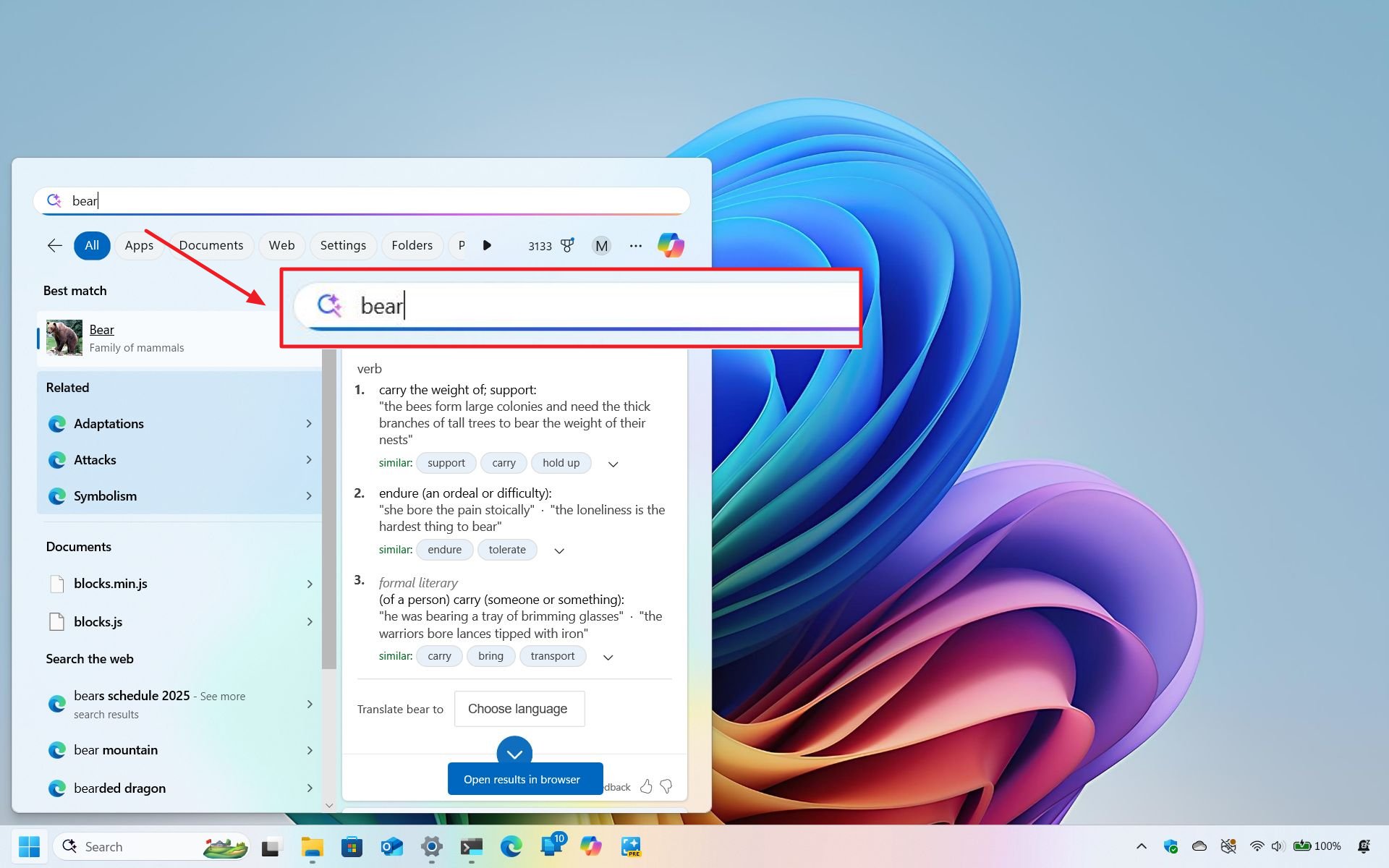
Get started with Semantic Indexing on Windows 11
By Mauro Huculak published
How-to Windows 11 now comes with Semantic Indexing with AI to make it easier to find files and settings by using a description instead of the actual names.
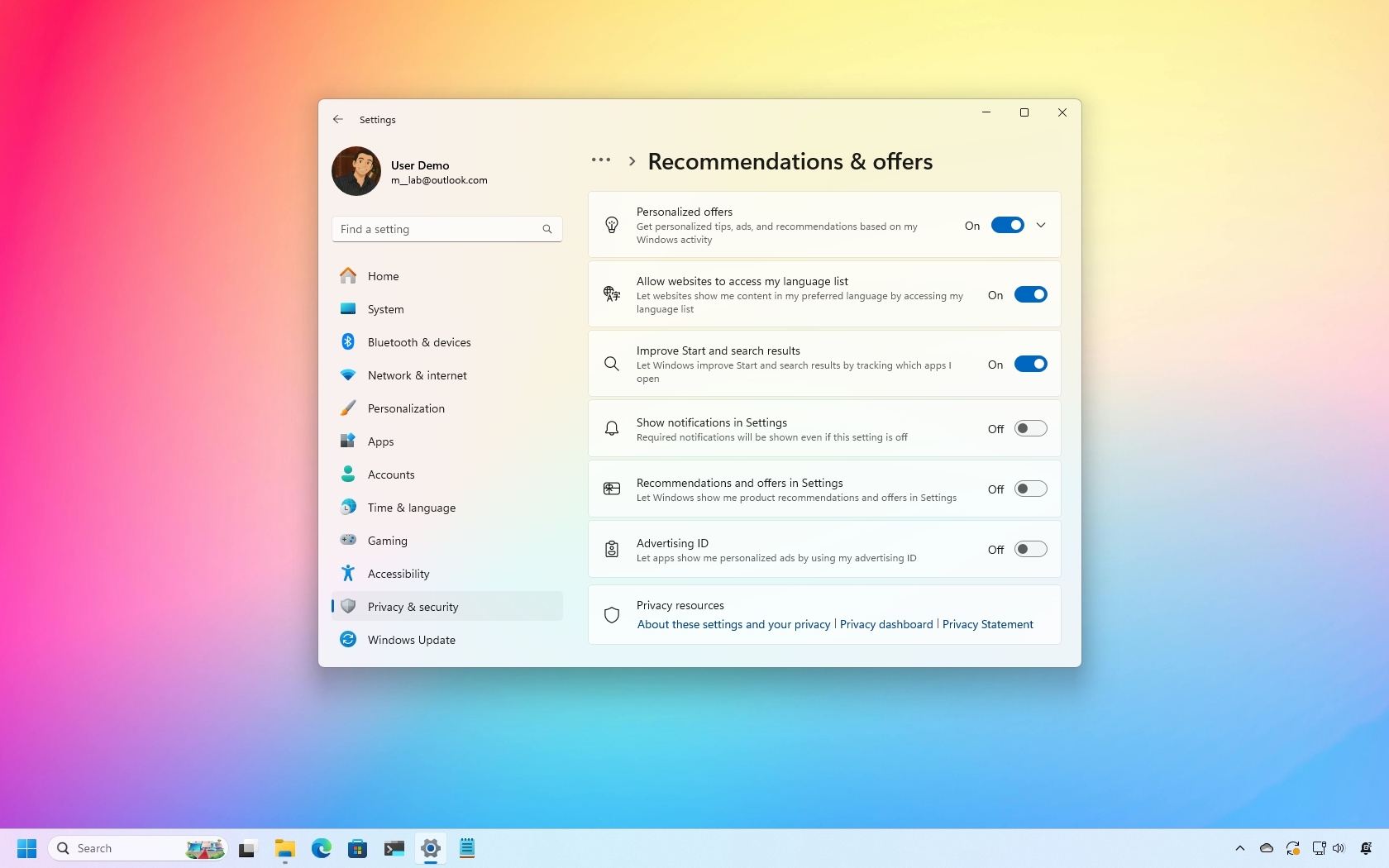
How to disable annoying ads on Windows 11
By Mauro Huculak last updated
On Windows 11, you can use different ways to disable annoying ads from the operating system, and in this guide, I'll show you everything you need to do to minimize advertisements on your computer.
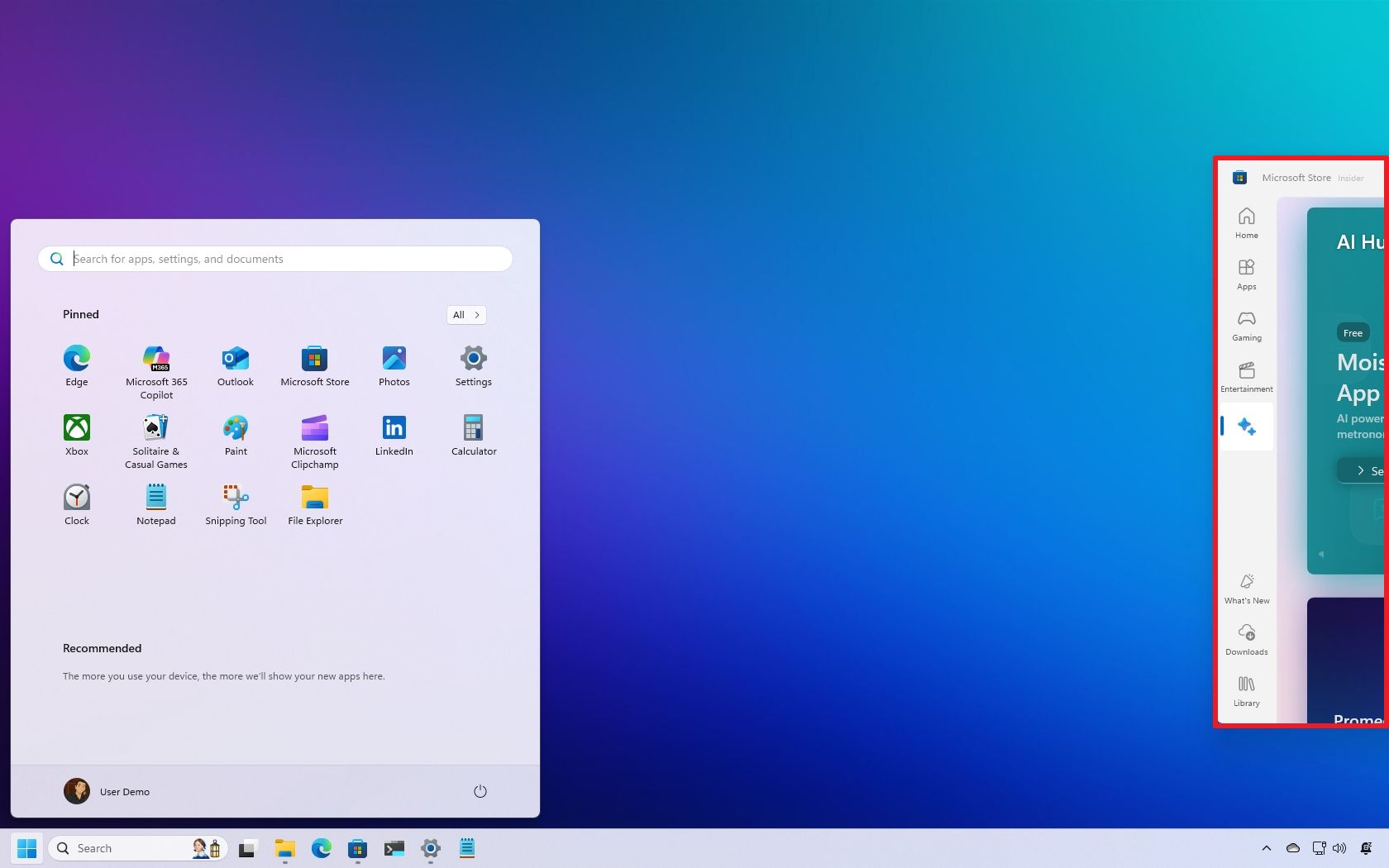
How to move a window that's off the screen on Windows 11
By Mauro Huculak last updated
Annoying problem On Windows 11, if a window appears off the screen, you can use the Task View UI or keyboard shortcut to drag it back to the screen, and in this guide, I will show you how.
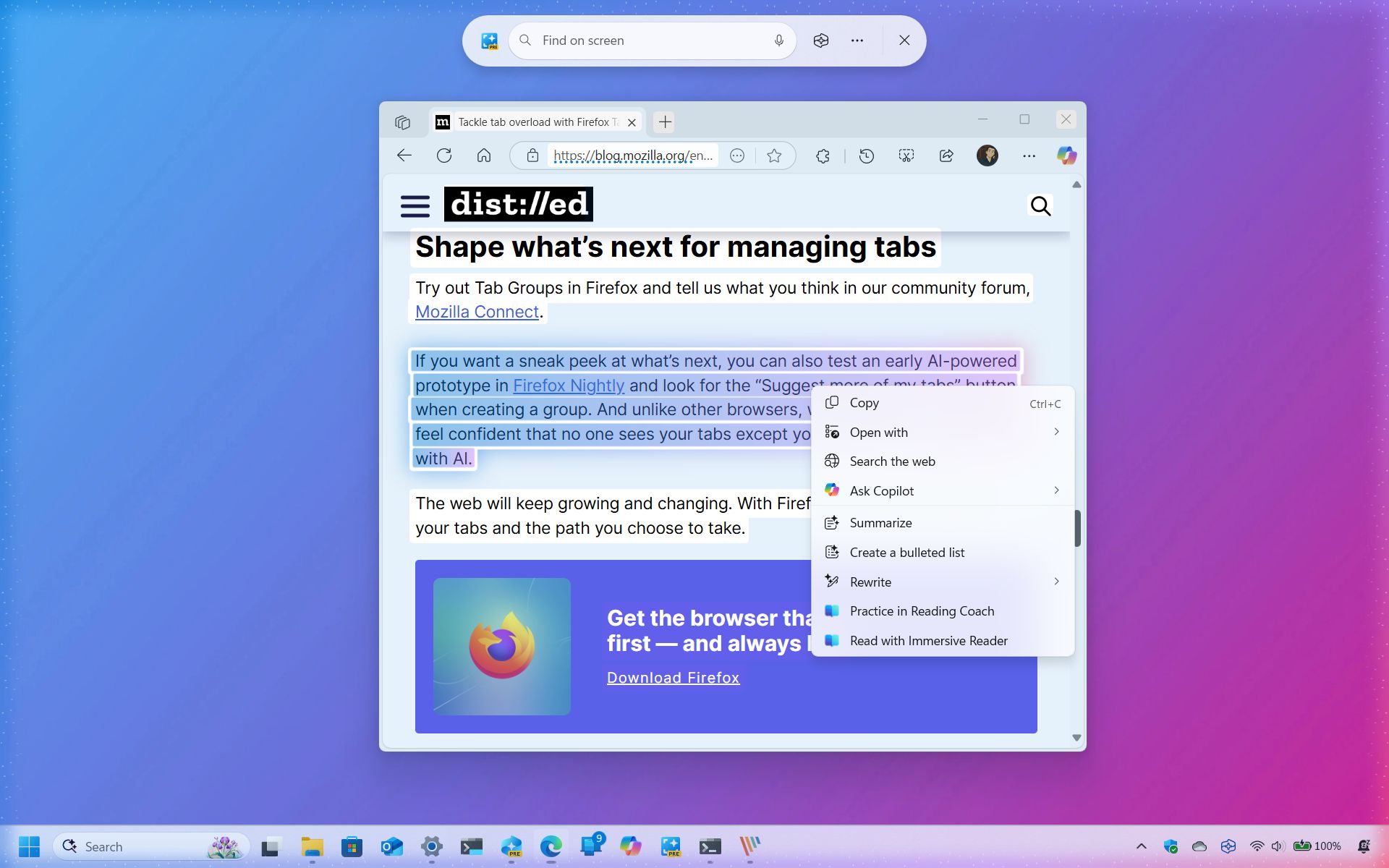
How to use Click to Do on Windows 11 with your new Copilot+ PC
By Mauro Huculak published
How-to On Windows 11, you can use Click to Do to perform quick tasks with AI from anything that appears on the screen, and here's how to use the feature inside and outside of Windows Recall.
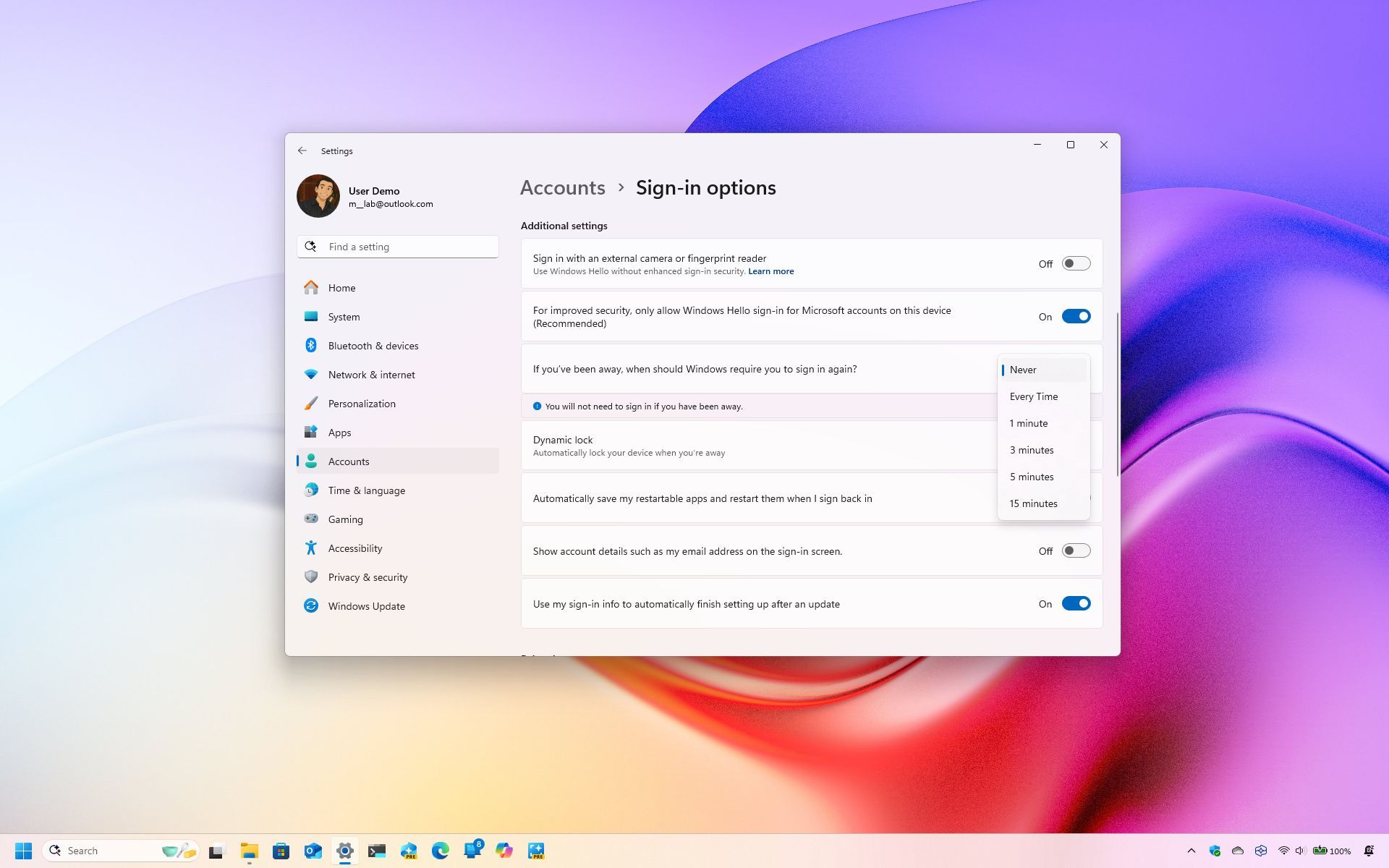
Stop Windows 11 from automatically locking your PC in a few steps
By Mauro Huculak published
How-to On Windows 11, you can prevent the system from locking itself automatically, and in this guide, I'll show you how to complete this configuration.
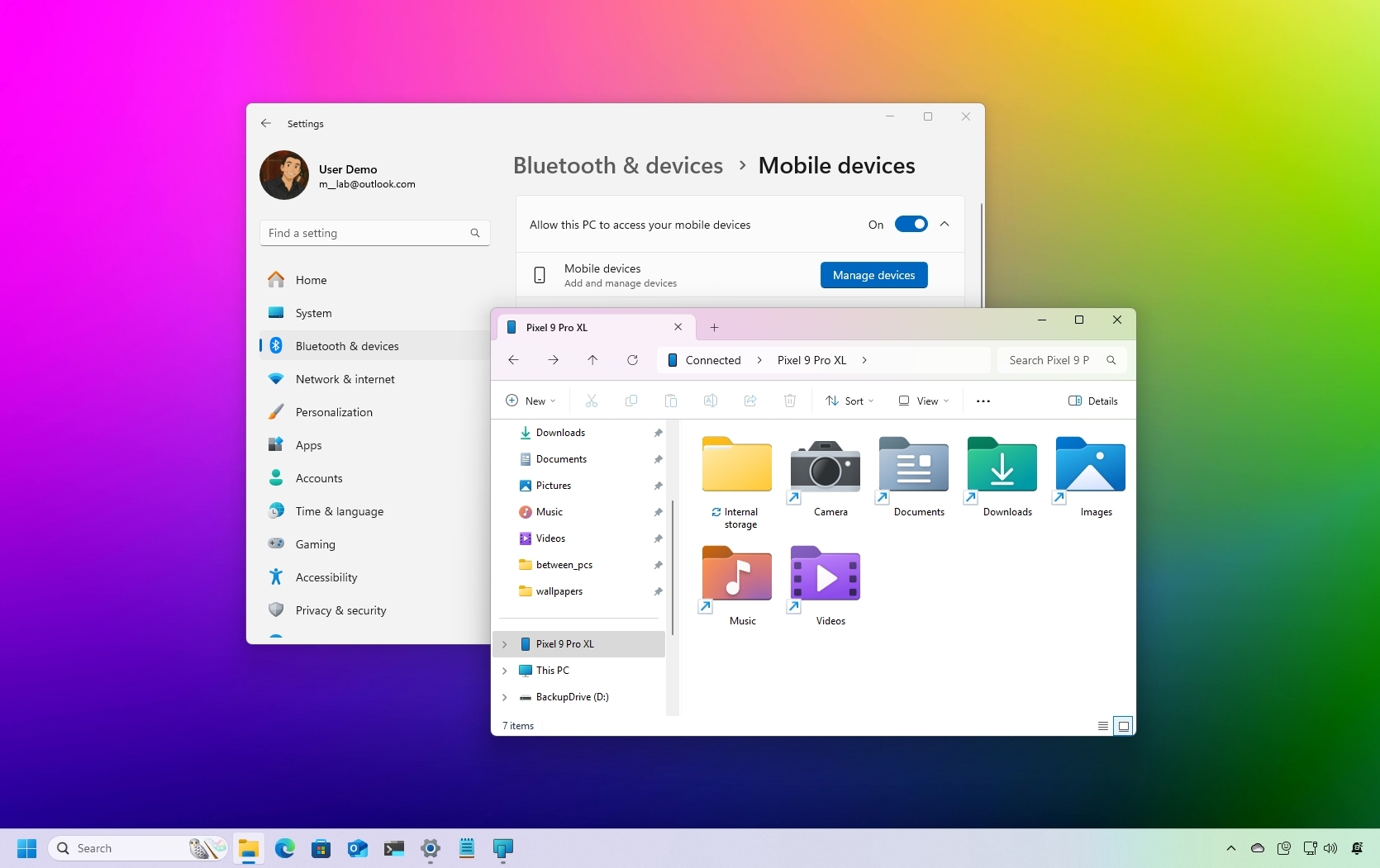
Browse your Android storage wirelessly from Windows 11
By Mauro Huculak published
How-to On Windows 11, you can connect your Android phone to your computer with the Phone Link app to access your phone storage wirelessly, and in this guide, I'll show you how.
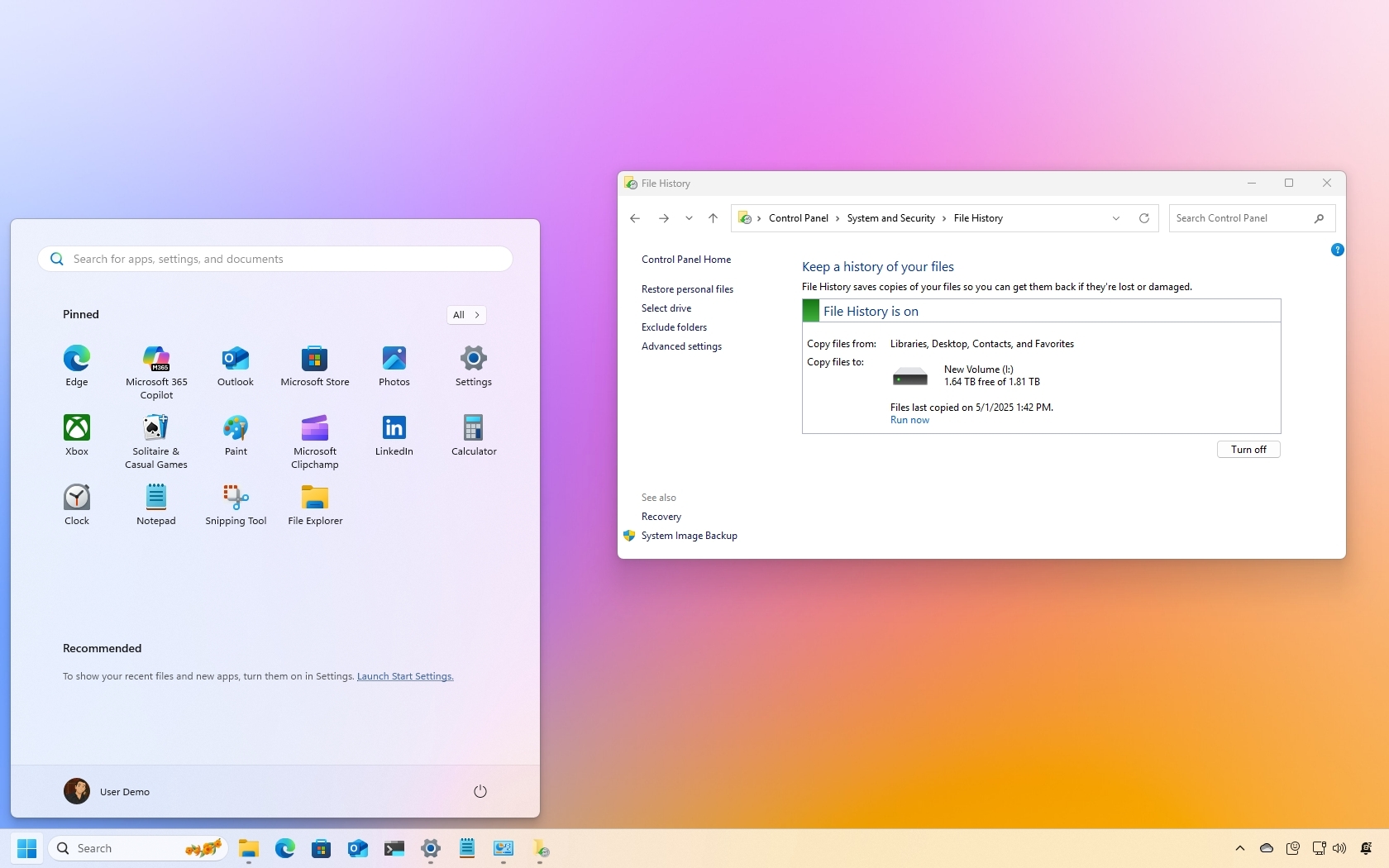
Get started with File History on Windows 11
By Mauro Huculak published
How-to If you want to protect files stored locally on your computer, you can use File History, and I'll show you how it works.
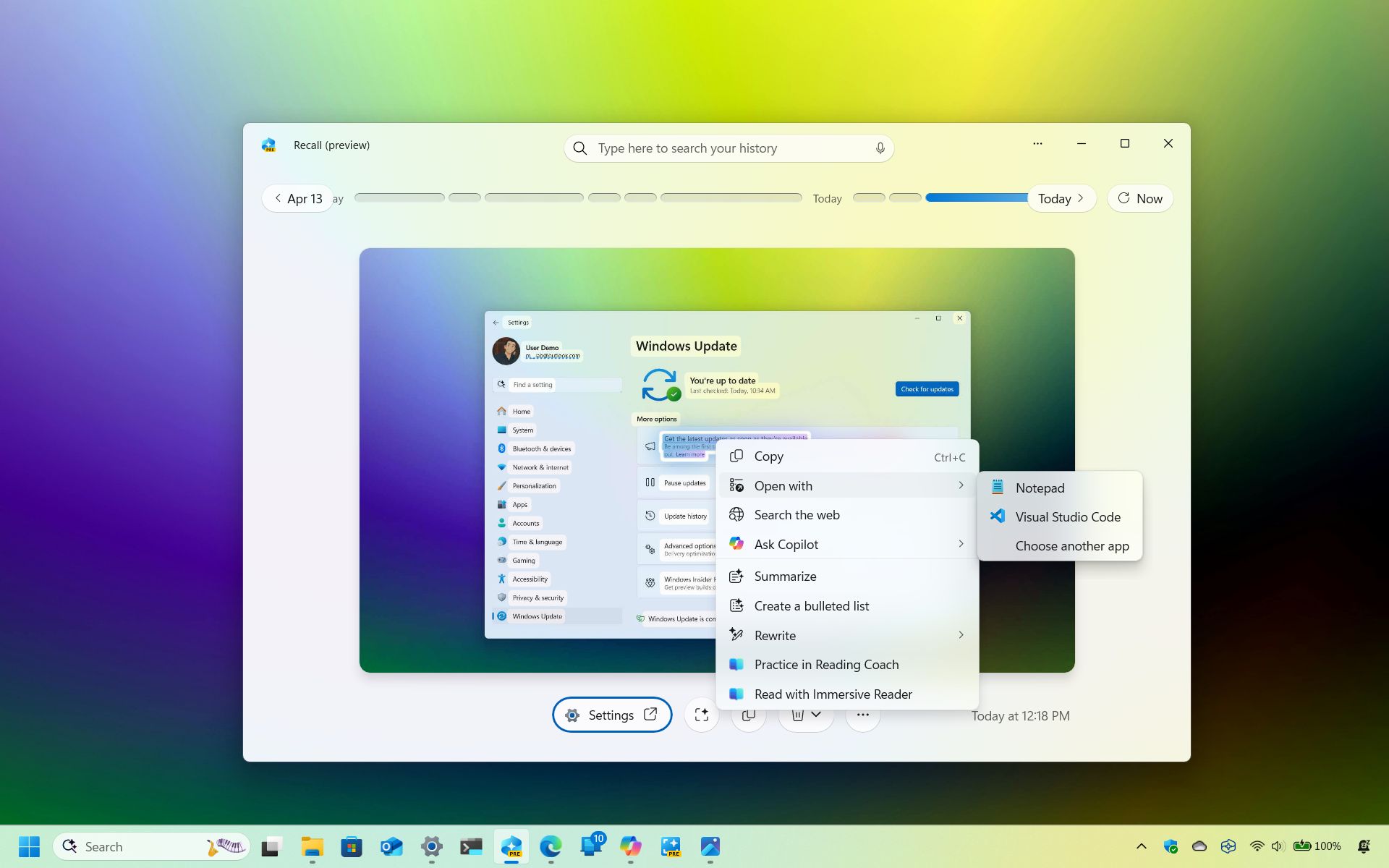
How to configure Windows Recall, Click to Do, and Search
By Mauro Huculak published
How-to Here's the latest information and my configuration tips for three major AI features coming to Windows 11.
All the latest news, reviews, and guides for Windows and Xbox diehards.