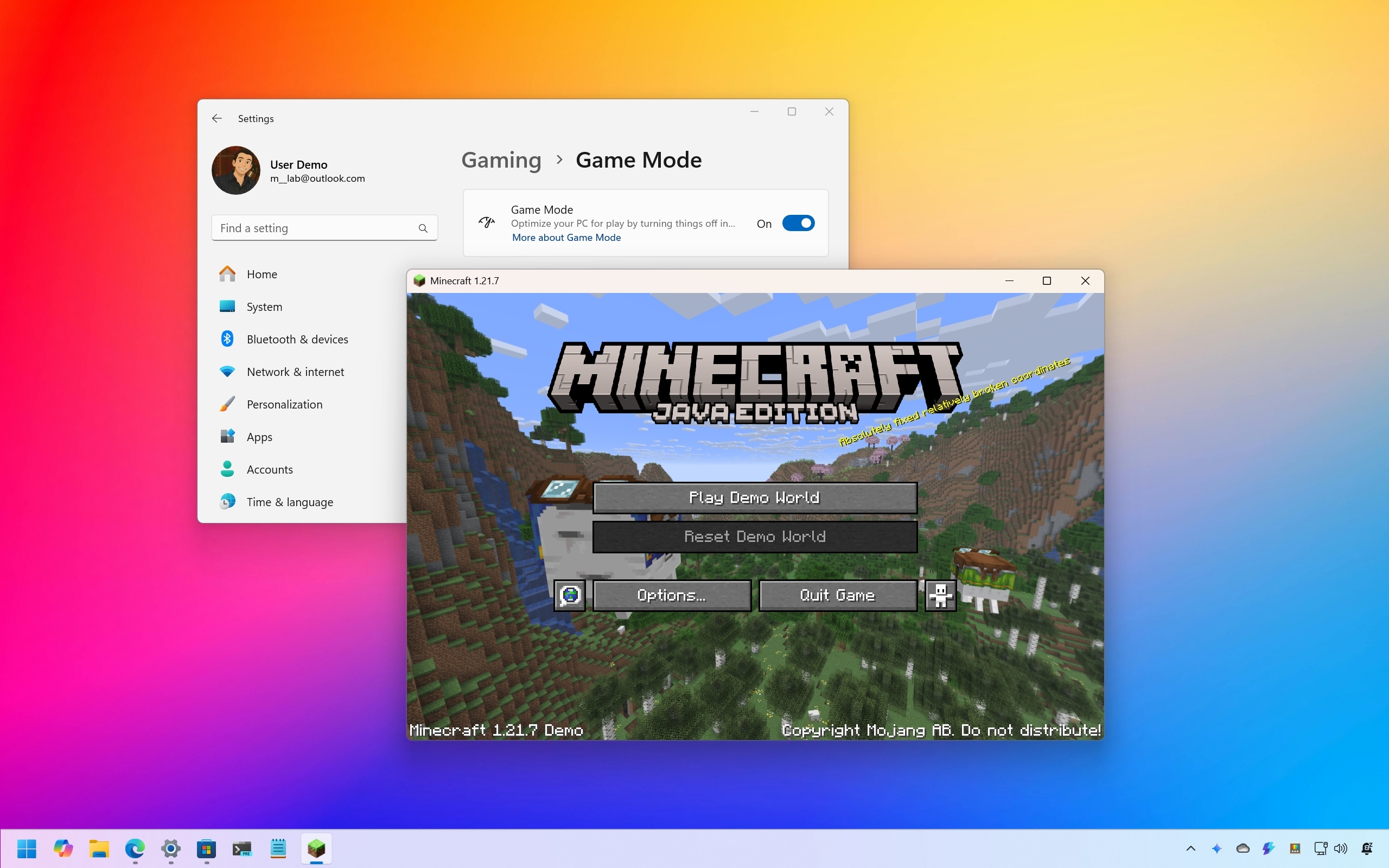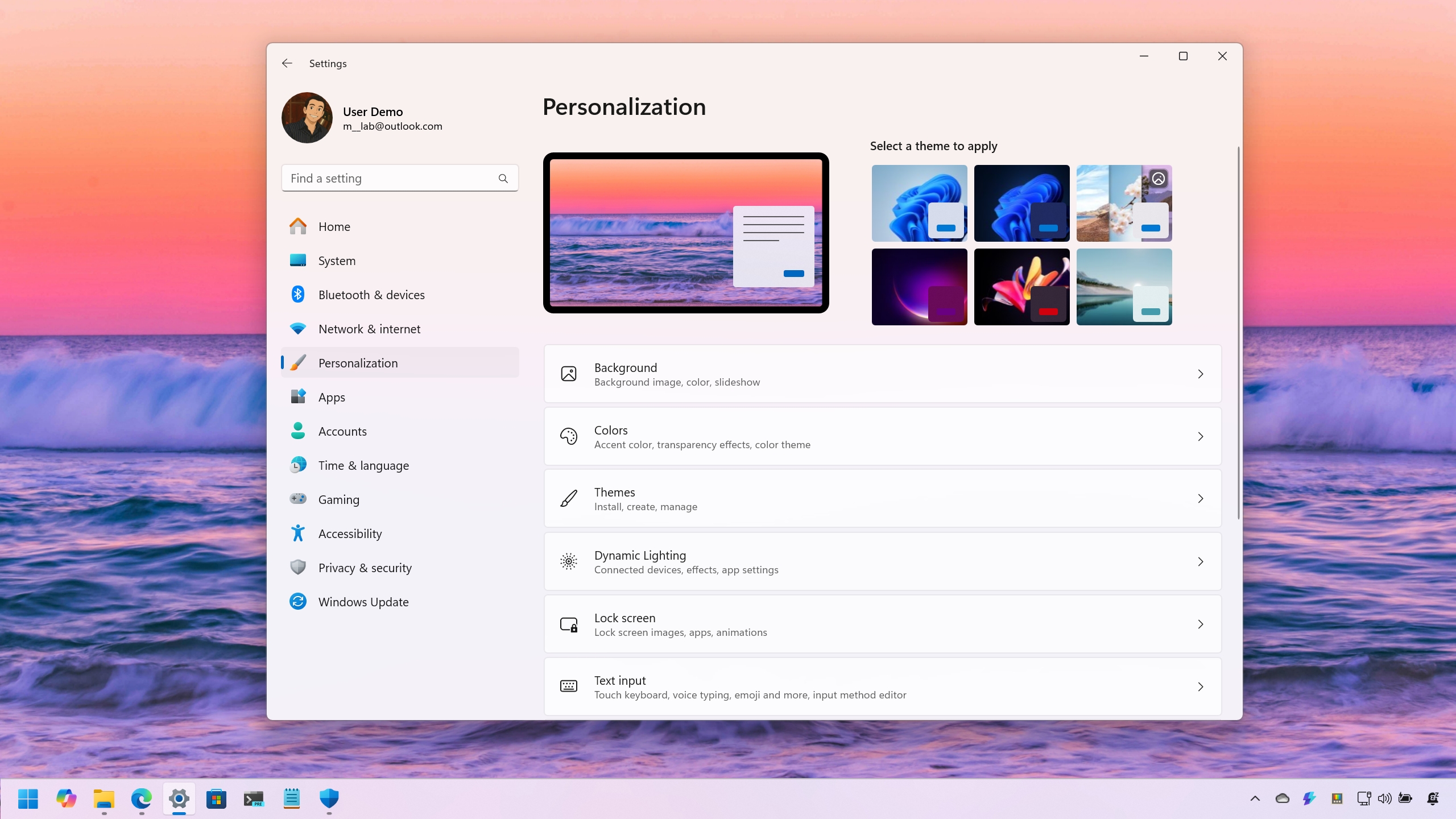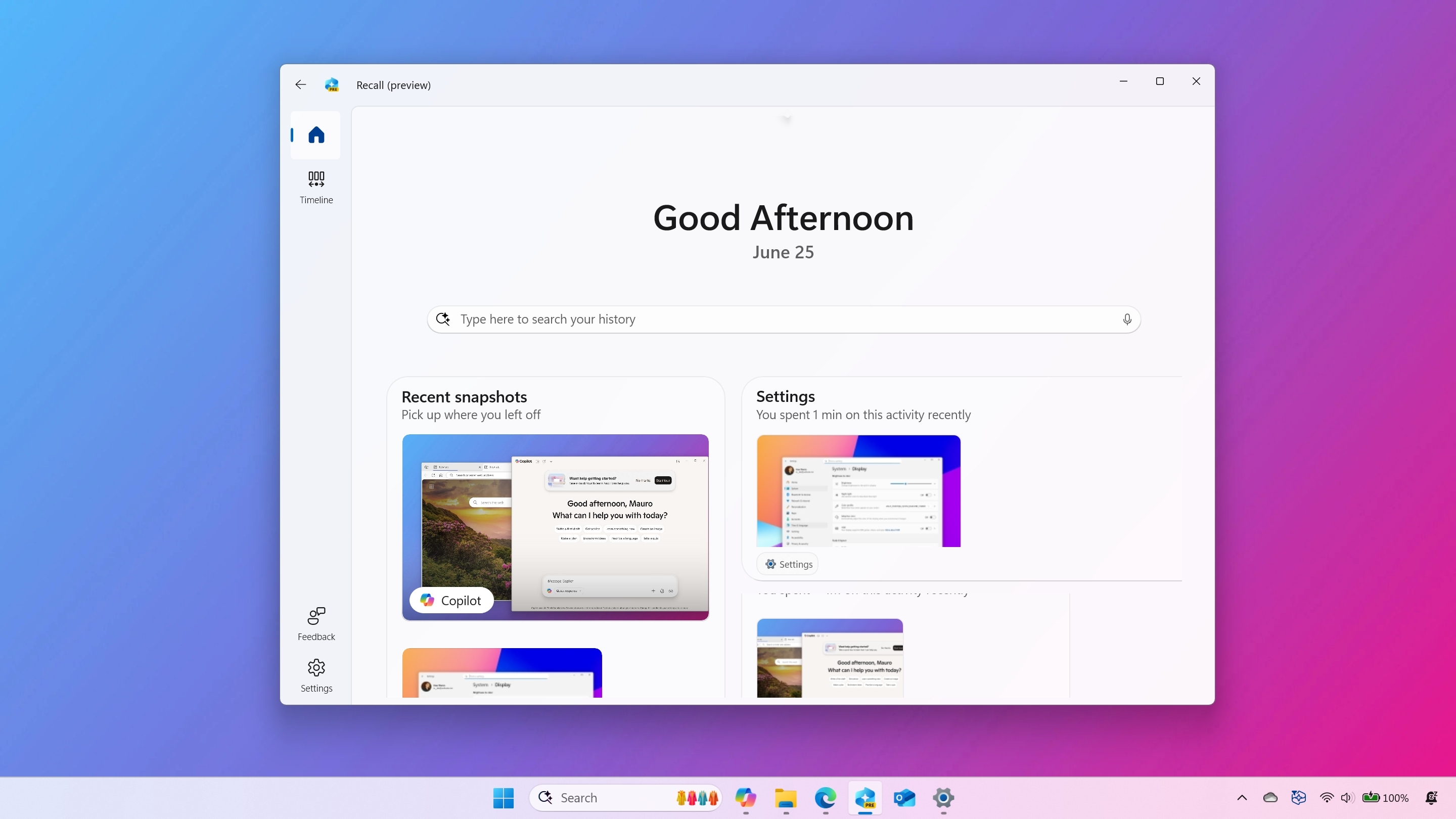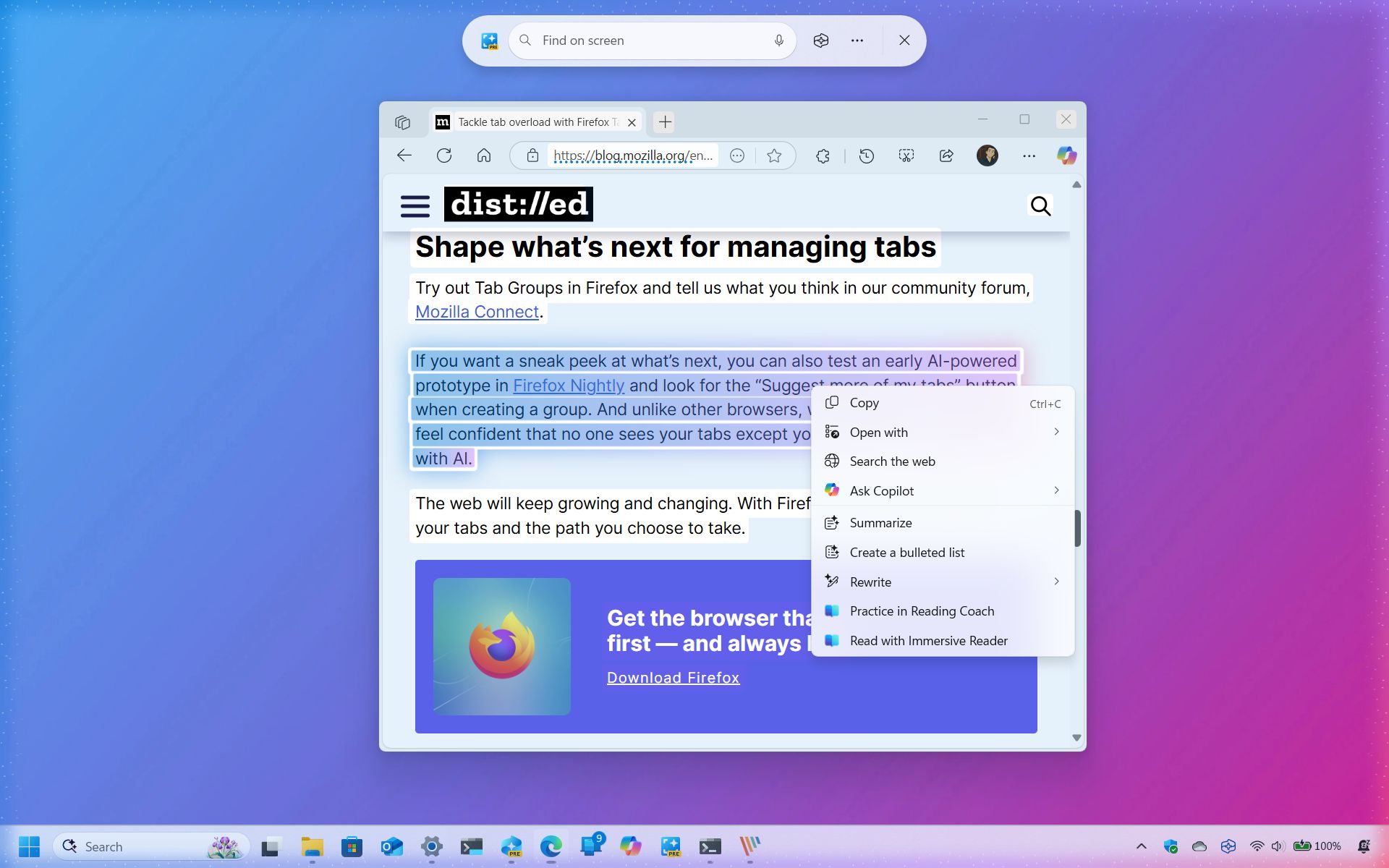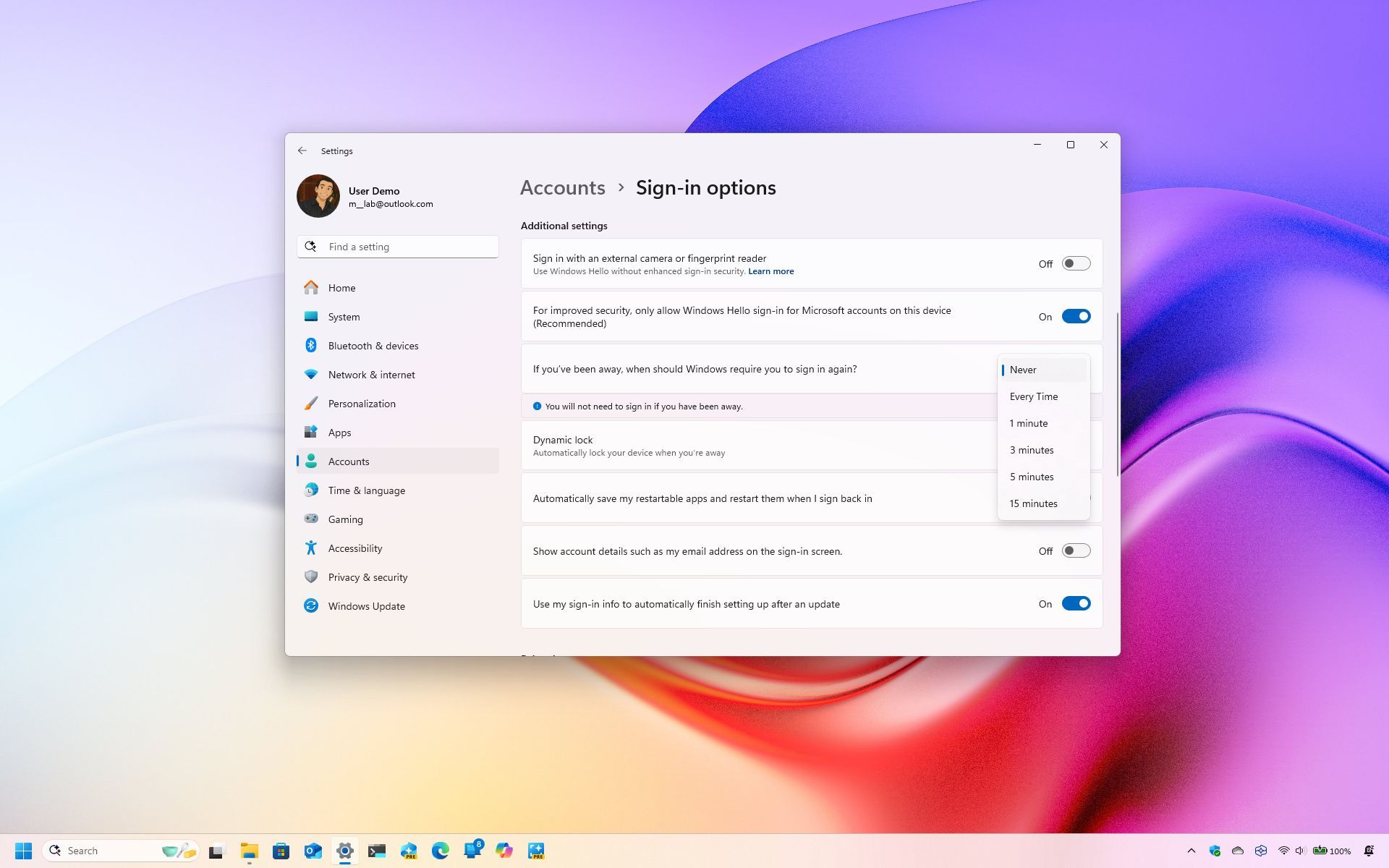Windows 11 Help
Latest about Windows 11 Help
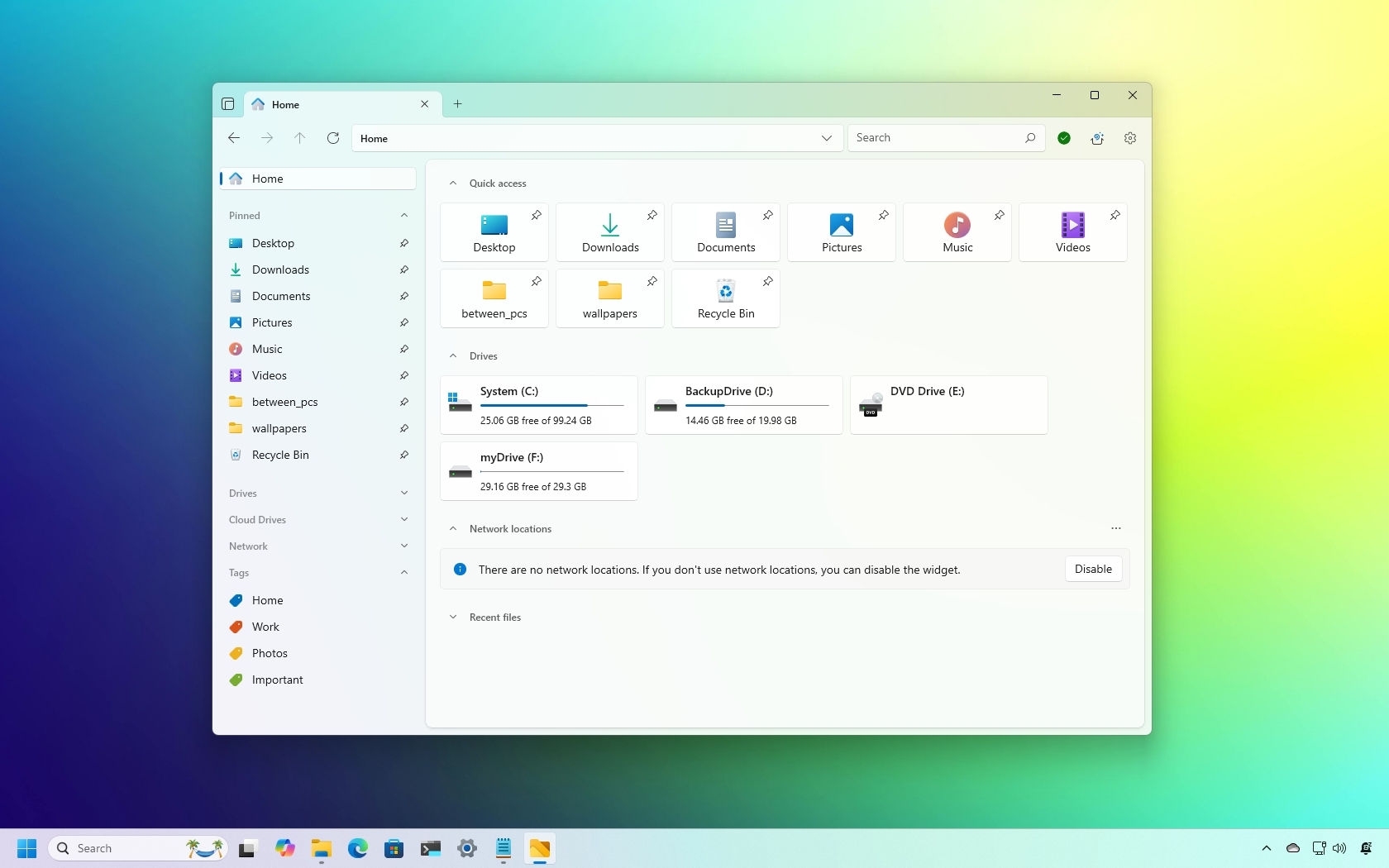
How to get started with the Files App on Windows 11 to replace File Explorer
By Mauro Huculak last updated
Beginners guide If you're looking for a File Explorer replacement, the Files App is what you need, and here's how to get started.
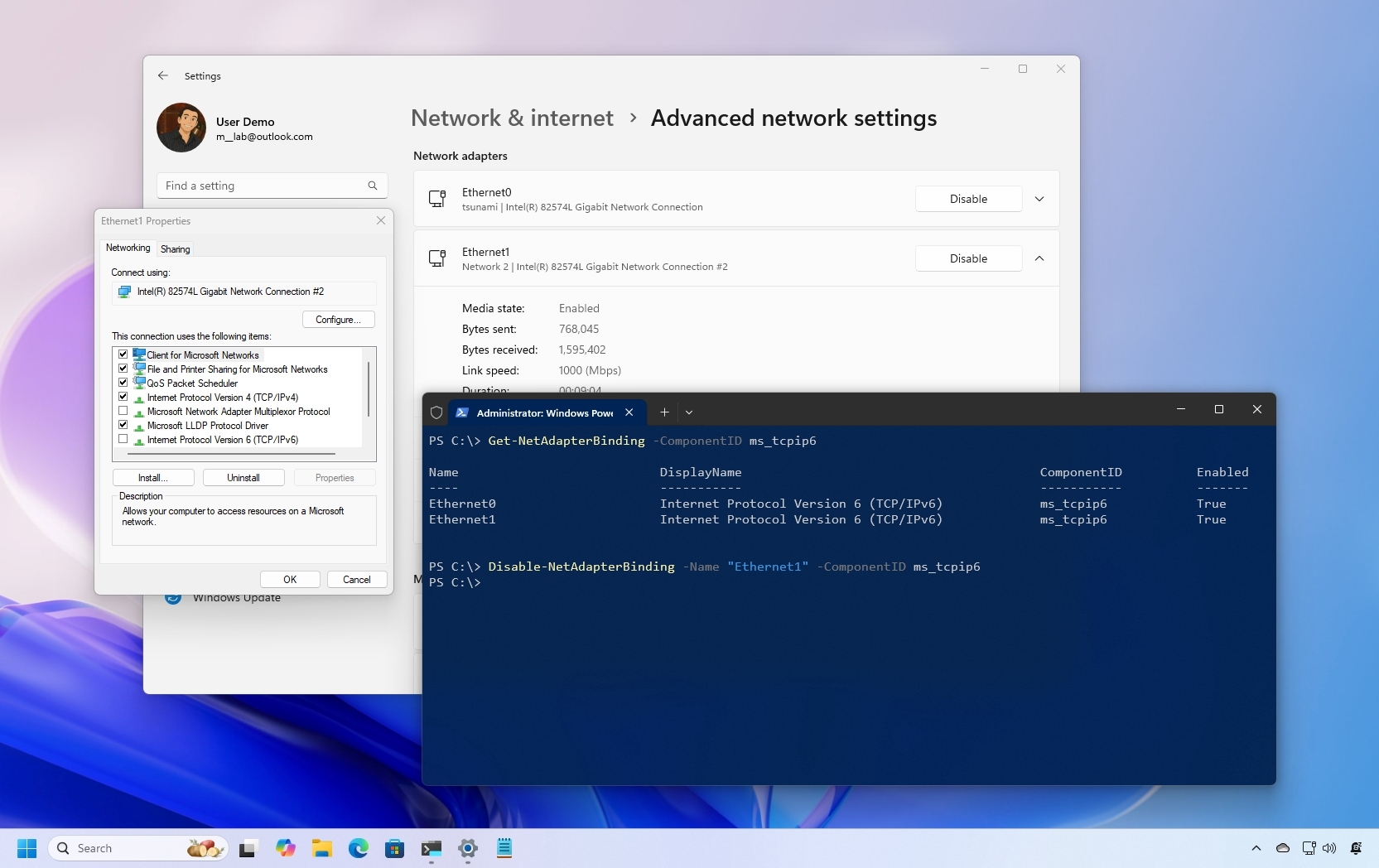
How to disable TCP/IPv6 (IPv6) on Windows 11
By Mauro Huculak last updated
Protocol On Windows 11, you can disable the IPv6 protocol in at least three ways: from the Control Panel, PowerShell, and Command Prompt. In this guide, I'll explain how to complete this task.
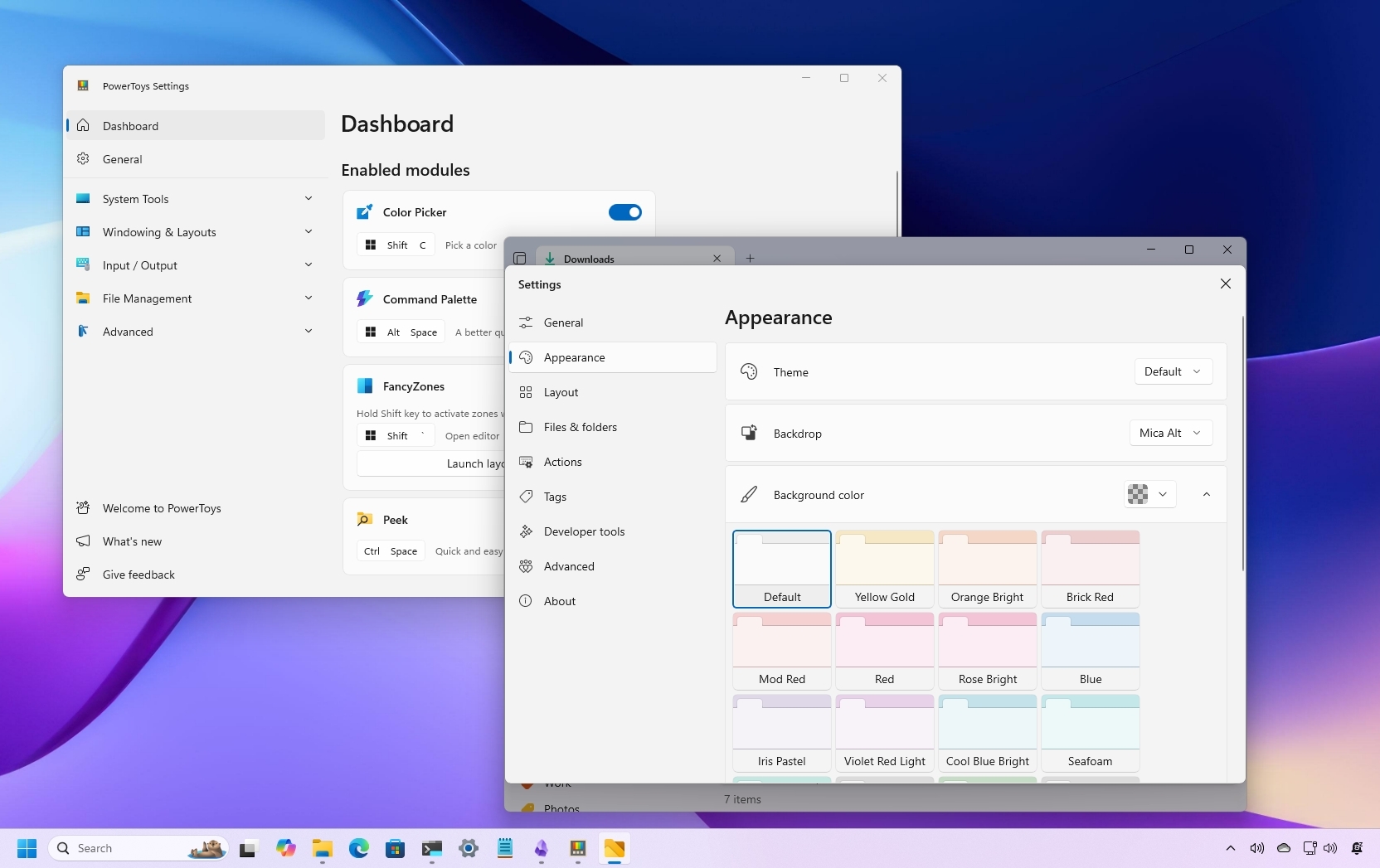
12 must-have apps power users should install on Windows 11 PCs
By Mauro Huculak published
How-to I'm highlighting 12 must-have apps that every Windows 11 power user should install on a fresh setup.
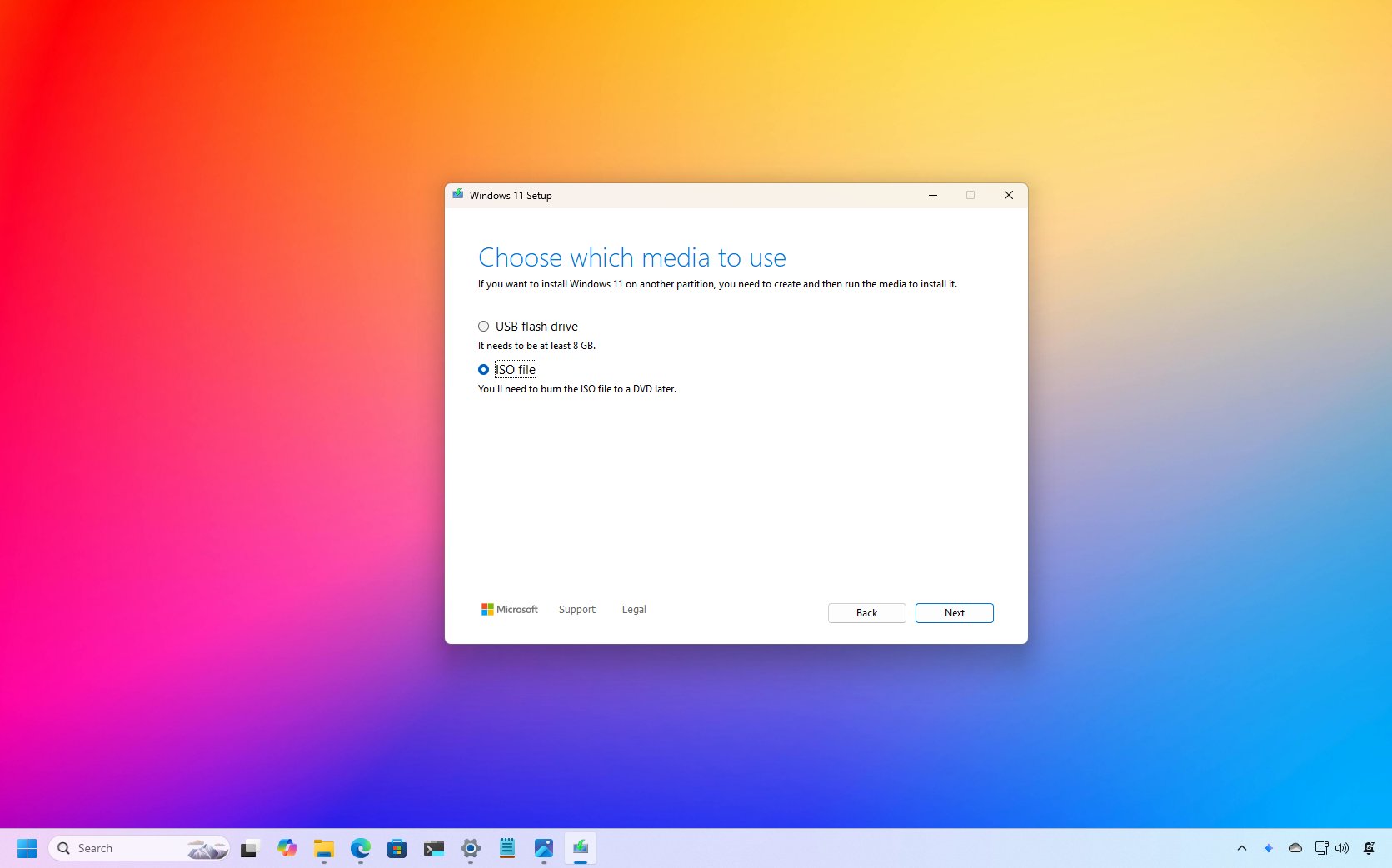
How to get the Windows 11 ISO file with the Media Creation Tool
By Mauro Huculak last updated
In this guide, I'll show you the steps to get the Windows 11 ISO file using the Media Creation Tool, and directly from the Microsoft servers.
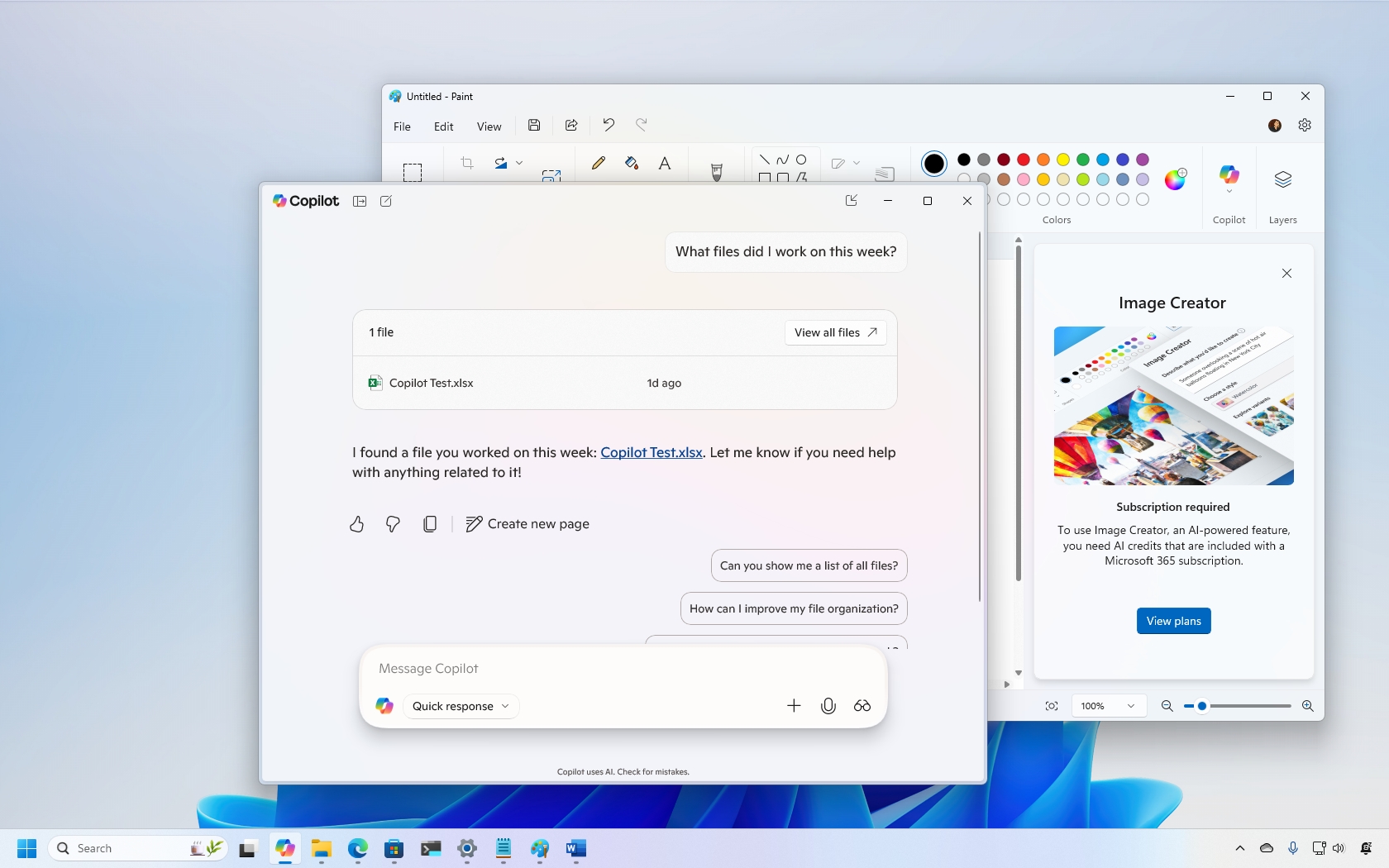
Get started with Microsoft Copilot on Windows 11
By Mauro Huculak published
How-to Copilot is more than just an app on Windows 11, and in this guide, I'll outline the steps to get started with the AI chatbot and actions with the app and the integration across the desktop.
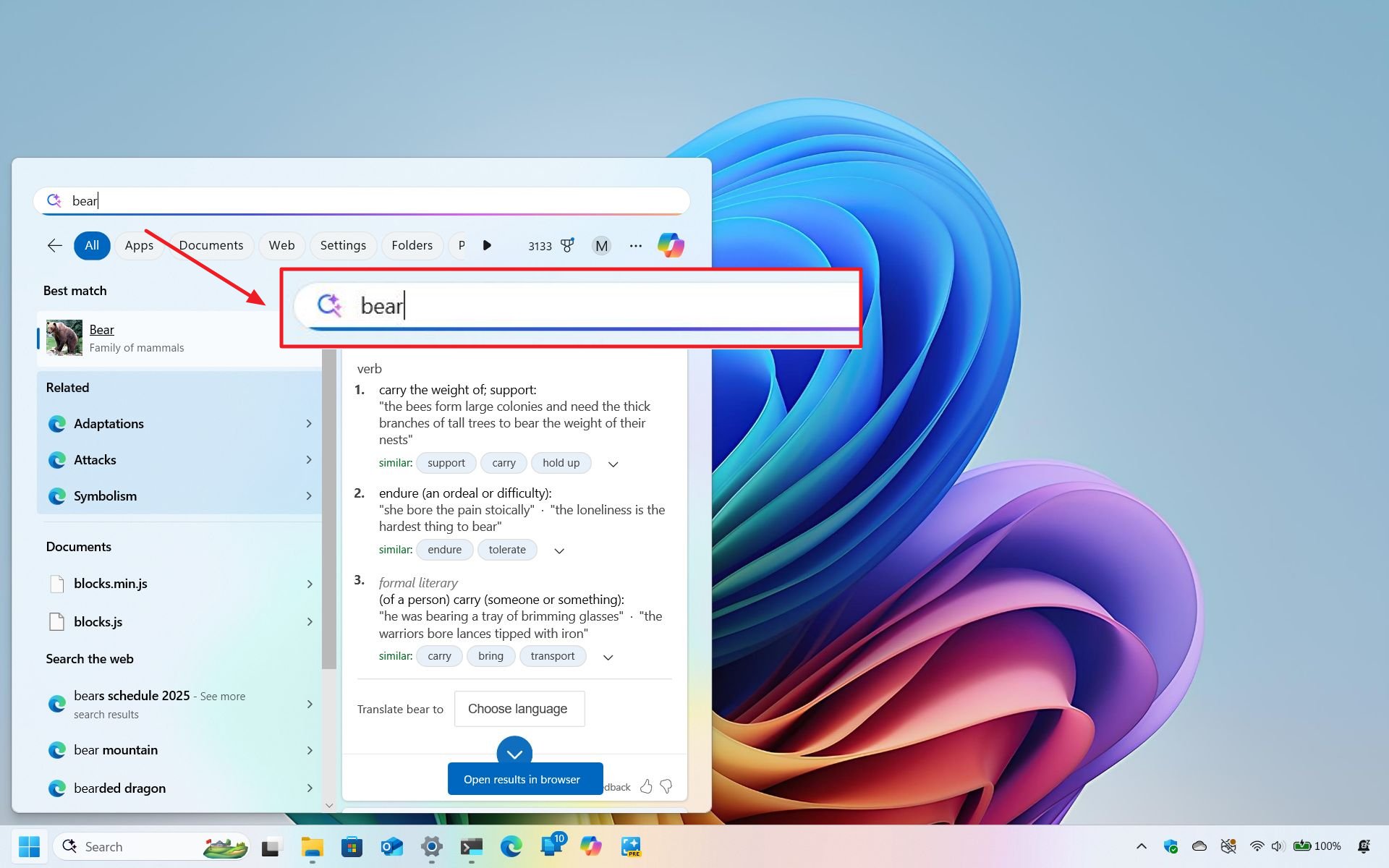
Get started with Semantic Indexing on Windows 11
By Mauro Huculak published
How-to Windows 11 now comes with Semantic Indexing with AI to make it easier to find files and settings by using a description instead of the actual names.
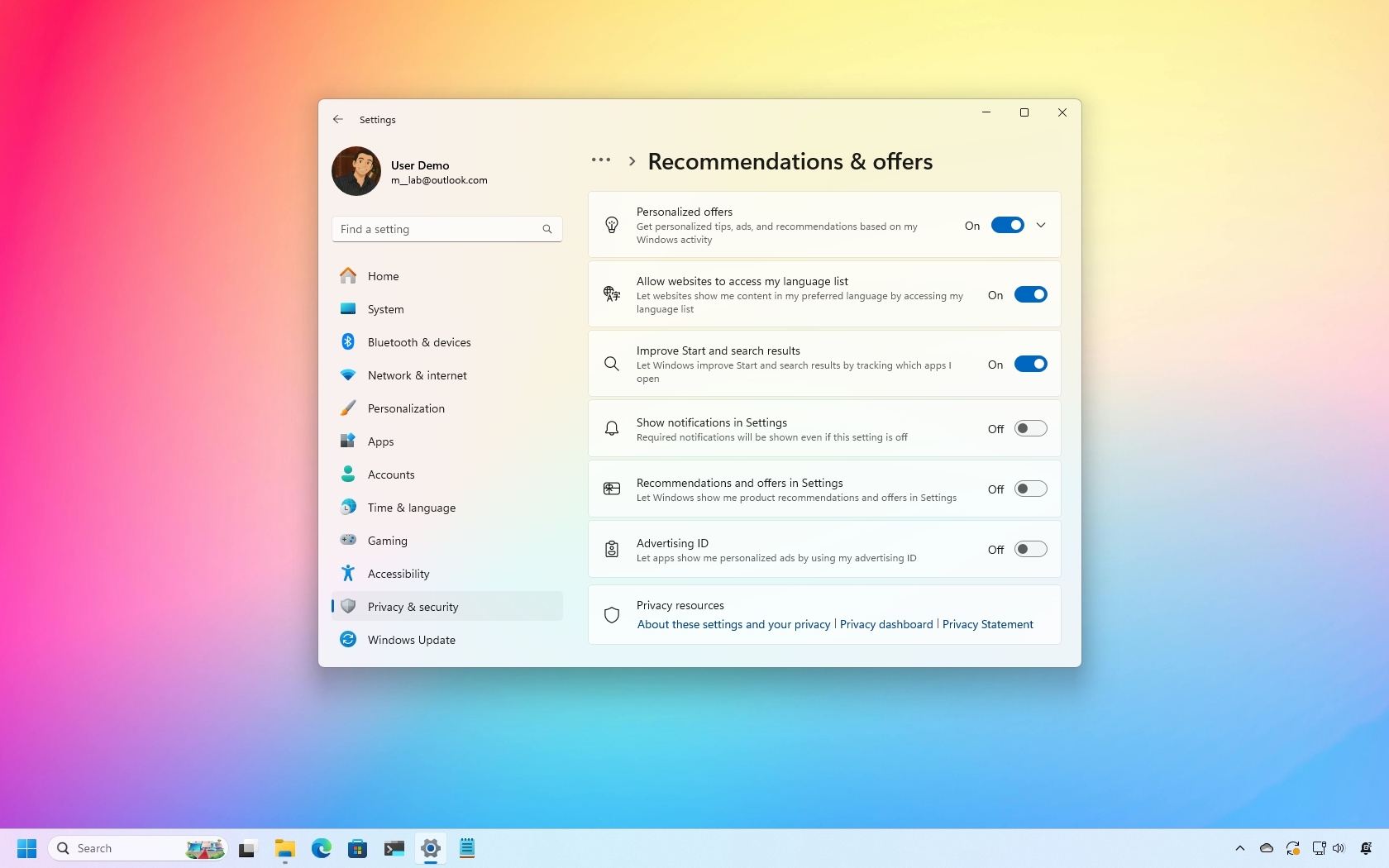
How to disable annoying ads on Windows 11
By Mauro Huculak last updated
On Windows 11, you can use different ways to disable annoying ads from the operating system, and in this guide, I'll show you everything you need to do to minimize advertisements on your computer.
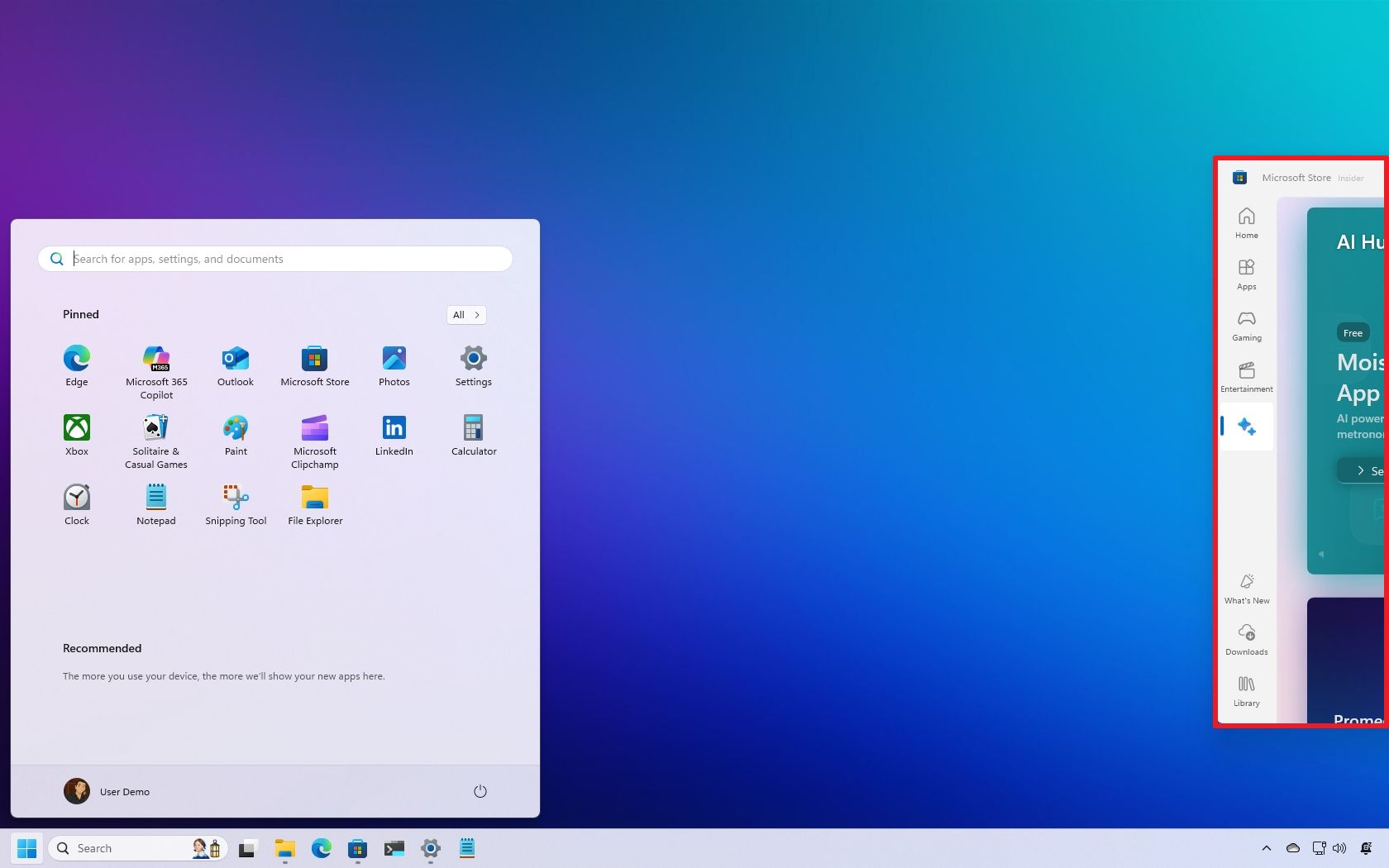
How to move a window that's off the screen on Windows 11
By Mauro Huculak last updated
Annoying problem On Windows 11, if a window appears off the screen, you can use the Task View UI or keyboard shortcut to drag it back to the screen, and in this guide, I will show you how.
All the latest news, reviews, and guides for Windows and Xbox diehards.