Windows 8.1 is now available for download from the Windows Store

All the latest news, reviews, and guides for Windows and Xbox diehards.
You are now subscribed
Your newsletter sign-up was successful
Windows 8.1 is now available on the Windows Store. Should you be rocking Windows 8, you'll see a banner for the upgrade when hitting up the store for some more content (see above image). Kicking off the download through the store, consumers will be able to take full advantage of new features and functionality in the latest release of Windows.
While the upgrade will not affect files and installed apps, we do recommend you back up your stuff (which you should already be doing on a regular basis). Some of the included features in Windows 8.1 are displayed on the store before you begin the upgrade. While the update is downloading, you're able to carry on using your PC until the notification pops-up that the next step is unlocked.
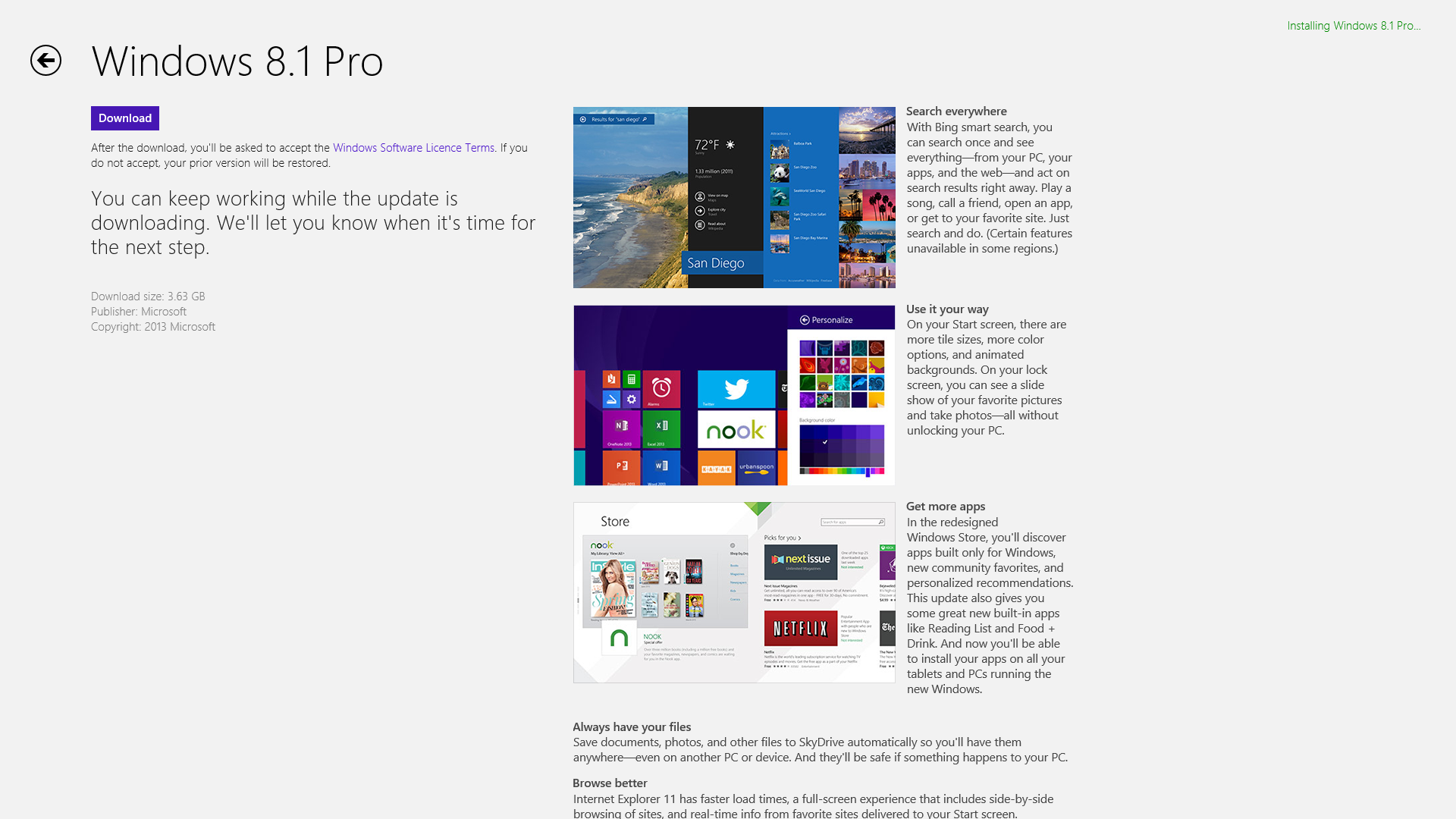
The upgrade process for those on Windows 8 is relatively painless (as one would expect), but if you've been trying out the Windows 8.1 Preview, there are a few steps published on the Windows Blog that apply to you.
Upgrading from Windows 8.1 Preview
If you fetched the preview of Windows 8.1 from the Windows Store, then you should be able to upgrade without a hitch.
If you installed Windows 8.1 Preview by using a downloaded ISO on a DVD or USB memory drive, you'll be able to upgrade as normal (through the store), but Windows 8.1 won't activate without a valid license (since the preview didn't require you to own a copy of the final product). If you have a Windows 8 key, you won't be able to activate Windows 8.1 using the key (see this page for more details).
You'll be required to reinstall Windows 8 before upgrading, or fork out for a copy of Windows 8.1. For more information regarding the upgrade, be sure to check out Microsoft's FAQ page. Head on into the Windows Store and hit the rather large Windows 8.1 banner to kick off the download. Surface RT owners: you'll also be able to upgrade today too.
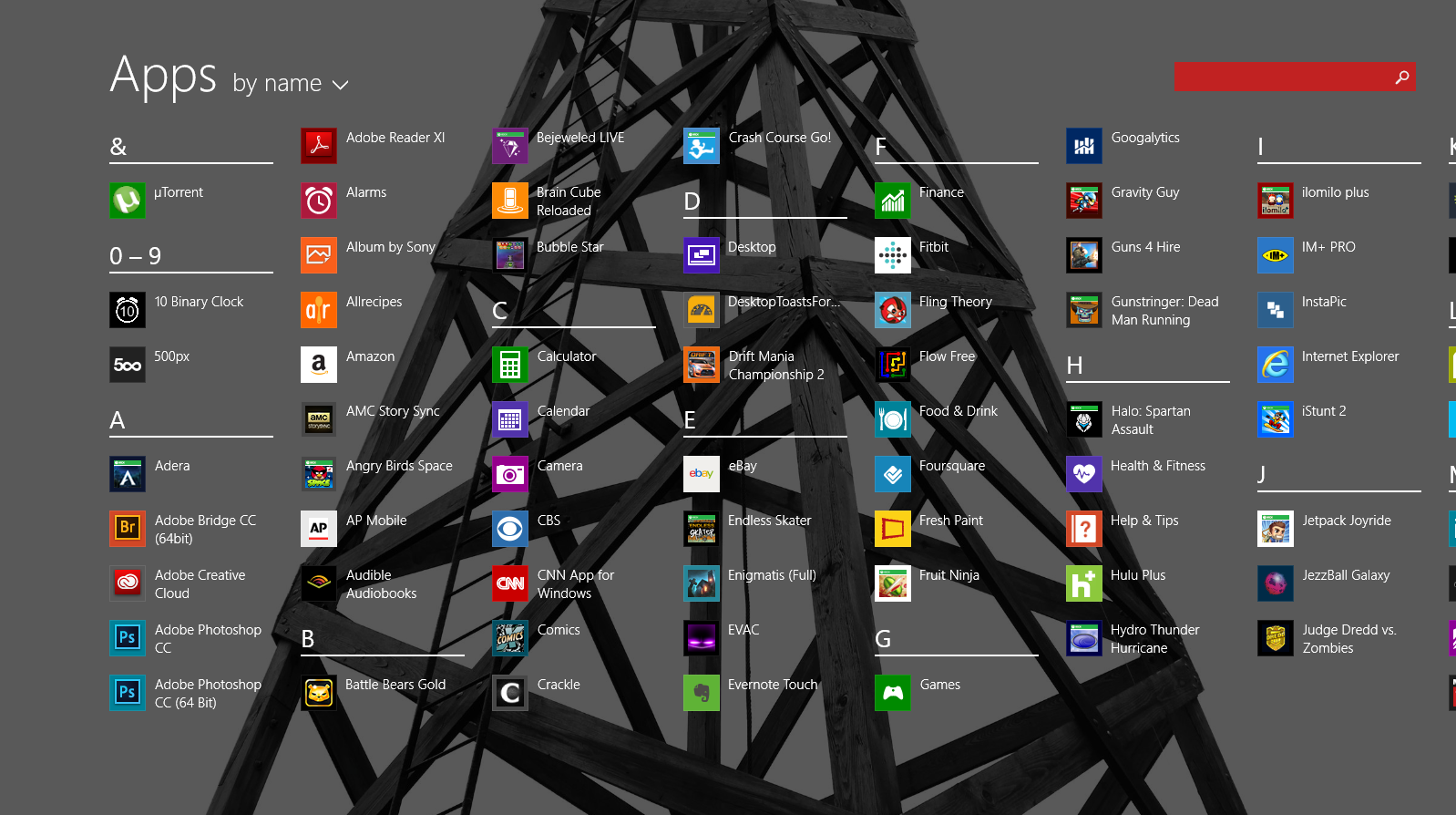
A quick side note: If you're loving Windows 8.1, Microsoft will also be hosting an IAmA chat on Reddit today with several engineers to answer your questions about Windows 8.1 (10:30am to 12:00pm - PST). After the IAmA on Reddit, the company will host a special Tech Thursday Live Twitter Chat to discuss the upgrade (from 12:00pm to 1:00pm - PST).
All the latest news, reviews, and guides for Windows and Xbox diehards.
Lastly, Microsoft is celebrating the new version of Windows 8. Starting today for the next 8 days, the company will pick 810 random winners per day who tweet and share their new Start screen after updating to Windows 8.1. Take some screen shots and tag them with the #MyStart hashtag. Note sure how to take screenshots? Pull out the charm menu, hit the down arrow and choose "Screenshot" (or simply press the Windows + PrtScn keys)
Upgrade Link for Store (click on link with your Windows 8 PC): ms-windows-store:WindowsUpgrade

Rich Edmonds was formerly a Senior Editor of PC hardware at Windows Central, covering everything related to PC components and NAS. He's been involved in technology for more than a decade and knows a thing or two about the magic inside a PC chassis. You can follow him on Twitter at @RichEdmonds.
