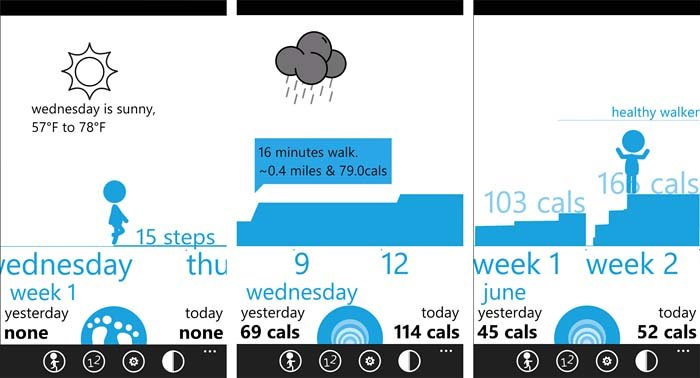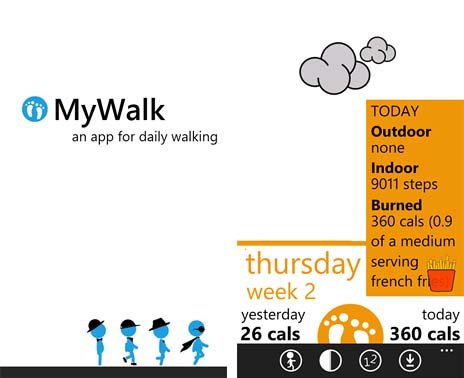Windows Phone App Review: MyWalk
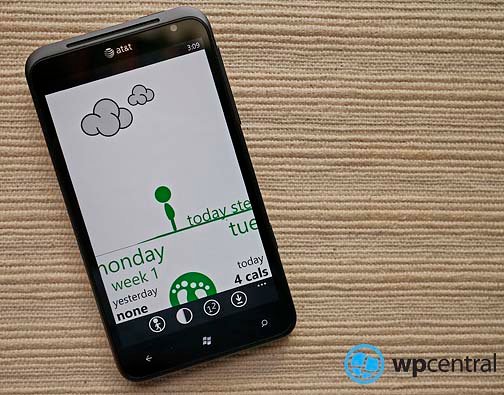
MyWalk is a simple app for your Windows Phone that tracks your exercise walks. But the app goes a little further than simply tracking your walks. Your walking efforts are presented accumulatively daily and as you walk about, you can monitor calories burned. MyWalk tracks your walking exercises by location services and by your Windows Phone motion sensors.
You'll need to choose if you're walking indoors or out and from there, all you need to do is walk.
The main view of MyWalk includes an animated weather symbol for your current conditions (just tap on it to view the forecast). You have a little cartoon character, which represents you as you walk about, and besides the character you will see how many steps you've taken.
You can swipe left or right to view the previous or next days efforts (along with weather information) and in tapping the little feet or GPS icon (depending on the mode you're using) will display your GPS status. As you burn calories, that total will appear in the lower right corner of the screen. Tap on that number and you'll pull up a summary window showing how many calories you've burned and what food group the total is equivalent to (e.g. burger, fries, bag of candy, etc.).
You have button controls at the bottom of the screen to return to the current day (the Me button) as well as to choose your walking mode, turn on a cadence pace, and drop a power saving curtain. From the three dot menu you have options to see the About Screen and access the Settings.
MyWalks' settings covers various general settings such as voice feedback on/off, measurement choices, and turning on/off the automatic power saving curtain. The power saving curtain is a lock screen of sorts that prevents accidental screen touches and conserves battery power while you are using MyWalk. The curtain is a nice touch but won't prevent the home button or camera button from taking you out of the app. So you'll need to be careful how you handle your Windows Phone. You also have options to calibrate your Windows Phone sensors, view a tutorial and rate the app from within the settings.
One downside to MyWalk is with indoor walking, the app won't run under a lock screen. You can switch over to the outdoor mode and rely on your GPS to track your distance but indoors GPS may not be that reliable.
All the latest news, reviews, and guides for Windows and Xbox diehards.
All in all, MyWalk is a decent app for your Windows Phone. It's presented well and gives you more than just a pedometer. The motion tracking of steps was a little temperamental when you carry your Windows Phone in hand. Carrying the phone in a pocket or belt case seemed to work best. MyWalk will alert you if the motion of the phone isn't registering so you can adjust accordingly. While the power curtain is a nice feature, it serves more as a power saver than locking the app in place. I wish it would function more like the main Windows Phone lock screen to prevent the home button from exiting the app.
Still, MyWalk is worth a try if you're looking for an app to track your steps and count your calories. MyWalk is a free app that you can find here at the Windows Phone Marketplace.

George is a former Reviews Editor at Windows Central, concentrating on Windows 10 PC and Mobile apps. He's been a supporter of the platform since the days of Windows CE and uses his current Windows 10 Mobile phone daily to keep up with life and enjoy a game during downtime.