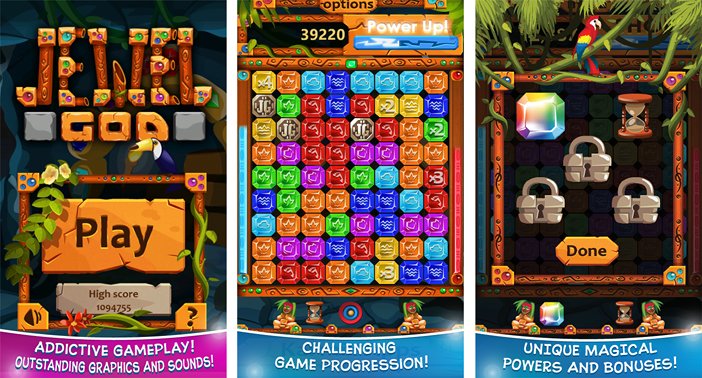Windows Phone Game Review: Jewel God

All the latest news, reviews, and guides for Windows and Xbox diehards.
You are now subscribed
Your newsletter sign-up was successful
"Bejeweled on steroids" is an easy way to describe the Windows Phone game Jewel God. If you like the Bejeweled-styled games but are looking for something with more of a quicker pace to it, then Jewel God should be right up your alley.
The concept of Jewel God is very similar to Bejeweled in that you are searching for combinations of three or more of the same jewels but the pace is fast. Some may say frantic. Jewel God is a entertaining, addictive game for your Windows Phone that will definitely keep you on your toes.
Your Main Menu on Jewel God is simple. Up top you have your current lives and coin counts (you earn these as you play the game to buy back lives). From there you have the play button that sends you into the game, your current game score, and then buttons to access the settings and help screens. Settings cover notifications, sound and the option to leave the developer feedback.
Side swiping the Main Menu page will send you to pages that display your game progress and lists the available power-ups for each level, leaderboard and a listing of additional games from the developer. You do have the option to load a profile (Scoreloop maybe?) but there's no clear indication in the Help Section on this feature.
Speaking of which, I highly recommend you review the Help Screens before jumping into the game. Jewel is a fast paced game that if you take a second to try to figure out what status bar does what while playing, you'll lose a life.
So here's how the game screen lays out. On the left side of the screen is a timer bar. When it hits the bottom, you lose a life. Fortunately, as you find combinations the timer is replenished. To the right, you have a Mega Shake Bonus bar. The faster you find combinations, the bar fills up and gives you a bonus that will eliminate all the gems of whatever color you tap.
In the upper right corner is your power up bar and current level bar (the jagged line). As you complete a level, one of seven power ups become available (they're listed on the Progress Page). Periodically, you'll have the ability to choose which available power up you'd like to use and they'll appear at the bottom center of the game screen. Just tap on the icon of the power up you'd like to use.
All the latest news, reviews, and guides for Windows and Xbox diehards.
Game play is fast paced and as you work your way through the levels it only gets faster. As you tap on the jewel combinations you score points and add time on the clock in the process. There are scoring multipliers that will pop up from time to time on jewels and you should never forget about your power-ups. Oh and to help drive you nuts, every now and then the game field will shuffle.
When you lose a life, you'll have the option to spend your coins and buy it back or play on with what lives you have remaining. If you completely run out of lives, the game ends and in a few minutes you're lives are replenished and you start from the beginning level. Jewel God has toast notifications (in the settings) to alert you when your lives are back.
You can pause the game to save and exit the game and access the gaming options. Jewel God can be played in portrait or landscape mode but with limitations. The status bars won't rotate nor will the menus. So when you're power-up menu appears you'll have to rotate the Windows Phone. It would have been nice to see the entire game get re-oriented to landscape view.
All in all, Jewel God is a fun, entertaining, challenging, addictive game for your Windows Phone. The pace is quick enough that you often forget to use your power-ups or spend your coins to buy additional lives. If you like Bejeweled-styled games but feel they are a little on the slow side, give Jewel God a try.
Jewel God is a free, ad supported game that you can find here at the Windows Phone Marketplace.

George is a former Reviews Editor at Windows Central, concentrating on Windows 10 PC and Mobile apps. He's been a supporter of the platform since the days of Windows CE and uses his current Windows 10 Mobile phone daily to keep up with life and enjoy a game during downtime.