Windows Reading List comes to Windows Phone 8.1

All the latest news, reviews, and guides for Windows and Xbox diehards.
You are now subscribed
Your newsletter sign-up was successful
One of the increasingly common benefits of the Windows ecosystem is shared apps. And one of those is taken care of today, which is Reading List. If you use Windows 8.1 you probably are already familiar with this bookmarking app. It allows you to save articles for reading later, similar to the service Pocket. It’s super convenient lest one issue: no syncing ability with Windows Phone.
Today, that has changed. Windows Reading List is now available for those running the Windows Phone 8.1 Preview for Developers.
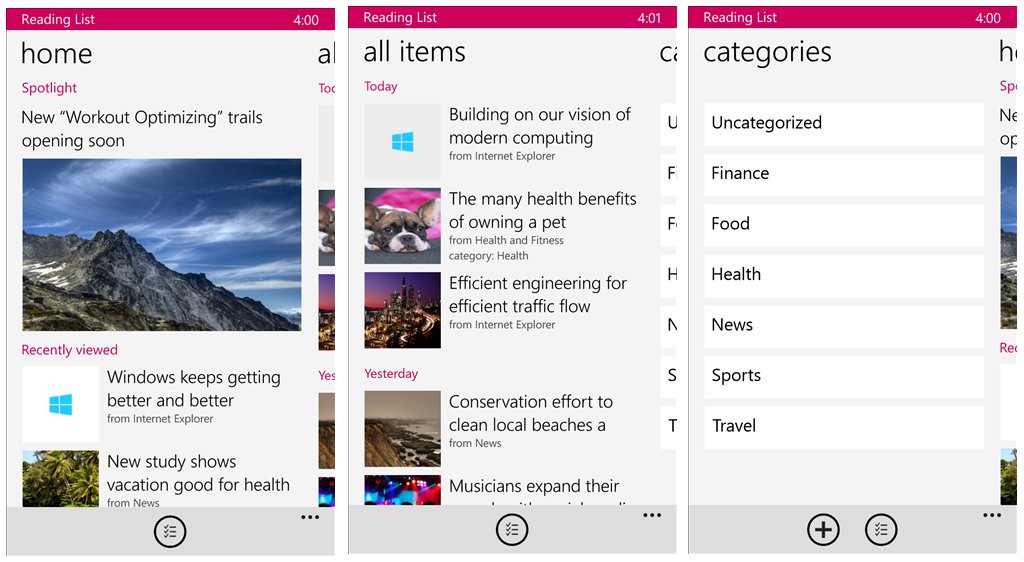
Heading to the Store, you can now download the app (link below) and if you’re familiar with Reading List already, you should be quite comfortable using this app. The listed features of Windows Reading List includes:
- Add bookmarks from any app or Internet Explorer to keep track of things you want to get back to later
- See your list in the Windows Reading List app that is available on all Windows 8.1 devices whether you’re on your phone or PC
- Easily remove items once you're done with them
- Search through the items in your reading list to find specific things
- Each item is shown in a rich display, showing the title, images, and what app it came from
- Categorize items. You can group together ideas about the next place you want to vacation, articles about finance, or things you want to read for work
- Filter items easily by category
- Share a set of items from your list with others
- Removed an item by mistake? Use the recently deleted section to find it
The app sounds like a great companion to the Modern version that you’re already probably using. We just installed the app ourselves, although we’re not quite yet seeing syncing between our Modern app and the Phone version, but we’ll play around with it.
For now, head to the Store to grab it by following this link. Windows Phone 8.1 only (due to universal Microsoft Account sign in)
Source: Windows Phone Blog

All the latest news, reviews, and guides for Windows and Xbox diehards.

Daniel Rubino is the Editor-in-Chief of Windows Central. He is also the head reviewer, podcast co-host, and lead analyst. He has been covering Microsoft since 2007, when this site was called WMExperts (and later Windows Phone Central). His interests include Windows, laptops, next-gen computing, and wearable tech. He has reviewed laptops for over 10 years and is particularly fond of Qualcomm processors, new form factors, and thin-and-light PCs. Before all this tech stuff, he worked on a Ph.D. in linguistics studying brain and syntax, performed polysomnographs in NYC, and was a motion-picture operator for 17 years.
