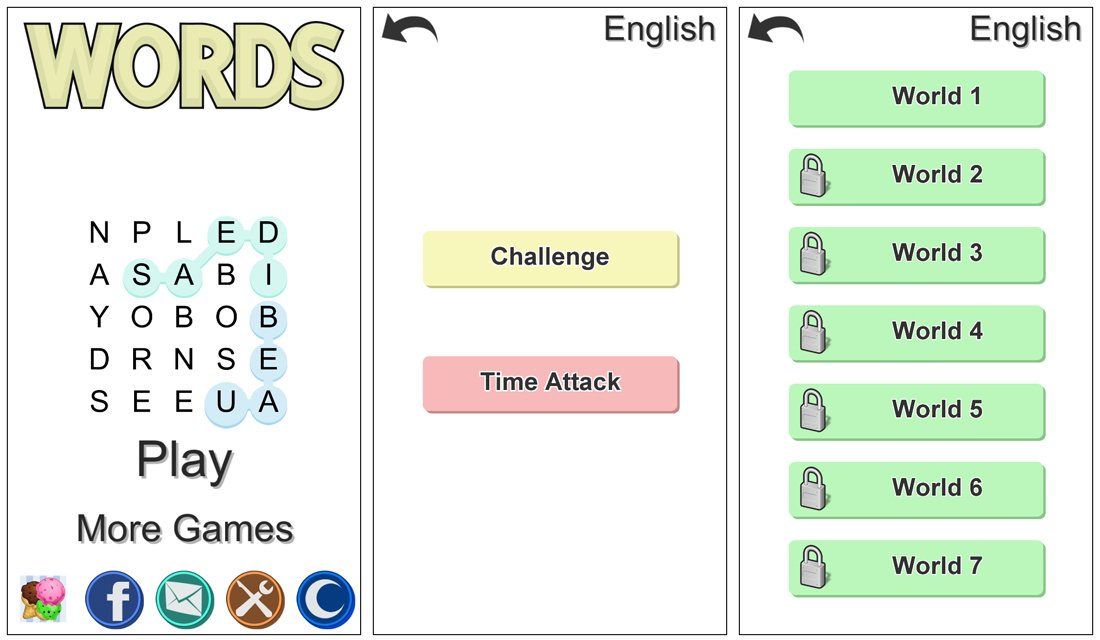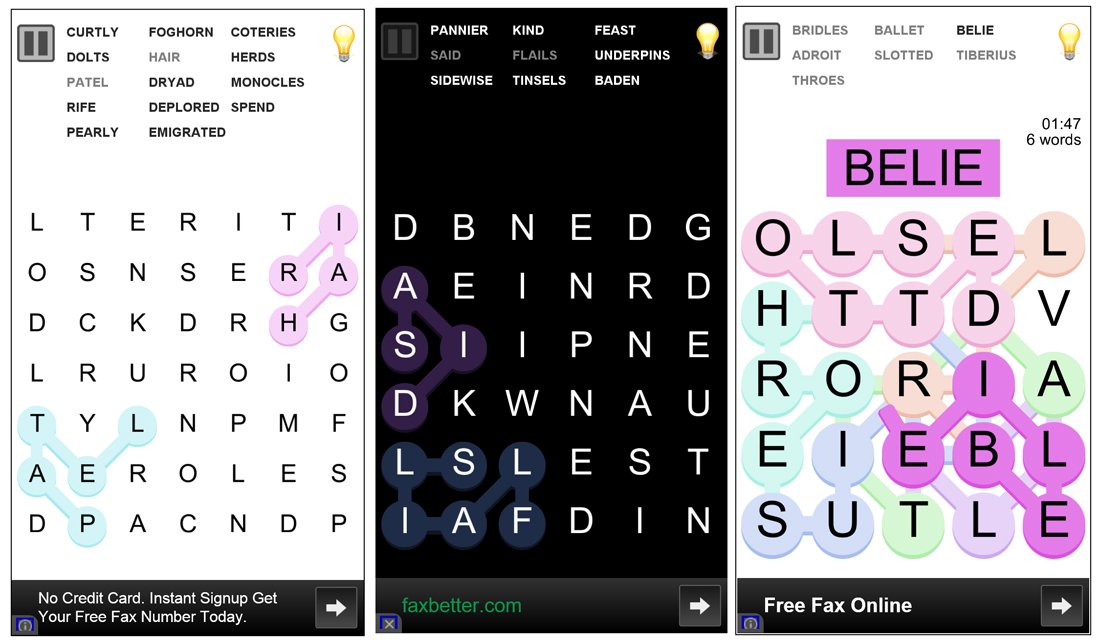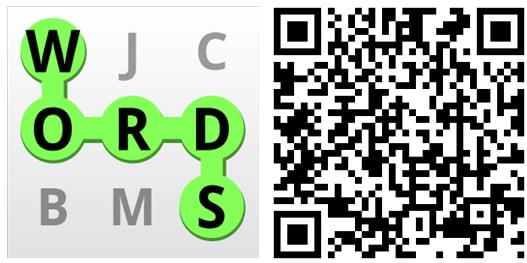Find the hidden words with the Windows Phone game Words!
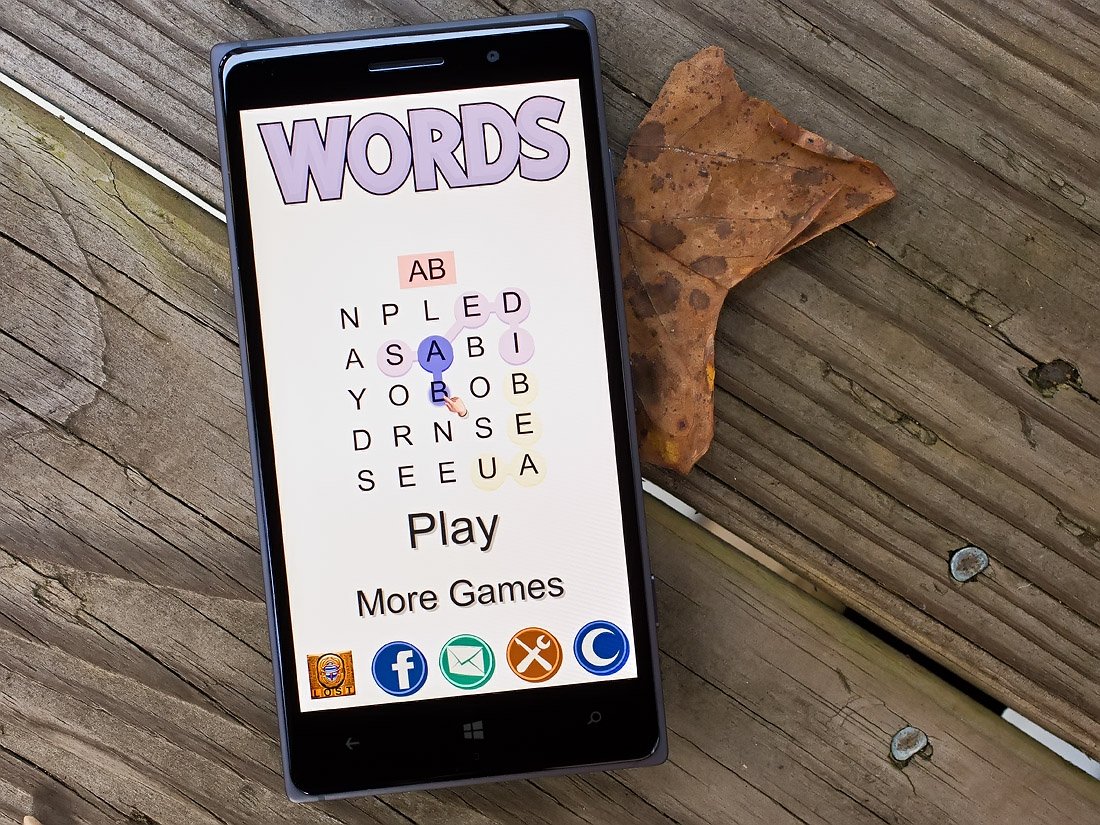
All the latest news, reviews, and guides for Windows and Xbox diehards.
You are now subscribed
Your newsletter sign-up was successful
One can argue that you cannot have enough word games in the Windows Phone Store. There are plenty of addictive word games in the Store and Words! hopes to join the ranks of the must have titles.
At the core, Words! is a Find-a-Word type puzzle game where you are given a collection of words and you have to find those words in a field of jumbled up letters. What helps Words! stand out a little is two gaming modes, two theme styles and a boatload of puzzles. Available for low-memory devices, Words! may not be everyone's cup of tea but if you are in search for an appealing word game to add to your Windows Phone gaming library it is worth a try.
The main menu for Words is not very complicated with options to jump into game play, view more games from the developer, visit the game's Facebook page, email the developer, access the game's settings and toggle between day/night themes.
Settings are minimal with options to mute the sound, view the About screen, share the app and view any news items for the developer. The day/night themes change the background and text from light to dark.
Words! has two game modes, Challenge and Time Attack. Challenge Mode is a play at your own pace styled game where you have to find all the listed words in the letter field. The Challenge Mode has three difficulty levels (easy, medium and hard) with puzzles spread out across twenty-one worlds for each difficulty and each world has fifty puzzles.
The Time Attack is set up in similar fashion but instead of levels of difficulty, you have six game time options (1,3,5,10,20 and 30 minutes). The goal is to find as many words as possible before time expires.
Game mechanics is the same regardless of the gaming mode. The words to find are listed at the top of the screen with your letter field displayed below. A hint button (the light bulb) sits adjacent to your word list and with the Time Attack, your game timer sits below the word field. When you find a word, tap and hold the screen on the first letter and trace the word. As you begin to spell the word out, it will appear above the letter field and when complete, it will remain highlighted on the gaming board.
All the latest news, reviews, and guides for Windows and Xbox diehards.
Curious about the definition of a word? Just tap the word and you will be sent to the Wiktionary.com listing for that word.
Overall Impression
Sure, Words! isn't a terribly new gaming concept and yet another title to add to the word puzzle genre in the Windows Phone Store. While a classic game, the two gaming modes help give the game a little flavor and there is plenty of puzzles to keep you busy.
The Time Attack will test your skills at quickly finding that needle in a haystack and the Challenge Mode is a nice option for the times you prefer a more casual game to help you pass the time.
Overall, Words! does have a certain level of appeal that makes it a good title to add to your Windows Phone gaming library. With over 1,500 reviews, the game pulls down a 4.5 Star rating in the Windows Phone Store that is spot on for Words!

George is a former Reviews Editor at Windows Central, concentrating on Windows 10 PC and Mobile apps. He's been a supporter of the platform since the days of Windows CE and uses his current Windows 10 Mobile phone daily to keep up with life and enjoy a game during downtime.