Wunderlist for Windows 10 ditches the beta tag [Updated]
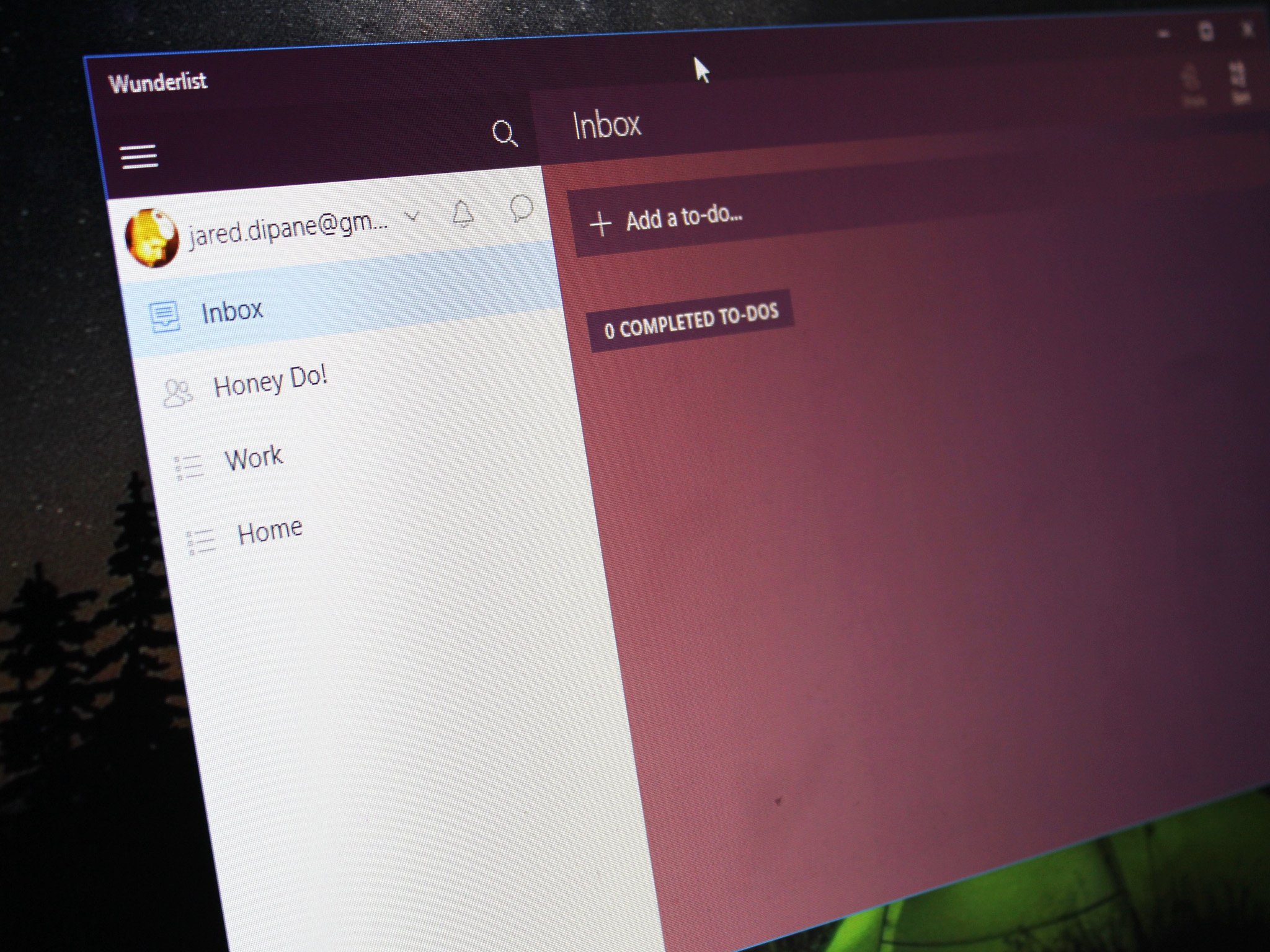
All the latest news, reviews, and guides for Windows and Xbox diehards.
You are now subscribed
Your newsletter sign-up was successful
After a few months in the beta stage, Wunderlist for Windows 10 is finally growing up and ditching the beta tag. So, what does this mean for you? Well, if you were using the beta version it's likely that you won't see much changed here. If you weren't, however, you will notice a new design and more. The change log, which is similar to what we saw for the beta, includes:
- Welcome to a brand new design for Wunderlist. What does that mean for you? Well, on Wunderlist for Windows 10 your to-dos are easier to read and our backgrounds are now crystal clear, so you can fully appreciate the cute puppy background. We've also improved accessibility with better keyboard support and high contrast themes.
- Cortana adds your to-dos to your Wunderlist for you! You know that moment when you're working away on a tight deadline and suddenly you realize you forgot to send your Mom a birthday card? Now, no matter what app you're in or if you're on your PC, you can just say "Hey Cortana, add 'send Mom some flowers tomorrow' to my Wunderlist." We can't promise to send them to her (yet!) but you'll now find a to-do waiting for you in your Inbox and our Smart Due Dates will automatically add a Due Date and Reminder for you. Now you can get back to hitting that deadline.
- Wunderlist adapts to the way you work. Whether you like to keep everything in separate Windows on your desktop, immerse yourself in full-screen mode, snap Wunderlist to the side while you multitask, or stay productive on the go using tablet mode—Wunderlist for Windows 10 does it all.
- Keep an eye on your most most-important lists by pinning them to Start. Simply right-click or long-tap a list within and then select "Pin to Start".
Update: We've updated this post to reflect the new and accurate changelog. We previously had the old one above. Apologies. More information can be found on the Wunderlist blog.
You can download the updated Wunderlist app for Windows 10 from the Store now.
Download Wunderlist for Windows 10
All the latest news, reviews, and guides for Windows and Xbox diehards.

Jared is a Former Contributor for Windows Central who started off writing about mobile phones back when BlackBerry ruled the market, and Windows Mobile was kinda cool. Now, with a family, mortgage and other responsibilities he has no choice but to look for the best deals, and he's here to share them with you.
