Xbox Dev Mode turns any Xbox One console into a development kit, preview due today

All the latest news, reviews, and guides for Windows and Xbox diehards.
You are now subscribed
Your newsletter sign-up was successful
During today's Build 2016 keynote address, Microsoft announced Xbox Dev Mode, which will allow any Xbox One console to be turned into a game development kit. A preview of Xbox Dev Mode will be released later today. Microsoft promised such a mode would be released way back in August 2013.
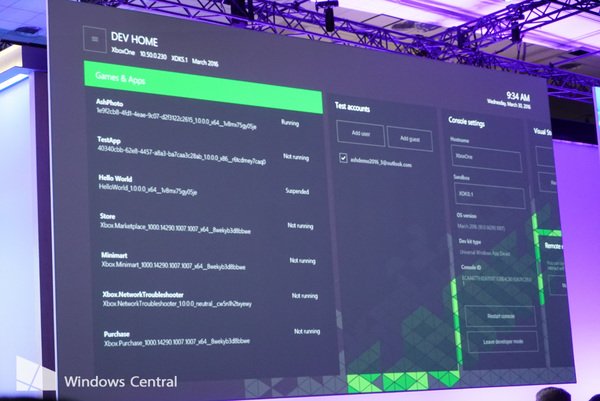
Developers will download the Xbox Dev Mode app from the console's Store, and then register with their developer account. They can then switch the console to Dev Mode with a single button press, which will then reboot the console. Developers can pair the console with Visual Studio and remotely deploy apps to Xbox. The Universal Windows Platform does the heavy lifting, and the Xbox One controller is supposed to "just work". XAML controls are designed to work with touch, mouse and controller. Developers can test apps with a controller without having to use a Xbox. There's also speech recognition support.
Microsoft will also release a Xbox Dev Home app that will include an account management and developer settings, which restarts the console into a normal user mode.
Stay tuned as we will have more news from the Build 2016 keynote throughout the day.
All the latest news, reviews, and guides for Windows and Xbox diehards.

John Callaham was a former contributor for Windows Central, covering Windows Phone, Surface, gaming, and more.
