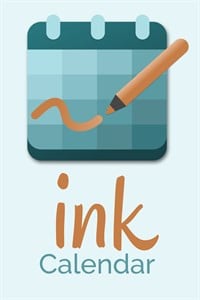You can now add pictures to Ink Calendar on Windows 10
Ink Calendar for Windows 10 recently gained the ability to add images to your calendar.
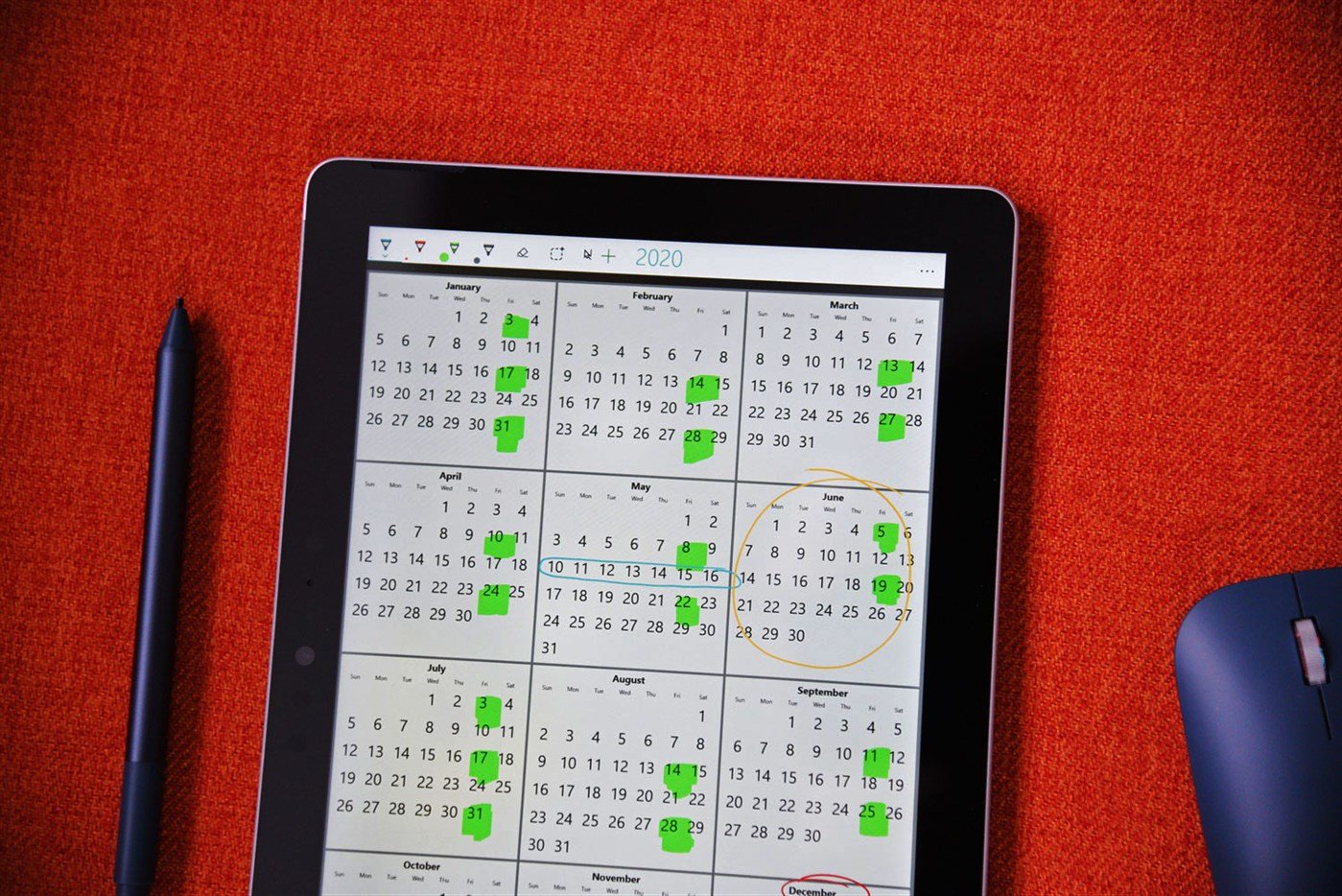
What you need to know
- Ink Calendar for Windows 10 now supports adding images.
- The update also brings the option to show month view ink at the top of week view.
- Ink Calendar is a third-party calendar app that lets you easily mark up your calendar with a pen.
Ink Calendar is an intuitive app for Windows 10 that lets you mark up your calendar with a digital pen. The app emulates the look and feel of writing on a physical calendar, such as one you'd hang on a fridge or a corkboard. The app has several different views and supports printing out pages. Now, the app lets you add images to your calendar.
Our executive editor Daniel Rubino first wrote about Ink Calendar all the way back in August 2017. At the time, Rubino said, "Occasionally, someone creates an app so intuitive that you wonder why Microsoft didn't do it first."
Since then, the app has received several new features. The update that brings image support is version 2.2. Ink Calendar now supports day, week, month, and year views. It lets you view events from Outlook or Gmail as well.
The app's maker, Joe Finney, shared the news about the update on Twitter.
In 2017 when Ink Calendar was just getting going @Daniel_Rubino at @windowscentral and @abacjourn at @onmsft both wrote about it. Since then I have been working on adding more and more features and today rolled out image support to Ink Calendar!https://t.co/BhJzUILGSPIn 2017 when Ink Calendar was just getting going @Daniel_Rubino at @windowscentral and @abacjourn at @onmsft both wrote about it. Since then I have been working on adding more and more features and today rolled out image support to Ink Calendar!https://t.co/BhJzUILGSP— Joe Finney (@TheJoeFin) April 12, 2021April 12, 2021
In addition to adding the option to add images to your calendar, Ink Calendar now lets you show month view ink at the top of week view. The update also includes several bug fixes.
All the latest news, reviews, and guides for Windows and Xbox diehards.

Sean Endicott is a news writer and apps editor for Windows Central with 11+ years of experience. A Nottingham Trent journalism graduate, Sean has covered the industry’s arc from the Lumia era to the launch of Windows 11 and generative AI. Having started at Thrifter, he uses his expertise in price tracking to help readers find genuine hardware value.
Beyond tech news, Sean is a UK sports media pioneer. In 2017, he became one of the first to stream via smartphone and is an expert in AP Capture systems. A tech-forward coach, he was named 2024 BAFA Youth Coach of the Year. He is focused on using technology—from AI to Clipchamp—to gain a practical edge.