Your Phone app now works on Windows 10 April 2018 Update PCs (Updated)
Now you can test Your Phone without being a Windows Insider.
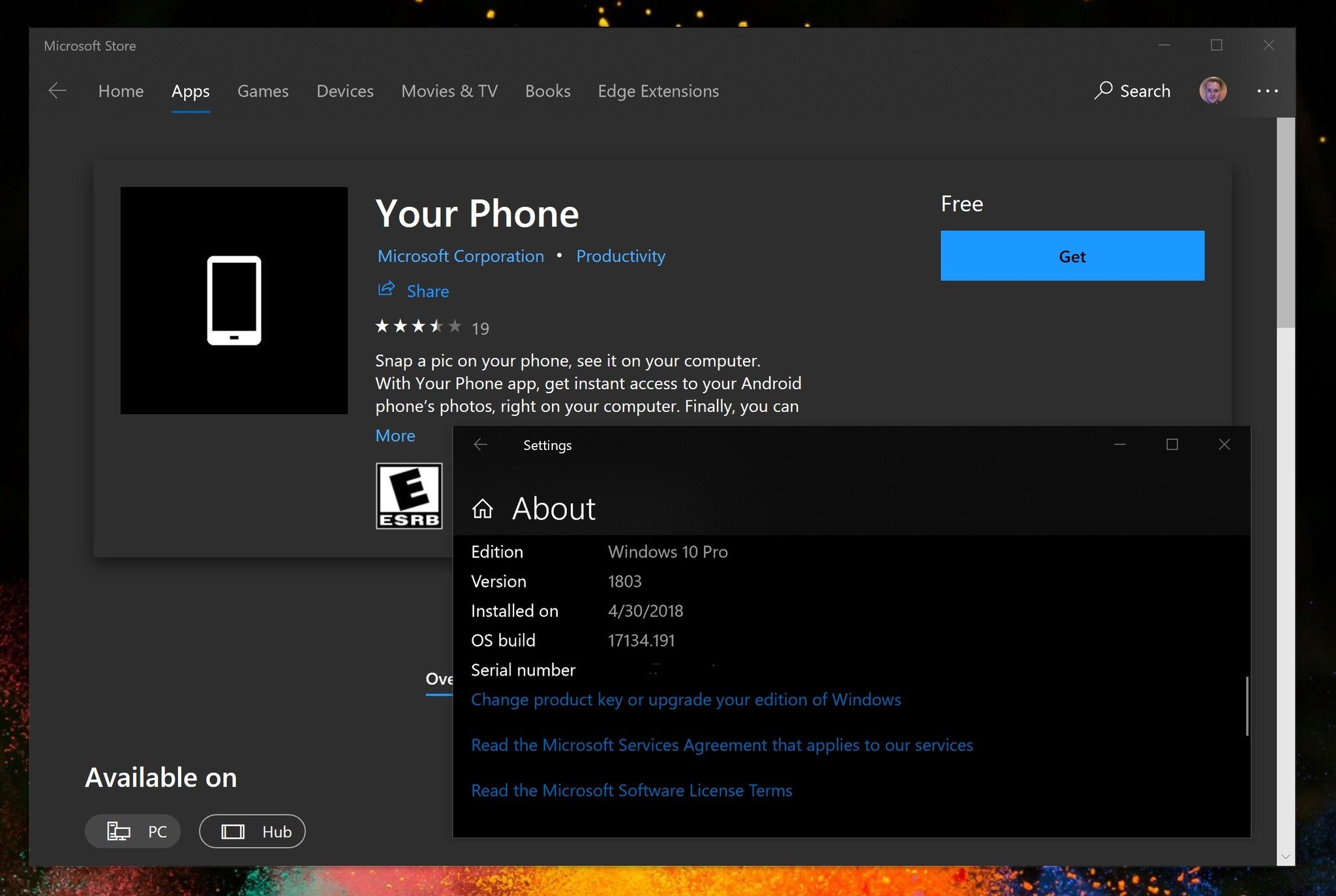
All the latest news, reviews, and guides for Windows and Xbox diehards.
You are now subscribed
Your newsletter sign-up was successful
Updated August 15, 2018: Well, that didn't last for long. Microsoft isn't quite ready to release Your Phone for April 2018 Update PCs, and the app no longer functions unless you're on a Windows Insider Fast or Skip Ahead build.
Just as August arrived, Microsoft began testing its new Your Phone app, which lets you interact with your smartphone from your PC, with Fast Ring Insiders. But if you're not an Insider and you've been waiting to test the app out for yourself, now's your chance.
As first spotted by Richard Hay on Twitter, the Your Phone app now works with PCs on the Windows 10 April 2018 Update (via OnMSFT). While it's still in beta, you still won't be able to just stumble upon the app in the Microsoft Store, however. Instead, you need to navigate to the app's store listing on the web and open it in the Microsoft Store app from there.
To recap, the Your Phone app is fairly limited in its functionality at the moment. You can currently only use it to view photos you've taken on your Android phone, but Microsoft plans to make its feature set more robust in the future, with the ability to handle notifications and messaging. The company will also make some features available for iPhone users, but they'll be more limited in what they can do.
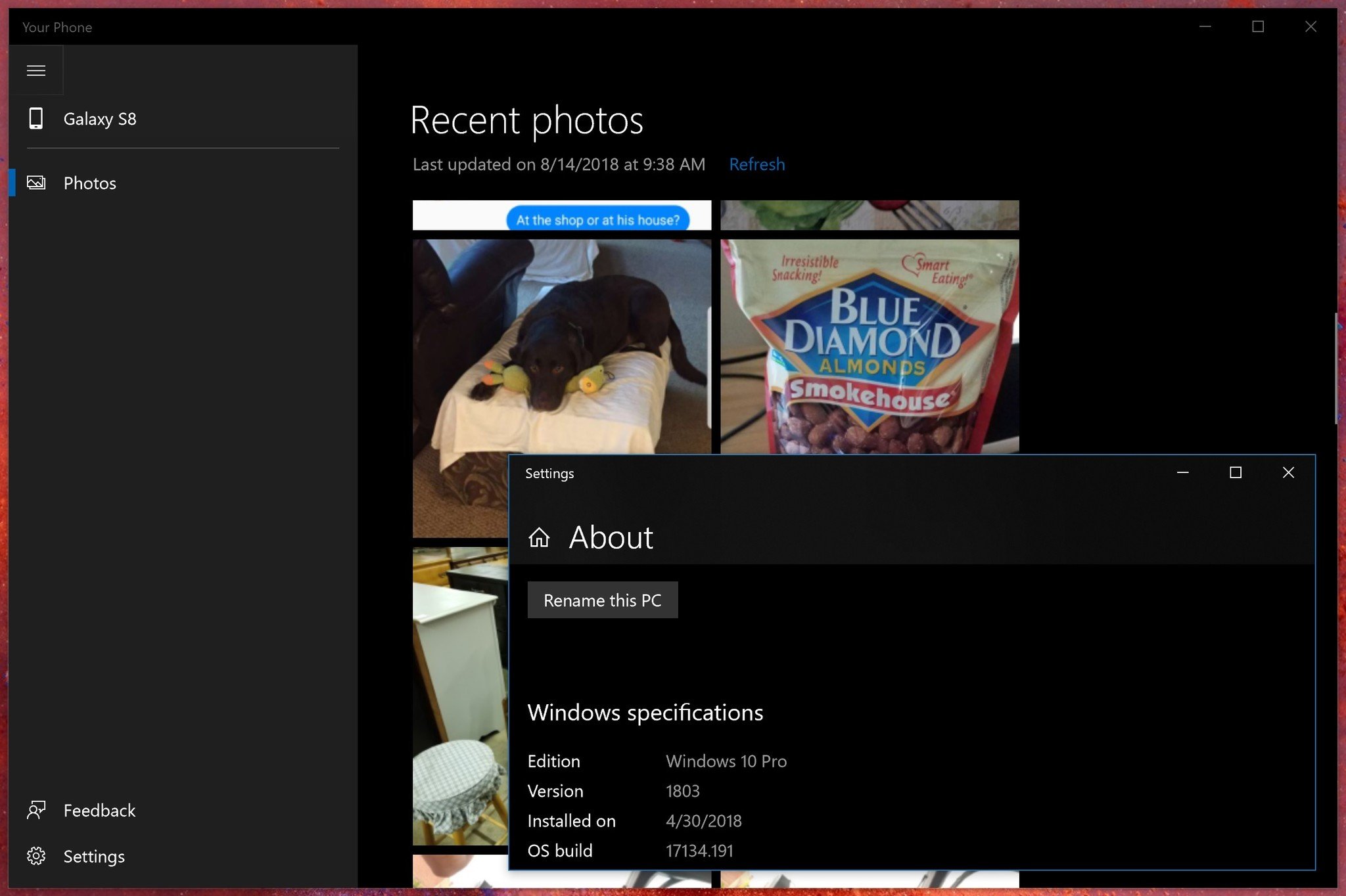
I've confirmed that the app can be installed on a Surface Book 2 running the April 2018 Update. Setup is fairly quick, with the app prompting you to install the "Microsoft Apps" app from Google Play, and then going through the process of connecting your devices.
All the latest news, reviews, and guides for Windows and Xbox diehards.

Dan Thorp-Lancaster is the former Editor-in-Chief of Windows Central. He began working with Windows Central, Android Central, and iMore as a news writer in 2014 and is obsessed with tech of all sorts. You can follow Dan on Twitter @DthorpL and Instagram @heyitsdtl.
