Microsoft launches Your Phone beta for Insiders in the Fast ring
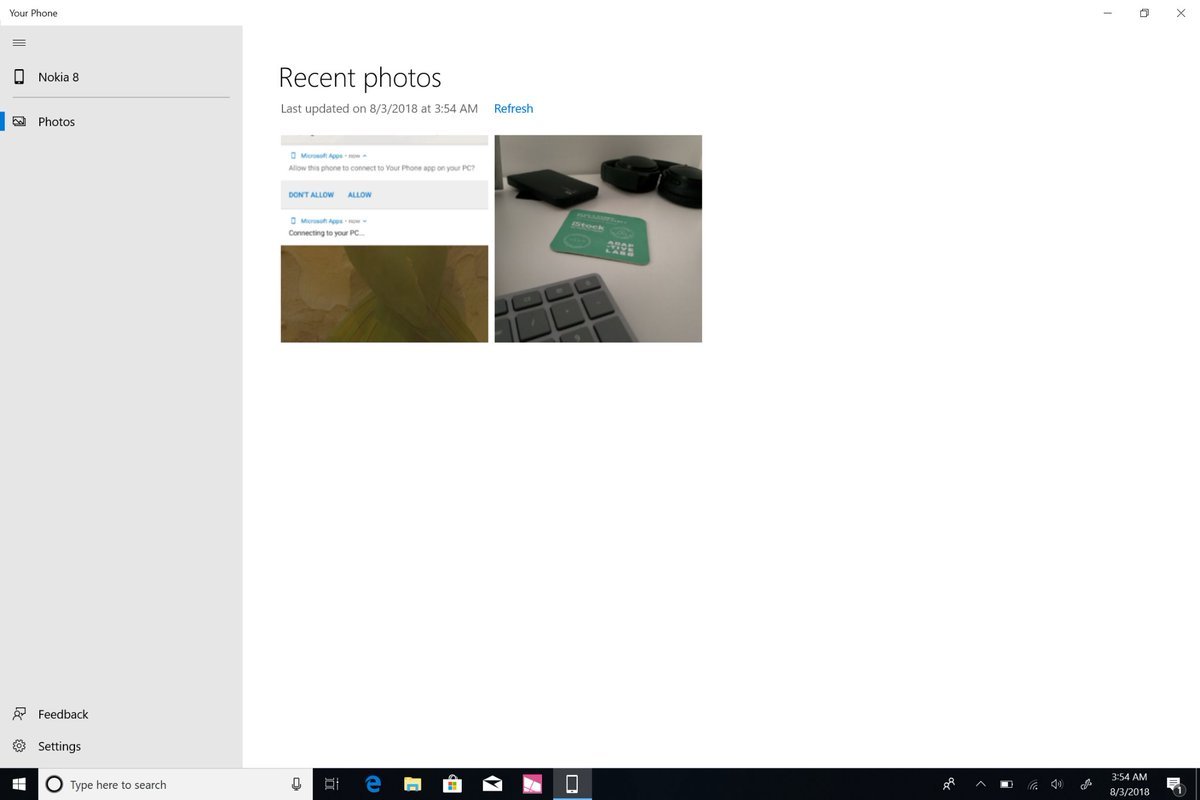
All the latest news, reviews, and guides for Windows and Xbox diehards.
You are now subscribed
Your newsletter sign-up was successful
Microsoft has started rolling out the first beta for Your Phone on Windows 10 with Insiders testing the latest Redstone 5 builds in the Fast ring. Announced earilier this year, Your Phone allows you to see and interact with your phone without having to pick up your phone to do so.
In this initial beta, users can use the Your Phone app to open photos taken on their Android device and import them directly into documents or share them within apps on their PC. Later versions of the app will be able to send and receive text messages, and even display your phones notifications.
First look at Your Phone for Windows 10! The setup process is easy. Press "get started" and a notification pops up on your phone asking for permission. Accept it and the app loads up your photos :D pic.twitter.com/1jfhHTtz2kFirst look at Your Phone for Windows 10! The setup process is easy. Press "get started" and a notification pops up on your phone asking for permission. Accept it and the app loads up your photos :D pic.twitter.com/1jfhHTtz2k— Zac Bowden (@zacbowden) 3 August 20183 August 2018
Unfortunately, the Your Phone app isn't available for iPhone at this time, but Microsoft says iPhone support will be coming later, albeit with less features due to Apple's "walled garden" that is iOS, meaning the Your Phone app won't be able to tap into as much data as it can on Android.
The beta is rolling out now for Insiders in the Fast ring as an app update being pushed through the Microsoft Store. It's rolling out in waves, so if you can't see it yet, you might need to give it a few minutes. Our early impressions are very positive, with photos showing up in the app as if they were local. It's pretty neat!
All the latest news, reviews, and guides for Windows and Xbox diehards.

