Control media playback from the couch with VLC Mobile Remote
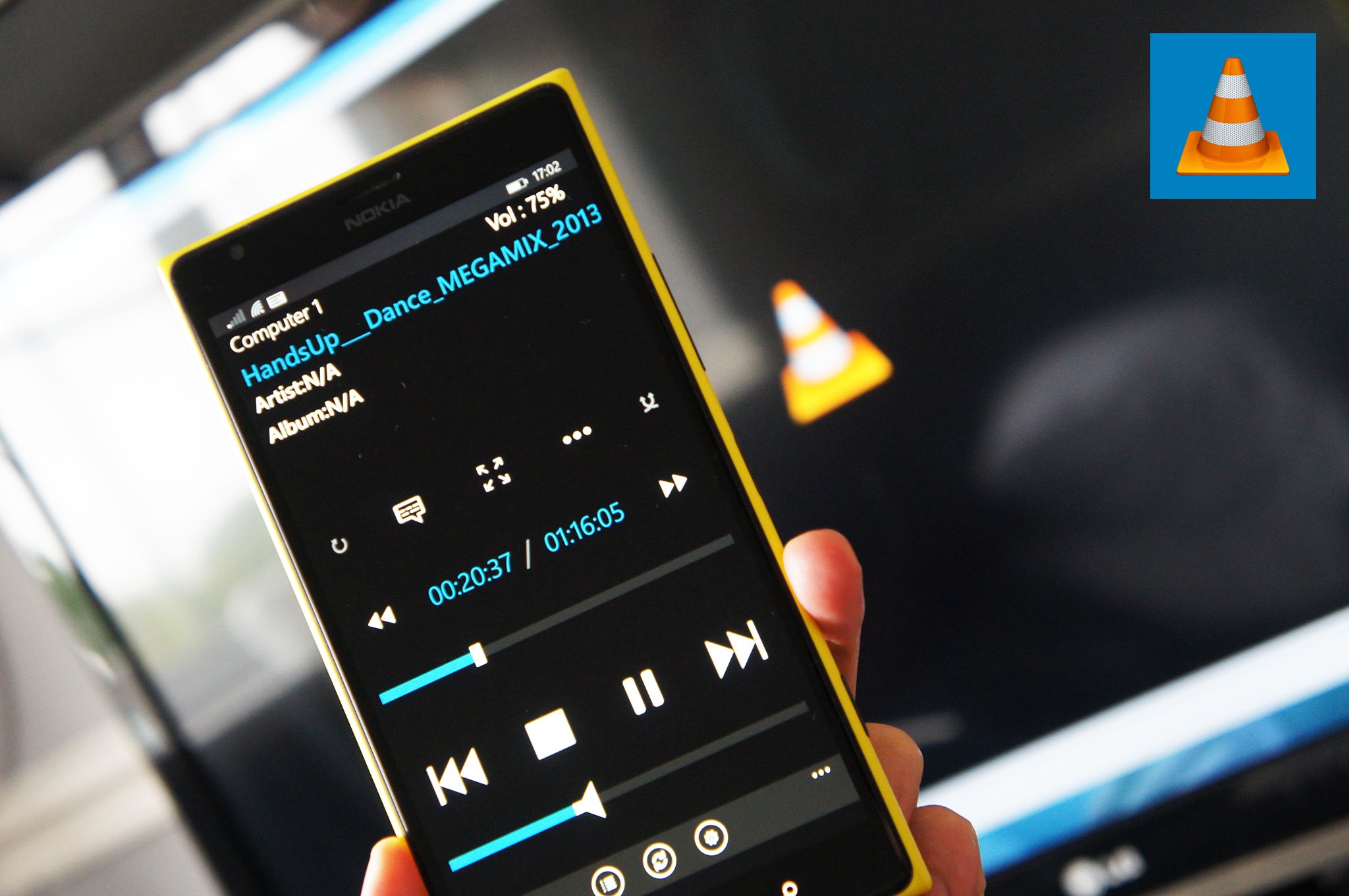
VLC is a sweet media player available cross platform. It's becoming the norm to have apps and controllers to manipulate what's displayed on-screen when connected to a PC. VLC Mobile Remote is a unofficial app which turns your Windows Phone into a remote control for your PC. When viewing media through VLC, it's now possible to control playback from the comfort of your own couch.
It's required to have your remote PC added to the app and once you're set up and ready to go, a beautiful experience awaits. There's a superb tutorial on the app, which walks you through step-by-step on how to get your VLC installation talking to the Windows Phone. Auto-connect will then locate and sync with any PCs (Windows, Linux and Mac) on the network, prompting for the password and you're good to go.
VLC Mobile Remote is available on the store for free with limited features and advertisements. Should you wish to unlock full functionality and remove advertising, a small in-app purchase of $1.99 is all that's required. With the premium version loaded, users can take advantage of playlist management, subtitles and even manipulating playback speed. Taking screenshots, cropping video, saving favorite folders and playing files from a PC is also included.
It's a seriously cool way to manage your VLC playback when not physically at the computer. We approve and recommend the app if you use the media player. Requires Windows Phone 8 or above.

All the latest news, reviews, and guides for Windows and Xbox diehards.

Rich Edmonds was formerly a Senior Editor of PC hardware at Windows Central, covering everything related to PC components and NAS. He's been involved in technology for more than a decade and knows a thing or two about the magic inside a PC chassis. You can follow him on Twitter at @RichEdmonds.
