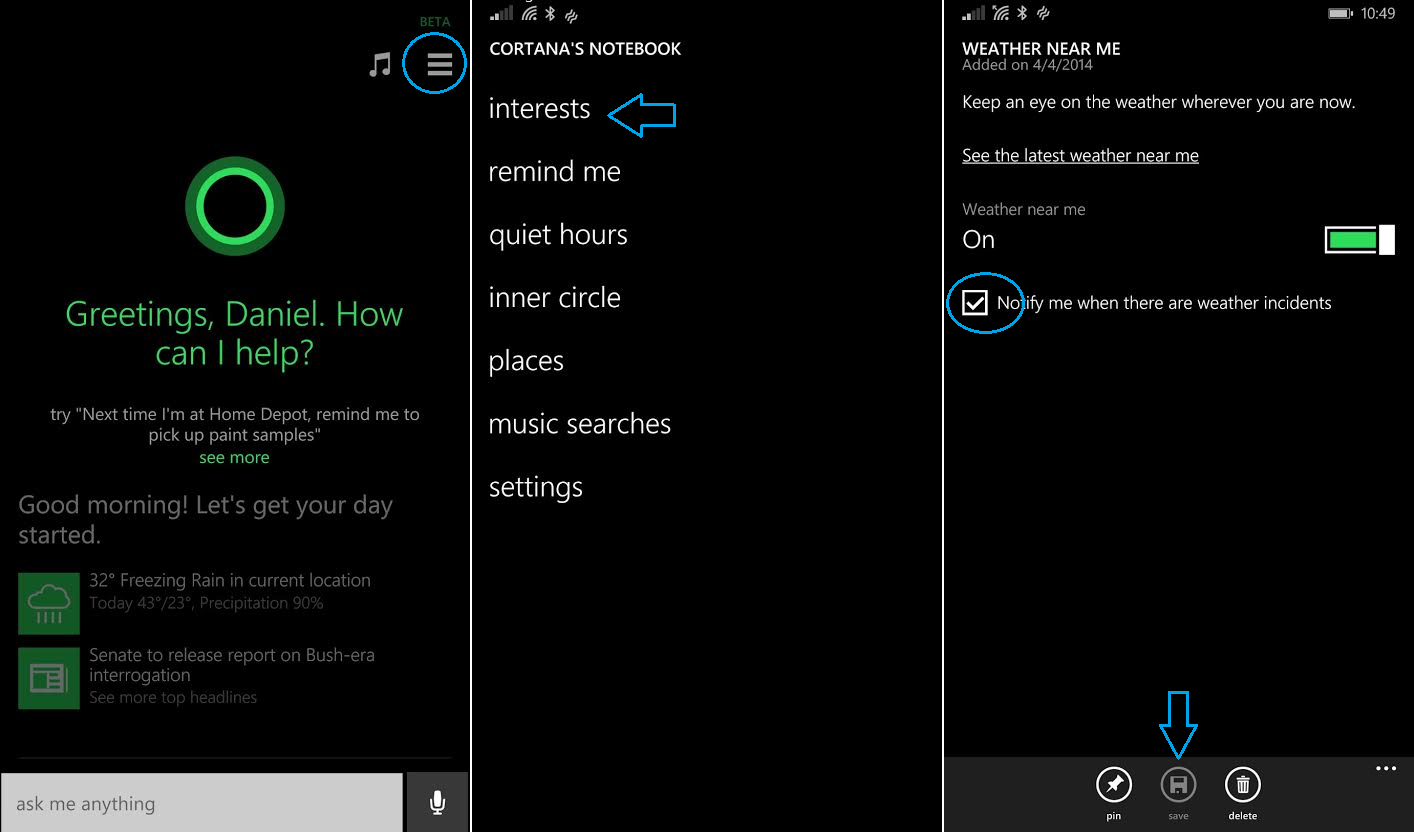Cortana is annoying some users with endless weather alerts, here's how to disable them
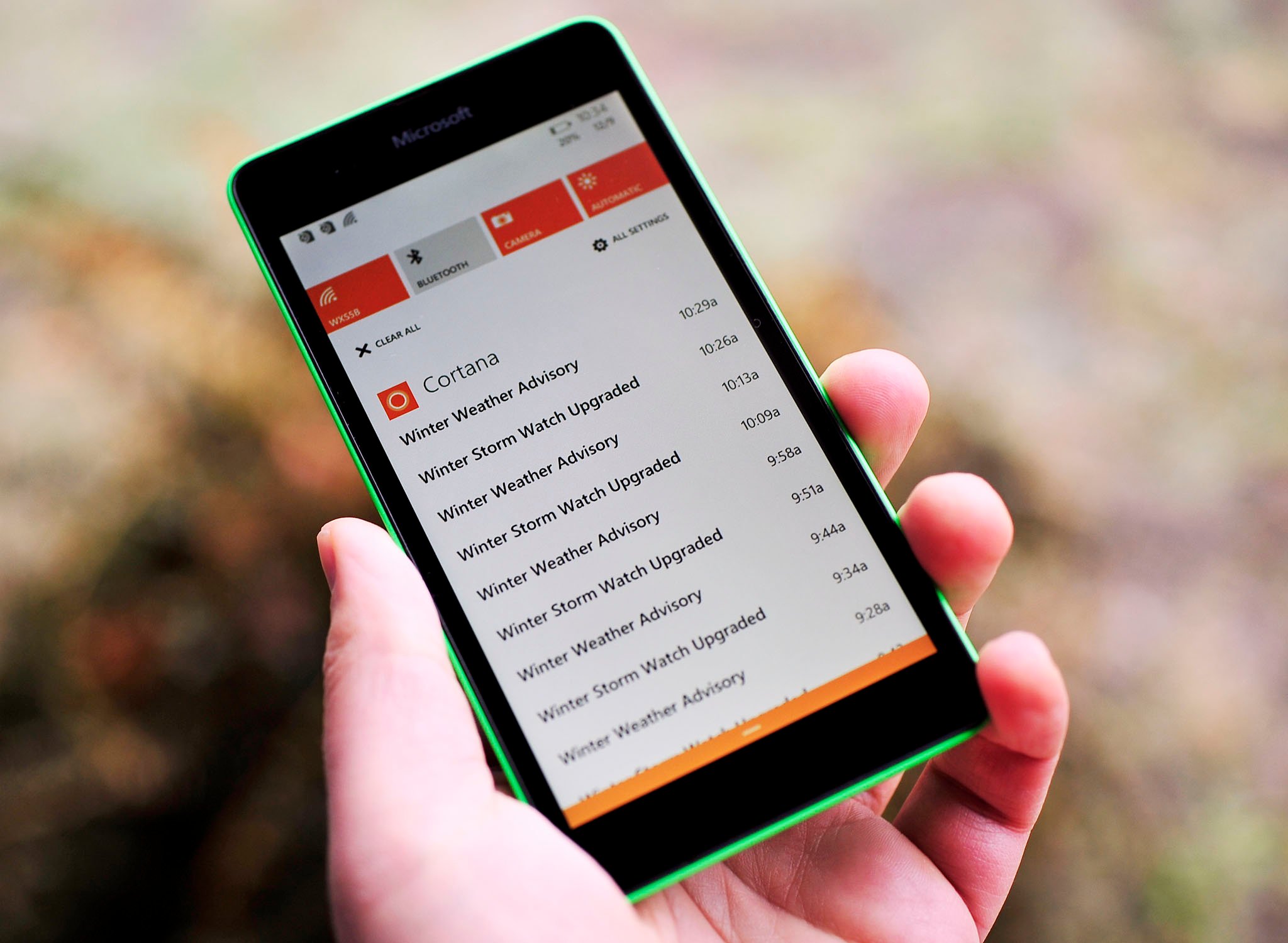
All the latest news, reviews, and guides for Windows and Xbox diehards.
You are now subscribed
Your newsletter sign-up was successful
Microsoft's Cortana is certainly one of the most exciting consumer stories for the company in 2014. Building on the legacy of the Halo franchise, Cortana is rapidly becoming a well-known piece of tech for those who follow mobile. However, Cortana still has a few bugs and quirks, including one that is rearing its head for users in New England today.
If you use Cortana and you have weather alerts set up, you probably have witnessed the flood of…well, flood alerts that arrive on your phone. Although one or two warnings are okay during a six-hour period, when you bump it to more than five (and upwards of twenty) it is downright annoying. Even more so if you use the Microsoft Band.
This morning, many of us in New England (Massachusetts, Connecticut, New Hampshire, Maine, Rhode Island) are experiencing the usual bad winter New England weather: cold, rain, snow, sleet, local flooding, etc. Unfortunately, the avalanche of alerts coming in, as evidenced by the above photo, is causing some of us here (and on Reddit) to rage.
Clearly, Microsoft needs to set some type of limiter on weather alerts, which are dependent on the National Weather Service. In fairness to Microsoft, the NWS is just updating things very often, and Cortana merely pulls in that information. Not all of our phones are experiencing the deluge, although we figured it was an appropriate time to tell you to how to disable those alerts, in case you are suffering from the issue.
Enable/Disable Weather Alerts in Cortana
- Launch Cortana
- Tap the hamburger button (upper right corner)
- Interests
- Weather > Weather near me
- Enable/Disable 'Notify me when there are weather incidents'
- Save (floppy disk near the bottom)
The downside to this trick is you will, of course, lose all weather alerts until you re-enable it. Assuming the bad weather passes, you could ironically set a reminder using Cortana to tell you to re-enable them.
The long-term goal for Microsoft is to fix this through Cortana, but for now, if you are one of the unlucky bunch suffering from this annoyance, you now know how to get rid of it.
All the latest news, reviews, and guides for Windows and Xbox diehards.

Daniel Rubino is the Editor-in-Chief of Windows Central. He is also the head reviewer, podcast co-host, and lead analyst. He has been covering Microsoft since 2007, when this site was called WMExperts (and later Windows Phone Central). His interests include Windows, laptops, next-gen computing, and wearable tech. He has reviewed laptops for over 10 years and is particularly fond of Qualcomm processors, new form factors, and thin-and-light PCs. Before all this tech stuff, he worked on a Ph.D. in linguistics studying brain and syntax, performed polysomnographs in NYC, and was a motion-picture operator for 17 years.