Error with your Windows Phone OS backups? Here is how to get them back on track

All the latest news, reviews, and guides for Windows and Xbox diehards.
You are now subscribed
Your newsletter sign-up was successful
One of the great features in Windows Phone 8.1 is the ability to restore from a backup when setting up a new device. Everything from your Start screen layout to the apps themselves and even some settings can all be 'restored' if you ever change devices, or wish to hard-reset and start anew.
However, a few people have noticed that under Settings > Backup, there is an error message noting that the last backup attempt has failed. Even more worrisome, you may not even know it. Yikes! The good news is there is a fast and simple way to get this fixed, and you may want to double check that your OS is backed up. Here's how.
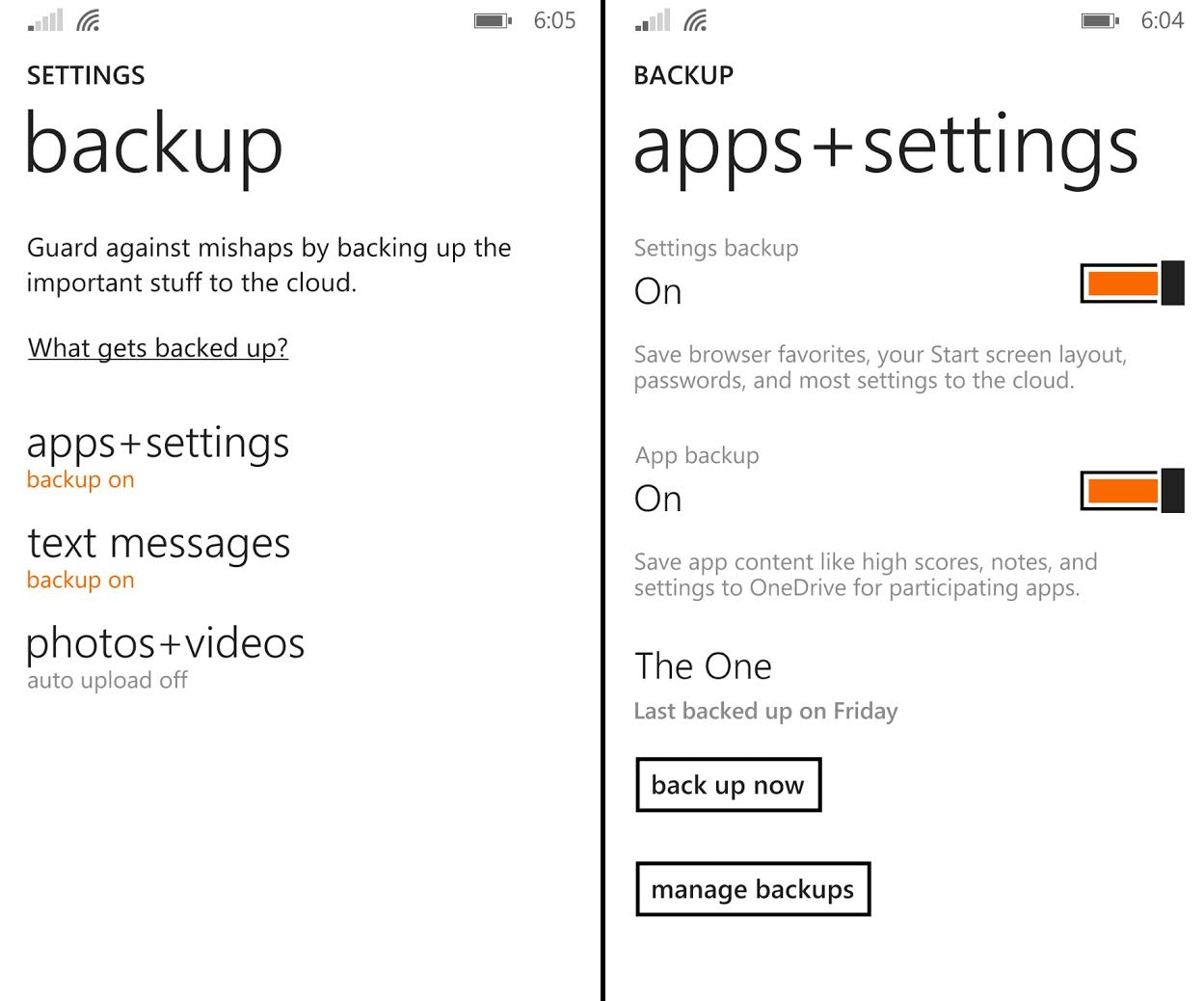
The problem
Take a quick moment to make sure your automatic backups are enabled and sticking. To do so, just go into settings:
- Settings
- Backup
- Apps + Settings (tap)
Under this section, you should notice that Settings backup is toggled 'on' as well as App backup. Next, you should see the name of your device along with a 'last backed up' message telling you how many hours or days ago the last backup took place.
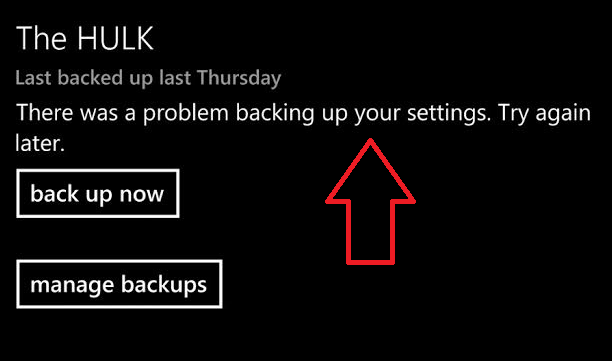
If there is a problem with your backups, the section under the name of your device (often just 'Windows Phone') displays an error message. See the above image for reference.
From experience, it appears that those using the Preview for Developers program at a higher risk for this taking place, possibly to do with all of the OS updates. I noticed it on my Lumia 1520 a few weeks ago, although since I fixed it the issue has not returned.
The fix
If you do have an error message under your Apps + Settings backup, you can easily fix it and get another backup started. Here's how:
All the latest news, reviews, and guides for Windows and Xbox diehards.
- Under Apps + Settings tap 'Manage backups' near the bottom
- The OS checks for the backups on your OneDrive account
- Tap 'Delete' near the bottom to wipe the previous, error-prone backup
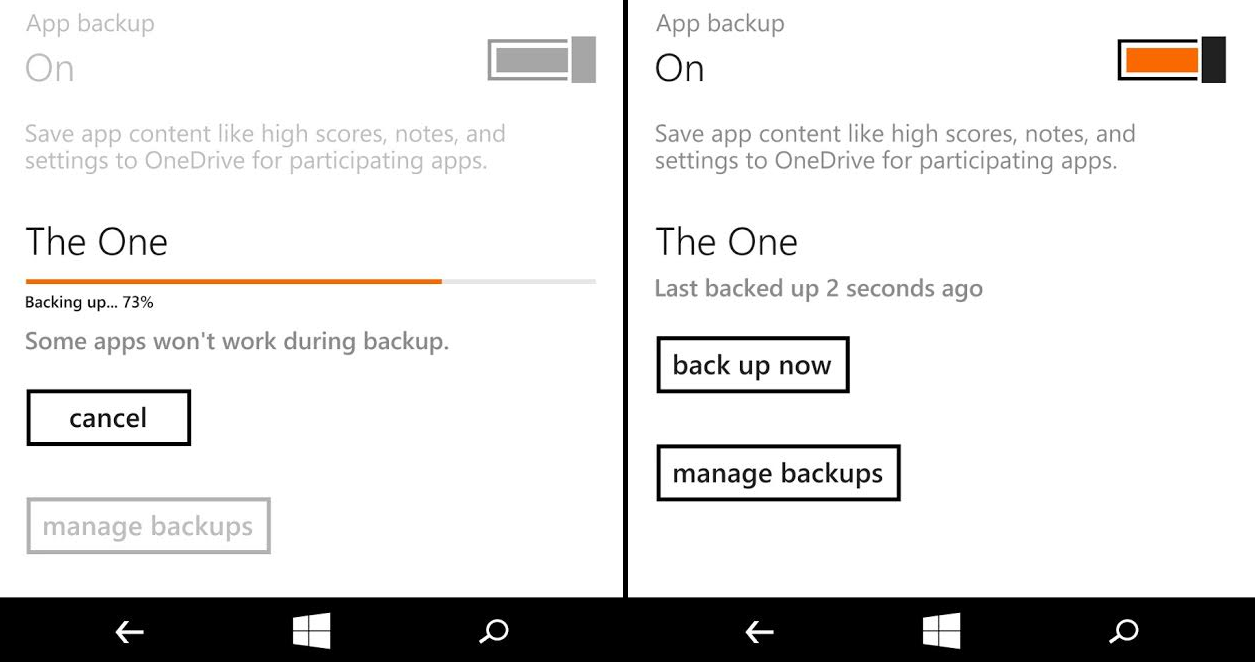
Congratulations, you should have just nixed the bad data file causing the problem. Still, you are now left vulnerable as you do not have a current backup to resort to, in case something goes wrong. Let's fix that:
- On the Apps + Settings screen, tap 'back up now' near the bottom
The process should take a few minutes, depending on how many apps and games you have installed. There is a progress bar displayed to let you know far along you are in the process. Once completed, you the new 'last backup' information should reflect today's date.
So take the extra moment to see if your backups are sticking, especially if you are in the Preview for Developers program and have been updating your device numerous times. If you do not have an error message, at least you now know what to look for in case one does pop up!
Did this not fix your problem? Then you may have something else going on, which is more severe. You may want to jump into our help forums for more information.

Daniel Rubino is the Editor-in-Chief of Windows Central. He is also the head reviewer, podcast co-host, and lead analyst. He has been covering Microsoft since 2007, when this site was called WMExperts (and later Windows Phone Central). His interests include Windows, laptops, next-gen computing, and wearable tech. He has reviewed laptops for over 10 years and is particularly fond of Qualcomm processors, new form factors, and thin-and-light PCs. Before all this tech stuff, he worked on a Ph.D. in linguistics studying brain and syntax, performed polysomnographs in NYC, and was a motion-picture operator for 17 years.
