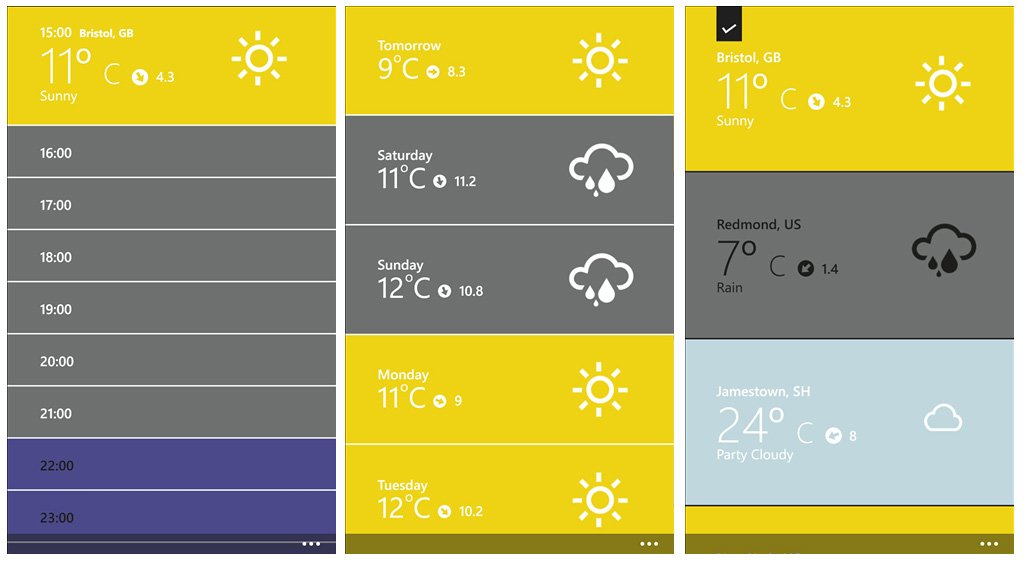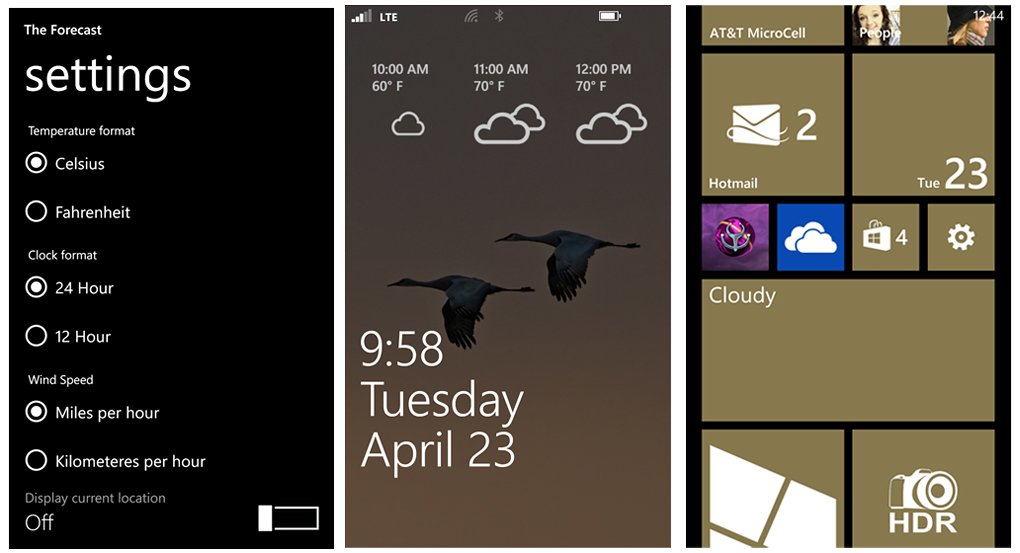The Forecast, a uniquely simple Windows Phone weather app

All the latest news, reviews, and guides for Windows and Xbox diehards.
You are now subscribed
Your newsletter sign-up was successful
The Forecast is a bare bones weather app for your Windows Phone 8 and 7.x devices. Not much flash with The Forecast but it does provide you with the basic weather information to help you plan you day or week.
The Forecast lays out the weather forecasts across three screen and has Live Tile and Lockscreen support. The app does support multiple locations or you can just let it present the weather based on your current location.
If you're looking for a simple weather app, The Forecast is worth considering.
The Forecast's three main screens cover a 24 hour forecast (broken down by the hour), a five day forecast, and the current forecast for all your locations.
Forecast information includes time, temperature, wind speed and a weather icon for the current conditions (rainy, cloudy, sunny, etc.). Weather data is refreshed when the app is launched.
Up under the three-dot menu are links to add a city, add the weather information to the lock screen, pin the app to the Start Screen and access the settings. Each location can be pinned to the Start Screen to display the current conditions. Lockscreen support displays the forecast for the next three hours for your current location.It would have been nice to see more forecast information on the Live Tile and hopefully we'll see more added with future updates to The Forecast.
The Forecast's settings let you choose between Celsius/Fahrernheit, 12/24 times, and miles per hour/kilometers per hour. You can also turn on/off your Windows Phone location services.
All the latest news, reviews, and guides for Windows and Xbox diehards.
The Forecast is a nice looking weather app and the condensed weather information will appeal to those who just want the basics. However, there are two issues holding this Windows Phone weather app back.
First, there isn't a trial version to let you try things out. While The Forecast is only running $.99, it still would be nice to have a trial version to see if you like things. Maybe a trial limited to one city?
Second, the transition between the three screens isn't the smoothest. You have to tap/hold the right edge of the screen and then swipe to the left. Repeat the steps in reverse to return to the previous pages. I would have rather seen a more smoother swipe gesture and it takes a little time to get used to it. At first I thought there was a bug in the app preventing page changes.
I will say that once you get used to the screen transition, The Forecast did begin to grow on me. It's a nice, simple weather app that has a lot of potential. Smooth out the user interface, beef up the Live Tile and The Forecast would be a hard to resist basic weather app.
You can find The Forecast here in the Windows Phone Store. Again, there is no trial with the full version running $.99.
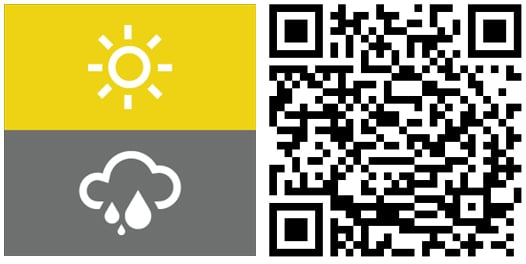

George is a former Reviews Editor at Windows Central, concentrating on Windows 10 PC and Mobile apps. He's been a supporter of the platform since the days of Windows CE and uses his current Windows 10 Mobile phone daily to keep up with life and enjoy a game during downtime.