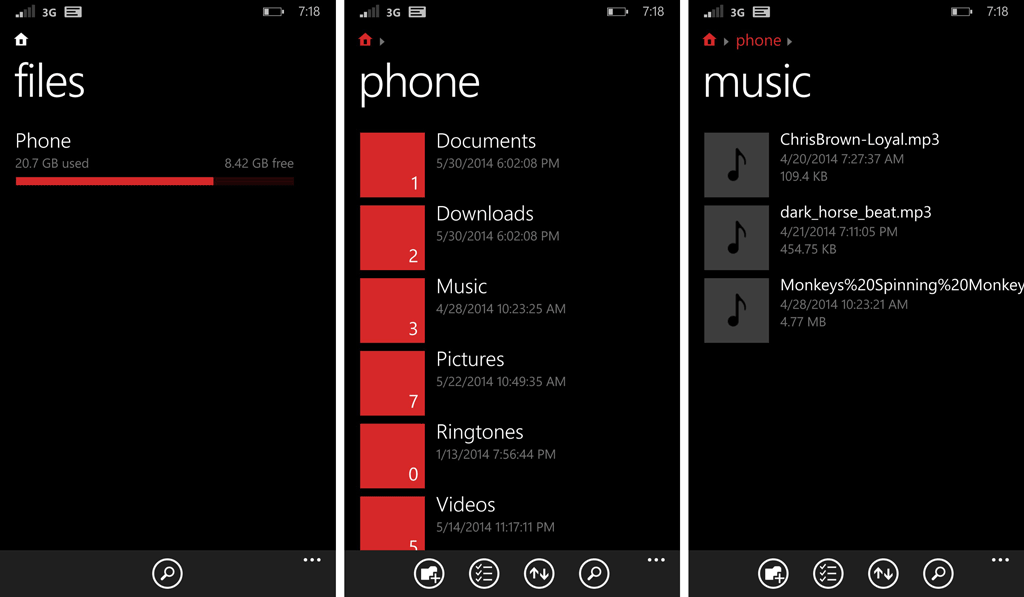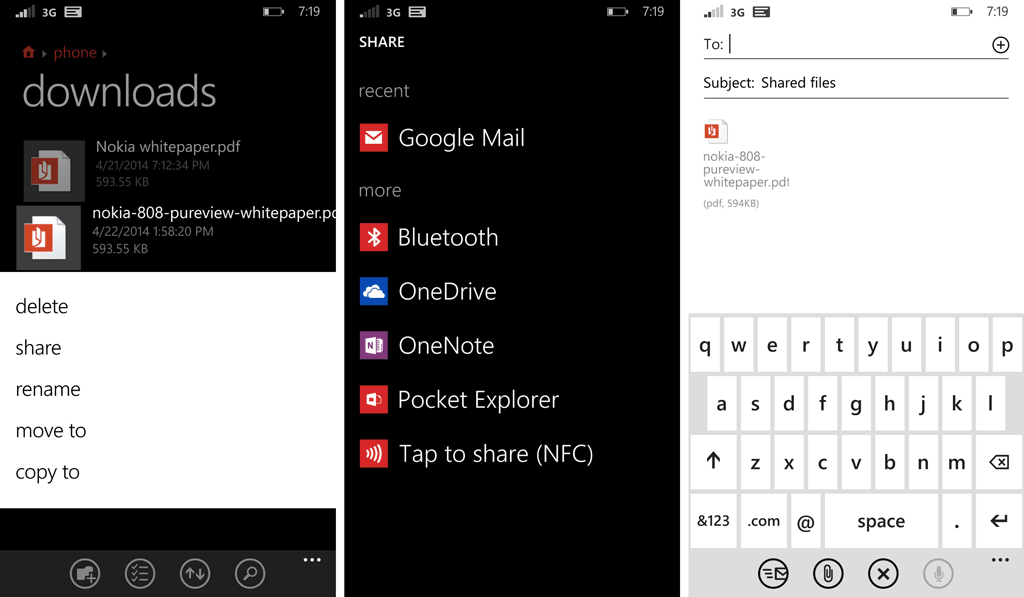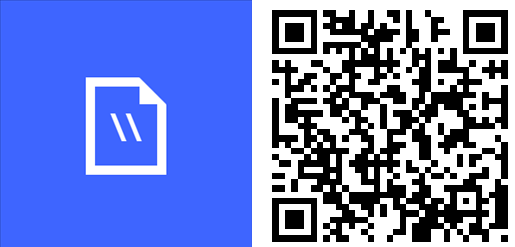Hands-on with Files for Windows Phone 8.1

You’ve been waiting for it and now it’s finally here. Files by Microsoft has just officially arrived at the Windows Phone Store and we’ve spent some time with it. There are already third-party apps for managing files and folders, like Pocket Explorer and Aerize Explorer, but let’s see how Microsoft’s official solution works.
Head past the break to watch our hands-on video.
Features:
- Access files stored on your phone and SD card
- Browse, search and launch files
- Easily share one file or multiple files
- Create folders to organize your files
- Copy, move, rename and delete files
Files let you know how much storage you have used and how much you have left. Using it is very straightforward. Click on a folder name to view the contents. Click on a file to open it. We have no problems opening PDF, ringtones, videos, or images. If there’s a specific file that you’re looking for, just hit the search button at the bottom. Another handy feature is sorting. You can sort files by name, time, or size.
The Files app look very simple. Under a file or folder name, is a timestamp. To the left, is a thumbnail if it’s an image or video. The number of files or folders is shown to the left of folder names.
Our favorite feature is sharing files to Mail as attachments. You can attach documents, ringtones, images, and more. Press and hold on a folder or file, and then click share. Select one of your email accounts, and your Windows Phone will open a new email with the files as attachments.
Files is a free download from the Windows Phone Store. What are you waiting for? Go download it now on your Windows Phone 8.1 devices! Will you be using Files by Microsoft, or do you already have a favorite third-party file manager? Let us know in the comments!
All the latest news, reviews, and guides for Windows and Xbox diehards.