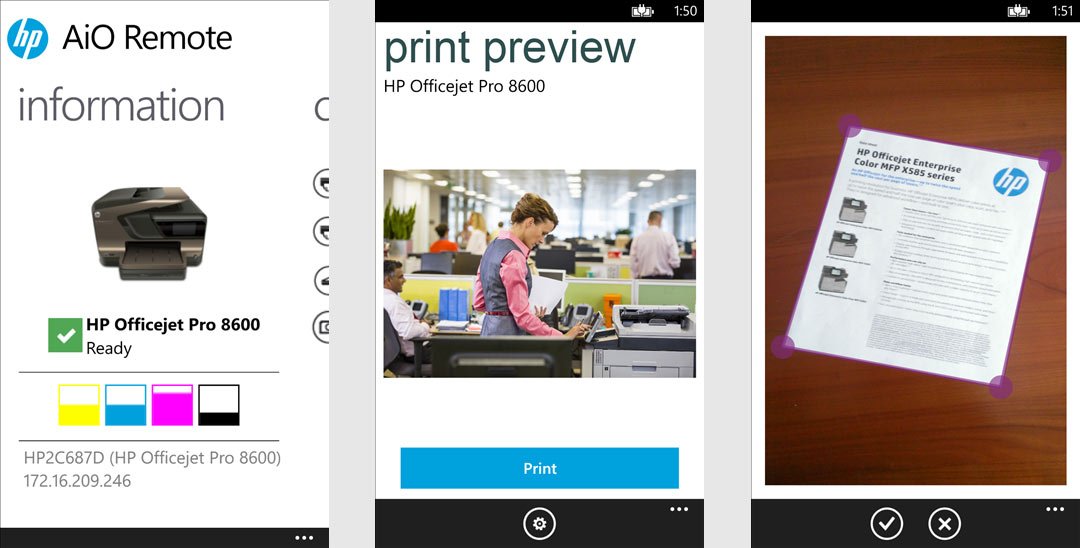All the latest news, reviews, and guides for Windows and Xbox diehards.
You are now subscribed
Your newsletter sign-up was successful
Great news out today for anyone with Windows Phone and an all-in-one printer from HP. There’s a new app in the Windows Phone Store, HP AiO Remote, which will allow you to print photos and PDF documents from your smartphone. It does much more than that, so let’s check it out and see what you get with HP AiO Remote for Windows Phone!
This app came out a few days ago but flew under our radar. Head to the Windows Phone Store and you’ll find HP AiO Remote sitting there at version 1.0. With this first release, here’s what you can do:
- Print photos and PDF documents
- Check ink or toner levels and view error messages
- Find and connect to other HP printers on your network
- Scan documents and photos from your HP multifunction printer
- Create high-quality documents from phone camera images using HP mobile scan technology
- Save and share captured documents to OneDrive
We don’t have an HP All-in-One Printer around to test the app out, but it does sound really cool. Do you have one laying around? Download the app and let us know how it works out for you. HP does caution in the app description that some features might not be available with all printer models. Take it for a spin and let us know how it works out!
Thanks for the tip Handy S!

All the latest news, reviews, and guides for Windows and Xbox diehards.

Sam Sabri was formerly the Managing Editor for Windows Central, covering Windows Phone, Microsoft Build, and many more topics.