The HP Elite x3 is the best Windows phone yet (with some caveats)
My impressions of the HP Elite x3 after a week of non-stop use. Here is the good and the bad, so far.

Note: This is not a formal review of the HP Elite x3. The phone, while great, is running incomplete software and it wouldn't be a fair evaluation. In addition, this phone is not readily available to be purchased as of today from HP or Microsoft.
For the last week, I have been using the new HP Elite x3 Windows phone as my primary device. Not only does this include just daily things, but also on my recent trip to Vancouver to visit the Gears of War studio. Using the phone on such a long journey (nearly 9 hours travel time) is a good way to see how it works when you have to rely on it so much.
Both Zac Bowden and I are holding off on a full review until HP releases its firmware and Anniversary Updates. Besides, without the Lap Dock and accessories being available yet or our inability to try HP Workspace with software virtualization the Elite x3 is still incomplete.
Nonetheless, you can technically find and buy one of these phones. Even though it is meant for enterprise some consumers just want it, so consider this a review preview. Interestingly, the phone even at this stage is already a fantastic experience with only stability issues around the camera being the one drawback. Let's find out more.
HP Elite x3 specifications
| Category | Features |
|---|---|
| Display | 5.96-inch 2560x1440 AMOLED |
| Processor | Quad-core 2.15Ghz Qualcomm Snapdragon 820 CPUQualcomm Adreno 530 GPU |
| Memory | 4GB RAM |
| Internal Storage | 64GB |
| Expansion | microSD (up to 2TB) |
| Wireless | Wi-Fi 802.11a/b/g/n/ac (2x2)Bluetooth 4.0 LE, NFCLTE-A with carrier aggregation 4,5,6,13 |
| Camera | 16MP f/2.0 FHD rear-facing camera8MP front-facing camera and Iris camera |
| Ports | 3.5mm headphone jackUSB-C 3.0 |
| Dimensions | 3.29 x 0.31 x 6.36 in83.5 x7.8 x 161.8 mm |
| Weight | Starting at 0.43lb (195g) |
| Battery | 4150 mAh Li-ion polymer (non-removable)Qi and PMA |
The Good
Build Quality
The Elite x3 is near the top regarding build quality. No creaks, button placement is perfect, the build materials are excellent. And yes, I like the metal-ish speaker grill at the bottom.
Battery life is outstanding
The biggest benefit for the Elite x3 is its battery life. With a massive 4150 mAh battery and the more recent Snapdragon 820 the Elite x3 sips power.
Get the Windows Central Newsletter
All the latest news, reviews, and guides for Windows and Xbox diehards.

| Phone | Lumia 950 | Lumia 950 XL | Elite x3 |
|---|---|---|---|
| Battery | 3000 mAh | 3340 mAh | 4150 mAh |
To wit, I spent around 15 hours off the charger on my travel days to and from Vancouver. Without charging once, I finally plugged the phone in before bed with around 30 percent battery life left. Sure, some of that the phone is in flight mode, but a few things to consider:
- The phone is running pre-Anniversary Update software and lacks the efficiency improvements with Redstone 1
- Due to the instability of the camera, the phone full rebooted probably eight times (more on that below)
- I still used the phone to play Subway Surfers and listen to music for a few hours with wired headphones
With an enormous battery, the Elite x3 crushes the Lumia 950 and XL for endurance.
I'm not a stranger to travel and have used the Lumia 950 and XL on trips before. I can say without reservation the Elite x3 crushes those phones for endurance. Once again, we can attribute that to the massive battery and the improved Snapdragon 820. The Snapdragon 808 and 810 were notorious for running hot and being power hogs; the 820 does not suffer from this, and it shows.
The Elite x3 was also never hot. Even during a processor-intensive OS update, the back of the phone near the camera never went above 85F degrees (29C).
The Display
The Elite x3 features a 5.96-inch WQHD (2560x1440) AMOLED display with Gorilla Glass 4 and anti-smudge coating.
It's the best display on a Windows phone yet.
Think the Lumia 1520 but instead of 1080P you get WQHD. The anti-smudge is also a huge welcome. Colors are vivid and the display is dazzling. In fact, at night I keep it between 7-10% brightness because the auto-low level is still too bright for my eyes.
It also just feels good to use. There is a slight curve at the edges, unlike the corners of the Lumia 950 or 950 XL, and the glass is oh so smooth in a way the Lumias aren't.
Windows Hello
The HP Elite x3 is the first Windows phone to utilize dual biometric authentication systems with iris and fingerprint for Windows Hello. Fingerprint support is only enabled after installing the Anniversary Update or Redstone 2 via the Windows Insider program. The iris scanner works out of the box as expected.
Both systems work well and can be used interchangeably. In other words, when you pick up the phone you can power the display on and unlock it with the fingerprint reader or press the power button to activate the iris scanner. This biometric flexibility is fantastic as the user does not have to think about which to utilize.
From my and Zac Bowden's experiences the iris scanner does perform slightly faster than the Lumia 950 and Lumia 950 XL. A non-scientific size comparison of the scanner suggests the Elite x3 may have newer and larger hardware to aid the process.
The fingerprint reader is reportedly the same as the excellent one found on the Nexus 5X and 6P. The user needs only to lightly press their finger on the sensor to turn on the display and unlock. Not having to deptress the power button on the side makes this system quite fast, although there is still some slight lag.

Windows Hello is still a work in progress, so I expect some further optimizations in the future for this feature.
Specifications to the max
I won't dwell on this for very long, but the Elite x3 has some outstanding specifications:
- 4GB of RAM (3.5GB available due to 32-bit OS)
- 64GB of internal storage
- SD card (I have 200GB added)
- Qi and PMA wireless charging
- Front facing speakers
- Almost same size and weight as iPhone 6s Plus
While there you won't find classic Nokia features like Glance, the audio equalizer, or color profiles, thankfully double-tap-to-wake is at least coming.
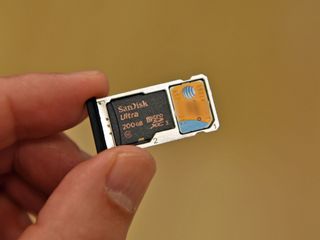
The Elite x3 packs a lot of power, and it is quite fun to leverage. The SIM tray is an extended insert in which you can install (1) one Nano SIM and one microSD card or two Nano SIMs (the outside slot can hold either a SIM or microSD card).
Dat Grill

There's been some consternation in the community over the speaker grill on the bottom front of the Elite x3 It's not metal, instead HP used a plastic piece that's been treated with non-conductive vacuum metallization — not chrome plating. There are a few reasons for this design choice:
- More metal means more antenna interference
- Metal is heavy and would upset the literal weight balance of the phone
- Polycarbonate can take a hit and rebond better than metal
Either way, the grill so far after ten days looks great, feels good, and there are no obvious issues. Besides, I have yet to see reports of anyone having problems. Whether you like the look or not is a personal choice. Your experience may vary, but "it's not metal" isn't really a complaint that carries any weight.
The Bad
Performance
This one is tricky. The Elite x3 is reportedly clocked at 2.15 GHz using the newer Snapdragon 820 while the Lumia 950 XL is using the older Snapdragon 810 clocked at 1.82 GHz. By the numbers alone the Elite x3 should be faster, yet it certainly is not. That's not to say it is slow, but it is noticeably slower compared to the Lumia 950 XL. Instead, it feels a bit more like the Lumia 950 with its Snapdragon 808.
By the numbers alone the Elite x3 should be faster than the older Lumias, yet it certainly is not.
The issue is likely tied to Windows 10 not yet being optimized for the Snapdragon 820 chipset. There have been some rumors that Microsoft did not plan for 820 support as they were looking to switch to an x86 architecture for Mobile. Take that with a grain of salt, but I have heard from my own sources that there is some truth to it. As a result, Windows 10 Mobile may not be entirely ready for the Snapdragon 820.
That's the bad news for those expecting a performance boost. The good news, although not confirmed, is that Microsoft and HP should be able to further optimize the OS and firmware to better leverage the Snapdragon 820. Indeed, if there is anything you can criticize the Elite x3 for is the driver and firmware support being a bit green. This issue may also be a reason why I'm now hearing Microsoft won't start selling the phone in their stores until October.
Benchmarks tell a different story
The stranger aspect of all of this is benchmarks do not reflect the user experience. Using the AnTuTu benchmark app for Windows 10, the Elite x3 dominates the Lumia 950 XL by a long shot. In fact, the Elite x3 bests the Huawei Mate 8 (Score: 92746) as well.
| AnTuTu | Lumia 950 XL | Elite x3 |
|---|---|---|
| Score | 87906 | 108727 |
| 3D | 24773 | 24219 |
| UX | 31396 | 37387 |
| CPU | 27342 | 38449 |
| RAM | 4395 | 8672 |
The one area where the Lumia 950 XL beats the Elite x3, albeit slightly, is for the 3D test. That result suggests that the Adreno 530 GPU may be the culprit on the Elite x3 as the Lumia 950 XL leverages the Adreno 430. Performance is also improved in using the Anniversary Update or Redstone 2. However, the Elite x3 oddly ships with Threshold 2 (build 10586) and the Anniversary Update isn't expected until later in September.
Of course, benchmarks only provide a basis for making comparisons and there's a lot that goes into the performance of a phone — and the perception of performance — than what benchmarks can reveal.
The Camera
Another controversial area with the Elite x3 is the camera. I think it is unreasonable to expect that HP out the gate would release a phone with a better camera than the Lumia 950 or Lumia 950 XL. The bar is set very, very high for fans of Windows Mobile with the Lumia series and the Elite x3 does fall short of that.

Nonetheless, I am pleasantly surprised. I can say with high confidence that the Elite x3's camera is by far the best non-Lumia Windows phone to date. The hardware is capable of producing some beautiful images and the raw image quality the Elite x3 is quite good.
A good analogy would be if there were ever a "Lumia 750" or "Lumia 850" the Elite x3 would likely fall in between. It's not amazing, but it's far from terrible for image quality.
So it takes photos that are good, but not great. The problem, however, is that the camera is appallingly unstable. The software and drivers are absolutely not optimized on the Elite x3. Out of the box, the camera app often crashes when using the photo review feature or trying to launch the camera from the Action Center from the Lock Screen. This is not a trivial crash of just the phone app — no, this causes the entire phone to reboot.
The flash is also not properly synchronized with the camera using the software out of the box causing extreme blowouts.
The camera is appallingly unstable, crashing the entire phone when reviewing a photo or launching the camera from the Lock Screen.
Oddly, using Windows 10 Mobile Redstone 2 on the Windows Insider program all but eliminates this crashing bug and flash synchronization. This improvement suggests there is a combo of OS and firmware optimization that needs to occur.
The Elite x3's camera is also slow when using tap-to-focus, something I have seen on other non-Lumia phones. Rich Capture – the ability to edit flash and HDR variables post-process – is also not available as it seems to be a Lumia exclusive.
But, I'm dealing with this because I have seen the Elite x3 take some quite beautiful photos, even in low light. The camera is very aggressive with ISO for night shots causing some severe grain, but under normal conditions, the photos are much better than I expected. In fact, I feel the images are 'good enough' for me, and I consider myself an avid photographer.
HP is reportedly working on the new firmware, and I expect to see some significant improvements when that becomes available. Just be warned that for now, you are getting a very early and very buggy software camera experience with the Elite x3.
Camera Samples







The HP Elite x3's camera can shoot some sharp photos. Colors are a bit undersaturated and grainy, but they're still quite decent and slightly above average. Some optimizations to the image processing algorithms and a firmware update could really make this camera shine.
Odds and ends
Finally, there are a few other things worth noting about the HP Elite x3:
- The Elite x3 does not support NFC tap-to-pay; it is unclear if it ever will either
- Audio quality is good, but apparently tuned for voice (not a lot of bass)
- Reception and Wi-Fi performance have been excellent
- It feels better in the pocket compared to a Lumia 950 XL due to the rounded corners
- You can hot-swap SIMs (no reboot required)
- AT&T and T-Mobile LTE compatible
- On T-Mobile, I was able to get 24Mbps down and 7.4Mbps up on a decent connection
- The power and volume buttons are perfect
- You can use the Insider program to get the Anniversary Update or try Redstone 2 (you should remove your microSD card during the upgrade — I didn't have issues, but others have)
- You cannot disable the camera shutter sound, which is weird but possibly related to enterprise security or privacy laws in certain markets
The HP Elite x3 has a ton of potential to be the best Windows phone to date. While I doubt the Elite x3's camera will ever be as good as the Lumia 950 series, it too has a lot of potential, so much so that I don't mind using it.

The real question is if and when HP delivers that new firmware and how often they update and improve the Elite x3. Seeing as HP potentially has some significant clients lined up for this phone, I would suspect they will get a lot of feedback and act on it.
I've been using the Elite x3 full-time since the first day I received it, and I have no immediate plans of going back to the Lumia 950 or Lumia 950 XL for my primary phone.
The actual review
That's a lot on this phone, and it might seem like a review, but I'm not yet comfortable delivering a final "review" verdict on the HP Elite x3. While the rough edges of the software wouldn't normally hold us back from delivering a verdict, that things improve so dramatically with the Windows 10 Mobile Anniversary Update has forced us to pause until that software sees a public release. But even with those rough edges there's a lot that I love about this phone, and I'm looking forward to giving it a thorough and proper review when the time comes.
Further Reading
- Elite x3 FAQ
- Elite x3 news
- HP is betting on enterprise, not consumers with the Elite x3
- Elite x3 Discussion Forum
- HP Elite x3 testing firmware update that enables charging LED, Windows Hello improvements and more
- Using Continuum for a week with the HP Elite x3
- Unboxing and hands-on with the HP Elite x3 superphone
- HP Elite x3 speed showdown: Iris Scanner vs Fingerprint Reader

Daniel Rubino is the Editor-in-chief of Windows Central. He is also the head reviewer, podcast co-host, and analyst. He has been covering Microsoft since 2007, when this site was called WMExperts (and later Windows Phone Central). His interests include Windows, laptops, next-gen computing, and watches. He has been reviewing laptops since 2015 and is particularly fond of 2-in-1 convertibles, ARM processors, new form factors, and thin-and-light PCs. Before all this tech stuff, he worked on a Ph.D. in linguistics, watched people sleep (for medical purposes!), and ran the projectors at movie theaters because it was fun.