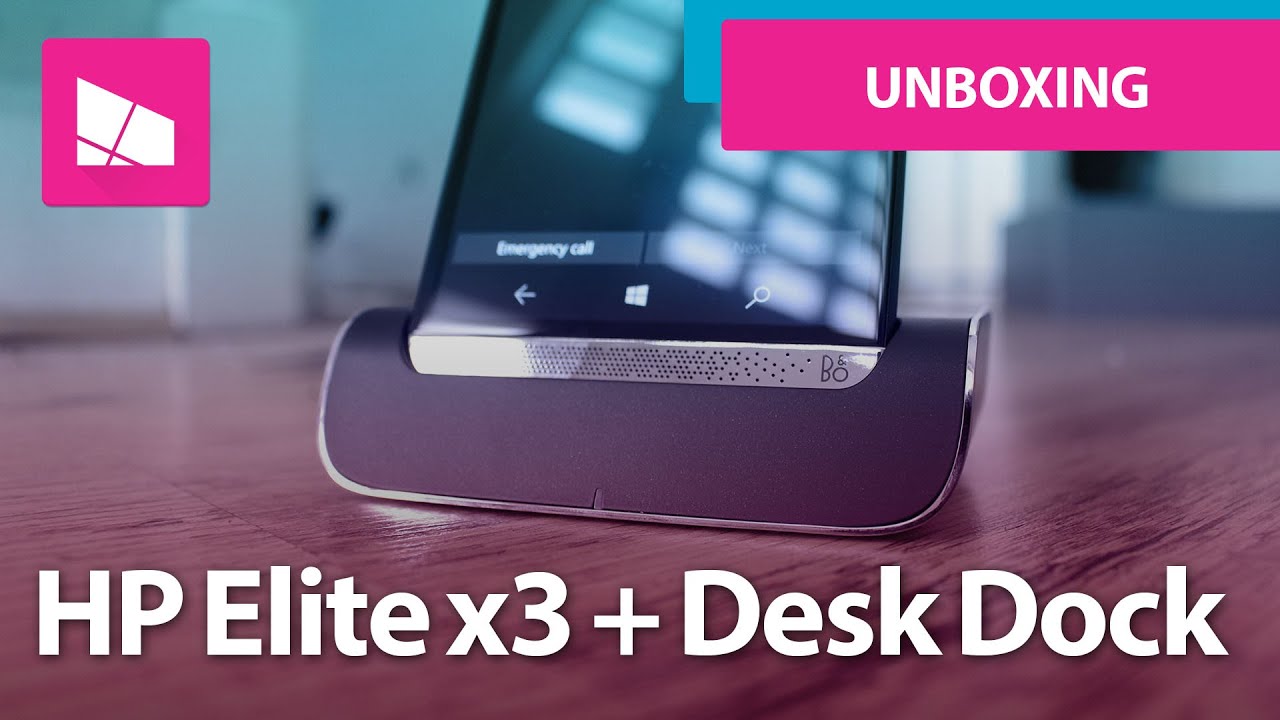Unboxing and hands-on with the HP Elite x3 superphone

All the latest news, reviews, and guides for Windows and Xbox diehards.
You are now subscribed
Your newsletter sign-up was successful
It's finally happening! The HP Elite x3 is starting its rollout in Europe and other areas, and we've managed to get our hands on one! As with all Windows phones, it's our job to unbox and take a first look at what you can expect with each new handset. With the HP Elite x3, being premium, the unboxing experience is very pleasant. Let's take a closer look.
The HP Elite x3 Desk Dock bundle comes in a super large and special box. Instead of the HP Desk Dock being bundled in a separate box, they pack both together so the unboxing experience is shared between the two of them. The box is organized super nicely, with the HP Elite x3 being on the far left and the Desk Dock being in the middle. Each device has it's cables and literature buried underneath it.
First impressions
First impressions of the HP Elite x3 are as follows; I'm going to enjoy using this device. It's a little on the heavy side, but nothing I wasn't expecting. It's rocking a dual-SIM tray (although you can stick your MicroSD card slot in there in place of a second SIM), and 4GB of RAM although only 3.5GB of it is usable. So far, performance has been okay. It arrived with 10586.420 out of the box and auto updated to 10586.545, no sign of the Anniversary Update unfortunately.
I'm expecting there to be an increase in performance once on the Anniversary Update, only because 10586 is a little clunky even on the most high-end of devices. The handset feels super premium, however I do wish they had gone with an aluminium kind of material rather than plastic for the housing. Regardless, it still feels super nice.
The good news is the HP Elite x3 is supported by the Insider Program, so I can use the Release Preview ring to update to the Anniversary Update with ease. Perhaps Microsoft hasn't begun the Anniversary Update rollout for the HP Elite x3, which is understandable.
So yes, so far I'm loving it. Stay tuned at Windows Central over the coming weeks for a lot more HP Elite x3 coverage, including comparisons between other Windows phones, a full review and more.
Need more? Don't miss our other coverage of the Elite x3 including:
- Elite x3 Main Page
- Elite x3 FAQ
- HP is betting on enterprise, not consumers with the Elite x3
- Elite x3 Discussion Forum
- Elite x3 Photo Gallery
- HP Desk Dock and Lap Dock details
All the latest news, reviews, and guides for Windows and Xbox diehards.