Help the homeless (gems) in Last Move Windows 10 puzzler

Last Move is a colorful puzzle game for Windows 10 Mobile and PC in which you guide a collection of gems to their home squares. The free game is a nice test of your skills at planning and your strategy to accomplish the puzzle goal in as few moves as possible.
There are plenty of traps and barriers to impede your movements, and the graphics, while somewhat minimal, are nice. While I found Last Move to be a fun, casual puzzler for Windows 10, the movement controls can be a little confusing at first. However, once you get the hang of things, Last Move is a fun game.
Last Move greets you with an uncomplicated main menu that has options to play the game, access the game's settings, remove ads and visit the game's Facebook and Twitter pages. Gameplay is spread out across three chapters with more than 40 puzzles. Each puzzle is progressively unlocked within a chapter, and each chapter requires you to earn several gems before they are unlocked. Gems are earned based on puzzle scores.



The goal of each puzzle is to move a colored gem around the playing board to its matching home in the fewest moves possible. Match or beat the posted move totals (displayed at the top of the game screen) and you earn three gems. As you pass the posted move total, the number of gems earned decreases.
It's simple to move gems around the screen. You just swipe the screen in the direction you want the gem to move. The first two puzzles are simple and allow you to get a feel for moving the gems without much pressure. When you reach the third puzzle, you have two gems to move around the game screen and this is when the game can get frustrating.
Your instincts may tell you to move one gem all the way to its home square and then work on moving the next gem. If you do, Last Move may drive you nuts. When facing multiple gems in a puzzle, you need to alternate moves. To help identify the gems that can be moved, a small white arrow highlights the eligible gems. This movement restriction adds to the challenge of Last Move because in many puzzles, the gems travel similar paths and cannot occupy the same square at the same time.


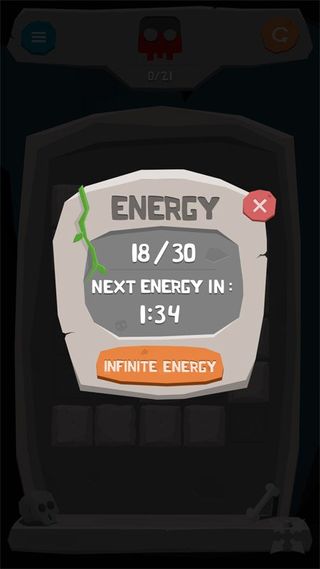
When dealing with puzzles that have multiple gems, you may not have a home square for every gem to land on. In these cases, the puzzle is complete when gems with home squares are moved into place. The "homeless" gems simply need to be moved out of the way.
Get the Windows Central Newsletter
All the latest news, reviews, and guides for Windows and Xbox diehards.
I like the concept behind Last Move, but the Windows 10 game needs fine tuning. For starters, there should be a tutorial that lets you know movement with multiple gems must alternate. Second, gameplay is based on energy units but it can be difficult to determine how much energy is required or how quickly it refreshes.
A skull at the top of the game's display is highlighted in red. As you attempt to solve a puzzle, a portion of the red highlight drains and in time, the color is restored. Tapping on the skull pulls up more details, but I only figured that out through trial and error. As with the alternating moves, this feature needs a tutorial or help screen to spotlight it.
Last Move has appealing graphics, simple game mechanics and a challenging set of puzzles. Where the Windows 10 game succeeds in gameplay, however, it falls short in informing gamers of critical features. That's not a deal breaker but it does require the patience to explore and discover all the features. Last Move has potential and if you can get past the initial learning curve, it can be a fun way to waste some time.
Last Move is a free, ad-supported game for Windows 10 PC and Mobile. You can remove the ads (and unlock unlimited energy) with a $1.49 in-app purchase.
George is the Reviews Editor at Windows Central, concentrating on Windows 10 PC and Mobile apps. He's been a supporter of the platform since the days of Windows CE and uses his current Windows 10 Mobile phone daily to keep up with life and enjoy a game during down time.

