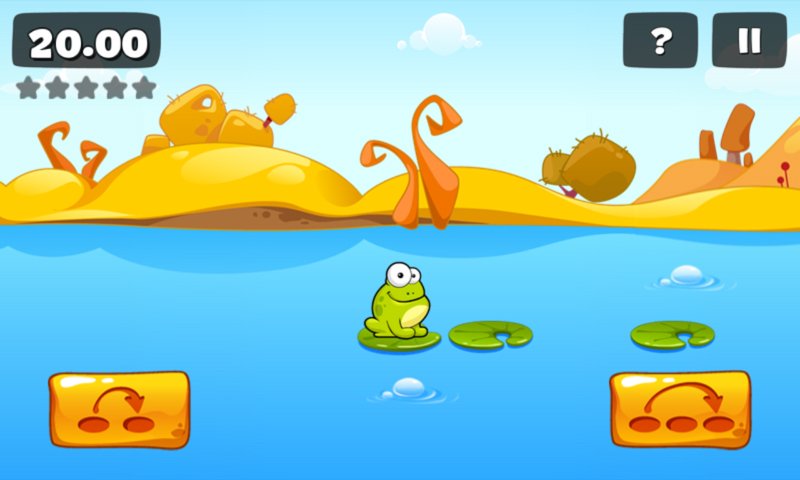Official Tap The Frog game hops into the Windows Phone Store

The Official Tap The Frog Windows Phone game from Playfo has finally arrived in the Windows Phone Store. For those not familiar, late last year an unofficial version of Tap The Frog was released, then pulled due to copyright issues. Playfo shared with us that an official version of the popular iOS and Android game would be heading to the Windows Phone platform eventually.
While it took a while, the official version of Tap The Frog is now available for Windows Phone 8 and includes eleven mini-games that will challenge your reactions and skills of observation. Tap The Frog is a fun game to help you pass the time or when you need a longer gaming fix.
The mini-games all involve, as you would guess, frogs. The eleven mini-games include:
- Paint the Frog
- Jump the Frog
- Fly the Frog
- Pop the Frog
- Launch the Frog
- Feed the Frog
- Build with the Frog
- Treat the Frog
- Leap the Frog
- Drive the Frog
- Fight the Frog (two player game)
Each game will test your reflexes and observation skills with timed tests. For example with Paint the Frog are presented a group of frogs that are colored one of two colors. As you tap the individual frog, the color will change to the opposite color. You are tasked with tapping the frogs so they will all be one color. You have twenty seconds to unify the color for as many groups of frogs as possible.
The games are simple to pick up but challenging to master. Tap The Frog has nice, cartoonish graphics, fun game play and is well suited for extended gaming sessions or when you need a little help to pass the time. Here’s the iPhone Trailer for Tap The Frog. According to Playfo’s website, the original title for the game was Tap The Frog 2 and was eventually renamed to Tap The Frog.
There is a free trial version available for Tap The Frog, with the full version running $.99. The game does have a few in-app purchase opportunities for clocks that will extend your game timer. Tap The Frog is available for Windows Phone 8 and you can find it here in the Windows Phone Store.
Thanks, everyone, for the tip!
All the latest news, reviews, and guides for Windows and Xbox diehards.


George is a former Reviews Editor at Windows Central, concentrating on Windows 10 PC and Mobile apps. He's been a supporter of the platform since the days of Windows CE and uses his current Windows 10 Mobile phone daily to keep up with life and enjoy a game during downtime.